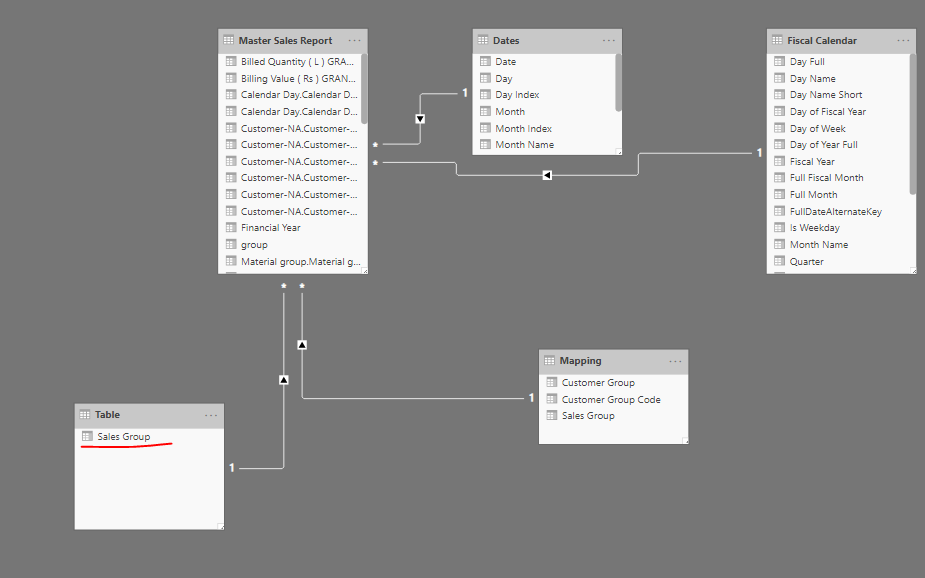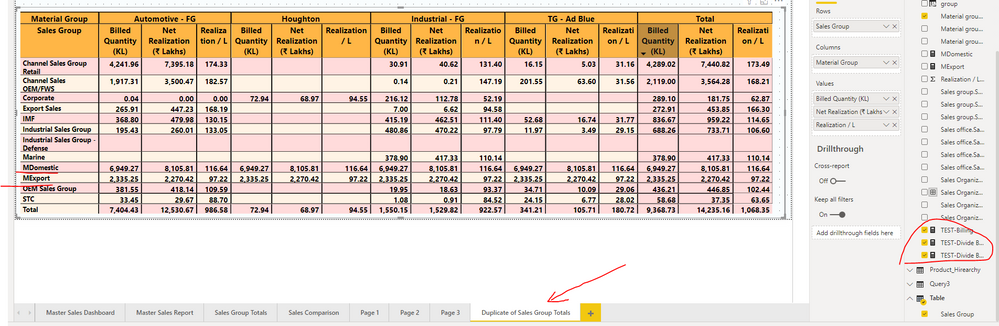- Power BI forums
- Updates
- News & Announcements
- Get Help with Power BI
- Desktop
- Service
- Report Server
- Power Query
- Mobile Apps
- Developer
- DAX Commands and Tips
- Custom Visuals Development Discussion
- Health and Life Sciences
- Power BI Spanish forums
- Translated Spanish Desktop
- Power Platform Integration - Better Together!
- Power Platform Integrations (Read-only)
- Power Platform and Dynamics 365 Integrations (Read-only)
- Training and Consulting
- Instructor Led Training
- Dashboard in a Day for Women, by Women
- Galleries
- Community Connections & How-To Videos
- COVID-19 Data Stories Gallery
- Themes Gallery
- Data Stories Gallery
- R Script Showcase
- Webinars and Video Gallery
- Quick Measures Gallery
- 2021 MSBizAppsSummit Gallery
- 2020 MSBizAppsSummit Gallery
- 2019 MSBizAppsSummit Gallery
- Events
- Ideas
- Custom Visuals Ideas
- Issues
- Issues
- Events
- Upcoming Events
- Community Blog
- Power BI Community Blog
- Custom Visuals Community Blog
- Community Support
- Community Accounts & Registration
- Using the Community
- Community Feedback
Register now to learn Fabric in free live sessions led by the best Microsoft experts. From Apr 16 to May 9, in English and Spanish.
- Power BI forums
- Forums
- Get Help with Power BI
- Desktop
- How to build matrix table with custom names?
- Subscribe to RSS Feed
- Mark Topic as New
- Mark Topic as Read
- Float this Topic for Current User
- Bookmark
- Subscribe
- Printer Friendly Page
- Mark as New
- Bookmark
- Subscribe
- Mute
- Subscribe to RSS Feed
- Permalink
- Report Inappropriate Content
How to build matrix table with custom names?
I want to add 2 more values inside my mapping table. basically I have attached the powerbi file that I am using to build the mapping, if you see the page "Sales Group Totals", I want to add 2 more items there as Marine Domestic and Marine Export, now in order to simplify things I have written DAX as to where I am trying fetch these details from, I just want too see 3 metrics as per these 2 items too, but i could not get a way to do this, can anyone suggest me a way to add those 2 items here so that i can see Marine Domestic and marine export regarding the 3 metrics that are present there (Billed Quantity, Billed Value, Net Realization).
DAX measures name for marine domestic and marine export, MDomestic, MExport.
PowerBI File: https://ifitech-my.sharepoint.com/:u:/g/personal/anmol_ganju_ifi_tech/ERcA8Cx01oVKugtMH0bRiAEB5Cw2-J...
- Mark as New
- Bookmark
- Subscribe
- Mute
- Subscribe to RSS Feed
- Permalink
- Report Inappropriate Content
Hi @Anmolgan ,
I'm a little confused by your description.Could you share the screenshot of your desired output?
Best Regards,
Community Support Team _ Joey
If this post helps, then please consider Accept it as the solution to help the other members find it more quickly.
- Mark as New
- Bookmark
- Subscribe
- Mute
- Subscribe to RSS Feed
- Permalink
- Report Inappropriate Content
If you see page no 3 (Sales Group Total), I need to have same output with two extra fields (Marine Domestic) and (Marine Export). can it be possible?
- Mark as New
- Bookmark
- Subscribe
- Mute
- Subscribe to RSS Feed
- Permalink
- Report Inappropriate Content
Hi @Anmolgan ,
I'm not sure if I understand what you mean, see if the following method is the result you expect:
1. Create a new table and establish a relationship with the table "Master Sales Report":
Table = UNION( DISTINCT('Mapping'[Sales Group]),{"MDomestic","MExport"})
2. Create the following three measures to replace the three measures of "Values" in the matrix:
Here is a demo, please try it:
Best Regards,
Community Support Team _ Joey
If this post helps, then please consider Accept it as the solution to help the other members find it more quickly.
- Mark as New
- Bookmark
- Subscribe
- Mute
- Subscribe to RSS Feed
- Permalink
- Report Inappropriate Content
The value coming for MDomestic and MExport is not validating as the below should be result of the following:
MDomesticSales(KL): 331.54
MDomesticNetReal: 295.63
MExport(KL): 83.27
MExportNetReal: 85.79
I need to see above breakdown in the PowerBI file that you have posted, above is only for November 2019.
Helpful resources

Microsoft Fabric Learn Together
Covering the world! 9:00-10:30 AM Sydney, 4:00-5:30 PM CET (Paris/Berlin), 7:00-8:30 PM Mexico City

Power BI Monthly Update - April 2024
Check out the April 2024 Power BI update to learn about new features.

| User | Count |
|---|---|
| 112 | |
| 97 | |
| 85 | |
| 68 | |
| 59 |
| User | Count |
|---|---|
| 150 | |
| 120 | |
| 99 | |
| 87 | |
| 68 |