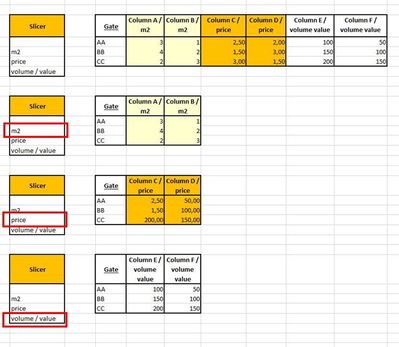- Power BI forums
- Updates
- News & Announcements
- Get Help with Power BI
- Desktop
- Service
- Report Server
- Power Query
- Mobile Apps
- Developer
- DAX Commands and Tips
- Custom Visuals Development Discussion
- Health and Life Sciences
- Power BI Spanish forums
- Translated Spanish Desktop
- Power Platform Integration - Better Together!
- Power Platform Integrations (Read-only)
- Power Platform and Dynamics 365 Integrations (Read-only)
- Training and Consulting
- Instructor Led Training
- Dashboard in a Day for Women, by Women
- Galleries
- Community Connections & How-To Videos
- COVID-19 Data Stories Gallery
- Themes Gallery
- Data Stories Gallery
- R Script Showcase
- Webinars and Video Gallery
- Quick Measures Gallery
- 2021 MSBizAppsSummit Gallery
- 2020 MSBizAppsSummit Gallery
- 2019 MSBizAppsSummit Gallery
- Events
- Ideas
- Custom Visuals Ideas
- Issues
- Issues
- Events
- Upcoming Events
- Community Blog
- Power BI Community Blog
- Custom Visuals Community Blog
- Community Support
- Community Accounts & Registration
- Using the Community
- Community Feedback
Register now to learn Fabric in free live sessions led by the best Microsoft experts. From Apr 16 to May 9, in English and Spanish.
- Power BI forums
- Forums
- Get Help with Power BI
- Desktop
- Re: How to build dynamic columns within a matrix i...
- Subscribe to RSS Feed
- Mark Topic as New
- Mark Topic as Read
- Float this Topic for Current User
- Bookmark
- Subscribe
- Printer Friendly Page
- Mark as New
- Bookmark
- Subscribe
- Mute
- Subscribe to RSS Feed
- Permalink
- Report Inappropriate Content
How to build dynamic columns within a matrix in Desktop?
Dear All,
I am seeking for your support. I am using a matrix within Power BI Desktop, containing fields from a table and some measures (calculated values, e.g. price). I want to make the columns more dynamic, which means, to include a slicer to show or to hide columns.
Below you will find an simplified example: two columns with a value per m2 (columns A and B); two columns with a price (columns C and D) and two columns with a volume value (columns E and F) . I would like to create a slicer with three options: 'm2', ‘price’ and ‘volume value’. When you select the option 'm2', you only should see column A and B. Once you select the option 'total value' you only should see column C and D and once you select option ‘volume value’ you should only see columns E and F.
Beneath picture shows: complete matrix and how it should look like when I select one of the slicer variables. Thanks in advance for any suggestion. Also another solution would be helpful, to achieve the same!
Thanks and regards,
Solved! Go to Solution.
- Mark as New
- Bookmark
- Subscribe
- Mute
- Subscribe to RSS Feed
- Permalink
- Report Inappropriate Content
Hi, @Anonymous
Thank you for your feedback.
Yes, you are right. The sort-order column has to be created, and you can use this to sort the measure name in the slicer, not by alphabetical order, but by sort-number-order.
Thank you.
If this post helps, then please consider accepting it as the solution to help other members find it faster, and give a big thumbs up.
- Mark as New
- Bookmark
- Subscribe
- Mute
- Subscribe to RSS Feed
- Permalink
- Report Inappropriate Content
Do you already have the individual measures? If so, you can create a new unrelated table that has the values for:
Select Measure to View:
Volume/Value
Price
m2
Then for each column create a measure:
ColumnA =
SWITCH( SELECTEDVALUE(Slicer[Select Measure to View], "m2")
, "m2" , [m2A]
, "volume", [volumeA]
, "Volume/Value", [Volume/ValueA]
)
Then do the same for ColumnB using the B measures.
Note the second argument in the SELECTEDVALUE function is the default- in case they pick too many options or don't make a selection - what should they see?
Please @mention me in your reply if you want a response.
Copying DAX from this post? Click here for a hack to quickly replace it with your own table names
Has this post solved your problem? Please Accept as Solution so that others can find it quickly and to let the community know your problem has been solved.
If you found this post helpful, please give Kudos C
I work as a Microsoft trainer and consultant, specialising in Power BI and Power Query.
www.excelwithallison.com
- Mark as New
- Bookmark
- Subscribe
- Mute
- Subscribe to RSS Feed
- Permalink
- Report Inappropriate Content
Hi,
you can create two buttons. one to hide and the other to show columns. watch the below video
https://www.youtube.com/watch?v=GnPuU3X74SY&list=LL&index=8
Regards,
Majed
- Mark as New
- Bookmark
- Subscribe
- Mute
- Subscribe to RSS Feed
- Permalink
- Report Inappropriate Content
Hi, @Anonymous
Please correct me if I wrongly understood your question.
If "m2" /"price" / "volume value" are measures, then try to follow the below steps.
1. create a one-coloumn-table: MeasureSlicerTable = {"m2", "price","volume value"}
2. create a measure:
Selected Measure =
Switch (True(),
selectedvalue ('MeasureSlicerTable'[Value]) = "m2", [m2],
selectedvalue ('MeasureSlicerTable'[Value]) = "price", [price],
selectedvalue ('MeasureSlicerTable'[Value]) = "volume value", [volume value] )
If it is OK with you, please share your sample pbix file's link here, then I can try to come up with more accurate measures.
Hi, My name is Jihwan Kim.
If this post helps, then please consider accept it as the solution to help other members find it faster, and give a big thumbs up.
If this post helps, then please consider accepting it as the solution to help other members find it faster, and give a big thumbs up.
- Mark as New
- Bookmark
- Subscribe
- Mute
- Subscribe to RSS Feed
- Permalink
- Report Inappropriate Content
Thanks for your reply. How can I share a sample pbix file?
- Mark as New
- Bookmark
- Subscribe
- Mute
- Subscribe to RSS Feed
- Permalink
- Report Inappropriate Content
Hi, @Anonymous
You can save your sample pbix file in Onedrive, Googledrive, or Dropbox, and you can share the link here.
Thank you.
If this post helps, then please consider accepting it as the solution to help other members find it faster, and give a big thumbs up.
- Mark as New
- Bookmark
- Subscribe
- Mute
- Subscribe to RSS Feed
- Permalink
- Report Inappropriate Content
Please find herewith a link: https://www.dropbox.com/s/gmqlatrarpiujud/Test.pbix?dl=0
- Mark as New
- Bookmark
- Subscribe
- Mute
- Subscribe to RSS Feed
- Permalink
- Report Inappropriate Content
Hi, @Anonymous
Thank you for your feedback.
please check the link down below if it is OK.
https://www.dropbox.com/s/bqpan2i92jd3u2o/Test.pbix?dl=0
If this post helps, then please consider accepting it as the solution to help other members find it faster, and give a big thumbs up.
- Mark as New
- Bookmark
- Subscribe
- Mute
- Subscribe to RSS Feed
- Permalink
- Report Inappropriate Content
Thanks! I will check later, since I first need to install a latest version of Power BI desktop, since I cannot open this file with my current version.
- Mark as New
- Bookmark
- Subscribe
- Mute
- Subscribe to RSS Feed
- Permalink
- Report Inappropriate Content
Thanks! This seems to work perfectly! Really helpful!
I guess formatting of the different column values (decimals, etc ) I can manage within the measure 'Slicer Measure Select?
- Mark as New
- Bookmark
- Subscribe
- Mute
- Subscribe to RSS Feed
- Permalink
- Report Inappropriate Content
@Anonymous
Yes, you can manage to change the format by selecting "Slicer Measure Select" measure.
Thank you.
If this post helps, then please consider accepting it as the solution to help other members find it faster, and give a big thumbs up.
- Mark as New
- Bookmark
- Subscribe
- Mute
- Subscribe to RSS Feed
- Permalink
- Report Inappropriate Content
Thanks Jihwan-Kim for this suggestion.
However I am wondering since the 'Slicer Measure Select' contains different values, I could not manage one single format. I want to show values with zero, one and two decimals. I tried ROUND function, following number of decimals, but this failed. Curren;y it looks like this:
- Mark as New
- Bookmark
- Subscribe
- Mute
- Subscribe to RSS Feed
- Permalink
- Report Inappropriate Content
Hi, @Anonymous
Thank you for your feedback.
One way to solve this is to write like below.
The below is just an example, and you can change and re-write the type of the format inside the measure.
Hi, My name is Jihwan Kim.
If this post helps, then please consider accept it as the solution to help other members find it faster, and give a big thumbs up.
Linkedin: https://www.linkedin.com/in/jihwankim1975/
If this post helps, then please consider accepting it as the solution to help other members find it faster, and give a big thumbs up.
- Mark as New
- Bookmark
- Subscribe
- Mute
- Subscribe to RSS Feed
- Permalink
- Report Inappropriate Content
Thanks Jihwan Kim! This is what I need. I will play a bit with the format inside. really helpful.
Last question...;)
How could I order the columns in the output (when I am using the measure)? I wrote a sequwence in the measure, but it seems it's sorted on alphabet. Should I better with numbering the columns in the measure, so to get it ordered in the way I want?
Thanks!
- Mark as New
- Bookmark
- Subscribe
- Mute
- Subscribe to RSS Feed
- Permalink
- Report Inappropriate Content
Hi, @Anonymous
Thank you for your feedback.
Yes, you are right. The sort-order column has to be created, and you can use this to sort the measure name in the slicer, not by alphabetical order, but by sort-number-order.
Thank you.
If this post helps, then please consider accepting it as the solution to help other members find it faster, and give a big thumbs up.
- Mark as New
- Bookmark
- Subscribe
- Mute
- Subscribe to RSS Feed
- Permalink
- Report Inappropriate Content
Thanks a lot Jihwan Kim. this was really helpful!
- Mark as New
- Bookmark
- Subscribe
- Mute
- Subscribe to RSS Feed
- Permalink
- Report Inappropriate Content
@Anonymous , for the column, you have a different approach
Dynamically change chart axis in Power BI
https://www.youtube.com/watch?v=6jeSIRpjv0M
https://datamonkeysite.com/2020/10/22/change-dimension-dynamically-using-parameter-in-powerbi/
For measure, you can slicer or calculation group
measure slicer
https://www.youtube.com/watch?v=b9352Vxuj-M
https://community.powerbi.com/t5/Desktop/Slicer-MTD-QTD-YTD-to-filter-dates-using-the-slicer/td-p/500115
https://radacad.com/change-the-column-or-measure-value-in-a-power-bi-visual-by-selection-of-the-slicer-parameter-table-pattern
calculation groups
https://www.youtube.com/watch?v=vlnx7QUVYME
https://www.sqlbi.com/blog/marco/2020/07/15/creating-calculation-groups-in-power-bi-desktop/
Microsoft Power BI Learning Resources, 2023 !!
Learn Power BI - Full Course with Dec-2022, with Window, Index, Offset, 100+ Topics !!
Did I answer your question? Mark my post as a solution! Appreciate your Kudos !! Proud to be a Super User! !!
Helpful resources

Microsoft Fabric Learn Together
Covering the world! 9:00-10:30 AM Sydney, 4:00-5:30 PM CET (Paris/Berlin), 7:00-8:30 PM Mexico City

Power BI Monthly Update - April 2024
Check out the April 2024 Power BI update to learn about new features.

| User | Count |
|---|---|
| 111 | |
| 95 | |
| 80 | |
| 68 | |
| 59 |
| User | Count |
|---|---|
| 150 | |
| 119 | |
| 104 | |
| 87 | |
| 67 |