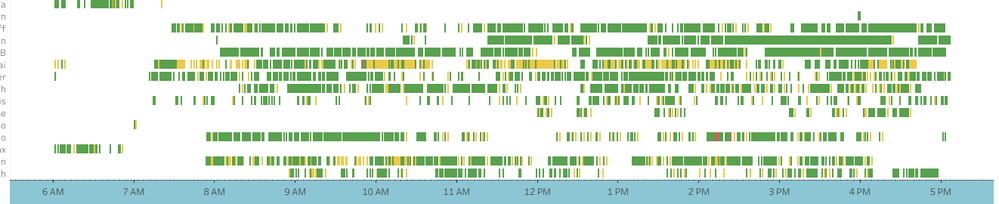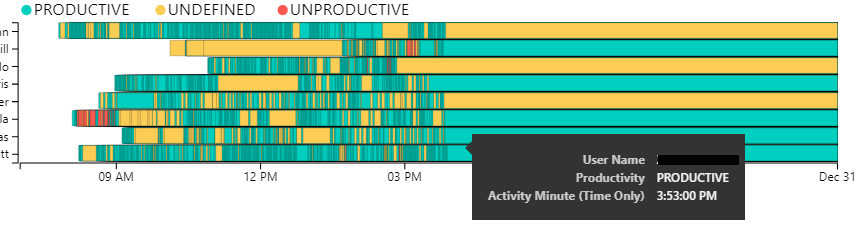- Power BI forums
- Updates
- News & Announcements
- Get Help with Power BI
- Desktop
- Service
- Report Server
- Power Query
- Mobile Apps
- Developer
- DAX Commands and Tips
- Custom Visuals Development Discussion
- Health and Life Sciences
- Power BI Spanish forums
- Translated Spanish Desktop
- Power Platform Integration - Better Together!
- Power Platform Integrations (Read-only)
- Power Platform and Dynamics 365 Integrations (Read-only)
- Training and Consulting
- Instructor Led Training
- Dashboard in a Day for Women, by Women
- Galleries
- Community Connections & How-To Videos
- COVID-19 Data Stories Gallery
- Themes Gallery
- Data Stories Gallery
- R Script Showcase
- Webinars and Video Gallery
- Quick Measures Gallery
- 2021 MSBizAppsSummit Gallery
- 2020 MSBizAppsSummit Gallery
- 2019 MSBizAppsSummit Gallery
- Events
- Ideas
- Custom Visuals Ideas
- Issues
- Issues
- Events
- Upcoming Events
- Community Blog
- Power BI Community Blog
- Custom Visuals Community Blog
- Community Support
- Community Accounts & Registration
- Using the Community
- Community Feedback
Register now to learn Fabric in free live sessions led by the best Microsoft experts. From Apr 16 to May 9, in English and Spanish.
- Power BI forums
- Forums
- Get Help with Power BI
- Desktop
- Re: How to build a timeline view in Power BI simil...
- Subscribe to RSS Feed
- Mark Topic as New
- Mark Topic as Read
- Float this Topic for Current User
- Bookmark
- Subscribe
- Printer Friendly Page
- Mark as New
- Bookmark
- Subscribe
- Mute
- Subscribe to RSS Feed
- Permalink
- Report Inappropriate Content
How to build a timeline view in Power BI similar to tableau
Hi,
I'm working to build a timeline view with time on x axis, users on Y axis and category and its values mapping those axis.
Below is the example to it in Tableau. Can't seem to find a view that serves this purpose in Power BI. I already tried using timeline chart on Power BI but I'm unable to stack different category values. I have all the data, I'm just tring to figure out the view
How to read the data? Each bar is for a particular user and their category over time. The colors in that bar represent a category value (eg: meeting, non meeting, break)
Solved! Go to Solution.
- Mark as New
- Bookmark
- Subscribe
- Mute
- Subscribe to RSS Feed
- Permalink
- Report Inappropriate Content
It looks like the end date field is not being used. I suspect that all the rectangles are extending all the way to the right and you are just seeing the last one. Can you just add a calculated column that adds the same amount to each start date, and use that in the End Date field?
If this works for you, please mark it as the solution. Kudos are appreciated too. Please let me know if not.
Regards,
Pat
Did I answer your question? Mark my post as a solution! Kudos are also appreciated!
To learn more about Power BI, follow me on Twitter or subscribe on YouTube.
@mahoneypa HoosierBI on YouTube
- Mark as New
- Bookmark
- Subscribe
- Mute
- Subscribe to RSS Feed
- Permalink
- Report Inappropriate Content
Have you tried a dot plot like the one at this link
https://appsource.microsoft.com/en-us/product/power-bi-visuals/WA104381101?tab=Overview
Also, this would be doable with Charticulator. It's a no-code DIY build your own visual solution provided by Microsoft.
https://www.youtube.com/watch?v=quKFfLkp4Ck
You could also consider if you could get a scatter chart or matrix visual to look this that. See this link on how to make a matrix into a heatmap (yours maybe has too many columns).
https://www.youtube.com/watch?v=aCq9Nz8K_Cs
If this works for you, please mark it as the solution. Kudos are appreciated too. Please let me know if not.
Regards,
Pat
Did I answer your question? Mark my post as a solution! Kudos are also appreciated!
To learn more about Power BI, follow me on Twitter or subscribe on YouTube.
@mahoneypa HoosierBI on YouTube
- Mark as New
- Bookmark
- Subscribe
- Mute
- Subscribe to RSS Feed
- Permalink
- Report Inappropriate Content
- Mark as New
- Bookmark
- Subscribe
- Mute
- Subscribe to RSS Feed
- Permalink
- Report Inappropriate Content
I could almost achieve this with the 'As Timeline chart. Attached is my visual. However, if you see in the end, the last activity keeps dragging till the end. I know this has something to do with the end time field but I'm unable to figure it out. Want the chart to end at the last activity. Any suggestions? Want to get rid of those yellow and green lines in the end. Have already tried adding same start date field in end data but its not working.
- Mark as New
- Bookmark
- Subscribe
- Mute
- Subscribe to RSS Feed
- Permalink
- Report Inappropriate Content
It looks like the end date field is not being used. I suspect that all the rectangles are extending all the way to the right and you are just seeing the last one. Can you just add a calculated column that adds the same amount to each start date, and use that in the End Date field?
If this works for you, please mark it as the solution. Kudos are appreciated too. Please let me know if not.
Regards,
Pat
Did I answer your question? Mark my post as a solution! Kudos are also appreciated!
To learn more about Power BI, follow me on Twitter or subscribe on YouTube.
@mahoneypa HoosierBI on YouTube
- Mark as New
- Bookmark
- Subscribe
- Mute
- Subscribe to RSS Feed
- Permalink
- Report Inappropriate Content
Thanks @mahoneypat . I was playing with the same end date thing and it worked. Very similar to your solution here. Just that I had to add some time to end date field (59secs) to show a bigger rectangle for that minute. With Start date = End date, the graph was fine but the rectangle was very small.
- Mark as New
- Bookmark
- Subscribe
- Mute
- Subscribe to RSS Feed
- Permalink
- Report Inappropriate Content
@NewB - Well, if you have checked AppSource for third-party visuals and not found anything suitable like a Gantt chart, etc. There is this: https://community.powerbi.com/t5/Quick-Measures-Gallery/Text-Gantt-Chart/m-p/253466#M57
I have been experimenting with an SVG way of doing something similar in a separate thread: https://community.powerbi.com/t5/Desktop/Combine-Table-amp-Stacked-Bar-Chart/m-p/1121776#M512898
And then you have Python and R visuals.
@ me in replies or I'll lose your thread!!!
Instead of a Kudo, please vote for this idea
Become an expert!: Enterprise DNA
External Tools: MSHGQM
YouTube Channel!: Microsoft Hates Greg
Latest book!: The Definitive Guide to Power Query (M)
DAX is easy, CALCULATE makes DAX hard...
- Mark as New
- Bookmark
- Subscribe
- Mute
- Subscribe to RSS Feed
- Permalink
- Report Inappropriate Content
Hi @Greg_Deckler Thnaks for pointing me to this direction. However I'm not an advanced user and would not be able to build a custom visual at this point with the time constraint I'm working on. Let me know if you have figured this out or if there is a way around.
Helpful resources

Microsoft Fabric Learn Together
Covering the world! 9:00-10:30 AM Sydney, 4:00-5:30 PM CET (Paris/Berlin), 7:00-8:30 PM Mexico City

Power BI Monthly Update - April 2024
Check out the April 2024 Power BI update to learn about new features.

| User | Count |
|---|---|
| 111 | |
| 100 | |
| 80 | |
| 64 | |
| 58 |
| User | Count |
|---|---|
| 148 | |
| 111 | |
| 93 | |
| 84 | |
| 66 |