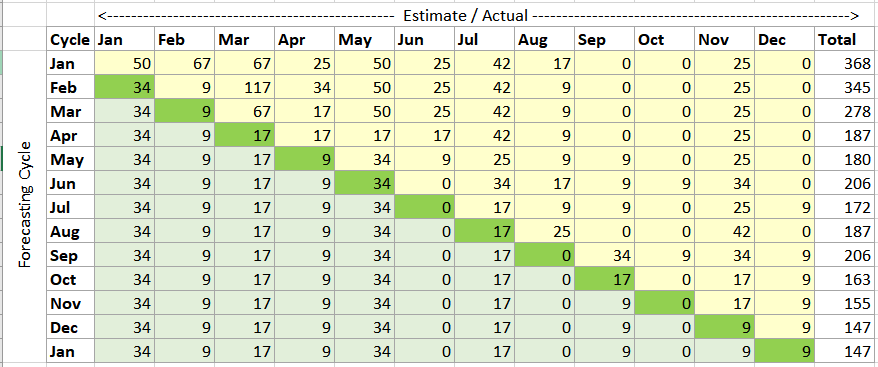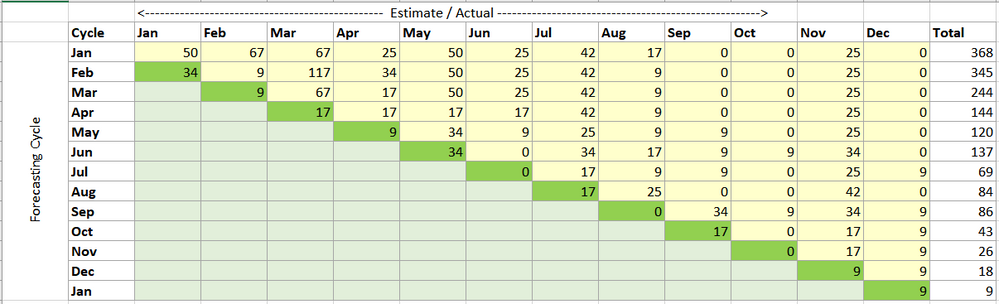- Power BI forums
- Updates
- News & Announcements
- Get Help with Power BI
- Desktop
- Service
- Report Server
- Power Query
- Mobile Apps
- Developer
- DAX Commands and Tips
- Custom Visuals Development Discussion
- Health and Life Sciences
- Power BI Spanish forums
- Translated Spanish Desktop
- Power Platform Integration - Better Together!
- Power Platform Integrations (Read-only)
- Power Platform and Dynamics 365 Integrations (Read-only)
- Training and Consulting
- Instructor Led Training
- Dashboard in a Day for Women, by Women
- Galleries
- Community Connections & How-To Videos
- COVID-19 Data Stories Gallery
- Themes Gallery
- Data Stories Gallery
- R Script Showcase
- Webinars and Video Gallery
- Quick Measures Gallery
- 2021 MSBizAppsSummit Gallery
- 2020 MSBizAppsSummit Gallery
- 2019 MSBizAppsSummit Gallery
- Events
- Ideas
- Custom Visuals Ideas
- Issues
- Issues
- Events
- Upcoming Events
- Community Blog
- Power BI Community Blog
- Custom Visuals Community Blog
- Community Support
- Community Accounts & Registration
- Using the Community
- Community Feedback
Register now to learn Fabric in free live sessions led by the best Microsoft experts. From Apr 16 to May 9, in English and Spanish.
- Power BI forums
- Forums
- Get Help with Power BI
- Desktop
- Re: How to build a "Waterfall" Forecast Report
- Subscribe to RSS Feed
- Mark Topic as New
- Mark Topic as Read
- Float this Topic for Current User
- Bookmark
- Subscribe
- Printer Friendly Page
- Mark as New
- Bookmark
- Subscribe
- Mute
- Subscribe to RSS Feed
- Permalink
- Report Inappropriate Content
How to build a "Waterfall" Forecast Report
Hi there,
I'm trying to build a table to compare how the forecast for a full year have been changing from month over month. It is called "waterfall" at my company. However, "waterfall" is not the name at the global community, so I haven't succeed in finding references on how to build it.
Example:
Green cells refer to actual sales and yellow cells to forecast. Each row shows the forecast/actual for the full year rolled out in a certain month (forecasting cycle).
I designed the report having a Dates Dimension table and two fact tables: Forecast and Actuals. Unfortunately, the outcome is not what I expected:
Does anyone knows if there is already a template/visual to accomplish this report?
I'd like to avoid developing queries/processes to calculate the full year estimate for each forecasting cycle a/o product.
Please advise.
Thank you.
Solved! Go to Solution.
- Mark as New
- Bookmark
- Subscribe
- Mute
- Subscribe to RSS Feed
- Permalink
- Report Inappropriate Content
Hi guys,
At last, I managed to build the report.
DATA TABLES
* dim_Dates. Date, Year, Year/Month
* dim_Forecast_Cycles. Cycle (Date), Year, Year/Month
* fact_Forecast. Cyce (Date), Forecasted Month (Date), Quantity.
* fact_Sales. Sales Date (Date), Quantity.
If you could group the information by month, the relationships and performance would be much easier.
RELATIONSHIPS
* fact_Forecast[Cycle] -> dim_Forecast_Cycle[Cycle]
* fact_Forecast[Forecasted Month] -> dim_Dates[Date]
* fact_Sales[Sales Date] -> dim_Dates[Date]
DATA VALUES
Create a measure under the dim_Dates table as follows:
In summary means:
Forecast +
Sales if:
sales date is less than the forecast cycle
and there is a date in the matrix columns
otherwise calculate YTD sales
Blank when sales date does not fit in the report's data range
MATRIX LAYOUT
* Rows: Forecast Cycle from dim_Forecast_Cycles
* Columns: Year/Month from dim_Dates
* Values: Datapoint measure
Sounds simple, but it took me more than a year to come with a solution.
Since I'm a PBI apprentice, perhaps this is not the best solution, but hope it helps you.
Best regards.
- Mark as New
- Bookmark
- Subscribe
- Mute
- Subscribe to RSS Feed
- Permalink
- Report Inappropriate Content
@Artie Were you able to produce this report? I am trying to create something similar and I am having trouble.
- Mark as New
- Bookmark
- Subscribe
- Mute
- Subscribe to RSS Feed
- Permalink
- Report Inappropriate Content
Hi guys,
At last, I managed to build the report.
DATA TABLES
* dim_Dates. Date, Year, Year/Month
* dim_Forecast_Cycles. Cycle (Date), Year, Year/Month
* fact_Forecast. Cyce (Date), Forecasted Month (Date), Quantity.
* fact_Sales. Sales Date (Date), Quantity.
If you could group the information by month, the relationships and performance would be much easier.
RELATIONSHIPS
* fact_Forecast[Cycle] -> dim_Forecast_Cycle[Cycle]
* fact_Forecast[Forecasted Month] -> dim_Dates[Date]
* fact_Sales[Sales Date] -> dim_Dates[Date]
DATA VALUES
Create a measure under the dim_Dates table as follows:
In summary means:
Forecast +
Sales if:
sales date is less than the forecast cycle
and there is a date in the matrix columns
otherwise calculate YTD sales
Blank when sales date does not fit in the report's data range
MATRIX LAYOUT
* Rows: Forecast Cycle from dim_Forecast_Cycles
* Columns: Year/Month from dim_Dates
* Values: Datapoint measure
Sounds simple, but it took me more than a year to come with a solution.
Since I'm a PBI apprentice, perhaps this is not the best solution, but hope it helps you.
Best regards.
- Mark as New
- Bookmark
- Subscribe
- Mute
- Subscribe to RSS Feed
- Permalink
- Report Inappropriate Content
Could you please confirm if this DAX function and solution can generate the desired report? I'm having issues with the report I produced. May I seek your advice on this matter?
- Mark as New
- Bookmark
- Subscribe
- Mute
- Subscribe to RSS Feed
- Permalink
- Report Inappropriate Content
Could this be explained without your specific tables and columns as in the general process?
- Mark as New
- Bookmark
- Subscribe
- Mute
- Subscribe to RSS Feed
- Permalink
- Report Inappropriate Content
I have figured how to create the chart - how did you conditionally format the colors to follow your excel table?
- Mark as New
- Bookmark
- Subscribe
- Mute
- Subscribe to RSS Feed
- Permalink
- Report Inappropriate Content
This is a standard report in Supply Chain, please advise how to generate this.
* Forecast waterfall
* Commit Waterfall
* Forecast Commit Waterfall
- Mark as New
- Bookmark
- Subscribe
- Mute
- Subscribe to RSS Feed
- Permalink
- Report Inappropriate Content
Hi,
Share some data and show the expected result.
Regards,
Ashish Mathur
http://www.ashishmathur.com
https://www.linkedin.com/in/excelenthusiasts/
- Mark as New
- Bookmark
- Subscribe
- Mute
- Subscribe to RSS Feed
- Permalink
- Report Inappropriate Content
hi, @Artie
We could have a try about it, Could you please share your sample pbix file or some data sample and expected output. You can upload it to OneDrive and post the link here. Do mask sensitive data before uploading.
Best Regards,
Lin
If this post helps, then please consider Accept it as the solution to help the other members find it more quickly.
Helpful resources

Microsoft Fabric Learn Together
Covering the world! 9:00-10:30 AM Sydney, 4:00-5:30 PM CET (Paris/Berlin), 7:00-8:30 PM Mexico City

Power BI Monthly Update - April 2024
Check out the April 2024 Power BI update to learn about new features.

| User | Count |
|---|---|
| 112 | |
| 99 | |
| 73 | |
| 72 | |
| 49 |
| User | Count |
|---|---|
| 145 | |
| 109 | |
| 108 | |
| 90 | |
| 64 |