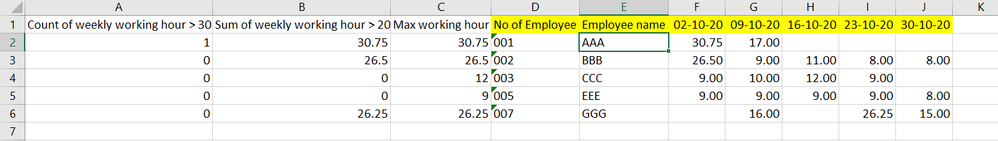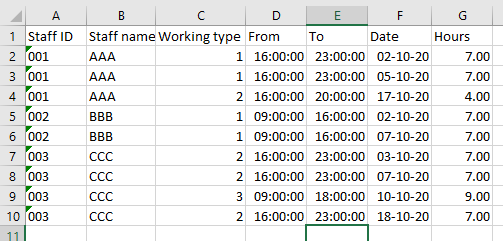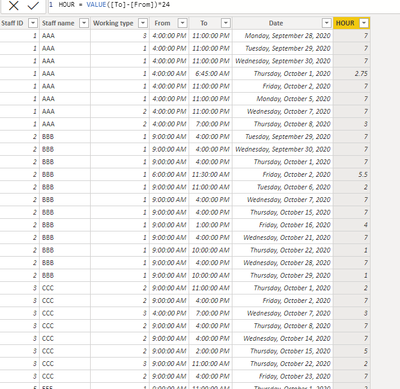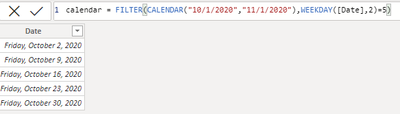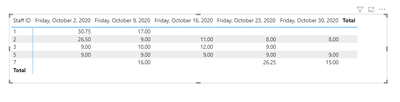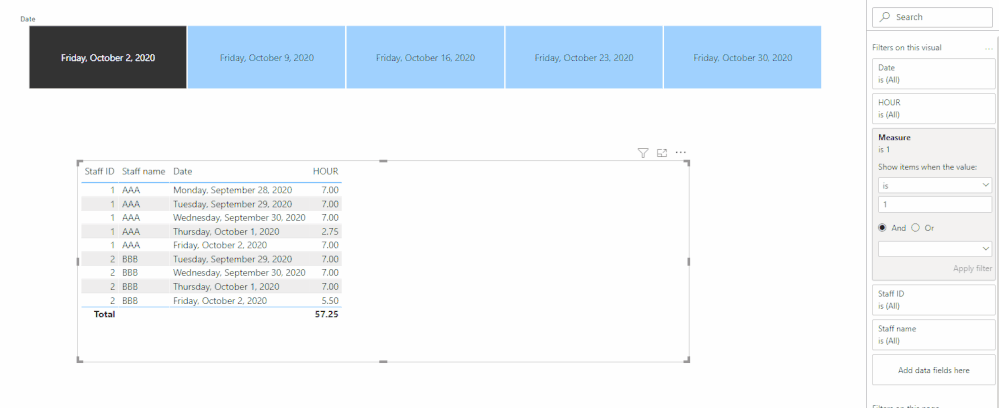- Power BI forums
- Updates
- News & Announcements
- Get Help with Power BI
- Desktop
- Service
- Report Server
- Power Query
- Mobile Apps
- Developer
- DAX Commands and Tips
- Custom Visuals Development Discussion
- Health and Life Sciences
- Power BI Spanish forums
- Translated Spanish Desktop
- Power Platform Integration - Better Together!
- Power Platform Integrations (Read-only)
- Power Platform and Dynamics 365 Integrations (Read-only)
- Training and Consulting
- Instructor Led Training
- Dashboard in a Day for Women, by Women
- Galleries
- Community Connections & How-To Videos
- COVID-19 Data Stories Gallery
- Themes Gallery
- Data Stories Gallery
- R Script Showcase
- Webinars and Video Gallery
- Quick Measures Gallery
- 2021 MSBizAppsSummit Gallery
- 2020 MSBizAppsSummit Gallery
- 2019 MSBizAppsSummit Gallery
- Events
- Ideas
- Custom Visuals Ideas
- Issues
- Issues
- Events
- Upcoming Events
- Community Blog
- Power BI Community Blog
- Custom Visuals Community Blog
- Community Support
- Community Accounts & Registration
- Using the Community
- Community Feedback
Register now to learn Fabric in free live sessions led by the best Microsoft experts. From Apr 16 to May 9, in English and Spanish.
- Power BI forums
- Forums
- Get Help with Power BI
- Desktop
- How to build a dashboard showing the data which ov...
- Subscribe to RSS Feed
- Mark Topic as New
- Mark Topic as Read
- Float this Topic for Current User
- Bookmark
- Subscribe
- Printer Friendly Page
- Mark as New
- Bookmark
- Subscribe
- Mute
- Subscribe to RSS Feed
- Permalink
- Report Inappropriate Content
How to build a dashboard showing the data which overs a limit?
Hi everyone,
I want to build a dashboard, which will only shows the data when the working hour over limit weekly.
like the following:
There are buttons to click to see the related data. (It's just a draft, I'm welcome for any other suggestion)
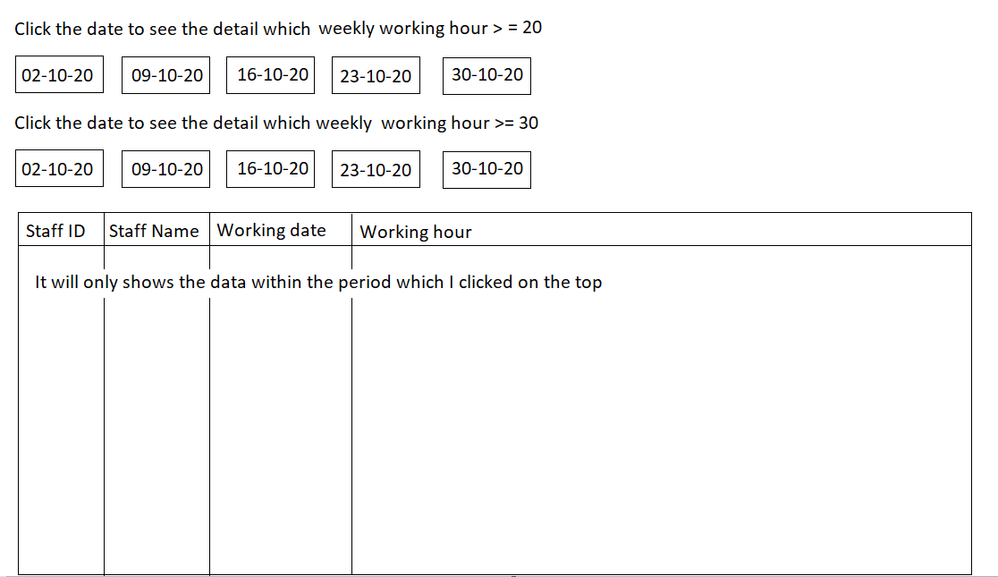
And I got the following two Excel files for data source.
(1)
(2)
Is it possible to build a dashboard like the draft with the two Excel file I got?
Or any methods other than using Power BI?
Thanks a lot!
Solved! Go to Solution.
- Mark as New
- Bookmark
- Subscribe
- Mute
- Subscribe to RSS Feed
- Permalink
- Report Inappropriate Content
Hi @Anonymous ,
Based on your description, I create a sample test table from your data. Here is my test table.
You can do some steps as follows.
1. create a column to calculate the working hours.
2. create a calendar table to prepare for filters.
3. create a measure to summarize the weekly working hours. You can test it in a matrix visual.
4.create a slicer using "calendar[Date]" and go to settings----"general"----"orientation"-----choose "Horizontal"
5. create a measure(">=20") and a table visual, then drag it to the filter of this visual and select "=1"
Measure =
var x1=SELECTEDVALUE('calendar'[Date])
return
IF([Sum of weekly working hour]>=20&&MAX('Test'[Date])>=x1-4&&MAX('Test'[Date])<=x1,1,0)
Result:
Of course, you can create a new measure which is similar to the above one to filter "working hours>=30".
Hope that's what you were looking for.
Best Regards,
Yuna
If this post helps, then please consider Accept it as the solution to help the other members find it more quickly.
- Mark as New
- Bookmark
- Subscribe
- Mute
- Subscribe to RSS Feed
- Permalink
- Report Inappropriate Content
@Anonymous See what you think of the attached pbix file (below signature). It gives option to select limit (20, 30 hrs) and Week End date to filter the table.
For updating the data, you can use Get Data > From Folder and just keep appending the latest Excel file into the pbix.
Please @mention me in your reply if you want a response.
Copying DAX from this post? Click here for a hack to quickly replace it with your own table names
Has this post solved your problem? Please Accept as Solution so that others can find it quickly and to let the community know your problem has been solved.
If you found this post helpful, please give Kudos C
I work as a Microsoft trainer and consultant, specialising in Power BI and Power Query.
www.excelwithallison.com
- Mark as New
- Bookmark
- Subscribe
- Mute
- Subscribe to RSS Feed
- Permalink
- Report Inappropriate Content
Hi @Anonymous ,
Could you tell me if your problem has been solved? If it is, kindly Accept it as the solution. More people will benefit from it.😊
Best Regards,
Yuna
- Mark as New
- Bookmark
- Subscribe
- Mute
- Subscribe to RSS Feed
- Permalink
- Report Inappropriate Content
Hi @Anonymous ,
Based on your description, I create a sample test table from your data. Here is my test table.
You can do some steps as follows.
1. create a column to calculate the working hours.
2. create a calendar table to prepare for filters.
3. create a measure to summarize the weekly working hours. You can test it in a matrix visual.
4.create a slicer using "calendar[Date]" and go to settings----"general"----"orientation"-----choose "Horizontal"
5. create a measure(">=20") and a table visual, then drag it to the filter of this visual and select "=1"
Measure =
var x1=SELECTEDVALUE('calendar'[Date])
return
IF([Sum of weekly working hour]>=20&&MAX('Test'[Date])>=x1-4&&MAX('Test'[Date])<=x1,1,0)
Result:
Of course, you can create a new measure which is similar to the above one to filter "working hours>=30".
Hope that's what you were looking for.
Best Regards,
Yuna
If this post helps, then please consider Accept it as the solution to help the other members find it more quickly.
- Mark as New
- Bookmark
- Subscribe
- Mute
- Subscribe to RSS Feed
- Permalink
- Report Inappropriate Content
Thank you so much for your detailed answer! It's also very useful and will make reference to it. Thank you!!
- Mark as New
- Bookmark
- Subscribe
- Mute
- Subscribe to RSS Feed
- Permalink
- Report Inappropriate Content
@Anonymous It looks like you have already done some calculations in Excel. These two files look like the same info in two formats. Which is the raw data? It will be best to use that raw format as the source for Power BI, and do all the calculations and transformations in Power BI.
Also, how does this update from week to week? Ideally you want to have those selections for date range dynamically update so you don't need to rebuild the report each week.
Please share a sample file (via OneDrive or other service) of the orginal data either as export direct from your database or in the format it is entered into Excel.
From there we can help you better with your required dashboard/report setup.
Please @ mention me so I don't lose this thread.
Please @mention me in your reply if you want a response.
Copying DAX from this post? Click here for a hack to quickly replace it with your own table names
Has this post solved your problem? Please Accept as Solution so that others can find it quickly and to let the community know your problem has been solved.
If you found this post helpful, please give Kudos C
I work as a Microsoft trainer and consultant, specialising in Power BI and Power Query.
www.excelwithallison.com
- Mark as New
- Bookmark
- Subscribe
- Mute
- Subscribe to RSS Feed
- Permalink
- Report Inappropriate Content
Thank you so much for your detailed reply!
Here is the raw file:
https://1drv.ms/x/s!AtRpvjeBYBZ0lX3ZL5eQh_54pRh_
For update data, I am thinking to use an excel file to store all the data and it will be linked to Power BI, afterward any new data would be copied into this file, as only around 30-40 fileds of new data will be generated each time.
- Mark as New
- Bookmark
- Subscribe
- Mute
- Subscribe to RSS Feed
- Permalink
- Report Inappropriate Content
@Anonymous See what you think of the attached pbix file (below signature). It gives option to select limit (20, 30 hrs) and Week End date to filter the table.
For updating the data, you can use Get Data > From Folder and just keep appending the latest Excel file into the pbix.
Please @mention me in your reply if you want a response.
Copying DAX from this post? Click here for a hack to quickly replace it with your own table names
Has this post solved your problem? Please Accept as Solution so that others can find it quickly and to let the community know your problem has been solved.
If you found this post helpful, please give Kudos C
I work as a Microsoft trainer and consultant, specialising in Power BI and Power Query.
www.excelwithallison.com
- Mark as New
- Bookmark
- Subscribe
- Mute
- Subscribe to RSS Feed
- Permalink
- Report Inappropriate Content
This is what I want! Thank you so much and much!!
Helpful resources

Microsoft Fabric Learn Together
Covering the world! 9:00-10:30 AM Sydney, 4:00-5:30 PM CET (Paris/Berlin), 7:00-8:30 PM Mexico City

Power BI Monthly Update - April 2024
Check out the April 2024 Power BI update to learn about new features.

| User | Count |
|---|---|
| 110 | |
| 99 | |
| 80 | |
| 64 | |
| 57 |
| User | Count |
|---|---|
| 145 | |
| 110 | |
| 91 | |
| 84 | |
| 66 |