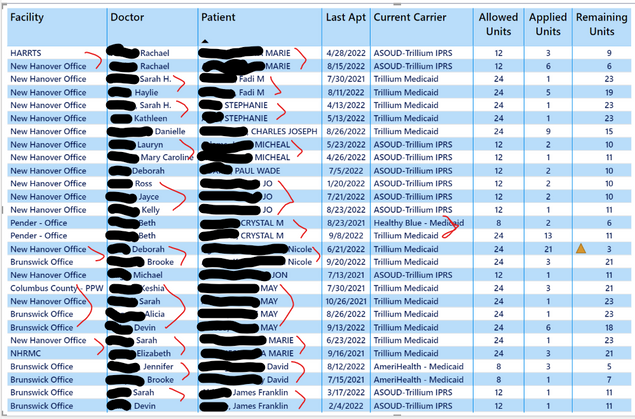- Power BI forums
- Updates
- News & Announcements
- Get Help with Power BI
- Desktop
- Service
- Report Server
- Power Query
- Mobile Apps
- Developer
- DAX Commands and Tips
- Custom Visuals Development Discussion
- Health and Life Sciences
- Power BI Spanish forums
- Translated Spanish Desktop
- Power Platform Integration - Better Together!
- Power Platform Integrations (Read-only)
- Power Platform and Dynamics 365 Integrations (Read-only)
- Training and Consulting
- Instructor Led Training
- Dashboard in a Day for Women, by Women
- Galleries
- Community Connections & How-To Videos
- COVID-19 Data Stories Gallery
- Themes Gallery
- Data Stories Gallery
- R Script Showcase
- Webinars and Video Gallery
- Quick Measures Gallery
- 2021 MSBizAppsSummit Gallery
- 2020 MSBizAppsSummit Gallery
- 2019 MSBizAppsSummit Gallery
- Events
- Ideas
- Custom Visuals Ideas
- Issues
- Issues
- Events
- Upcoming Events
- Community Blog
- Power BI Community Blog
- Custom Visuals Community Blog
- Community Support
- Community Accounts & Registration
- Using the Community
- Community Feedback
Register now to learn Fabric in free live sessions led by the best Microsoft experts. From Apr 16 to May 9, in English and Spanish.
- Power BI forums
- Forums
- Get Help with Power BI
- Desktop
- Re: How to avoid duplicated rows?
- Subscribe to RSS Feed
- Mark Topic as New
- Mark Topic as Read
- Float this Topic for Current User
- Bookmark
- Subscribe
- Printer Friendly Page
- Mark as New
- Bookmark
- Subscribe
- Mute
- Subscribe to RSS Feed
- Permalink
- Report Inappropriate Content
How to avoid duplicated rows?
Prequil - Do not ask for data, I cannot give it. If you need it to be helpful, scroll on to another question as I can do without the rude comments I often receive when requesting help from this group. Unfortunately, my company rules prevent attachments and creating a dummy dataset for this would take days but if you can translate the patient data into sales to a customer who shops at several stores from several reps, maybe you can help. Thanks in advance.
The issue:
I am getting duplications in the rows when a patient during the give date range has a change in any of these:
The Facility, The Doctor, The insurance Carrier
The desired output should be a single line that shows the following:
Last Facility visited where the specified visit type (cpt code) was applied
The Doctor they saw on that last visit
The patients name
The date of that last visit
The Carrier on that last visit
The allowed / applied & remaing units allowed by that Last Insurance Carrier
EX:
Facility / Dr / Patient / LastVisit / Current Carrier / Allowed / Used / Remaining
New Hanover Office / Martha / Larry J / 08/12/2022 / Trillium Medicaide / 24 / 6 / 18
I Have written a bit of dax that calculates:
* the allowed visits (units) a patient can have according to insurance rules,
* the used (applied units) and
* the remaining (remaining units
1) First step was to build a new column with the rules indicating how many units are allowed per insurance carrier based on the patient age
2) The I wrote the following 3 measures:
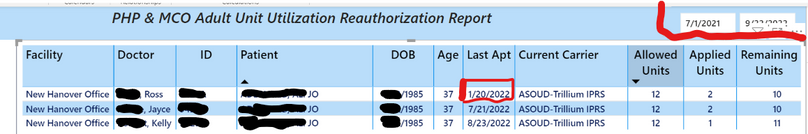
Solved! Go to Solution.
- Mark as New
- Bookmark
- Subscribe
- Mute
- Subscribe to RSS Feed
- Permalink
- Report Inappropriate Content
Hi there ok so without data im just gonna wing it but i think what you need to do is;
create a measure on your date ie
last appointment = max(last apt)
then replace this measure with the date on your matrix
change your other measures to
change both your
Allowed Units =
VAR maxdte =
MAX ( [last apt] )
RETURN
CALCULATE (
MAX ( MERGE_BillingSUMMARY[*C-Allowed] ),
FILTER ( 'table'[last apt], 'table'[last apt] = maxdte )
)
Applied Units =
VAR maxdte =
MAX ( [last apt] )
RETURN
CALCULATE (
SUM ( MERGE_BillingSUMMARY[Units] ),
FILTER (
MERGE_BillingSUMMARY,
MERGE_BillingSUMMARY[CPT Code]
IN {
"90791",
"90832",
"90834",
"90837",
"90839",
"90840",
"90846",
"90847",
"90853"
}
),
FILTER ( 'table'[last apt], 'table'[last apt] = maxdte )
)
If I took the time to answer your question and I came up with a solution, please mark my post as a solution and /or give kudos freely for the effort 🙂 Thank you!
Proud to be a Super User!
- Mark as New
- Bookmark
- Subscribe
- Mute
- Subscribe to RSS Feed
- Permalink
- Report Inappropriate Content
Hi there ok so without data im just gonna wing it but i think what you need to do is;
create a measure on your date ie
last appointment = max(last apt)
then replace this measure with the date on your matrix
change your other measures to
change both your
Allowed Units =
VAR maxdte =
MAX ( [last apt] )
RETURN
CALCULATE (
MAX ( MERGE_BillingSUMMARY[*C-Allowed] ),
FILTER ( 'table'[last apt], 'table'[last apt] = maxdte )
)
Applied Units =
VAR maxdte =
MAX ( [last apt] )
RETURN
CALCULATE (
SUM ( MERGE_BillingSUMMARY[Units] ),
FILTER (
MERGE_BillingSUMMARY,
MERGE_BillingSUMMARY[CPT Code]
IN {
"90791",
"90832",
"90834",
"90837",
"90839",
"90840",
"90846",
"90847",
"90853"
}
),
FILTER ( 'table'[last apt], 'table'[last apt] = maxdte )
)
If I took the time to answer your question and I came up with a solution, please mark my post as a solution and /or give kudos freely for the effort 🙂 Thank you!
Proud to be a Super User!
- Mark as New
- Bookmark
- Subscribe
- Mute
- Subscribe to RSS Feed
- Permalink
- Report Inappropriate Content
Worked like a charm! Thank you so much for the assistance!
- Mark as New
- Bookmark
- Subscribe
- Mute
- Subscribe to RSS Feed
- Permalink
- Report Inappropriate Content
great!
If I took the time to answer your question and I came up with a solution, please mark my post as a solution and /or give kudos freely for the effort 🙂 Thank you!
Proud to be a Super User!
- Mark as New
- Bookmark
- Subscribe
- Mute
- Subscribe to RSS Feed
- Permalink
- Report Inappropriate Content
On your comment about data, please understand it is difficult to give good solutions without data. Even if you can't come up with the data, if you ask questions a lot dummy data might the best way forward, sites like mockaroo make it easy to create sample data, so dont take it personally when people ask for data, they just trying to give you the best solution and also not waste a lot of their time.
Howevever I will attempt to assist you with some suggestions.
Your code is hard to read. I really do recommend you use a switch() statement if using dax for readablity when you have multiple if statements. Also if you are using imported mode and you can do your transformations in Power Query i would push the logic for that column c-allowed to there into power query not doing it in DAX through by adding a custom column.
so just so i understand clearly for a given date range you need the last record of a patient? But depending on the date range that might differ so you need to keep all records of all patients? Or do you only ever need the last record?
If I took the time to answer your question and I came up with a solution, please mark my post as a solution and /or give kudos freely for the effort 🙂 Thank you!
Proud to be a Super User!
- Mark as New
- Bookmark
- Subscribe
- Mute
- Subscribe to RSS Feed
- Permalink
- Report Inappropriate Content
Thanks for responding. I sent a PM with additional information that may help.
Helpful resources

Microsoft Fabric Learn Together
Covering the world! 9:00-10:30 AM Sydney, 4:00-5:30 PM CET (Paris/Berlin), 7:00-8:30 PM Mexico City

Power BI Monthly Update - April 2024
Check out the April 2024 Power BI update to learn about new features.

| User | Count |
|---|---|
| 114 | |
| 99 | |
| 83 | |
| 70 | |
| 61 |
| User | Count |
|---|---|
| 149 | |
| 114 | |
| 107 | |
| 89 | |
| 67 |