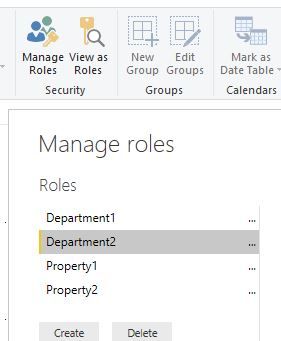- Power BI forums
- Updates
- News & Announcements
- Get Help with Power BI
- Desktop
- Service
- Report Server
- Power Query
- Mobile Apps
- Developer
- DAX Commands and Tips
- Custom Visuals Development Discussion
- Health and Life Sciences
- Power BI Spanish forums
- Translated Spanish Desktop
- Power Platform Integration - Better Together!
- Power Platform Integrations (Read-only)
- Power Platform and Dynamics 365 Integrations (Read-only)
- Training and Consulting
- Instructor Led Training
- Dashboard in a Day for Women, by Women
- Galleries
- Community Connections & How-To Videos
- COVID-19 Data Stories Gallery
- Themes Gallery
- Data Stories Gallery
- R Script Showcase
- Webinars and Video Gallery
- Quick Measures Gallery
- 2021 MSBizAppsSummit Gallery
- 2020 MSBizAppsSummit Gallery
- 2019 MSBizAppsSummit Gallery
- Events
- Ideas
- Custom Visuals Ideas
- Issues
- Issues
- Events
- Upcoming Events
- Community Blog
- Power BI Community Blog
- Custom Visuals Community Blog
- Community Support
- Community Accounts & Registration
- Using the Community
- Community Feedback
Register now to learn Fabric in free live sessions led by the best Microsoft experts. From Apr 16 to May 9, in English and Spanish.
- Power BI forums
- Forums
- Get Help with Power BI
- Desktop
- Re: How to authorize user in Power BI Report and D...
- Subscribe to RSS Feed
- Mark Topic as New
- Mark Topic as Read
- Float this Topic for Current User
- Bookmark
- Subscribe
- Printer Friendly Page
- Mark as New
- Bookmark
- Subscribe
- Mute
- Subscribe to RSS Feed
- Permalink
- Report Inappropriate Content
How to authorize user in Power BI Report and Daskboard
Dear Everyone
I have a dashboard and report that is used for 34 Properties. There are many different people will use this report.
And the security requirement is that Manager in Property 1 can not allow to see the number in report and data of Property B.
Each property have about 10 person need to use this Report who belong to different cost center. And the head of deparment 01 can not allow to see the number and data of department 02.
My question is how can I authorize user by Property and by Cost center.
Thanks and Regards,
Thuan Van Tang
- Mark as New
- Bookmark
- Subscribe
- Mute
- Subscribe to RSS Feed
- Permalink
- Report Inappropriate Content
@thuantv
I don't see how is your data look like but generally you are able to assign data access using RLS. Something like this:
https://docs.microsoft.com/en-us/power-bi/service-admin-rls
Best,
Paul
- Mark as New
- Bookmark
- Subscribe
- Mute
- Subscribe to RSS Feed
- Permalink
- Report Inappropriate Content
Dear pazhen
My solution is use :Userprincipal funtion to define the user login file in User table.
And, Use switch(true(),..) in managing role.
With this, can maintain very quickly for more than 500 people with one dax funtion in managing role in term of individual segement and multipul segment.
- Mark as New
- Bookmark
- Subscribe
- Mute
- Subscribe to RSS Feed
- Permalink
- Report Inappropriate Content
Hi ,
You must create RLS on the Power BI model . Essentially creates roles by property and assign users to these roles based on your requirement . The Roles can be created in the PBI desktop . FOllowing link should help .
https://docs.microsoft.com/en-us/power-bi/service-admin-rls
Thanks,
Mitsu
- Mark as New
- Bookmark
- Subscribe
- Mute
- Subscribe to RSS Feed
- Permalink
- Report Inappropriate Content
Dear Mitsu
I have tried with row-level securtiy,
It already work in case each person only see each segment.
How can i authorize for one user who can view many segment or all segment.
For example: Email: thuantv can see HTL01 and HTL10
This is my Dax in Row level security in which user1 is measure =
[Property] = Switch(true(),
'Authorization user'[User_1]="thuantv@vingroup.net","HTL01",
'Authorization user'[User_1]="cuongtt4@vingroup.net","HTL02",
'Authorization user'[User_1]="lamnt31@vingroup.net","HTL03",
'Authorization user'[User_1]="congntk1@vingroup.net","HTL04",
'Authorization user'[User_1]="longdh5@vingroup.net","HTL05",
'Authorization user'[User_1]="hungnq20@vinpearl.net","HTL06",
'Authorization user'[User_1]="thanhnt102@vingroup.net","HTL07",
'Authorization user'[User_1]="thonhc@vingroup.net","HTL08",
'Authorization user'[User_1]="ktt@vingroup.net","HTL09",
'Authorization user'[User_1]="halt32@vingroup.net","HTL10",
'Authorization user'[User_1]="anhnt216@vingroup.net","HTL08",
""
)
Helpful resources

Microsoft Fabric Learn Together
Covering the world! 9:00-10:30 AM Sydney, 4:00-5:30 PM CET (Paris/Berlin), 7:00-8:30 PM Mexico City

Power BI Monthly Update - April 2024
Check out the April 2024 Power BI update to learn about new features.

| User | Count |
|---|---|
| 113 | |
| 97 | |
| 85 | |
| 70 | |
| 61 |
| User | Count |
|---|---|
| 151 | |
| 121 | |
| 104 | |
| 87 | |
| 67 |