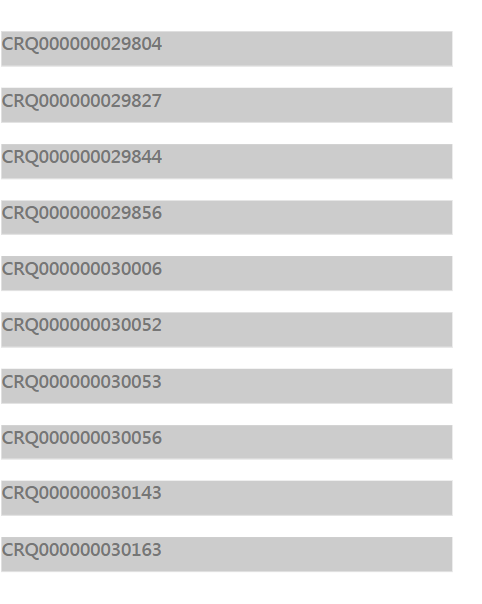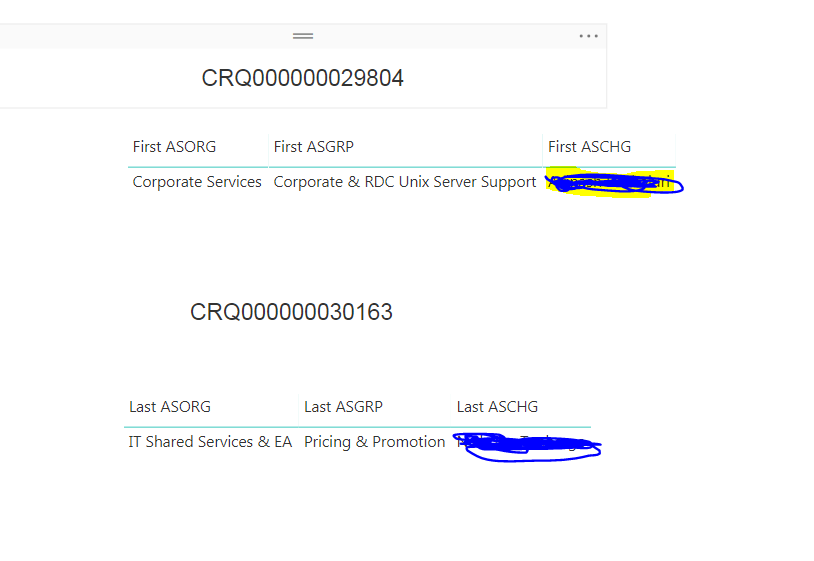- Power BI forums
- Updates
- News & Announcements
- Get Help with Power BI
- Desktop
- Service
- Report Server
- Power Query
- Mobile Apps
- Developer
- DAX Commands and Tips
- Custom Visuals Development Discussion
- Health and Life Sciences
- Power BI Spanish forums
- Translated Spanish Desktop
- Power Platform Integration - Better Together!
- Power Platform Integrations (Read-only)
- Power Platform and Dynamics 365 Integrations (Read-only)
- Training and Consulting
- Instructor Led Training
- Dashboard in a Day for Women, by Women
- Galleries
- Community Connections & How-To Videos
- COVID-19 Data Stories Gallery
- Themes Gallery
- Data Stories Gallery
- R Script Showcase
- Webinars and Video Gallery
- Quick Measures Gallery
- 2021 MSBizAppsSummit Gallery
- 2020 MSBizAppsSummit Gallery
- 2019 MSBizAppsSummit Gallery
- Events
- Ideas
- Custom Visuals Ideas
- Issues
- Issues
- Events
- Upcoming Events
- Community Blog
- Power BI Community Blog
- Custom Visuals Community Blog
- Community Support
- Community Accounts & Registration
- Using the Community
- Community Feedback
Register now to learn Fabric in free live sessions led by the best Microsoft experts. From Apr 16 to May 9, in English and Spanish.
- Power BI forums
- Forums
- Get Help with Power BI
- Desktop
- Re: How to apply breaks and sections in Power BI (...
- Subscribe to RSS Feed
- Mark Topic as New
- Mark Topic as Read
- Float this Topic for Current User
- Bookmark
- Subscribe
- Printer Friendly Page
- Mark as New
- Bookmark
- Subscribe
- Mute
- Subscribe to RSS Feed
- Permalink
- Report Inappropriate Content
How to apply breaks and sections in Power BI (Similar to functionalities available in SAP webi )
Hi,
Could some one help me with the below request ? We have been working on Business objects and get used to some of the most used and wonderful capabilites like "Breaks & Sections" in Webi Business objects.
we are trying to find similar functionalities in Power BI and couldnt get one relevant source in Power BI community . Please help us in finding them . Attached is a screen shot which shows how sections are applied ,followed by set of information related to a column on which is applied.
Solved! Go to Solution.
- Mark as New
- Bookmark
- Subscribe
- Mute
- Subscribe to RSS Feed
- Permalink
- Report Inappropriate Content
Hi Venks,
Please refer to the snapshot below. Is this what you want?
Best Regards,
Dale
If this post helps, then please consider Accept it as the solution to help the other members find it more quickly.
- Mark as New
- Bookmark
- Subscribe
- Mute
- Subscribe to RSS Feed
- Permalink
- Report Inappropriate Content
Hi @Anonymous,
What's the result do you expect? In the report or in the dashboard? Dynamic or just a static tag? How about adding some TEXT boxes?
Best Regards,
Dale
If this post helps, then please consider Accept it as the solution to help the other members find it more quickly.
- Mark as New
- Bookmark
- Subscribe
- Mute
- Subscribe to RSS Feed
- Permalink
- Report Inappropriate Content
Hi Dale
Thanks for the reply. Below is my reply related to your questions .
What's the result do you expect? In the report or in the dashboard? - I want this in a report .
Dynamic or just a static tag? - I want the sections to work in dynamic method .
How about adding some TEXT boxes? - Yes i would like to try them if they work in dynamic method .
- Mark as New
- Bookmark
- Subscribe
- Mute
- Subscribe to RSS Feed
- Permalink
- Report Inappropriate Content
- Mark as New
- Bookmark
- Subscribe
- Mute
- Subscribe to RSS Feed
- Permalink
- Report Inappropriate Content
Hi Dale,
Thanks for the reply .
I tried using Multi row card . However , its not fitting my requirement .Below are some of the reasons .
1) The space between one row and another cant be increased more than 20 (padding size) . I tried to increase space between one row and another . but it didnt worked.
2) Between 2 rows, i need to put lot of information related to that row . For example, information describing about CRQ# in this scenario. I have attached screen shots in my first post .
Kindly help if there is any other way .
- Mark as New
- Bookmark
- Subscribe
- Mute
- Subscribe to RSS Feed
- Permalink
- Report Inappropriate Content
Hi,
How about using the Card visual as the titles?
Best Regards,
Dale
If this post helps, then please consider Accept it as the solution to help the other members find it more quickly.
- Mark as New
- Bookmark
- Subscribe
- Mute
- Subscribe to RSS Feed
- Permalink
- Report Inappropriate Content
Hi Dale,
Would you be able to show me an example describing the same ?
Venks
- Mark as New
- Bookmark
- Subscribe
- Mute
- Subscribe to RSS Feed
- Permalink
- Report Inappropriate Content
- Mark as New
- Bookmark
- Subscribe
- Mute
- Subscribe to RSS Feed
- Permalink
- Report Inappropriate Content
Hi Dale,
Yes !! Exactly. This is what I need. So, Could you please tell me what Visualisations are used for getting CRQ# and "Your Contents" in that fashion ?
Very much appreciated !! thanks for your great job !!
Venks
- Mark as New
- Bookmark
- Subscribe
- Mute
- Subscribe to RSS Feed
- Permalink
- Report Inappropriate Content
Hi Venks,
I used a Card visual and hardcode two measures for now. We can modify the measures. The contents are in a TEXT box. Please check out the demo in the attachment.
Best Regards,
Dale
If this post helps, then please consider Accept it as the solution to help the other members find it more quickly.
- Mark as New
- Bookmark
- Subscribe
- Mute
- Subscribe to RSS Feed
- Permalink
- Report Inappropriate Content
Hi Dale,
Thanks for your reply . I have viewed your pbix file and hard coded stuff you did it . I was able to redo it in my report and We are close to get what we are looking for.
However, I have below questions.
- How can we replace hard coded measures( CRQ# ) with a dynamic method of getting CRQs . For example, if I select "Card" Visual and select my CRQ column from fields pane , I am able to see either first CRQ or Last CRQ .
- My contents in between 2 CRQs are coming up well and I inserted table to describe about each CRQ. However, as shown in screen shot , If I want to show more than 2 CRQs in a report, do i need to create n number of "cards" manually ?
I liked your approach and that is what I am looking for. But just thinking how to automate or do this in dynamic method .
- Mark as New
- Bookmark
- Subscribe
- Mute
- Subscribe to RSS Feed
- Permalink
- Report Inappropriate Content
@Anonymous @v-jiascu-msft were you able to do it dynamically? please let me know as well on how to achieve this page breaks dynamically.
Thank you
- Mark as New
- Bookmark
- Subscribe
- Mute
- Subscribe to RSS Feed
- Permalink
- Report Inappropriate Content
Hi,
I didnt find the solution yet for this problem. Looks like Breaks and sections are not available as of now in Power BI
Thanks,
Venkatesh
Helpful resources

Microsoft Fabric Learn Together
Covering the world! 9:00-10:30 AM Sydney, 4:00-5:30 PM CET (Paris/Berlin), 7:00-8:30 PM Mexico City

Power BI Monthly Update - April 2024
Check out the April 2024 Power BI update to learn about new features.

| User | Count |
|---|---|
| 114 | |
| 99 | |
| 82 | |
| 70 | |
| 61 |
| User | Count |
|---|---|
| 149 | |
| 114 | |
| 107 | |
| 89 | |
| 67 |