- Power BI forums
- Updates
- News & Announcements
- Get Help with Power BI
- Desktop
- Service
- Report Server
- Power Query
- Mobile Apps
- Developer
- DAX Commands and Tips
- Custom Visuals Development Discussion
- Health and Life Sciences
- Power BI Spanish forums
- Translated Spanish Desktop
- Power Platform Integration - Better Together!
- Power Platform Integrations (Read-only)
- Power Platform and Dynamics 365 Integrations (Read-only)
- Training and Consulting
- Instructor Led Training
- Dashboard in a Day for Women, by Women
- Galleries
- Community Connections & How-To Videos
- COVID-19 Data Stories Gallery
- Themes Gallery
- Data Stories Gallery
- R Script Showcase
- Webinars and Video Gallery
- Quick Measures Gallery
- 2021 MSBizAppsSummit Gallery
- 2020 MSBizAppsSummit Gallery
- 2019 MSBizAppsSummit Gallery
- Events
- Ideas
- Custom Visuals Ideas
- Issues
- Issues
- Events
- Upcoming Events
- Community Blog
- Power BI Community Blog
- Custom Visuals Community Blog
- Community Support
- Community Accounts & Registration
- Using the Community
- Community Feedback
Register now to learn Fabric in free live sessions led by the best Microsoft experts. From Apr 16 to May 9, in English and Spanish.
- Power BI forums
- Forums
- Get Help with Power BI
- Desktop
- How to addcolumns(?) with lookupvalue() in DAX?
- Subscribe to RSS Feed
- Mark Topic as New
- Mark Topic as Read
- Float this Topic for Current User
- Bookmark
- Subscribe
- Printer Friendly Page
- Mark as New
- Bookmark
- Subscribe
- Mute
- Subscribe to RSS Feed
- Permalink
- Report Inappropriate Content
How to addcolumns(?) with lookupvalue() in DAX?
Hi experts!
I am using INDEX&MATCH (or VLOOKUP) to bring into a table called bdActions some data from another table called bdContactos. Basically, I am grabbing the name and the surname in bdContacts matching the ContactID.
=INDEX(bdContactos[Name];MATCH([ContactID];bdContactos[ContactID];0))
Something quite common to do but risky if somebody deletes the formula in the table.
DAX is really new for me but I can see its potential designing the models and enhancing the data process. I see that that the calculations are included into the data model but how can make that field calculated by DAX visible in the table that the user is feeding with data?. I tried something like this but never worked:
=ADDCOLUMNS(bdActions;"Name3";LOOKUPVALUE(bdContactos[Name];bdContactos[ContactID];[ContactID]))
I googled a lot about this but nothing appears with this too DAX formulas in the same sentence. Any advice?
Many thanks
Gerónimo
Solved! Go to Solution.
- Mark as New
- Bookmark
- Subscribe
- Mute
- Subscribe to RSS Feed
- Permalink
- Report Inappropriate Content
Hi @gtutusaus,
I understand your requirement right now. But this is not a supported feature. Based on my test, the calculated column can only be displayed in pivot table.
Best regards,
Yuliana Gu
If this post helps, then please consider Accept it as the solution to help the other members find it more quickly.
- Mark as New
- Bookmark
- Subscribe
- Mute
- Subscribe to RSS Feed
- Permalink
- Report Inappropriate Content
Hi @gtutusaus
I assume bdContactos table contains unique value of [ContactId]
Using the manage relationship under modelling tab,
create a relationship between bdContactos and bdActions table on [ContactId] column from both the tables.
Then you do not need to write any DAX expression to get the names.
Try it out and let me know.
If it works for you please accept this as a solution and also give KUDOS.
Cheers
CheenuSing
Proud to be a Datanaut!
- Mark as New
- Bookmark
- Subscribe
- Mute
- Subscribe to RSS Feed
- Permalink
- Report Inappropriate Content
Thanks for answering!
As you suggested, both are related by ContactID. The relationship already existed. Today I tried with related() instead of loolupvalues() but didn't work neither.
I have contact details in a first table that I need to recall in the second table to the user. I am already doing this by index and match (or vlookup) in the second table so, technically I am repeating that data.
Maybe it doesn't make sense but I thought that using DAX I would be avoiding the chances that any accident, changes the current formulas in the spreadsheet table.
(By the way, I am using Power Query in Excel 2016)
Thanks again. Cheers,
Gerónimo
- Mark as New
- Bookmark
- Subscribe
- Mute
- Subscribe to RSS Feed
- Permalink
- Report Inappropriate Content
Hi @gtutusaus,
Based on my understanding, you want to add a new column into bdActions table, the values of this new column is fetched from the column [name] in bdContactos table, right?
In this scenario, to add a column using lookupvalue function, you only need to type below DAX formula into the blank textbox:
NewColumn=LOOKUPVALUE(bdContactos[Name],bdContactos[ContactID],bdActions[ContactID])
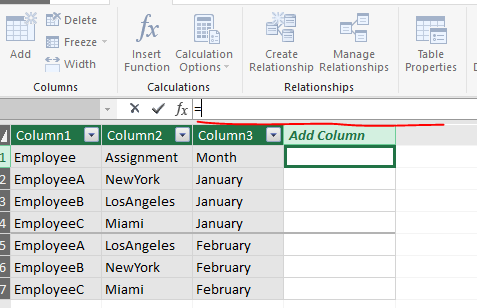
Best regards,
Yuliana Gu
If this post helps, then please consider Accept it as the solution to help the other members find it more quickly.
- Mark as New
- Bookmark
- Subscribe
- Mute
- Subscribe to RSS Feed
- Permalink
- Report Inappropriate Content
Thanks
- Mark as New
- Bookmark
- Subscribe
- Mute
- Subscribe to RSS Feed
- Permalink
- Report Inappropriate Content
Hi @gtutusaus,
I understand your requirement right now. But this is not a supported feature. Based on my test, the calculated column can only be displayed in pivot table.
Best regards,
Yuliana Gu
If this post helps, then please consider Accept it as the solution to help the other members find it more quickly.
- Mark as New
- Bookmark
- Subscribe
- Mute
- Subscribe to RSS Feed
- Permalink
- Report Inappropriate Content
Many thanks! It seemed to me like I was doing something impossible.
Cheers,
Gerónimo
Helpful resources

Microsoft Fabric Learn Together
Covering the world! 9:00-10:30 AM Sydney, 4:00-5:30 PM CET (Paris/Berlin), 7:00-8:30 PM Mexico City

Power BI Monthly Update - April 2024
Check out the April 2024 Power BI update to learn about new features.

| User | Count |
|---|---|
| 114 | |
| 97 | |
| 85 | |
| 70 | |
| 61 |
| User | Count |
|---|---|
| 151 | |
| 120 | |
| 103 | |
| 87 | |
| 68 |
