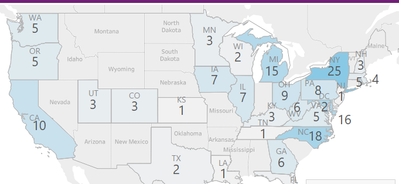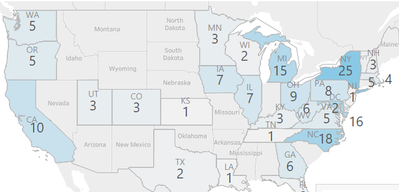- Power BI forums
- Updates
- News & Announcements
- Get Help with Power BI
- Desktop
- Service
- Report Server
- Power Query
- Mobile Apps
- Developer
- DAX Commands and Tips
- Custom Visuals Development Discussion
- Health and Life Sciences
- Power BI Spanish forums
- Translated Spanish Desktop
- Power Platform Integration - Better Together!
- Power Platform Integrations (Read-only)
- Power Platform and Dynamics 365 Integrations (Read-only)
- Training and Consulting
- Instructor Led Training
- Dashboard in a Day for Women, by Women
- Galleries
- Community Connections & How-To Videos
- COVID-19 Data Stories Gallery
- Themes Gallery
- Data Stories Gallery
- R Script Showcase
- Webinars and Video Gallery
- Quick Measures Gallery
- 2021 MSBizAppsSummit Gallery
- 2020 MSBizAppsSummit Gallery
- 2019 MSBizAppsSummit Gallery
- Events
- Ideas
- Custom Visuals Ideas
- Issues
- Issues
- Events
- Upcoming Events
- Community Blog
- Power BI Community Blog
- Custom Visuals Community Blog
- Community Support
- Community Accounts & Registration
- Using the Community
- Community Feedback
Register now to learn Fabric in free live sessions led by the best Microsoft experts. From Apr 16 to May 9, in English and Spanish.
- Power BI forums
- Forums
- Get Help with Power BI
- Desktop
- Re: How to add labels to Power BI "Filled map"?
- Subscribe to RSS Feed
- Mark Topic as New
- Mark Topic as Read
- Float this Topic for Current User
- Bookmark
- Subscribe
- Printer Friendly Page
- Mark as New
- Bookmark
- Subscribe
- Mute
- Subscribe to RSS Feed
- Permalink
- Report Inappropriate Content
How to add labels to Power BI "Filled map"?
I have a requirement where I need to add labels to the "Filled map" in power BI. I have found various ways to add labels to "Bubble map" but, I want to add labels to the "Filled geographical" map.
Solved! Go to Solution.
- Mark as New
- Bookmark
- Subscribe
- Mute
- Subscribe to RSS Feed
- Permalink
- Report Inappropriate Content
Hi @nagavineela ,
Currently Filled map could not support data labels in power bi based on my research.
An alternative way is that you can add the value field into "Tooltips", when you hover over the location on the map, it will show corresponding values. But this way cannot show all values at a time.
Another workaround is to use Lat-Lon to plot the geographic location and you can use an arbitrary field, with whatever information you want in it) as the value in the Location section of the visualization. Reference: Data Labels on Maps
If you are familiar with R code, you can draw a R visual.
In addition, here is an idea about data label on filled map, you can vote for it to help us improve power bi and make this feature coming sooner.
Best Regards,
Yingjie Li
If this post helps then please consider Accept it as the solution to help the other members find it more quickly.
- Mark as New
- Bookmark
- Subscribe
- Mute
- Subscribe to RSS Feed
- Permalink
- Report Inappropriate Content
I'm also spending time today searching for how to do this. Sadly, I think I'm going to have to take a screenshot and hand-label the values, and that makes me sad. I've used the ArcGIS Online Map for Power BI previously but now I can't seem to sign into the map (button is not active) so can't go that route.
- Mark as New
- Bookmark
- Subscribe
- Mute
- Subscribe to RSS Feed
- Permalink
- Report Inappropriate Content
Hi @nagavineela ,
Currently Filled map could not support data labels in power bi based on my research.
An alternative way is that you can add the value field into "Tooltips", when you hover over the location on the map, it will show corresponding values. But this way cannot show all values at a time.
Another workaround is to use Lat-Lon to plot the geographic location and you can use an arbitrary field, with whatever information you want in it) as the value in the Location section of the visualization. Reference: Data Labels on Maps
If you are familiar with R code, you can draw a R visual.
In addition, here is an idea about data label on filled map, you can vote for it to help us improve power bi and make this feature coming sooner.
Best Regards,
Yingjie Li
If this post helps then please consider Accept it as the solution to help the other members find it more quickly.
- Mark as New
- Bookmark
- Subscribe
- Mute
- Subscribe to RSS Feed
- Permalink
- Report Inappropriate Content
Great idea about a workaround. I found a list online of lat/long of the center point of each US state, so will use that for lat/long values, then plot labels at those locations (bubbles can be hidden or invisible so only the labels appear).
- Mark as New
- Bookmark
- Subscribe
- Mute
- Subscribe to RSS Feed
- Permalink
- Report Inappropriate Content
@nagavineela - I do not know of a way to do that, maybe try ArcGIS map.
@ me in replies or I'll lose your thread!!!
Instead of a Kudo, please vote for this idea
Become an expert!: Enterprise DNA
External Tools: MSHGQM
YouTube Channel!: Microsoft Hates Greg
Latest book!: The Definitive Guide to Power Query (M)
DAX is easy, CALCULATE makes DAX hard...
- Mark as New
- Bookmark
- Subscribe
- Mute
- Subscribe to RSS Feed
- Permalink
- Report Inappropriate Content
Thanks @Greg_Deckler , but ArcGis map still looks like bubble map, but my requirement to get something similar to the "filled map". Please the images below
ArcGIS map
Filled map
- Mark as New
- Bookmark
- Subscribe
- Mute
- Subscribe to RSS Feed
- Permalink
- Report Inappropriate Content
@nagavineela - Right, you can do filled maps with ArcGIS
Point being, you need a third party map visualization for this or possibly shape map?
@ me in replies or I'll lose your thread!!!
Instead of a Kudo, please vote for this idea
Become an expert!: Enterprise DNA
External Tools: MSHGQM
YouTube Channel!: Microsoft Hates Greg
Latest book!: The Definitive Guide to Power Query (M)
DAX is easy, CALCULATE makes DAX hard...
- Mark as New
- Bookmark
- Subscribe
- Mute
- Subscribe to RSS Feed
- Permalink
- Report Inappropriate Content
@Greg_Deckler , I am happy to use either "Filled Map" or "Shape map" but I am not able to find an option to display labels to those maps.
Also, in ArcGIS Map, Can you please tell me where I can add labels to the map? I am not able to find an option.
Helpful resources

Microsoft Fabric Learn Together
Covering the world! 9:00-10:30 AM Sydney, 4:00-5:30 PM CET (Paris/Berlin), 7:00-8:30 PM Mexico City

Power BI Monthly Update - April 2024
Check out the April 2024 Power BI update to learn about new features.

| User | Count |
|---|---|
| 107 | |
| 100 | |
| 78 | |
| 64 | |
| 58 |
| User | Count |
|---|---|
| 148 | |
| 113 | |
| 97 | |
| 84 | |
| 67 |