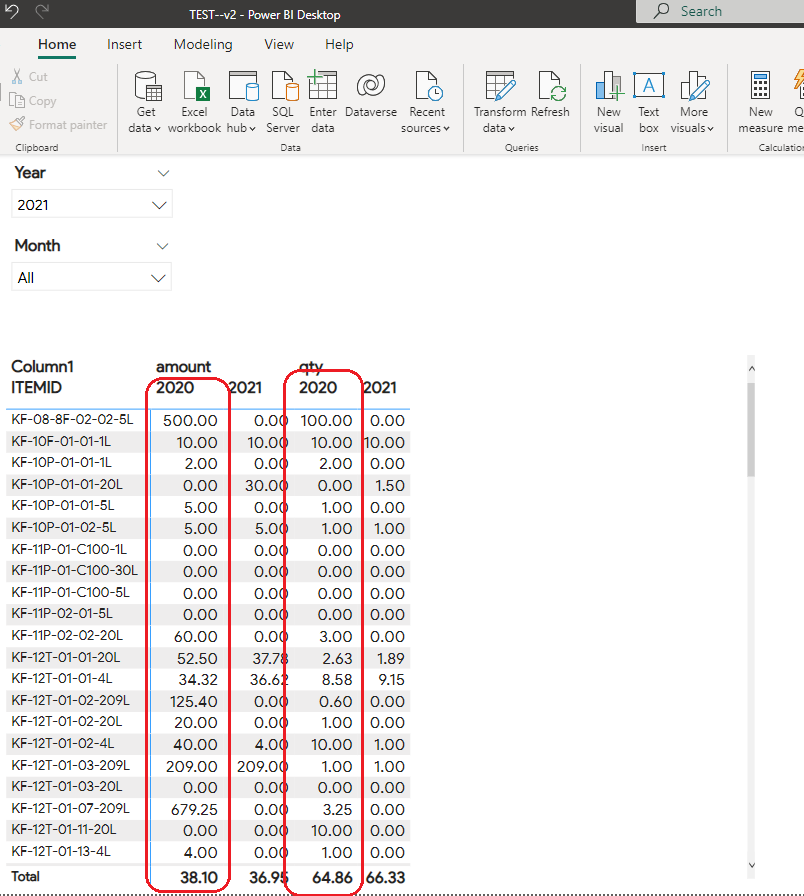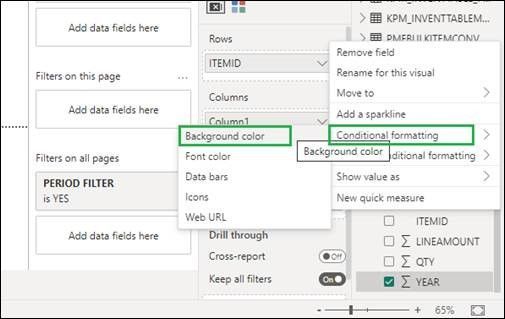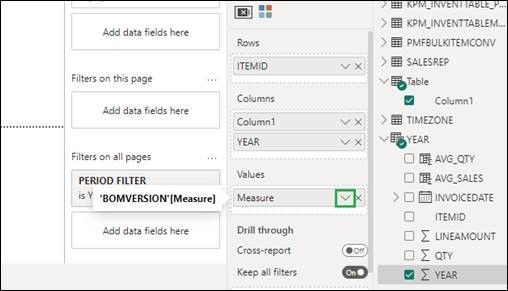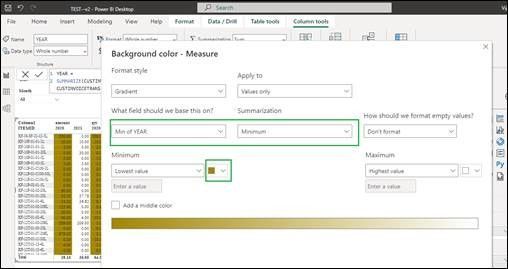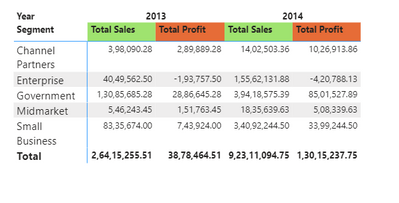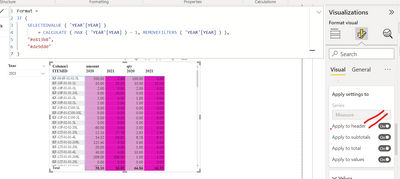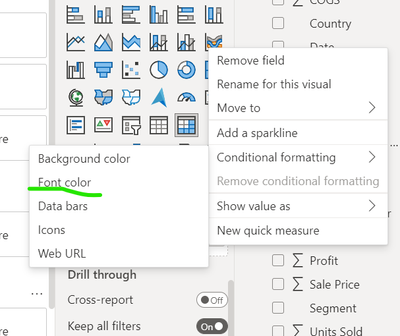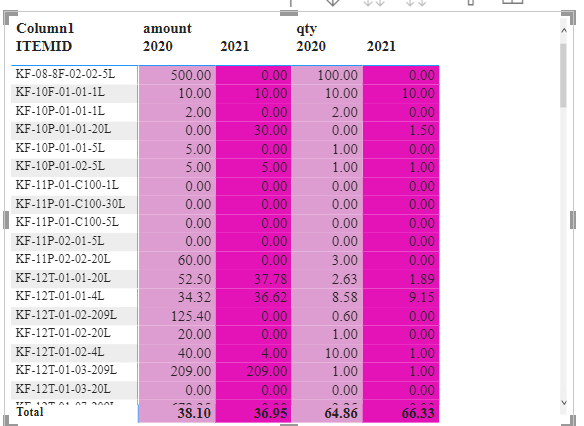- Power BI forums
- Updates
- News & Announcements
- Get Help with Power BI
- Desktop
- Service
- Report Server
- Power Query
- Mobile Apps
- Developer
- DAX Commands and Tips
- Custom Visuals Development Discussion
- Health and Life Sciences
- Power BI Spanish forums
- Translated Spanish Desktop
- Power Platform Integration - Better Together!
- Power Platform Integrations (Read-only)
- Power Platform and Dynamics 365 Integrations (Read-only)
- Training and Consulting
- Instructor Led Training
- Dashboard in a Day for Women, by Women
- Galleries
- Community Connections & How-To Videos
- COVID-19 Data Stories Gallery
- Themes Gallery
- Data Stories Gallery
- R Script Showcase
- Webinars and Video Gallery
- Quick Measures Gallery
- 2021 MSBizAppsSummit Gallery
- 2020 MSBizAppsSummit Gallery
- 2019 MSBizAppsSummit Gallery
- Events
- Ideas
- Custom Visuals Ideas
- Issues
- Issues
- Events
- Upcoming Events
- Community Blog
- Power BI Community Blog
- Custom Visuals Community Blog
- Community Support
- Community Accounts & Registration
- Using the Community
- Community Feedback
Register now to learn Fabric in free live sessions led by the best Microsoft experts. From Apr 16 to May 9, in English and Spanish.
- Power BI forums
- Forums
- Get Help with Power BI
- Desktop
- How to add font color or background color
- Subscribe to RSS Feed
- Mark Topic as New
- Mark Topic as Read
- Float this Topic for Current User
- Bookmark
- Subscribe
- Printer Friendly Page
- Mark as New
- Bookmark
- Subscribe
- Mute
- Subscribe to RSS Feed
- Permalink
- Report Inappropriate Content
How to add font color or background color
Hi Friends,
How to add font color or background color for every last year.
Kindly assist.
I've provide my file in the link down below.
https://www.dropbox.com/s/5mzjdamxicrs4ks/TEST--v2.pbix?dl=0
Solved! Go to Solution.
- Mark as New
- Bookmark
- Subscribe
- Mute
- Subscribe to RSS Feed
- Permalink
- Report Inappropriate Content
Power BI allows Values to be formatted based on data, using Conditional formatting.
In your report, for Measure in the Values property set the Background Colour using Conditional Formatting as shown in the below screenshot.
Set the colour as per the condition required, on the Year column as shown in the below screenshot.
Thanks!
Inogic
Innovative Logic
Blog: http://www.inogic.com/blog
twitter: @inogic
- Mark as New
- Bookmark
- Subscribe
- Mute
- Subscribe to RSS Feed
- Permalink
- Report Inappropriate Content
Power BI allows Values to be formatted based on data, using Conditional formatting.
In your report, for Measure in the Values property set the Background Colour using Conditional Formatting as shown in the below screenshot.
Set the colour as per the condition required, on the Year column as shown in the below screenshot.
Thanks!
Inogic
Innovative Logic
Blog: http://www.inogic.com/blog
twitter: @inogic
- Mark as New
- Bookmark
- Subscribe
- Mute
- Subscribe to RSS Feed
- Permalink
- Report Inappropriate Content
Hi Sam,
You're very good.
Your solution is straight forward and accurate result.
- Mark as New
- Bookmark
- Subscribe
- Mute
- Subscribe to RSS Feed
- Permalink
- Report Inappropriate Content
Hi,
Based on your attached PBIX, where you have used only one measure but 2 column headers, and below kind of formatting for 'HEADERS" are not available with specific column, because that will be enabled only if you have more than one measure.
Above is possible with specific column only if you use more than one measures.
Since your Meassure is giving values for 2 consecutive years based on selected year in the slicer, it has only one measure, but two fields in Column header well,
and in this case you can use below conditional formatting measure to format values section of your Matrix visual. it means, Headers can not be formatted with different colors, in this case., if required you can select one single column header color.
Thank You,
I post Interesting Power BI Solutions on below You-tube channel.
https://www.youtube.com/@PowerBIHelpline
Check this out.
- Mark as New
- Bookmark
- Subscribe
- Mute
- Subscribe to RSS Feed
- Permalink
- Report Inappropriate Content
Hi PBI,
What about I want font color to change instead of Background?
- Mark as New
- Bookmark
- Subscribe
- Mute
- Subscribe to RSS Feed
- Permalink
- Report Inappropriate Content
Yes,
That can be applied on font color as well same way.
- Mark as New
- Bookmark
- Subscribe
- Mute
- Subscribe to RSS Feed
- Permalink
- Report Inappropriate Content
Hi PBI,
Where do you put the format measure into and make it look colorful?
Kindly show me the location where do you put the "format" measure.
You may screenshot and show me step by step or,
If possible share your work via google drive or dropbox.
This is mine looks ugly and it's not exactly like what you do.
- Mark as New
- Bookmark
- Subscribe
- Mute
- Subscribe to RSS Feed
- Permalink
- Report Inappropriate Content
If you click on the small dropdown arrow on your measure name in values section. like below, you will see conditional formatting option for all the available formattings. Font, background, icons..
Click on Conditional Formatting > Font> in Format Type select "Field value> Apply to "values and Total" > and in measure section select the new Format measure, which you created for color formatting.
Thank You,
I post Interesting Power BI Solutions on below You-tube channel.
https://www.youtube.com/@PowerBIHelpline
Check this out.
- Mark as New
- Bookmark
- Subscribe
- Mute
- Subscribe to RSS Feed
- Permalink
- Report Inappropriate Content
@rainchong7401 , Create a measure and use in conditional formatting using field value option
bg color = If(Max(Table[Year]) = Maxx(allselected(Table), Table[Year]) -1, "Yellow", "White")
How to do conditional formatting by measure and apply it on pie?
https://www.youtube.com/watch?v=RqBb5eBf_I4&list=PLPaNVDMhUXGYo50Ajmr4SgSV9HIQLxc8L
https://community.powerbi.com/t5/Community-Blog/Power-BI-Conditional-formatting-the-Pie-Visual/ba-p/...
https://amitchandak.medium.com/power-bi-where-is-the-conditional-formatting-option-in-new-format-pan...
Microsoft Power BI Learning Resources, 2023 !!
Learn Power BI - Full Course with Dec-2022, with Window, Index, Offset, 100+ Topics !!
Did I answer your question? Mark my post as a solution! Appreciate your Kudos !! Proud to be a Super User! !!
- Mark as New
- Bookmark
- Subscribe
- Mute
- Subscribe to RSS Feed
- Permalink
- Report Inappropriate Content
Hi Amit,
What about I want font color to change instead of Background?
Helpful resources

Microsoft Fabric Learn Together
Covering the world! 9:00-10:30 AM Sydney, 4:00-5:30 PM CET (Paris/Berlin), 7:00-8:30 PM Mexico City

Power BI Monthly Update - April 2024
Check out the April 2024 Power BI update to learn about new features.

| User | Count |
|---|---|
| 109 | |
| 98 | |
| 77 | |
| 66 | |
| 54 |
| User | Count |
|---|---|
| 144 | |
| 104 | |
| 100 | |
| 86 | |
| 64 |