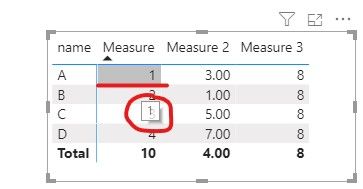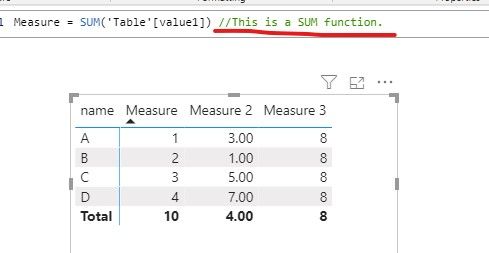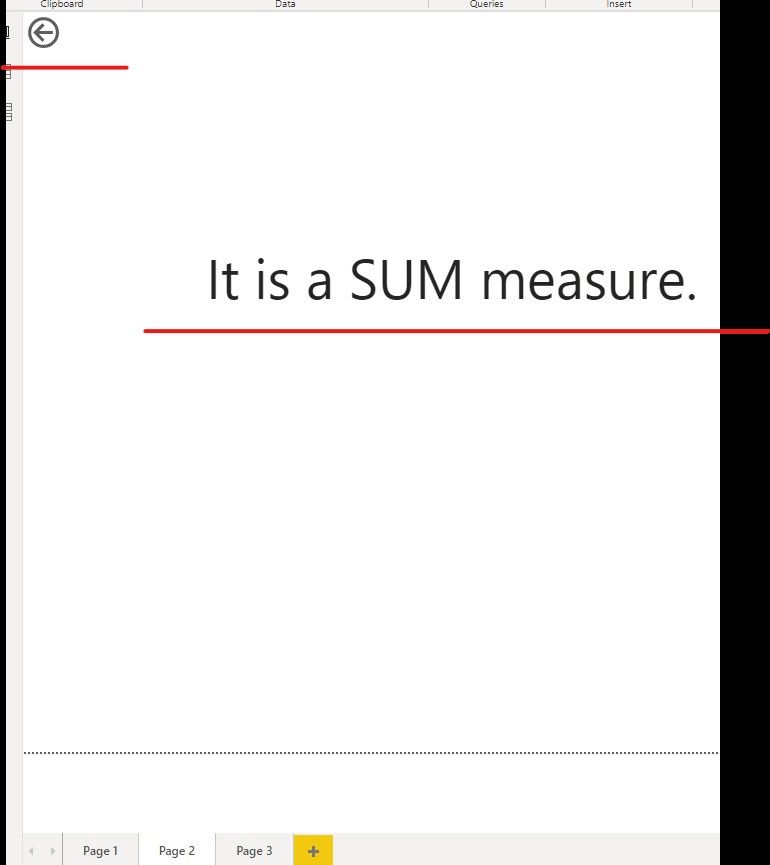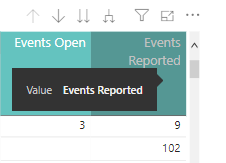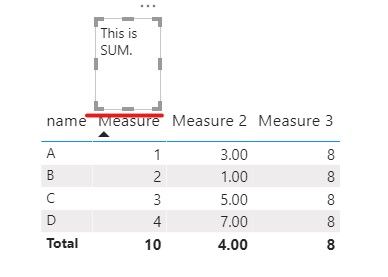- Power BI forums
- Updates
- News & Announcements
- Get Help with Power BI
- Desktop
- Service
- Report Server
- Power Query
- Mobile Apps
- Developer
- DAX Commands and Tips
- Custom Visuals Development Discussion
- Health and Life Sciences
- Power BI Spanish forums
- Translated Spanish Desktop
- Power Platform Integration - Better Together!
- Power Platform Integrations (Read-only)
- Power Platform and Dynamics 365 Integrations (Read-only)
- Training and Consulting
- Instructor Led Training
- Dashboard in a Day for Women, by Women
- Galleries
- Community Connections & How-To Videos
- COVID-19 Data Stories Gallery
- Themes Gallery
- Data Stories Gallery
- R Script Showcase
- Webinars and Video Gallery
- Quick Measures Gallery
- 2021 MSBizAppsSummit Gallery
- 2020 MSBizAppsSummit Gallery
- 2019 MSBizAppsSummit Gallery
- Events
- Ideas
- Custom Visuals Ideas
- Issues
- Issues
- Events
- Upcoming Events
- Community Blog
- Power BI Community Blog
- Custom Visuals Community Blog
- Community Support
- Community Accounts & Registration
- Using the Community
- Community Feedback
Register now to learn Fabric in free live sessions led by the best Microsoft experts. From Apr 16 to May 9, in English and Spanish.
- Power BI forums
- Forums
- Get Help with Power BI
- Desktop
- Re: How to add custom tooltip for measure in colum...
- Subscribe to RSS Feed
- Mark Topic as New
- Mark Topic as Read
- Float this Topic for Current User
- Bookmark
- Subscribe
- Printer Friendly Page
- Mark as New
- Bookmark
- Subscribe
- Mute
- Subscribe to RSS Feed
- Permalink
- Report Inappropriate Content
How to add custom tooltip for measure in column header of matrix?
I have a matrix with several measures in the Values section, which are displaying as columns. I have renamed the measures so that they display as nice, friendly, concise names on the maxtrix. But I would also like a tooltip to display which gives a more detailed description of each measure.
How can I do this in Power BI?
- Mark as New
- Bookmark
- Subscribe
- Mute
- Subscribe to RSS Feed
- Permalink
- Report Inappropriate Content
There is an idea/request posted in Fabric Ideas to resolve this Tool tip for Specific Column in matrix/Table.
- Mark as New
- Bookmark
- Subscribe
- Mute
- Subscribe to RSS Feed
- Permalink
- Report Inappropriate Content
You could maybe try building a measure with a SWITCH function that changes the result based on the column name? Then you could create one single report page using this measure, and use that page for every value. I haven't tried it that way exactly, but I'm fairly sure it would work. 🙂
- Mark as New
- Bookmark
- Subscribe
- Mute
- Subscribe to RSS Feed
- Permalink
- Report Inappropriate Content
- Mark as New
- Bookmark
- Subscribe
- Mute
- Subscribe to RSS Feed
- Permalink
- Report Inappropriate Content
Sure! I thought of something simple like
Tooltip = SWITCH([Value],
"Events reported","The number of events, regardless of status, that were reported during the selected period, and that have been accepted as verified",
"Events open","Etc.",
"Etc.")
Again, I haven't actually tried it, but it should be pretty doable with a few tweaks maybe
- Mark as New
- Bookmark
- Subscribe
- Mute
- Subscribe to RSS Feed
- Permalink
- Report Inappropriate Content
Hi @Anonymous ,
Sorry for that the matrix cannot support the tooltip function. When you select a value, it will only display the current value in the measure.
Do you want to select the measure, then it will show a text box to explain the measure?
If yes, maybe there are two solutions you can refer.
1. The first solution is to add some comments in each measure.
2. The second solution is Drill through function. We need to create a text page for each measure, and put the measure in Drill Through.
When we right click the Measure, we can drill to the another page to see the text. And we can click the back button to return.
If it doesn’t meet your requirement, could you please show the exact expected result based on the PBIX that we have shared?
Best regards,
Community Support Team _ zhenbw
If this post helps, then please consider Accept it as the solution to help the other members find it more quickly.
BTW, pbix as attached.
- Mark as New
- Bookmark
- Subscribe
- Mute
- Subscribe to RSS Feed
- Permalink
- Report Inappropriate Content
Currently, when the user hovers the mouse pointer over a matrix Column Header, the default behaviour is to display a simply text Tooltip which is the same text as the Column Header. See the image below. When I hover over the Column Header for "Events Reported", Power BI displays a simple text Tooltip that says "Value: Events Reported"
I want to be able to configure the text that is displayed. I want to display "The number of events, regardless of status, that were reported during the selected period, and that have been accepted as verified"
- Mark as New
- Bookmark
- Subscribe
- Mute
- Subscribe to RSS Feed
- Permalink
- Report Inappropriate Content
Hi @Anonymous ,
Sorry for that Power BI doesn’t support the tooltip of measure name or column name.
Maybe you can insert a Text box on Measure.
Perhaps you can submit the requirement to ideas and add your comments there to make this feature coming sooner : https://ideas.powerbi.com/forums/265200-power-bi-ideas
Best regards,
Community Support Team _ zhenbw
If this post helps, then please consider Accept it as the solution to help the other members find it more quickly.
- Mark as New
- Bookmark
- Subscribe
- Mute
- Subscribe to RSS Feed
- Permalink
- Report Inappropriate Content
@Anonymous , see if this can help
https://docs.microsoft.com/en-us/power-bi/desktop-tooltips
Microsoft Power BI Learning Resources, 2023 !!
Learn Power BI - Full Course with Dec-2022, with Window, Index, Offset, 100+ Topics !!
Did I answer your question? Mark my post as a solution! Appreciate your Kudos !! Proud to be a Super User! !!
- Mark as New
- Bookmark
- Subscribe
- Mute
- Subscribe to RSS Feed
- Permalink
- Report Inappropriate Content
This doesn't seem to be the solution. This seems to require me to create a new report page for every tooltip that I neeed. I want to add a simple text string as a tooltip for each of 15 measures in a matrix. This method would mean I have to create 15 new report pages (have I got that right)? This seems way disproportionate to what I want to achieve.
Another problem with using this method is that I can't find a way to enter the tooltip display text that I want to use. There does not seem to be a Textbox visual in Power BI.
Does anyone have other suggestions?
- Mark as New
- Bookmark
- Subscribe
- Mute
- Subscribe to RSS Feed
- Permalink
- Report Inappropriate Content
Hi @Anonymous ,
Can you please share some screesnhot around your data, the matrix which you are trying to build, etc. ?
Thanks,
Pragati
Helpful resources

Microsoft Fabric Learn Together
Covering the world! 9:00-10:30 AM Sydney, 4:00-5:30 PM CET (Paris/Berlin), 7:00-8:30 PM Mexico City

Power BI Monthly Update - April 2024
Check out the April 2024 Power BI update to learn about new features.

| User | Count |
|---|---|
| 111 | |
| 94 | |
| 80 | |
| 68 | |
| 59 |
| User | Count |
|---|---|
| 150 | |
| 119 | |
| 104 | |
| 87 | |
| 67 |