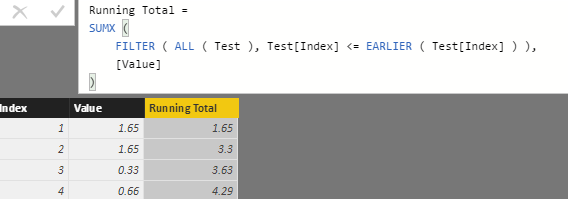- Power BI forums
- Updates
- News & Announcements
- Get Help with Power BI
- Desktop
- Service
- Report Server
- Power Query
- Mobile Apps
- Developer
- DAX Commands and Tips
- Custom Visuals Development Discussion
- Health and Life Sciences
- Power BI Spanish forums
- Translated Spanish Desktop
- Power Platform Integration - Better Together!
- Power Platform Integrations (Read-only)
- Power Platform and Dynamics 365 Integrations (Read-only)
- Training and Consulting
- Instructor Led Training
- Dashboard in a Day for Women, by Women
- Galleries
- Community Connections & How-To Videos
- COVID-19 Data Stories Gallery
- Themes Gallery
- Data Stories Gallery
- R Script Showcase
- Webinars and Video Gallery
- Quick Measures Gallery
- 2021 MSBizAppsSummit Gallery
- 2020 MSBizAppsSummit Gallery
- 2019 MSBizAppsSummit Gallery
- Events
- Ideas
- Custom Visuals Ideas
- Issues
- Issues
- Events
- Upcoming Events
- Community Blog
- Power BI Community Blog
- Custom Visuals Community Blog
- Community Support
- Community Accounts & Registration
- Using the Community
- Community Feedback
Register now to learn Fabric in free live sessions led by the best Microsoft experts. From Apr 16 to May 9, in English and Spanish.
- Power BI forums
- Forums
- Get Help with Power BI
- Desktop
- How to acumulate values of a column
- Subscribe to RSS Feed
- Mark Topic as New
- Mark Topic as Read
- Float this Topic for Current User
- Bookmark
- Subscribe
- Printer Friendly Page
- Mark as New
- Bookmark
- Subscribe
- Mute
- Subscribe to RSS Feed
- Permalink
- Report Inappropriate Content
How to acumulate values of a column
Hi,
I have a coulmn with decimal values, and I want to create a calculated column that will be the cumulative of that column. For example:
Column 1 cumulative
1,65 1,65
1,65 3,3
0,33 3,63
0,66 4,29
Any tips on how to accomplish this? Thanks!
Solved! Go to Solution.
- Mark as New
- Bookmark
- Subscribe
- Mute
- Subscribe to RSS Feed
- Permalink
- Report Inappropriate Content
Hi @Anonymous,
If your table contains index column, it is possible to get the running total based on index column.
Sample: calculate column
Running Total =
SUMX (
FILTER ( ALL ( Test ), Test[Index] <= EARLIER ( Test[Index] ) ),
[Value]
)
Regards,
Xiaoxin Sheng
If this post helps, please consider accept as solution to help other members find it more quickly.
- Mark as New
- Bookmark
- Subscribe
- Mute
- Subscribe to RSS Feed
- Permalink
- Report Inappropriate Content
Hi @Anonymous,
If your table contains index column, it is possible to get the running total based on index column.
Sample: calculate column
Running Total =
SUMX (
FILTER ( ALL ( Test ), Test[Index] <= EARLIER ( Test[Index] ) ),
[Value]
)
Regards,
Xiaoxin Sheng
If this post helps, please consider accept as solution to help other members find it more quickly.
- Mark as New
- Bookmark
- Subscribe
- Mute
- Subscribe to RSS Feed
- Permalink
- Report Inappropriate Content
A Power Query solution would be:
let
#"**** QUERY SUMMARY ***" =
"This query adds a column with the accumulation of the value in column ""Column 1"".#(lf)" &
"A buffered list is created from the values.#(lf)" &
"Using List.Accumulate, the values are accumulated.#(lf)" &
"The initial value (the ""seed"" parameter of List.Accumulate) is a list with 1 item: {0}#(lf)" &
"With each iteration, the value (v) is added to the last item of the cumulated list (c) and#(lf)" &
"the result is concatenated to the cumulated list.#(lf)" &
"After accumulation, the first element {0} is skipped.#(lf)" &
"The resulting list is added to the table by transforming the table into columns (a list of lists),#(lf)" &
"the list of accumulated values is added to this list of lists,#(lf)" &
"the result is transformed to a table (using Table.FromColumns).#(lf)" &
"This table gets the table type from the Source Table, to which the column ""Cumulative"" is added with dummy value 1:#(lf)" &
"that additional column is only required for the column name and column type.",
Source = Table1,
NumberList = List.Buffer(Source[Column 1]),
Cumulative = List.Skip(List.Accumulate(NumberList,{0},(c,v) => c & {(List.Last(c)+v)})),
AddCumulativeToSource =
Table.FromColumns(Table.ToColumns(Source)&{Cumulative},
Value.Type(Table.AddColumn(Source,"Cumulative", each 1, type number)))
in
AddCumulativeToSource
- Mark as New
- Bookmark
- Subscribe
- Mute
- Subscribe to RSS Feed
- Permalink
- Report Inappropriate Content
Thank you, @MarcelBeug. I'm still learning power query language, so your code is a bit difficult for me, but thanks.
Helpful resources

Microsoft Fabric Learn Together
Covering the world! 9:00-10:30 AM Sydney, 4:00-5:30 PM CET (Paris/Berlin), 7:00-8:30 PM Mexico City

Power BI Monthly Update - April 2024
Check out the April 2024 Power BI update to learn about new features.

| User | Count |
|---|---|
| 114 | |
| 100 | |
| 78 | |
| 75 | |
| 50 |
| User | Count |
|---|---|
| 144 | |
| 109 | |
| 108 | |
| 88 | |
| 61 |