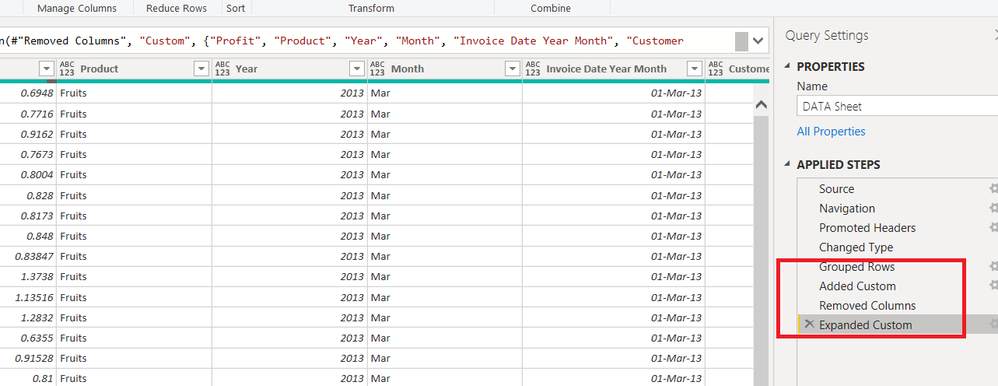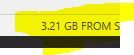- Power BI forums
- Updates
- News & Announcements
- Get Help with Power BI
- Desktop
- Service
- Report Server
- Power Query
- Mobile Apps
- Developer
- DAX Commands and Tips
- Custom Visuals Development Discussion
- Health and Life Sciences
- Power BI Spanish forums
- Translated Spanish Desktop
- Power Platform Integration - Better Together!
- Power Platform Integrations (Read-only)
- Power Platform and Dynamics 365 Integrations (Read-only)
- Training and Consulting
- Instructor Led Training
- Dashboard in a Day for Women, by Women
- Galleries
- Community Connections & How-To Videos
- COVID-19 Data Stories Gallery
- Themes Gallery
- Data Stories Gallery
- R Script Showcase
- Webinars and Video Gallery
- Quick Measures Gallery
- 2021 MSBizAppsSummit Gallery
- 2020 MSBizAppsSummit Gallery
- 2019 MSBizAppsSummit Gallery
- Events
- Ideas
- Custom Visuals Ideas
- Issues
- Issues
- Events
- Upcoming Events
- Community Blog
- Power BI Community Blog
- Custom Visuals Community Blog
- Community Support
- Community Accounts & Registration
- Using the Community
- Community Feedback
Register now to learn Fabric in free live sessions led by the best Microsoft experts. From Apr 16 to May 9, in English and Spanish.
- Power BI forums
- Forums
- Get Help with Power BI
- Desktop
- Re: How to TAG duplicates using a specific criteri...
- Subscribe to RSS Feed
- Mark Topic as New
- Mark Topic as Read
- Float this Topic for Current User
- Bookmark
- Subscribe
- Printer Friendly Page
- Mark as New
- Bookmark
- Subscribe
- Mute
- Subscribe to RSS Feed
- Permalink
- Report Inappropriate Content
How to TAG duplicates using a specific criteria and rules using query editor
Hi Guru's
I received assistance from @v-lili6-msft
The link to the solution is below, works well but I need to know if this is possible in Query Editor.
The problem I am finding is that I need to delete the "ignore" rows before loading because i have too much data to process, it would help if I could run this before loading.
The formula for the calculated column is as follows: A link to the workbook can be found in the original post, link above.
Primary File Number line TAG = var countsales=CALCULATE(COUNTA('Table'[Account Owner Role]),FILTER('Table','Table'[File Number]=EARLIER('Table'[File Number])&&'Table'[Account Owner Role]="Sales")) return
var highestinvoice=CALCULATE(MAX('Table'[Invoice Amount]),FILTER('Table','Table'[File Number]=EARLIER('Table'[File Number])&&'Table'[Account Owner Role]="Sales")) return
IF(countsales<>BLANK(),IF('Table'[Invoice Amount]=highestinvoice&&'Table'[Account Owner Role]="Sales","Primary","Ignore"),IF('Table'[Invoice Amount]=CALCULATE(MAX('Table'[Invoice Amount]),FILTER('Table','Table'[File Number]=EARLIER('Table'[File Number]))),"Primary","Ignore"))
Solved! Go to Solution.
- Mark as New
- Bookmark
- Subscribe
- Mute
- Subscribe to RSS Feed
- Permalink
- Report Inappropriate Content
Hi @Anno2019
Please see attached file.
I used a different apporach and it appears quite fast with the sample data of 40k+ row
Just change the source of data to your xlsx file and see the last 4 steps
Regards
Zubair
Please try my custom visuals
- Mark as New
- Bookmark
- Subscribe
- Mute
- Subscribe to RSS Feed
- Permalink
- Report Inappropriate Content
Attaching the sample file as well with above formula
Regards
Zubair
Please try my custom visuals
- Mark as New
- Bookmark
- Subscribe
- Mute
- Subscribe to RSS Feed
- Permalink
- Report Inappropriate Content
Thank you so much for your assistance, it works well with the example data :-).
Need to pick your brain further please.
I had removed the column Invoice Number from my data, now it fails and I am not sure how to fix because the formula you assisted with uses this column [Invoice Number]. I tried replacing it with other column data but failed.
Also, the [file number] column is also failing as my data actually contains file numbers that have text in it aswell. Not sure why this makes a difference. Can you help?
- Mark as New
- Bookmark
- Subscribe
- Mute
- Subscribe to RSS Feed
- Permalink
- Report Inappropriate Content
Are you performing other Power Query transformations in your Dataset as well?
If so.... #"Changed Type" should be replaced by the last step's name in your Query Editor before adding the custom column
=let T1=Table.SelectRows(#"Changed Type", (x)=>x[File Number]=[File Number] and x[Account Owner Role]="Sales"), T2=Table.SelectRows(#"Changed Type", (x)=>x[File Number]=[File Number]), mytable=if Table.IsEmpty(T1) then T2 else T1 in if [Invoice Number]= Table.Max(mytable,"Invoice Amount")[Invoice Number] then "Primary" else "Ignore"
Regards
Zubair
Please try my custom visuals
- Mark as New
- Bookmark
- Subscribe
- Mute
- Subscribe to RSS Feed
- Permalink
- Report Inappropriate Content
Yes, I am, it is the first thing I did. But having trouble with the fact that I had to removed the column called [Invoice Number], I tried replacing the formula with other column names but have failed. not sure which one to replace it with.
also, would it matter if my column for [file number] does not only contain numbers? just making sure...
- Mark as New
- Bookmark
- Subscribe
- Mute
- Subscribe to RSS Feed
- Permalink
- Report Inappropriate Content
You can also use Invoice Amount or any other unique field ( highlighted in red font below)
File Number's data type shouldn't matter
let T1=Table.SelectRows(#"Changed Type", (x)=>x[File Number]=[File Number] and x[Account Owner Role]="Sales"), T2=Table.SelectRows(#"Changed Type", (x)=>x[File Number]=[File Number]), mytable=if Table.IsEmpty(T1) then T2 else T1 in if [Invoice Amount]= Table.Max(mytable,"Invoice Amount")[Invoice Amount] then "Primary" else "Ignore"
Regards
Zubair
Please try my custom visuals
- Mark as New
- Bookmark
- Subscribe
- Mute
- Subscribe to RSS Feed
- Permalink
- Report Inappropriate Content
@Zubair_Muhammad, thanks again... I am running it now but for some reason it is taking forever to process 🙂
my file is around 9MB large with 44000 rows, not sure why it is processing over 3GB of data and it is still going 🙂 Will let you know tomorrow if I picked up any errors.
Any idea on why it is taking this long and processes this much data?
- Mark as New
- Bookmark
- Subscribe
- Mute
- Subscribe to RSS Feed
- Permalink
- Report Inappropriate Content
Could you share your file?
I will try few other tricks to get the optimized solution.
Regards
Zubair
Please try my custom visuals
- Mark as New
- Bookmark
- Subscribe
- Mute
- Subscribe to RSS Feed
- Permalink
- Report Inappropriate Content
- Mark as New
- Bookmark
- Subscribe
- Mute
- Subscribe to RSS Feed
- Permalink
- Report Inappropriate Content
Hi @Anno2019
Please see attached file.
I used a different apporach and it appears quite fast with the sample data of 40k+ row
Just change the source of data to your xlsx file and see the last 4 steps
Regards
Zubair
Please try my custom visuals
- Mark as New
- Bookmark
- Subscribe
- Mute
- Subscribe to RSS Feed
- Permalink
- Report Inappropriate Content
Three words for you!! LIKE A BOSS!!!
Works perfectly, I will have to test with a larger size file as I expect my final data to have over 400000 rows before de-duplicating 🙂
Wish me luck. And thanks again.
- Mark as New
- Bookmark
- Subscribe
- Mute
- Subscribe to RSS Feed
- Permalink
- Report Inappropriate Content
@Zubair_Muhammad Sure, but will need time to change some of the names etc etc for security purposes. Will upload once completed.
- Mark as New
- Bookmark
- Subscribe
- Mute
- Subscribe to RSS Feed
- Permalink
- Report Inappropriate Content
Try this custom column formula
It works with sample data
=let T1=Table.SelectRows(#"Changed Type", (x)=>x[File Number]=[File Number] and x[Account Owner Role]="Sales"), T2=Table.SelectRows(#"Changed Type", (x)=>x[File Number]=[File Number]), mytable=if Table.IsEmpty(T1) then T2 else T1 in if [Invoice Number]= Table.Max(mytable,"Invoice Amount")[Invoice Number] then "Primary" else "Ignore"
Regards
Zubair
Please try my custom visuals
Helpful resources

Microsoft Fabric Learn Together
Covering the world! 9:00-10:30 AM Sydney, 4:00-5:30 PM CET (Paris/Berlin), 7:00-8:30 PM Mexico City

Power BI Monthly Update - April 2024
Check out the April 2024 Power BI update to learn about new features.

| User | Count |
|---|---|
| 107 | |
| 98 | |
| 78 | |
| 66 | |
| 53 |
| User | Count |
|---|---|
| 144 | |
| 104 | |
| 100 | |
| 86 | |
| 64 |