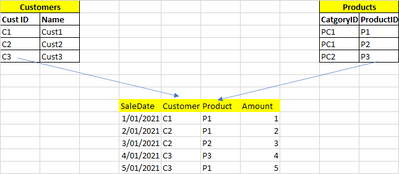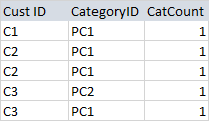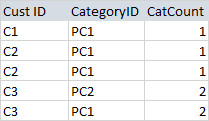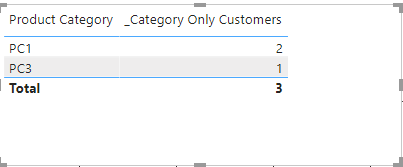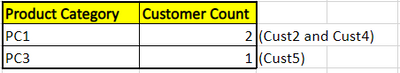- Power BI forums
- Updates
- News & Announcements
- Get Help with Power BI
- Desktop
- Service
- Report Server
- Power Query
- Mobile Apps
- Developer
- DAX Commands and Tips
- Custom Visuals Development Discussion
- Health and Life Sciences
- Power BI Spanish forums
- Translated Spanish Desktop
- Power Platform Integration - Better Together!
- Power Platform Integrations (Read-only)
- Power Platform and Dynamics 365 Integrations (Read-only)
- Training and Consulting
- Instructor Led Training
- Dashboard in a Day for Women, by Women
- Galleries
- Community Connections & How-To Videos
- COVID-19 Data Stories Gallery
- Themes Gallery
- Data Stories Gallery
- R Script Showcase
- Webinars and Video Gallery
- Quick Measures Gallery
- 2021 MSBizAppsSummit Gallery
- 2020 MSBizAppsSummit Gallery
- 2019 MSBizAppsSummit Gallery
- Events
- Ideas
- Custom Visuals Ideas
- Issues
- Issues
- Events
- Upcoming Events
- Community Blog
- Power BI Community Blog
- Custom Visuals Community Blog
- Community Support
- Community Accounts & Registration
- Using the Community
- Community Feedback
Register now to learn Fabric in free live sessions led by the best Microsoft experts. From Apr 16 to May 9, in English and Spanish.
- Power BI forums
- Forums
- Get Help with Power BI
- Desktop
- How to Summarise VAR table - customer purchase ana...
- Subscribe to RSS Feed
- Mark Topic as New
- Mark Topic as Read
- Float this Topic for Current User
- Bookmark
- Subscribe
- Printer Friendly Page
- Mark as New
- Bookmark
- Subscribe
- Mute
- Subscribe to RSS Feed
- Permalink
- Report Inappropriate Content
How to Summarise VAR table - customer purchase analysis
Hi All,
I have a standard star schema of Sales, Products and Customers
I wanted to count how many customers have bought products ONLY in ONE category for the given period.
e.g. C1 and C2
I have a measure
1. Summarize sales by Customer and Category ID
VAR T1 =
ADDCOLUMNS(
SUMMARIZE(
FILTER(ALL(Sales), Sales[SaleDate] >= DATE(2021, 01,01) )
,Customers[Cust ID]
,Products[Category ID]
)
,"CatCount" , 1
)
Now I wanted another VAR table T2 that will add CatCount by Customer
My thinking is by filtering T2 where CategoryID = "PC1" && CatCount = 1 should give me customers who have ONLY bought in Product Category PC1
Any suggestion how I can do this please?
Solved! Go to Solution.
- Mark as New
- Bookmark
- Subscribe
- Mute
- Subscribe to RSS Feed
- Permalink
- Report Inappropriate Content
Hi @anandav
You can try the measure as below.
Measure:
_Category Only Customers =
VAR _T =
FILTER (
ADDCOLUMNS (
Sales,
"COUNT_",
CALCULATE (
DISTINCTCOUNT ( Products[Product Category] ),
FILTER ( ALL ( Sales ), Sales[Customer] = EARLIER ( Sales[Customer] ) )
)
),
[COUNT_] = 1
&& [SaleDate] >= DATE ( 2021, 01, 01 )
)
VAR _T2 =
SUMMARIZE ( _T, [Customer] )
RETURN
COUNTX ( _T2, [Customer] )
Result is as below.
Best Regards,
Rico Zhou
If this post helps, then please consider Accept it as the solution to help the other members find it more quickly.
- Mark as New
- Bookmark
- Subscribe
- Mute
- Subscribe to RSS Feed
- Permalink
- Report Inappropriate Content
@anandav , Try a measure like
countx(filter(
SUMMARIZE(
FILTER(ALL(Sales), Sales[SaleDate] >= DATE(2021, 01,01) )
,Customers[Cust ID]
, "_Count", distinctCOUNT(Products[Category ID])
)
,[_Count] =1
), [Cust ID])
Microsoft Power BI Learning Resources, 2023 !!
Learn Power BI - Full Course with Dec-2022, with Window, Index, Offset, 100+ Topics !!
Did I answer your question? Mark my post as a solution! Appreciate your Kudos !! Proud to be a Super User! !!
- Mark as New
- Bookmark
- Subscribe
- Mute
- Subscribe to RSS Feed
- Permalink
- Report Inappropriate Content
Thank you for the reply.
Using the above DAX I am getting the same value for all Product Categories.
The PBI file is here.
What I need is the Categories where customers have ONLY purchased in that category.
Expected results based on attached PBI file is:
Hope I have explained the requirement clearly.
- Mark as New
- Bookmark
- Subscribe
- Mute
- Subscribe to RSS Feed
- Permalink
- Report Inappropriate Content
Hi @anandav
You can try the measure as below.
Measure:
_Category Only Customers =
VAR _T =
FILTER (
ADDCOLUMNS (
Sales,
"COUNT_",
CALCULATE (
DISTINCTCOUNT ( Products[Product Category] ),
FILTER ( ALL ( Sales ), Sales[Customer] = EARLIER ( Sales[Customer] ) )
)
),
[COUNT_] = 1
&& [SaleDate] >= DATE ( 2021, 01, 01 )
)
VAR _T2 =
SUMMARIZE ( _T, [Customer] )
RETURN
COUNTX ( _T2, [Customer] )
Result is as below.
Best Regards,
Rico Zhou
If this post helps, then please consider Accept it as the solution to help the other members find it more quickly.
- Mark as New
- Bookmark
- Subscribe
- Mute
- Subscribe to RSS Feed
- Permalink
- Report Inappropriate Content
Thanks a lot. That works.
Really appreciate your help.
Ps. Sorryfor the late reply - off work due to some issues.
Helpful resources

Microsoft Fabric Learn Together
Covering the world! 9:00-10:30 AM Sydney, 4:00-5:30 PM CET (Paris/Berlin), 7:00-8:30 PM Mexico City

Power BI Monthly Update - April 2024
Check out the April 2024 Power BI update to learn about new features.

| User | Count |
|---|---|
| 113 | |
| 97 | |
| 85 | |
| 70 | |
| 61 |
| User | Count |
|---|---|
| 151 | |
| 121 | |
| 104 | |
| 87 | |
| 67 |