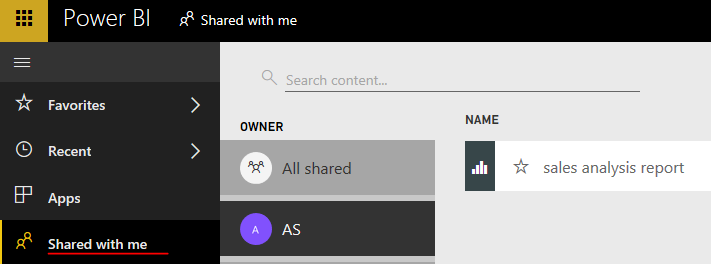- Power BI forums
- Updates
- News & Announcements
- Get Help with Power BI
- Desktop
- Service
- Report Server
- Power Query
- Mobile Apps
- Developer
- DAX Commands and Tips
- Custom Visuals Development Discussion
- Health and Life Sciences
- Power BI Spanish forums
- Translated Spanish Desktop
- Power Platform Integration - Better Together!
- Power Platform Integrations (Read-only)
- Power Platform and Dynamics 365 Integrations (Read-only)
- Training and Consulting
- Instructor Led Training
- Dashboard in a Day for Women, by Women
- Galleries
- Community Connections & How-To Videos
- COVID-19 Data Stories Gallery
- Themes Gallery
- Data Stories Gallery
- R Script Showcase
- Webinars and Video Gallery
- Quick Measures Gallery
- 2021 MSBizAppsSummit Gallery
- 2020 MSBizAppsSummit Gallery
- 2019 MSBizAppsSummit Gallery
- Events
- Ideas
- Custom Visuals Ideas
- Issues
- Issues
- Events
- Upcoming Events
- Community Blog
- Power BI Community Blog
- Custom Visuals Community Blog
- Community Support
- Community Accounts & Registration
- Using the Community
- Community Feedback
Register now to learn Fabric in free live sessions led by the best Microsoft experts. From Apr 16 to May 9, in English and Spanish.
- Power BI forums
- Forums
- Get Help with Power BI
- Desktop
- How to Share Reports in Power BI for Mobile; Diffe...
- Subscribe to RSS Feed
- Mark Topic as New
- Mark Topic as Read
- Float this Topic for Current User
- Bookmark
- Subscribe
- Printer Friendly Page
- Mark as New
- Bookmark
- Subscribe
- Mute
- Subscribe to RSS Feed
- Permalink
- Report Inappropriate Content
How to Share Reports in Power BI for Mobile; Differences between sharing access to Reports vs. App
I am struggling to find current information on the most effective way to share reports in Power BI so I am looking for suggestions.
Traditionally, I have added a User's Name in the Access area of the workspace. Of course this allows me to grant a user access to the all the reports within the App.
There are however use cases where I would like to send a link to user, driving them into the specific area of interest. I have mixed success doing this, and I am looking for a better approach and would appreciate if someone could answer the following questions:
- From the Reports area of an App, why would I share the report as opposed to simply Updating the App with the user's name?
- Is there a difference between Sharing A Report and Updating "Access" from the Update App area?
- When would I copy the "Report Link" and paste it into an email for "Members in my Tennant"? Should I do this?
- Can I simply cut and paste the URL from the browser and drop that in an email when I know the user has access to the Report/App?
Thanks for the help and suggestions.
Solved! Go to Solution.
- Mark as New
- Bookmark
- Subscribe
- Mute
- Subscribe to RSS Feed
- Permalink
- Report Inappropriate Content
Hi @irnm8dn,
Based on your question, please check the answers as below.
Q1, From the Reports area of an App, why would I share the report as opposed to simply Updating the App with the user's name?
- Updating the App with the user’s name means that the user will have access to all the content(dashboards and reports) in the app workspace, even they can edit the report if you choose the option “Members can edit Power BI content”. Sharing a single report, the receiver will only have access to the related report, not all the app.
Q2, Is there a difference between Sharing A Report and Updating "Access" from the Update App area?
- Sharing a report, the end user can only see the report that you shared, and you can decide whether the end user can re-share the report or not.
Updating Access, there are two options for you when you edit the workspace.
-Members can edit Power BI content
-Members can only view Power BI content
What’s more, end users will have access to both reports and dashboards in the app workspace.
Q3, When would I copy the "Report Link" and paste it into an email for "Members in my Tennant"? Should I do this?
- For the members in your tenant that have access to the reports, it is not necessary for you to send the link to them. The receivers could find content in the Shared with me of Navigation Bar.
Q4, Can I simply cut and paste the URL from the browser and drop that in an email when I know the user has access to the Report/App?
- Yes, based on my test, this works well.
Regards,
Frank
If this post helps, then please consider Accept it as the solution to help the others find it more quickly.
- Mark as New
- Bookmark
- Subscribe
- Mute
- Subscribe to RSS Feed
- Permalink
- Report Inappropriate Content
Hi @irnm8dn,
Based on your question, please check the answers as below.
Q1, From the Reports area of an App, why would I share the report as opposed to simply Updating the App with the user's name?
- Updating the App with the user’s name means that the user will have access to all the content(dashboards and reports) in the app workspace, even they can edit the report if you choose the option “Members can edit Power BI content”. Sharing a single report, the receiver will only have access to the related report, not all the app.
Q2, Is there a difference between Sharing A Report and Updating "Access" from the Update App area?
- Sharing a report, the end user can only see the report that you shared, and you can decide whether the end user can re-share the report or not.
Updating Access, there are two options for you when you edit the workspace.
-Members can edit Power BI content
-Members can only view Power BI content
What’s more, end users will have access to both reports and dashboards in the app workspace.
Q3, When would I copy the "Report Link" and paste it into an email for "Members in my Tennant"? Should I do this?
- For the members in your tenant that have access to the reports, it is not necessary for you to send the link to them. The receivers could find content in the Shared with me of Navigation Bar.
Q4, Can I simply cut and paste the URL from the browser and drop that in an email when I know the user has access to the Report/App?
- Yes, based on my test, this works well.
Regards,
Frank
If this post helps, then please consider Accept it as the solution to help the others find it more quickly.
- Mark as New
- Bookmark
- Subscribe
- Mute
- Subscribe to RSS Feed
- Permalink
- Report Inappropriate Content
Thanks for this awesome explanation!
My org had some competing ideas on this and this helped me to get my head around what is happening!
- Mark as New
- Bookmark
- Subscribe
- Mute
- Subscribe to RSS Feed
- Permalink
- Report Inappropriate Content
Hi @irnm8dn,
Does that make sense? If so , could you please mark this answer as solution?
Regards,
Frank
If this post helps, then please consider Accept it as the solution to help the others find it more quickly.
Helpful resources

Microsoft Fabric Learn Together
Covering the world! 9:00-10:30 AM Sydney, 4:00-5:30 PM CET (Paris/Berlin), 7:00-8:30 PM Mexico City

Power BI Monthly Update - April 2024
Check out the April 2024 Power BI update to learn about new features.

| User | Count |
|---|---|
| 105 | |
| 93 | |
| 75 | |
| 62 | |
| 50 |
| User | Count |
|---|---|
| 146 | |
| 109 | |
| 106 | |
| 88 | |
| 61 |