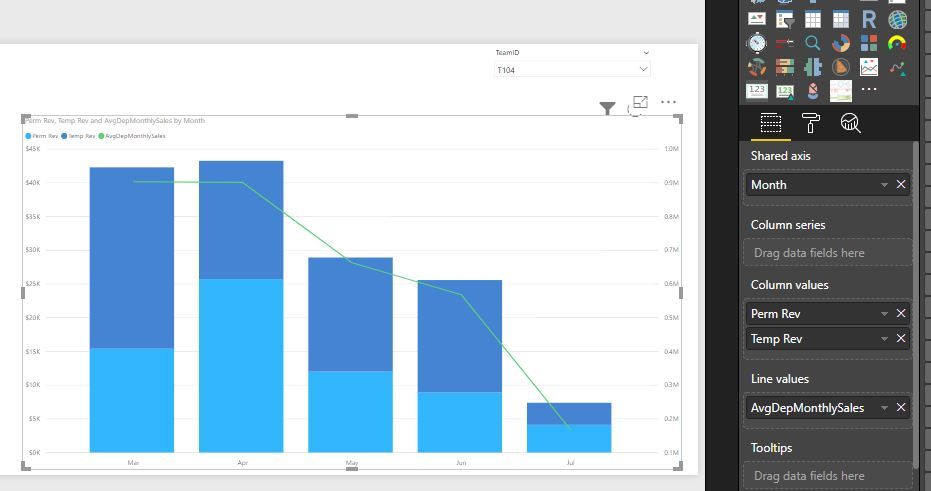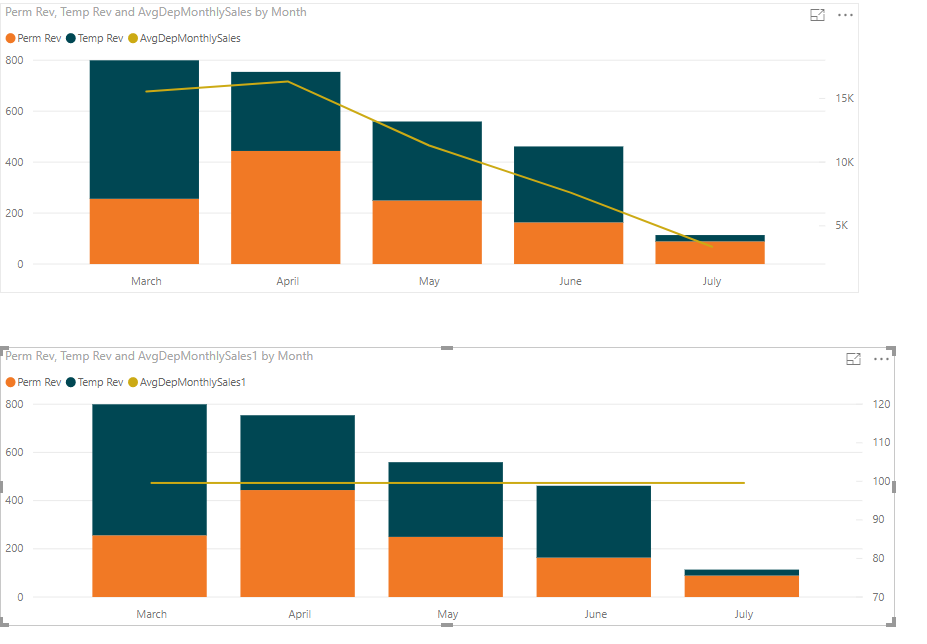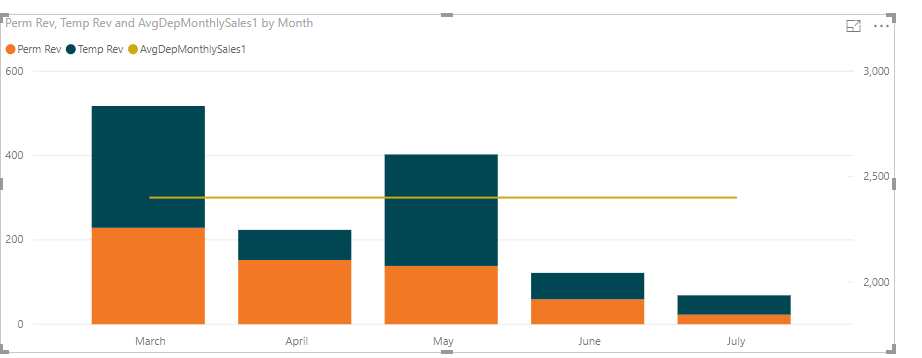- Power BI forums
- Updates
- News & Announcements
- Get Help with Power BI
- Desktop
- Service
- Report Server
- Power Query
- Mobile Apps
- Developer
- DAX Commands and Tips
- Custom Visuals Development Discussion
- Health and Life Sciences
- Power BI Spanish forums
- Translated Spanish Desktop
- Power Platform Integration - Better Together!
- Power Platform Integrations (Read-only)
- Power Platform and Dynamics 365 Integrations (Read-only)
- Training and Consulting
- Instructor Led Training
- Dashboard in a Day for Women, by Women
- Galleries
- Community Connections & How-To Videos
- COVID-19 Data Stories Gallery
- Themes Gallery
- Data Stories Gallery
- R Script Showcase
- Webinars and Video Gallery
- Quick Measures Gallery
- 2021 MSBizAppsSummit Gallery
- 2020 MSBizAppsSummit Gallery
- 2019 MSBizAppsSummit Gallery
- Events
- Ideas
- Custom Visuals Ideas
- Issues
- Issues
- Events
- Upcoming Events
- Community Blog
- Power BI Community Blog
- Custom Visuals Community Blog
- Community Support
- Community Accounts & Registration
- Using the Community
- Community Feedback
Register now to learn Fabric in free live sessions led by the best Microsoft experts. From Apr 16 to May 9, in English and Spanish.
- Power BI forums
- Forums
- Get Help with Power BI
- Desktop
- How to SUM and then AVERAGE
- Subscribe to RSS Feed
- Mark Topic as New
- Mark Topic as Read
- Float this Topic for Current User
- Bookmark
- Subscribe
- Printer Friendly Page
- Mark as New
- Bookmark
- Subscribe
- Mute
- Subscribe to RSS Feed
- Permalink
- Report Inappropriate Content
How to SUM and then AVERAGE
I have 2 tables;
AgentDetails
- TeamID
- DeptID
(TeamID M-to-1 DeptID)
Sales
-PermRev
-TempRev
-TotalRev = (PermRev + TempRev)
I have the following dax;
AvgDepMonthlySales =
VAR SelectedTeam = SELECTEDVALUE(AgentDetails[TeamID])
VAR SelectedDepartment = LOOKUPVALUE(AgentDetails[DeptID],AgentDetails[TeamID],SelectedTeam)
RETURN
CALCULATE(AVERAGE(Sales[TotalRev]),ALL(AgentDetails), AgentDetails[DeptID]=SelectedDepartment)
The idea is that I compare the selected Team SUM of Sales (consists of TempRev - Dark blue, PermRev - Light Blue) for the month, against the average, SUM sales of the entire department on the line series.
But this isnt working, as it looks like the dax is either SUMming all the sales across all teams in the dept, or avaeraging the sales across all the teams. And not SUM then AVERAGE, which is what I want to do.
Worth mentioning I have a measure in the above DAX which is TotalRev (PermRev + TempRev)
Let me know if further clarification is required as Im not sure if I explained myself correctly.
- Mark as New
- Bookmark
- Subscribe
- Mute
- Subscribe to RSS Feed
- Permalink
- Report Inappropriate Content
Hi @rax99,
I create a measure as below in your pbix that you shared.
AvgDepMonthlySales1 = IF(ISBLANK([TotalSales]),BLANK(), AVERAGEX(ALLSELECTED(Sales),[TotalSales]))
For more details, please check the pbix as attached. If it doesn't meet your requirement, kindly share your excepted result to me.
Regards,
Frank
If this post helps, then please consider Accept it as the solution to help the others find it more quickly.
- Mark as New
- Bookmark
- Subscribe
- Mute
- Subscribe to RSS Feed
- Permalink
- Report Inappropriate Content
Hi Frank,
Thanks for your input, but unfortunalty this does not meet requirements.
The measure you have created I beleive is an average over the entire dataset, so its appearing uniform from one month to another, this of course is incorrect.
Hopefully I can clarify my request;
Team A, Team B, Team C belongs to DeptA
Team D, Team E, Team F belongs to DeptB
Say I have Team A selected in the filter, I need to be able to see total/SUM of all sales [TotalRev] from Team A as bars on the chart. On the line series I need to be able to see an Average of the TotalRev from all the other teams in DeptA, so a sum of the TotalRev of each Team B, and Team C, and then an average of the two.
The idea is that I compare the total sales of Team A against the average total sales of all the other teams in the department.
I hope that helps.
- Mark as New
- Bookmark
- Subscribe
- Mute
- Subscribe to RSS Feed
- Permalink
- Report Inappropriate Content
Hi @rax99,
Please refer to the following steps.
1. Create two calculated column based in Sales table.
depthid = RELATED(AgentDetails[DeptID])
teamid = RELATED(AgentDetails[TeamID])
2. Create a measure to achieve your goal.
AvgDepMonthlySales1 =
VAR Team =
SELECTEDVALUE ( AgentDetails[TeamID] )
VAR sumsel =
CALCULATE (
SUM ( Sales[TotalRev] ),
FILTER ( ALL ( Sales ), Sales[teamid] = Team )
)
VAR depthid =
CALCULATE (
MAX ( AgentDetails[DeptID] ),
FILTER ( AgentDetails, AgentDetails[TeamID] = Team )
)
VAR sumall =
CALCULATE (
SUM ( Sales[TotalRev] ),
FILTER ( ALL ( Sales ), Sales[depthid] = depthid )
)
RETURN
IF (
ISBLANK ( [TotalSales] ),
BLANK (),
DIVIDE (
sumall - sumsel,
CALCULATE (
DISTINCTCOUNT ( AgentDetails[TeamID] ),
FILTER ( ALL ( AgentDetails ), AgentDetails[DeptID] = depthid )
)
- 1
)
)
For more details, please check the pbix as attached.
Regards,
Frank
If this post helps, then please consider Accept it as the solution to help the others find it more quickly.
- Mark as New
- Bookmark
- Subscribe
- Mute
- Subscribe to RSS Feed
- Permalink
- Report Inappropriate Content
Unfortunatly this still does not work. For example by just looking at the secondary axis your chart the figures are in the $1000s wheras the selected teams total sales for the month are in the $100s, I would expect the average for the department should be very similar. And also the average dept sales shouldnt be identical every month (as per the staright line on your chart).
Im not sure if your DAX is performinga SUM and AVERAGE across the entire dataset and therefore excluding all monthly filters which is why its appearing uniform from one month to another.
- Mark as New
- Bookmark
- Subscribe
- Mute
- Subscribe to RSS Feed
- Permalink
- Report Inappropriate Content
Right, your ALL is what is probably messing you up. But, sample data would help to confirm. Please see this post regarding How to Get Your Question Answered Quickly: https://community.powerbi.com/t5/Community-Blog/How-to-Get-Your-Question-Answered-Quickly/ba-p/38490
@ me in replies or I'll lose your thread!!!
Instead of a Kudo, please vote for this idea
Become an expert!: Enterprise DNA
External Tools: MSHGQM
YouTube Channel!: Microsoft Hates Greg
Latest book!: The Definitive Guide to Power Query (M)
DAX is easy, CALCULATE makes DAX hard...
- Mark as New
- Bookmark
- Subscribe
- Mute
- Subscribe to RSS Feed
- Permalink
- Report Inappropriate Content
Hi Greg,
Please follow link to data sample;
https://www.dropbox.com/s/dcydgycmh6x9eo3/sampleReport.pbix?dl=0
Thanks
Helpful resources

Microsoft Fabric Learn Together
Covering the world! 9:00-10:30 AM Sydney, 4:00-5:30 PM CET (Paris/Berlin), 7:00-8:30 PM Mexico City

Power BI Monthly Update - April 2024
Check out the April 2024 Power BI update to learn about new features.

| User | Count |
|---|---|
| 117 | |
| 105 | |
| 69 | |
| 67 | |
| 43 |
| User | Count |
|---|---|
| 148 | |
| 103 | |
| 103 | |
| 88 | |
| 66 |