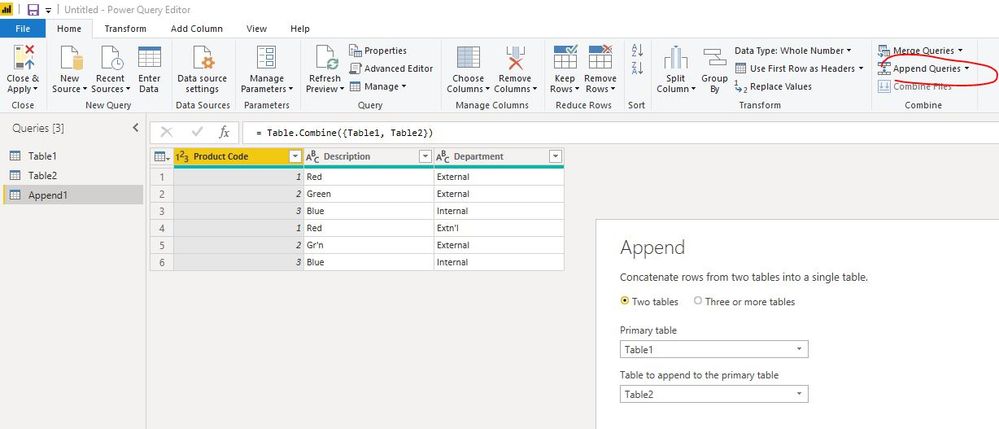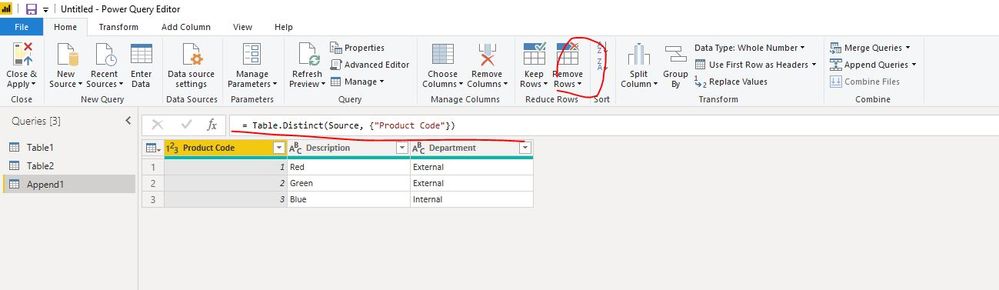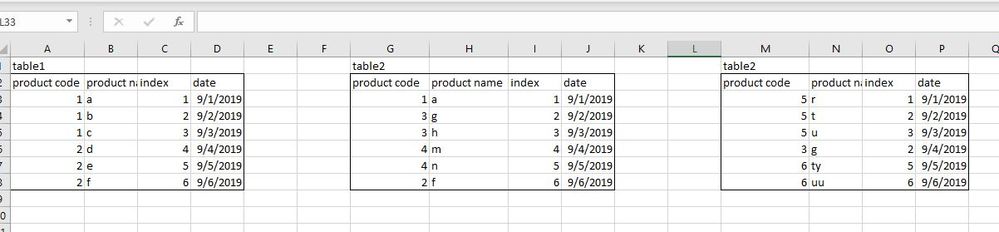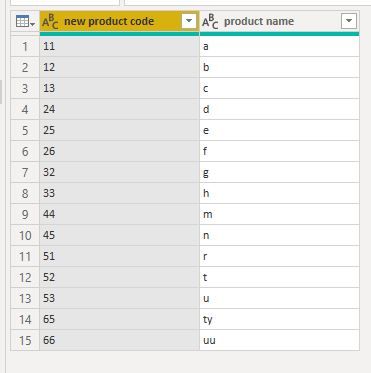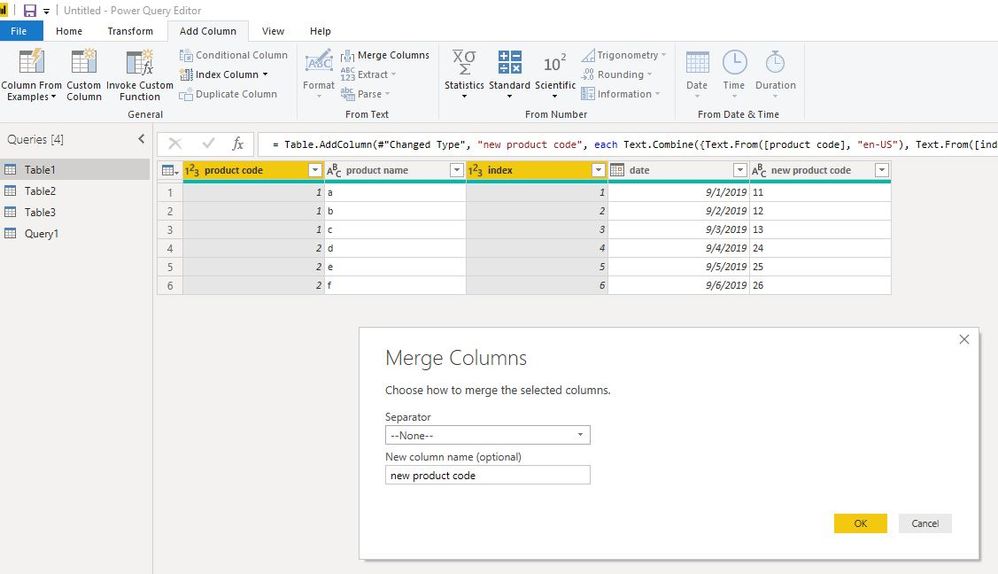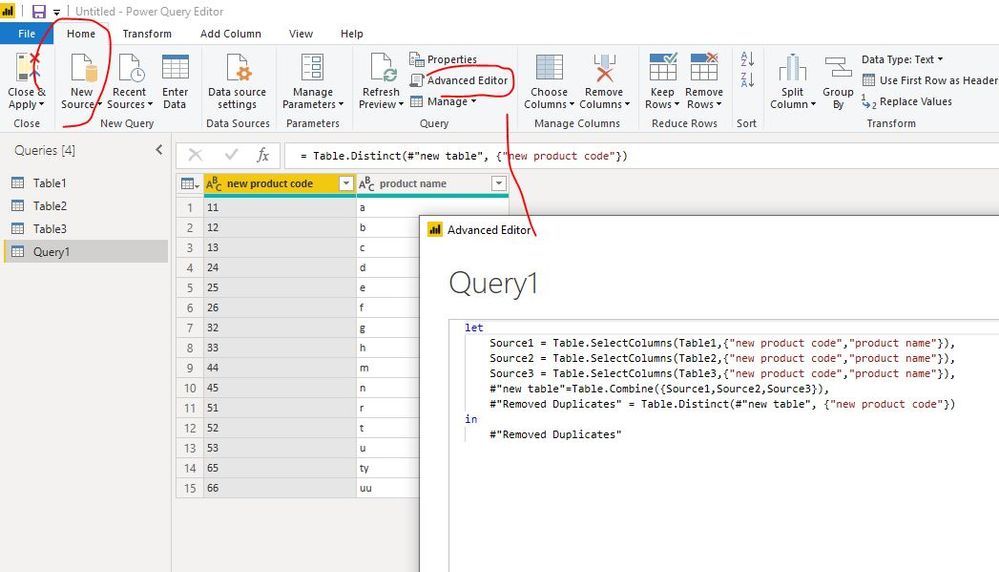- Power BI forums
- Updates
- News & Announcements
- Get Help with Power BI
- Desktop
- Service
- Report Server
- Power Query
- Mobile Apps
- Developer
- DAX Commands and Tips
- Custom Visuals Development Discussion
- Health and Life Sciences
- Power BI Spanish forums
- Translated Spanish Desktop
- Power Platform Integration - Better Together!
- Power Platform Integrations (Read-only)
- Power Platform and Dynamics 365 Integrations (Read-only)
- Training and Consulting
- Instructor Led Training
- Dashboard in a Day for Women, by Women
- Galleries
- Community Connections & How-To Videos
- COVID-19 Data Stories Gallery
- Themes Gallery
- Data Stories Gallery
- R Script Showcase
- Webinars and Video Gallery
- Quick Measures Gallery
- 2021 MSBizAppsSummit Gallery
- 2020 MSBizAppsSummit Gallery
- 2019 MSBizAppsSummit Gallery
- Events
- Ideas
- Custom Visuals Ideas
- Issues
- Issues
- Events
- Upcoming Events
- Community Blog
- Power BI Community Blog
- Custom Visuals Community Blog
- Community Support
- Community Accounts & Registration
- Using the Community
- Community Feedback
Register now to learn Fabric in free live sessions led by the best Microsoft experts. From Apr 16 to May 9, in English and Spanish.
- Power BI forums
- Forums
- Get Help with Power BI
- Desktop
- Re: How to Remove Duplicates in Calculated Table?
- Subscribe to RSS Feed
- Mark Topic as New
- Mark Topic as Read
- Float this Topic for Current User
- Bookmark
- Subscribe
- Printer Friendly Page
- Mark as New
- Bookmark
- Subscribe
- Mute
- Subscribe to RSS Feed
- Permalink
- Report Inappropriate Content
How to Remove Duplicates in Calculated Table?
Hi All
I'm trying to remove duplicate product codes from a calculated table without success.
I've loaded in three separate lists of product codes and products names (plus department etc) from three different areas of the business. They're not in the same format as each other and I've had to use calculated columns to create the product codes in some instances by concatenating other columns. In each of the tables this resulting product code is unique.
I'm trying to create a single list of products and product names with no duplicates that's business-wide to produce a business-wide sales by product report. I've joined the three product tables using UNION. However, some of the product codes appear in multiple tables (not unexpected, occasionally products will cross into different areas of the business). This gives me duplicates in the product code column in the calculated table. I've tried to remove these by wrapping the UNION in DISTINCT which removes most of the duplicates but not all. The ones that are left are where the product code has been given a slightly different name (additional space, abbreviations etc) in each of the original tables that it appears in, so DISTINCT is leaving me with unique rows, not unique product codes.
What I'm trying to do is remove any row that has a duplicate product code. I'm not bothered which of the product descriptions I'm left with.. First/last/shortest/longest.. It doesn't matter. It's akin to 'remove duplicates' in Excel, and the only column I want to test for duplicates is the product code. I've tried SUMMARIZE with MAX in the expression but this seems to return the same product name for all products.
Any idea how I can achieve this?
Solved! Go to Solution.
- Mark as New
- Bookmark
- Subscribe
- Mute
- Subscribe to RSS Feed
- Permalink
- Report Inappropriate Content
Hi @Noyer
When i append two tables in Query editor, tehn remove duplicates rows for the "Product code" column, it returns distinct "Product code", "description" and "department".
Maggie
If this post helps, then please consider Accept it as the solution to help the other members find it more quickly.
- Mark as New
- Bookmark
- Subscribe
- Mute
- Subscribe to RSS Feed
- Permalink
- Report Inappropriate Content
Hi @Noyer
Do you have tables as below:
Finally, you want a table with distinct product code as below, right?
If so, please open edit queries, add a custom column in three tables
Then create a new blank query
let
Source1 = Table.SelectColumns(Table1,{"new product code","product name"}),
Source2 = Table.SelectColumns(Table2,{"new product code","product name"}),
Source3 = Table.SelectColumns(Table3,{"new product code","product name"}),
#"new table"=Table.Combine({Source1,Source2,Source3}),
#"Removed Duplicates" = Table.Distinct(#"new table", {"new product code"})
in
#"Removed Duplicates"
Finally, close&&apply.
Maggie
If this post helps, then please consider Accept it as the solution to help the other members find it more quickly.
- Mark as New
- Bookmark
- Subscribe
- Mute
- Subscribe to RSS Feed
- Permalink
- Report Inappropriate Content
Hi Maggie
Thank you for the reply. It's not a unique product code that I need but a unique description. Example I have is:
| Table 1 | Table 2 | |||||
| Product Code | Description | Department | Product Code | Description | Department | |
| 1 | Red | External | 1 | Red | Extn'l | |
| 2 | Green | External | 2 | Gr'n | External | |
| 3 | Blue | Internal | 3 | Blue | Internal |
If I join the tables, even if I wrap them in UNIQUE, I get two entries for product 2, one called 'Green' and one called 'Gr'n' so i can't lookup to the new table.
The product is the same, it's just called two slightly different things in two different environments. I understand why wrapping UNION in UNIQUE repeats product 2 (becasue it's looking for unique rows) but I need unique to look at the product code only and return either/any of the descriptions as long as it's consistent.
I've tried summarize, but I can't find a way to 'summarize' a text filed to return first/last/any single entry.
Thanks
N
- Mark as New
- Bookmark
- Subscribe
- Mute
- Subscribe to RSS Feed
- Permalink
- Report Inappropriate Content
Hi @Noyer
When i append two tables in Query editor, tehn remove duplicates rows for the "Product code" column, it returns distinct "Product code", "description" and "department".
Maggie
If this post helps, then please consider Accept it as the solution to help the other members find it more quickly.
- Mark as New
- Bookmark
- Subscribe
- Mute
- Subscribe to RSS Feed
- Permalink
- Report Inappropriate Content
Thanks Maggie! I don't know why I'd not considered appending the actual queries! Works perfectly 🙂
- Mark as New
- Bookmark
- Subscribe
- Mute
- Subscribe to RSS Feed
- Permalink
- Report Inappropriate Content
A really ugly way to get what I need would be to just to pull the product codes in a distinct list (and only the product codes) and then lookup to each of the original product tables in turn in a calculated column (if blank lookup to the next table) to return the product name etc, but I've got 200,000+ products and it seems excessive.. Which simpler way am I missing?
Helpful resources

Microsoft Fabric Learn Together
Covering the world! 9:00-10:30 AM Sydney, 4:00-5:30 PM CET (Paris/Berlin), 7:00-8:30 PM Mexico City

Power BI Monthly Update - April 2024
Check out the April 2024 Power BI update to learn about new features.

| User | Count |
|---|---|
| 110 | |
| 94 | |
| 82 | |
| 66 | |
| 58 |
| User | Count |
|---|---|
| 151 | |
| 121 | |
| 104 | |
| 87 | |
| 67 |