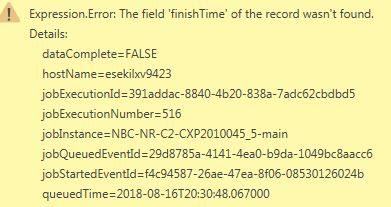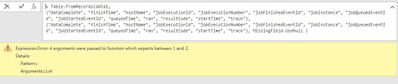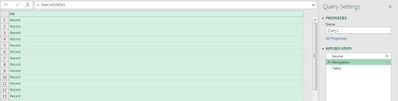- Power BI forums
- Updates
- News & Announcements
- Get Help with Power BI
- Desktop
- Service
- Report Server
- Power Query
- Mobile Apps
- Developer
- DAX Commands and Tips
- Custom Visuals Development Discussion
- Health and Life Sciences
- Power BI Spanish forums
- Translated Spanish Desktop
- Power Platform Integration - Better Together!
- Power Platform Integrations (Read-only)
- Power Platform and Dynamics 365 Integrations (Read-only)
- Training and Consulting
- Instructor Led Training
- Dashboard in a Day for Women, by Women
- Galleries
- Community Connections & How-To Videos
- COVID-19 Data Stories Gallery
- Themes Gallery
- Data Stories Gallery
- R Script Showcase
- Webinars and Video Gallery
- Quick Measures Gallery
- 2021 MSBizAppsSummit Gallery
- 2020 MSBizAppsSummit Gallery
- 2019 MSBizAppsSummit Gallery
- Events
- Ideas
- Custom Visuals Ideas
- Issues
- Issues
- Events
- Upcoming Events
- Community Blog
- Power BI Community Blog
- Custom Visuals Community Blog
- Community Support
- Community Accounts & Registration
- Using the Community
- Community Feedback
Register now to learn Fabric in free live sessions led by the best Microsoft experts. From Apr 16 to May 9, in English and Spanish.
- Power BI forums
- Forums
- Get Help with Power BI
- Desktop
- Re: How to Remove All columns Error while importin...
- Subscribe to RSS Feed
- Mark Topic as New
- Mark Topic as Read
- Float this Topic for Current User
- Bookmark
- Subscribe
- Printer Friendly Page
- Mark as New
- Bookmark
- Subscribe
- Mute
- Subscribe to RSS Feed
- Permalink
- Report Inappropriate Content
How to Remove All columns Error while importing Json table
Hi All,
I want to replace all Errors messages with "NULL" in all the columns.
I am import data from JSON and it is giving me error like below for mulitple columns .
Below is the code which I am using now :-
let
Source = Json.Document(Web.Contents("XXXXXXXXXXXXXXXXX")),
data1 = Source[data],
Table = Table.FromRecords(data1)
in
Table
Can anybody suggest me , which custom code can help me to replace error with Null in one go ?
Regards,
Rajender
Solved! Go to Solution.
- Mark as New
- Bookmark
- Subscribe
- Mute
- Subscribe to RSS Feed
- Permalink
- Report Inappropriate Content
Hi @Negi1984,
Why not just following the built-in functions? Please refer to the snapshot below.
Best Regards,
Dale
If this post helps, then please consider Accept it as the solution to help the other members find it more quickly.
- Mark as New
- Bookmark
- Subscribe
- Mute
- Subscribe to RSS Feed
- Permalink
- Report Inappropriate Content
Hi Rajender,
The function table.FromRecords has an optional parameter where you can specify how the function should handle missing fields
https://msdn.microsoft.com/en-us/query-bi/m/table-fromrecords
So you can add MissingField.UseNull to set finishTime to null - and you should set the second argument to specify you table's columns and data type as shown in the documentation.
/Erik
- Mark as New
- Bookmark
- Subscribe
- Mute
- Subscribe to RSS Feed
- Permalink
- Report Inappropriate Content
Hi Donsvensen,
Thanks a lot for your prompt feedback. I check the link but unable to understand.
Could you please assist , what modification exactly I need to require in 3rd line ?
let
Source = Json.Document(Web.Contents("XXXXXXXXXXXXXX")),
data1 = Source[data],
Table = Table.FromRecords(data1)
in
Table
My Headers in Data are mentioned below :-
| dataComplete |
| finishTime |
| hostName |
| jobExecutionId |
| jobExecutionNumber |
| jobFinishedEventId |
| jobInstance |
| jobQueuedEventId |
| jobStartedEventId |
| queuedTime |
| ran |
| resultCode |
| startTime |
| track |
Thank you once again for your support.
- Mark as New
- Bookmark
- Subscribe
- Mute
- Subscribe to RSS Feed
- Permalink
- Report Inappropriate Content
Hi
Properly looks something like this
Table =Table.FromRecords(data1, {"dataComplete", "finishTime", "hostName", "jobExecutionId", "jobExecutionNumber", "jobFinishedEventId", "jobInstance", "jobQueuedEventId", "jobStartedEventId", "queuedTime", "ran", "resultCode", "startTime", "track"}, {"dataComplete", "finishTime", "hostName", "jobExecutionId", "jobExecutionNumber", "jobFinishedEventId", "jobInstance", "jobQueuedEventId", "jobStartedEventId", "queuedTime", "ran", "resultCode", "startTime", "track"}, MissingField.UseNull )
Hope this helps you
/Erik
- Mark as New
- Bookmark
- Subscribe
- Mute
- Subscribe to RSS Feed
- Permalink
- Report Inappropriate Content
Hi,
I replace the below code with my PQ code. but its giving me another error like below :-
- Mark as New
- Bookmark
- Subscribe
- Mute
- Subscribe to RSS Feed
- Permalink
- Report Inappropriate Content
Hi
Could you share a screenshot from your previous step ?
/Erik
- Mark as New
- Bookmark
- Subscribe
- Mute
- Subscribe to RSS Feed
- Permalink
- Report Inappropriate Content
Hi,
Please find the snapshot of previous steps :-
- Mark as New
- Bookmark
- Subscribe
- Mute
- Subscribe to RSS Feed
- Permalink
- Report Inappropriate Content
Hi @Negi1984,
Why not just following the built-in functions? Please refer to the snapshot below.
Best Regards,
Dale
If this post helps, then please consider Accept it as the solution to help the other members find it more quickly.
- Mark as New
- Bookmark
- Subscribe
- Mute
- Subscribe to RSS Feed
- Permalink
- Report Inappropriate Content
Hi Dale,
Thanks a lot for your valuable. Its working fine now . Now no error.
Regards,
Rajender
- Mark as New
- Bookmark
- Subscribe
- Mute
- Subscribe to RSS Feed
- Permalink
- Report Inappropriate Content
- Mark as New
- Bookmark
- Subscribe
- Mute
- Subscribe to RSS Feed
- Permalink
- Report Inappropriate Content
Hi,
I am able to get the desired result. Thanks a lot for your valuable time.
Regards,
Rajender
Helpful resources

Microsoft Fabric Learn Together
Covering the world! 9:00-10:30 AM Sydney, 4:00-5:30 PM CET (Paris/Berlin), 7:00-8:30 PM Mexico City

Power BI Monthly Update - April 2024
Check out the April 2024 Power BI update to learn about new features.

| User | Count |
|---|---|
| 109 | |
| 98 | |
| 77 | |
| 66 | |
| 54 |
| User | Count |
|---|---|
| 144 | |
| 104 | |
| 101 | |
| 86 | |
| 64 |