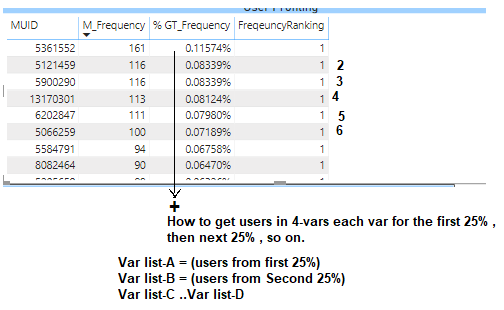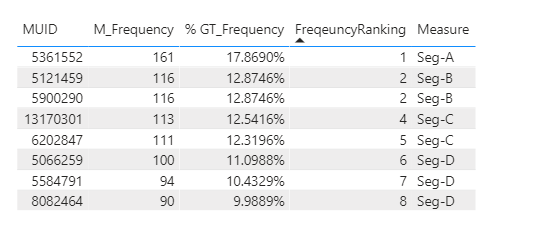- Power BI forums
- Updates
- News & Announcements
- Get Help with Power BI
- Desktop
- Service
- Report Server
- Power Query
- Mobile Apps
- Developer
- DAX Commands and Tips
- Custom Visuals Development Discussion
- Health and Life Sciences
- Power BI Spanish forums
- Translated Spanish Desktop
- Power Platform Integration - Better Together!
- Power Platform Integrations (Read-only)
- Power Platform and Dynamics 365 Integrations (Read-only)
- Training and Consulting
- Instructor Led Training
- Dashboard in a Day for Women, by Women
- Galleries
- Community Connections & How-To Videos
- COVID-19 Data Stories Gallery
- Themes Gallery
- Data Stories Gallery
- R Script Showcase
- Webinars and Video Gallery
- Quick Measures Gallery
- 2021 MSBizAppsSummit Gallery
- 2020 MSBizAppsSummit Gallery
- 2019 MSBizAppsSummit Gallery
- Events
- Ideas
- Custom Visuals Ideas
- Issues
- Issues
- Events
- Upcoming Events
- Community Blog
- Power BI Community Blog
- Custom Visuals Community Blog
- Community Support
- Community Accounts & Registration
- Using the Community
- Community Feedback
Register now to learn Fabric in free live sessions led by the best Microsoft experts. From Apr 16 to May 9, in English and Spanish.
- Power BI forums
- Forums
- Get Help with Power BI
- Desktop
- Re: How to rank and get a list of users to make dy...
- Subscribe to RSS Feed
- Mark Topic as New
- Mark Topic as Read
- Float this Topic for Current User
- Bookmark
- Subscribe
- Printer Friendly Page
- Mark as New
- Bookmark
- Subscribe
- Mute
- Subscribe to RSS Feed
- Permalink
- Report Inappropriate Content
How to Rank and get list of user for making segments dyanamic
Hi , I am trying to make the user list dyanamic based on their frequency.
Screenshot What I trying to get:
In above image my ranking function is not working
ie
FreqeuncyRanking =
Var r = RANKX(Fact_GA_DATA,[% GT_Frequency],,DESC,Skip)
return r
My Frequency_GT% is like :
% GT_Frequency =
VAR CurrentFrequency = [M_Frequency]
VAR TotalFrequency =
CALCULATE(
[M_Frequency],
REMOVEFILTERS(Fact_GA_DATA)
)
RETURN
DIVIDE(
CurrentFrequency,
TotalFrequency
)
Let me know how can I make those segments dyanamic?
Thanks
- Mark as New
- Bookmark
- Subscribe
- Mute
- Subscribe to RSS Feed
- Permalink
- Report Inappropriate Content
Hi @Anonymous ,
Sorry for my misunderstand... You could use SUMX() instead of SUM( )
SUMX('Fact_GA_DATA',[% GT_Frequency measure])If you are still confused about it, please provide me with more details about your table and your problem or share me with your pbix file from your Onedrive for Business. Thank you
Best Regards,
Eyelyn Qin
- Mark as New
- Bookmark
- Subscribe
- Mute
- Subscribe to RSS Feed
- Permalink
- Report Inappropriate Content
Hi @Eyelyn9 , Many thanks for your help, but I am still facing some basic issues.
Part-1 :
I am trying to extract the userID(MUID) but everything is coming under last seg-D as the _sum is 1 for all the MUID.
ExtractSegments(Measure) :
VAR _sum =
CALCULATE (
SUMX(Fact_GA_DATA,[% GT_Frequency] ),
FILTER (
ALL ( 'Fact_GA_DATA' ),
[FreqeuncyRanking] <= MAXX(Fact_GA_DATA,[FreqeuncyRanking] )
)
)
RETURN
IF (
_sum <= 0.25,
"Seg-A",
IF ( _sum < 0.5, "Seg-B", IF ( _sum < 0.75, "Seg-C", "Seg-D" ) )
)
Screenshot:
----------------------------------------------------------------------------------------------------------
Part-2: How can I make Segmentations, based on Custom columns? or by using Measures?
As I have large dataset(16M rows) per year, Currently I am trying to do it on small data sample. can you guide me on how to do this task proplery. my task is to extract the users per segmentation for the selected timeframe.
Link for sample data : SegmentationWorkOct2020.pbix
https://drive.google.com/drive/folders/1fVrKuN044YP1YoBVPf7goB8xcFHW8Omo?usp=sharing
- Mark as New
- Bookmark
- Subscribe
- Mute
- Subscribe to RSS Feed
- Permalink
- Report Inappropriate Content
Hi @Anonymous ,
According to my understand, you want to set a flag :Seg-A, Seg-B, Seg-C, Seg-D for the Top X of %GT_Frequency when it is less than 25%,50%,75%,100%, right?
You could use the following formula:
Measure =
VAR _sum =
CALCULATE (
SUM ( Fact_GA_DATA[% GT_Frequency] ),
FILTER (
ALL ( 'Fact_GA_DATA' ),
'Fact_GA_DATA'[FreqeuncyRanking] <= MAX ( 'Fact_GA_DATA'[FreqeuncyRanking] )
)
)
RETURN
IF (
_sum <= 0.25,
"Seg-A",
IF ( _sum < 0.5, "Seg-B", IF ( _sum < 0.75, "Seg-C", "Seg-D" ) )
)My visualization looks like this:
Did I answer your question ? Please mark my reply as solution. Thank you very much.
If not, please upload some insensitive data samples and expected output.
Best Regards,
Eyelyn Qin
- Mark as New
- Bookmark
- Subscribe
- Mute
- Subscribe to RSS Feed
- Permalink
- Report Inappropriate Content
@Eyelyn9 , Thanks for helping me, but I couldn't use your logic as it can't work on measure for this part.
SUM ( Fact_GA_DATA[% GT_Frequency] )Fact_GA_DATA[% GT_Frequency] is a Measure ,its not a column. so sum is not working here.
My Measure formula is :
% GT_Frequency =
VAR CurrentFrequency = [M_Frequency]
VAR TotalFrequency =
CALCULATE(
[M_Frequency],
REMOVEFILTERS(Fact_GA_DATA)
)
RETURN
DIVIDE(
CurrentFrequency,
TotalFrequency
)
Can you help me here?
- Mark as New
- Bookmark
- Subscribe
- Mute
- Subscribe to RSS Feed
- Permalink
- Report Inappropriate Content
@Anonymous , Try like
FreqeuncyRanking =
return RANKX(allselected(Fact_GA_DATA[MUID]),[% GT_Frequency],,DESC,Skip)
or
FreqeuncyRanking =
return RANKX(allselected(Fact_GA_DATA[MUID]),[% GT_Frequency],,DESC,Skip) +rand()/100
Microsoft Power BI Learning Resources, 2023 !!
Learn Power BI - Full Course with Dec-2022, with Window, Index, Offset, 100+ Topics !!
Did I answer your question? Mark my post as a solution! Appreciate your Kudos !! Proud to be a Super User! !!
- Mark as New
- Bookmark
- Subscribe
- Mute
- Subscribe to RSS Feed
- Permalink
- Report Inappropriate Content
Thanks alot @amitchandak , can you explain me how to group users for the 1st 25% of ' %GT_Frequency'
Steps can be :
1. I want to sum(%GT_Frequency) till it reaches 25% of the total Frequency.
2. Select above users and assign them a Segment name like Seg-A
Helpful resources

Microsoft Fabric Learn Together
Covering the world! 9:00-10:30 AM Sydney, 4:00-5:30 PM CET (Paris/Berlin), 7:00-8:30 PM Mexico City

Power BI Monthly Update - April 2024
Check out the April 2024 Power BI update to learn about new features.

| User | Count |
|---|---|
| 109 | |
| 99 | |
| 77 | |
| 66 | |
| 54 |
| User | Count |
|---|---|
| 144 | |
| 104 | |
| 102 | |
| 87 | |
| 64 |