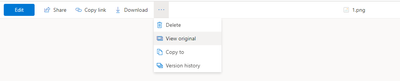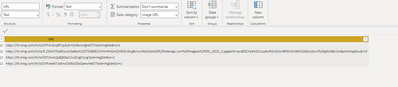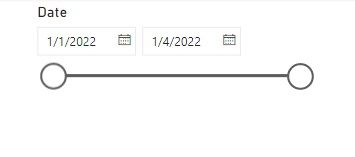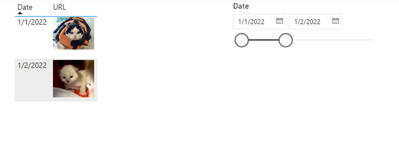- Power BI forums
- Updates
- News & Announcements
- Get Help with Power BI
- Desktop
- Service
- Report Server
- Power Query
- Mobile Apps
- Developer
- DAX Commands and Tips
- Custom Visuals Development Discussion
- Health and Life Sciences
- Power BI Spanish forums
- Translated Spanish Desktop
- Power Platform Integration - Better Together!
- Power Platform Integrations (Read-only)
- Power Platform and Dynamics 365 Integrations (Read-only)
- Training and Consulting
- Instructor Led Training
- Dashboard in a Day for Women, by Women
- Galleries
- Community Connections & How-To Videos
- COVID-19 Data Stories Gallery
- Themes Gallery
- Data Stories Gallery
- R Script Showcase
- Webinars and Video Gallery
- Quick Measures Gallery
- 2021 MSBizAppsSummit Gallery
- 2020 MSBizAppsSummit Gallery
- 2019 MSBizAppsSummit Gallery
- Events
- Ideas
- Custom Visuals Ideas
- Issues
- Issues
- Events
- Upcoming Events
- Community Blog
- Power BI Community Blog
- Custom Visuals Community Blog
- Community Support
- Community Accounts & Registration
- Using the Community
- Community Feedback
Register now to learn Fabric in free live sessions led by the best Microsoft experts. From Apr 16 to May 9, in English and Spanish.
- Power BI forums
- Forums
- Get Help with Power BI
- Desktop
- How to Publish series of pictures in PBI
- Subscribe to RSS Feed
- Mark Topic as New
- Mark Topic as Read
- Float this Topic for Current User
- Bookmark
- Subscribe
- Printer Friendly Page
- Mark as New
- Bookmark
- Subscribe
- Mute
- Subscribe to RSS Feed
- Permalink
- Report Inappropriate Content
How to Publish series of pictures in PBI
Dear PBI Experts,
Please can you help me?
I have lots of pictures taken from site to show progress. However, I am finding it difficulty to dig out historical pics. I was wondering if there is any way in PBI this can be achieved. What I mean is, if I have a date slicer, upon selecting a date, I want a table showing pictures of the site. Is this something can be achieved?
Anil
Solved! Go to Solution.
- Mark as New
- Bookmark
- Subscribe
- Mute
- Subscribe to RSS Feed
- Permalink
- Report Inappropriate Content
Hi @AnilLom2022 ,
You can't use the share link of OneDrive Directly. You can use the embed function in OneDrive to get embed code.
If you are using OneDrive for Business, it does not support embed function. You can get the image url by using the view original function.(Due to some reasons of sign in, this solution will not works perfectly in some condition)
Some alternatives that you can try are:
- opening an account in a picture hosting site, such imgur. That should give you enough privacy for the pictures hosted there.
- store the images in other systems that can generate a usable direct link (i.e: begin with https://— and end with the image type PNG, JPG, JPEG, or GIF) for instance a CRM (Hubspot will work for sure)
- store the images in your company's website (I have tried this with Content Mangement Systems such Wordpress, in the media folder of the website you can store the pictures and use them without necessarily publishing on any webpage)
- check if your company is using any other system or online storage solution that generates a direct link for the pictures saved in it.
Best Regards,
Jianbo Li
If this post helps, then please consider Accept it as the solution to help the other members find it more quickly.
- Mark as New
- Bookmark
- Subscribe
- Mute
- Subscribe to RSS Feed
- Permalink
- Report Inappropriate Content
Hi @AnilLom2022 ,
You can't use the share link of OneDrive Directly. You can use the embed function in OneDrive to get embed code.
If you are using OneDrive for Business, it does not support embed function. You can get the image url by using the view original function.(Due to some reasons of sign in, this solution will not works perfectly in some condition)
Some alternatives that you can try are:
- opening an account in a picture hosting site, such imgur. That should give you enough privacy for the pictures hosted there.
- store the images in other systems that can generate a usable direct link (i.e: begin with https://— and end with the image type PNG, JPG, JPEG, or GIF) for instance a CRM (Hubspot will work for sure)
- store the images in your company's website (I have tried this with Content Mangement Systems such Wordpress, in the media folder of the website you can store the pictures and use them without necessarily publishing on any webpage)
- check if your company is using any other system or online storage solution that generates a direct link for the pictures saved in it.
Best Regards,
Jianbo Li
If this post helps, then please consider Accept it as the solution to help the other members find it more quickly.
- Mark as New
- Bookmark
- Subscribe
- Mute
- Subscribe to RSS Feed
- Permalink
- Report Inappropriate Content
Dear Jianbo Li,
Thank you very much for providing solution. I've uploaded pics in One-Drive and not able to generate Embed code for the image. Do you know why? I dont see any options. I've tried with one drive link, its not working
- Mark as New
- Bookmark
- Subscribe
- Mute
- Subscribe to RSS Feed
- Permalink
- Report Inappropriate Content
Hi @AnilLom2022 ,
Based on your descriptions, I have created a simple sample:
First, change the data type of url to Image URL
Then apply it to the table visual:
Create a slicer of date:
Final output:
Refer to: Display images in a table or matrix in a report - Power BI | Microsoft Learn
Best Regards,
Jianbo Li
If this post helps, then please consider Accept it as the solution to help the other members find it more quickly.
Helpful resources

Microsoft Fabric Learn Together
Covering the world! 9:00-10:30 AM Sydney, 4:00-5:30 PM CET (Paris/Berlin), 7:00-8:30 PM Mexico City

Power BI Monthly Update - April 2024
Check out the April 2024 Power BI update to learn about new features.

| User | Count |
|---|---|
| 107 | |
| 100 | |
| 78 | |
| 64 | |
| 58 |
| User | Count |
|---|---|
| 148 | |
| 113 | |
| 97 | |
| 84 | |
| 67 |