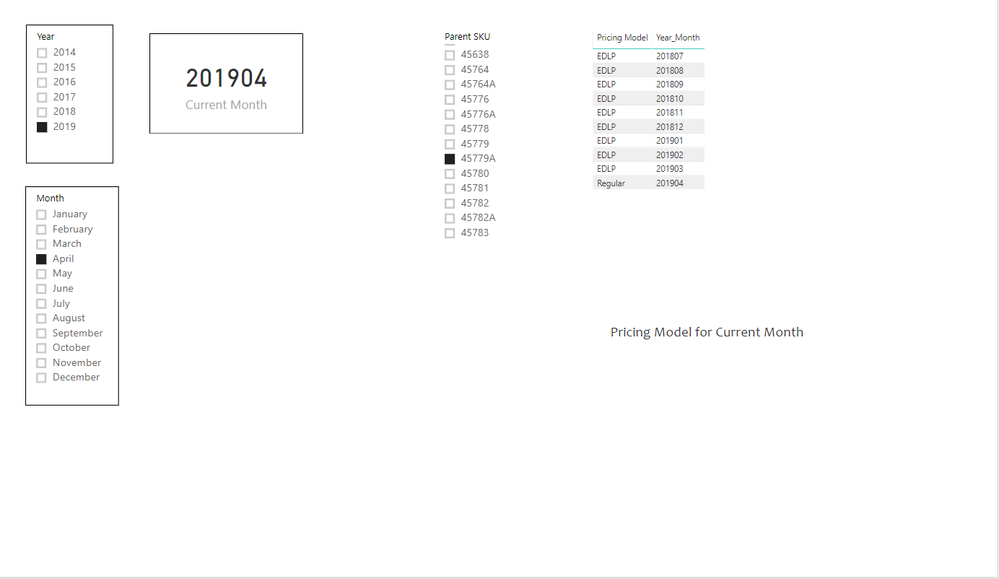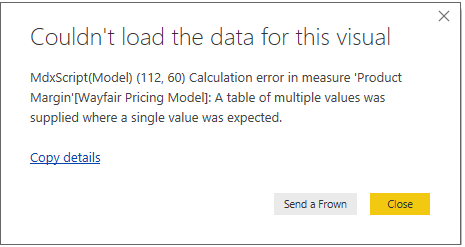- Power BI forums
- Updates
- News & Announcements
- Get Help with Power BI
- Desktop
- Service
- Report Server
- Power Query
- Mobile Apps
- Developer
- DAX Commands and Tips
- Custom Visuals Development Discussion
- Health and Life Sciences
- Power BI Spanish forums
- Translated Spanish Desktop
- Power Platform Integration - Better Together!
- Power Platform Integrations (Read-only)
- Power Platform and Dynamics 365 Integrations (Read-only)
- Training and Consulting
- Instructor Led Training
- Dashboard in a Day for Women, by Women
- Galleries
- Community Connections & How-To Videos
- COVID-19 Data Stories Gallery
- Themes Gallery
- Data Stories Gallery
- R Script Showcase
- Webinars and Video Gallery
- Quick Measures Gallery
- 2021 MSBizAppsSummit Gallery
- 2020 MSBizAppsSummit Gallery
- 2019 MSBizAppsSummit Gallery
- Events
- Ideas
- Custom Visuals Ideas
- Issues
- Issues
- Events
- Upcoming Events
- Community Blog
- Power BI Community Blog
- Custom Visuals Community Blog
- Community Support
- Community Accounts & Registration
- Using the Community
- Community Feedback
Register now to learn Fabric in free live sessions led by the best Microsoft experts. From Apr 16 to May 9, in English and Spanish.
- Power BI forums
- Forums
- Get Help with Power BI
- Desktop
- How to Lookup or Return text for Selected Date
- Subscribe to RSS Feed
- Mark Topic as New
- Mark Topic as Read
- Float this Topic for Current User
- Bookmark
- Subscribe
- Printer Friendly Page
- Mark as New
- Bookmark
- Subscribe
- Mute
- Subscribe to RSS Feed
- Permalink
- Report Inappropriate Content
How to Lookup or Return text for Selected Date
Hi all,
Please see below screen-cap, I would like to return the Pricing Model for selected month.
For example, I have selected date (201904) and the SKU 45779A.
Can I use lookupvalue or calculate function to return the value "Regular" (Pricing Model for 201904)?
(Tried to use below, but will error)
I hope I can explain myself clearly. Please let me know if I need to upload the whole power bi file
Solved! Go to Solution.
- Mark as New
- Bookmark
- Subscribe
- Mute
- Subscribe to RSS Feed
- Permalink
- Report Inappropriate Content
@Anonymous
Try this MEASURE
Wayfair Pricing Model =
VAR mymonth = [Current Month]
RETURN
CONCATENATEX (
CALCULATETABLE (
VALUES ( 'Wayfair Net WS Price'[ Pricing Model] ),
'Wayfair Net WS Price'[Year_Month] = mymonth
),
[ Pricing Model],
","
)
Regards
Zubair
Please try my custom visuals
- Mark as New
- Bookmark
- Subscribe
- Mute
- Subscribe to RSS Feed
- Permalink
- Report Inappropriate Content
Are you using a measure or a calculated column
- Mark as New
- Bookmark
- Subscribe
- Mute
- Subscribe to RSS Feed
- Permalink
- Report Inappropriate Content
I believe I need to use measure.....But I am quite new to PowerBI and still not 100% understand the logic
- Mark as New
- Bookmark
- Subscribe
- Mute
- Subscribe to RSS Feed
- Permalink
- Report Inappropriate Content
@Anonymous
Try this MEASURE
Wayfair Pricing Model =
VAR mymonth = [Current Month]
RETURN
CONCATENATEX (
CALCULATETABLE (
VALUES ( 'Wayfair Net WS Price'[ Pricing Model] ),
'Wayfair Net WS Price'[Year_Month] = mymonth
),
[ Pricing Model],
","
)
Regards
Zubair
Please try my custom visuals
- Mark as New
- Bookmark
- Subscribe
- Mute
- Subscribe to RSS Feed
- Permalink
- Report Inappropriate Content
Hi Zubair_Muhammad,
Great thanks. It is working prefectly.
I will learn the CONCATENATEX
- Mark as New
- Bookmark
- Subscribe
- Mute
- Subscribe to RSS Feed
- Permalink
- Report Inappropriate Content
@Anonymous
Concatenatex is not necessary if there are no duplicates.
If 2 or more models meet the criterion then CONCATENATEX will avoid the error " a table of multiple values was supplied"
So if you use following, it should work as well
Wayfair Pricing Model =
VAR mymonth = [Current Month]
RETURN
CALCULATETABLE (
VALUES ( 'Wayfair Net WS Price'[ Pricing Model] ),
'Wayfair Net WS Price'[Year_Month] = mymonth
)
Regards
Zubair
Please try my custom visuals
- Mark as New
- Bookmark
- Subscribe
- Mute
- Subscribe to RSS Feed
- Permalink
- Report Inappropriate Content
Hi @Anonymous
Can you please upload the pbix file in One Drive / Google Drive and share the link here.
Also the output you expect for your scenario.
Cheers
CheenuSing
Proud to be a Datanaut!
- Mark as New
- Bookmark
- Subscribe
- Mute
- Subscribe to RSS Feed
- Permalink
- Report Inappropriate Content
Hi CheenuSing,
Thanks for your help, below is the pbix link.
https://drive.google.com/open?id=1AtDMI5KqBwP1m_-xqsYh6ov6bMQh7dPC
Please go to "Wayfair Analytics" tab and I would like to add "Pricing Model" column to the bottom right hand corner table
I store the Pricing Model data in the table "Wayfair Net WS Price" and created a measure "Wayfair Pricing Model" under "Product Margin" (but is not working now).
The SKU # 45779A is a good example as a demo as it change from "EDLP" to "Regular" in 201904
| Year | Month | Sales Unit | Avg Sell $ | Wholesales $ | Net Wholesales $ | Wayfair Margin $ | Wayfair Margin % | Pricing Model |
| 2019 | January | $295.14 | $184.44 | $175.22 | $119.93 | 40.63% | EDLP | |
| 2019 | February | $307.80 | $196.06 | $186.26 | $121.55 | 39.49% | EDLP | |
| 2019 | March | 7 | $297.57 | $196.06 | $186.26 | $111.31 | 37.41% | EDLP |
| 2019 | April | 6 | $293.17 | $260.96 | $227.03 | $66.14 | 22.56% | Regular |
| 2019 | May | N/A | N/A | N/A | ||||
| 2019 | June | N/A | N/A | N/A | ||||
| 2019 | July | N/A | N/A | N/A | ||||
| 2019 | August | N/A | N/A | N/A | ||||
| 2019 | September | N/A | N/A | N/A | ||||
| 2019 | October | N/A | N/A | N/A | ||||
| 2019 | November | N/A | N/A | N/A | ||||
| 2019 | December | N/A | N/A | N/A |
Just free feel to let me know if you need further explanation on the dashboard structure. Thanks.
Helpful resources

Microsoft Fabric Learn Together
Covering the world! 9:00-10:30 AM Sydney, 4:00-5:30 PM CET (Paris/Berlin), 7:00-8:30 PM Mexico City

Power BI Monthly Update - April 2024
Check out the April 2024 Power BI update to learn about new features.

| User | Count |
|---|---|
| 114 | |
| 99 | |
| 82 | |
| 70 | |
| 60 |
| User | Count |
|---|---|
| 149 | |
| 114 | |
| 107 | |
| 89 | |
| 67 |