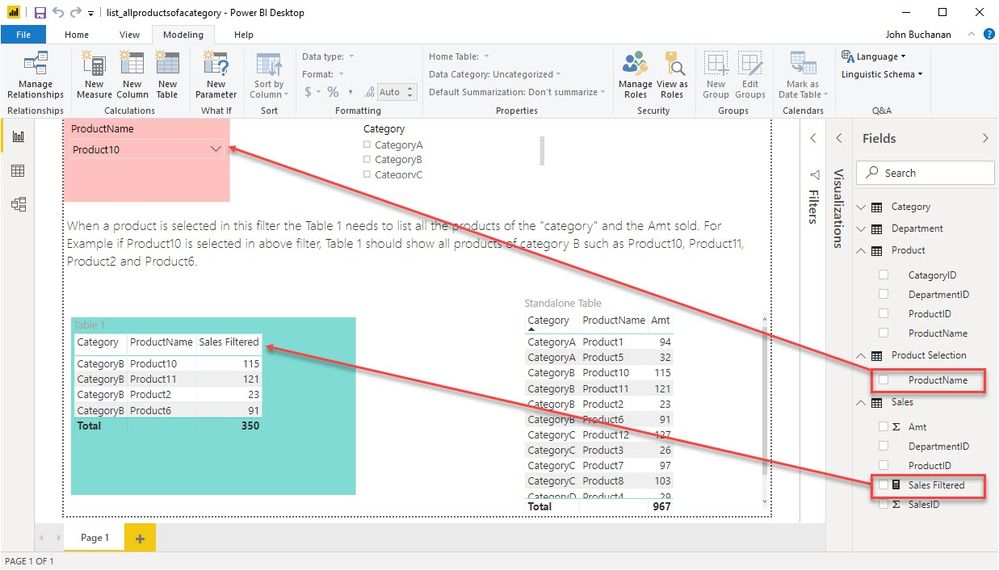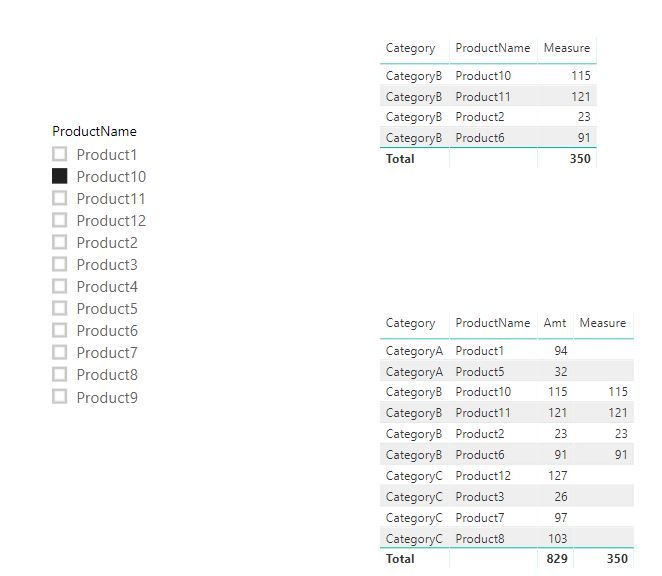- Power BI forums
- Updates
- News & Announcements
- Get Help with Power BI
- Desktop
- Service
- Report Server
- Power Query
- Mobile Apps
- Developer
- DAX Commands and Tips
- Custom Visuals Development Discussion
- Health and Life Sciences
- Power BI Spanish forums
- Translated Spanish Desktop
- Power Platform Integration - Better Together!
- Power Platform Integrations (Read-only)
- Power Platform and Dynamics 365 Integrations (Read-only)
- Training and Consulting
- Instructor Led Training
- Dashboard in a Day for Women, by Women
- Galleries
- Community Connections & How-To Videos
- COVID-19 Data Stories Gallery
- Themes Gallery
- Data Stories Gallery
- R Script Showcase
- Webinars and Video Gallery
- Quick Measures Gallery
- 2021 MSBizAppsSummit Gallery
- 2020 MSBizAppsSummit Gallery
- 2019 MSBizAppsSummit Gallery
- Events
- Ideas
- Custom Visuals Ideas
- Issues
- Issues
- Events
- Upcoming Events
- Community Blog
- Power BI Community Blog
- Custom Visuals Community Blog
- Community Support
- Community Accounts & Registration
- Using the Community
- Community Feedback
Register now to learn Fabric in free live sessions led by the best Microsoft experts. From Apr 16 to May 9, in English and Spanish.
- Power BI forums
- Forums
- Get Help with Power BI
- Desktop
- Re: How to List All Products Listed Under a Catego...
- Subscribe to RSS Feed
- Mark Topic as New
- Mark Topic as Read
- Float this Topic for Current User
- Bookmark
- Subscribe
- Printer Friendly Page
- Mark as New
- Bookmark
- Subscribe
- Mute
- Subscribe to RSS Feed
- Permalink
- Report Inappropriate Content
How to List All Products Listed Under a Category by Filtering a Product.
Hi,
I am trying to work out a simple logic in Power BI. I have simple model, a product is linked to category with sales number.
If a user filters a product, i want to list out all the products related the category of the "product selected" and the sales amount. I have uploaded an image of the dummy wireframe to illustrate what i aim to do.
I would appreciate , if you could help. thanks
thanks
Solved! Go to Solution.
- Mark as New
- Bookmark
- Subscribe
- Mute
- Subscribe to RSS Feed
- Permalink
- Report Inappropriate Content
@Anonymous
For @v-lili6-msft solution to work you need to add a disconnected table of the list of products.
Product Selection = DISTINCT ( 'Product'[ProductName] )
That is the list that the users will pick from. Then the measure will pick up the product selected, apply that filter to get the category and calc the amount for everything in that category.
Sales Filtered =
VAR _SelectedCategory =
CALCULATETABLE (
VALUES ( Category[Category] ),
FILTER (
ALL ( 'Product' ),
'Product'[ProductName] IN VALUES ( 'Product Selection'[ProductName] )
)
)
RETURN
CALCULATE (
SUM ( Sales[Amt] ),
FILTER ( Category, Category[Category] IN _SelectedCategory )
)I have updated your sample .pbix with the measures. https://www.dropbox.com/s/z1e2auo1176z6r5/list_allproductsofacategory.pbix?dl=0
Please mark the post from @v-lili6-msft as the solution.
- Mark as New
- Bookmark
- Subscribe
- Mute
- Subscribe to RSS Feed
- Permalink
- Report Inappropriate Content
If the product table was connected it would filter the rows that are returned to the
SUM ( Sales[Amt] )
The disconnected table lets us read the user selection then build the list of categories and apply that list as our filter.
- Mark as New
- Bookmark
- Subscribe
- Mute
- Subscribe to RSS Feed
- Permalink
- Report Inappropriate Content
@jdbuchanan71 thanks , i start using the disconnected table for filter but I find some difficulties especially when I have in a page several visualizations, I must make for each visualization these measures and often it is complicated as this example:
I have a list of factories, each factory belongs to a group.
I use a diconnected table for the filters, this table contains the list of factories.
I filter on a factory and I would like to display on map all factories that belong to the same cluster.
- Mark as New
- Bookmark
- Subscribe
- Mute
- Subscribe to RSS Feed
- Permalink
- Report Inappropriate Content
I had the same a problem , this solution works well for me,
but my question : why we have to use a disconnected table for the filter ?
- Mark as New
- Bookmark
- Subscribe
- Mute
- Subscribe to RSS Feed
- Permalink
- Report Inappropriate Content
I have a same a problem , the solution work very well but I have a question : why we have to use a disconnected table for the filter ?
- Mark as New
- Bookmark
- Subscribe
- Mute
- Subscribe to RSS Feed
- Permalink
- Report Inappropriate Content
hi, @Anonymous
For your requirement, you couldn't create a relationship between table1 and table2, or you could use a separate table for slicer.
Then create a measure by this formula
Measure =
VAR _category =
CALCULATETABLE (
VALUES ( Table2[Category] ),
FILTER ( ALL ( Table2 ), Table2[ProductName] IN VALUES ( Table1[ProductName] ) )
)
RETURN
CALCULATE (
SUM ( Table2[Amt] ),
FILTER ( Table2, Table2[Category] IN _category )
)
Result:
and here is sample pbix file, please try it.
By the way, if you want to upload the file, You need to upload it to OneDrive and post the link here. Do mask sensitive data before uploading.
Best Regards,
Lin
If this post helps, then please consider Accept it as the solution to help the other members find it more quickly.
- Mark as New
- Bookmark
- Subscribe
- Mute
- Subscribe to RSS Feed
- Permalink
- Report Inappropriate Content
Thanks for the reply. I have attached the pbix file now. The tables are related, i can see your solution working when the table is not joined but it doesnt work when the tables are with relationship.
regards
Anbu
How to List All Products Listed Under a Category by Filtering a Product- DEMO
- Mark as New
- Bookmark
- Subscribe
- Mute
- Subscribe to RSS Feed
- Permalink
- Report Inappropriate Content
@Anonymous
For @v-lili6-msft solution to work you need to add a disconnected table of the list of products.
Product Selection = DISTINCT ( 'Product'[ProductName] )
That is the list that the users will pick from. Then the measure will pick up the product selected, apply that filter to get the category and calc the amount for everything in that category.
Sales Filtered =
VAR _SelectedCategory =
CALCULATETABLE (
VALUES ( Category[Category] ),
FILTER (
ALL ( 'Product' ),
'Product'[ProductName] IN VALUES ( 'Product Selection'[ProductName] )
)
)
RETURN
CALCULATE (
SUM ( Sales[Amt] ),
FILTER ( Category, Category[Category] IN _SelectedCategory )
)I have updated your sample .pbix with the measures. https://www.dropbox.com/s/z1e2auo1176z6r5/list_allproductsofacategory.pbix?dl=0
Please mark the post from @v-lili6-msft as the solution.
- Mark as New
- Bookmark
- Subscribe
- Mute
- Subscribe to RSS Feed
- Permalink
- Report Inappropriate Content
Thanks I was eagerly waiting for your reply. I will try this out now. 🙂
- Mark as New
- Bookmark
- Subscribe
- Mute
- Subscribe to RSS Feed
- Permalink
- Report Inappropriate Content
Hey @Anonymous
As far as I unerstand, you need to create a connection in the model between the tables.
Then the filteration will work.
Please share your PBIX if not resolved.
Cheers!
A
- Mark as New
- Bookmark
- Subscribe
- Mute
- Subscribe to RSS Feed
- Permalink
- Report Inappropriate Content
Thanks, how do we upload the pbix file here, i cannot see any file upload option.
regards
Helpful resources

Microsoft Fabric Learn Together
Covering the world! 9:00-10:30 AM Sydney, 4:00-5:30 PM CET (Paris/Berlin), 7:00-8:30 PM Mexico City

Power BI Monthly Update - April 2024
Check out the April 2024 Power BI update to learn about new features.

| User | Count |
|---|---|
| 115 | |
| 99 | |
| 88 | |
| 70 | |
| 62 |
| User | Count |
|---|---|
| 151 | |
| 120 | |
| 103 | |
| 87 | |
| 68 |