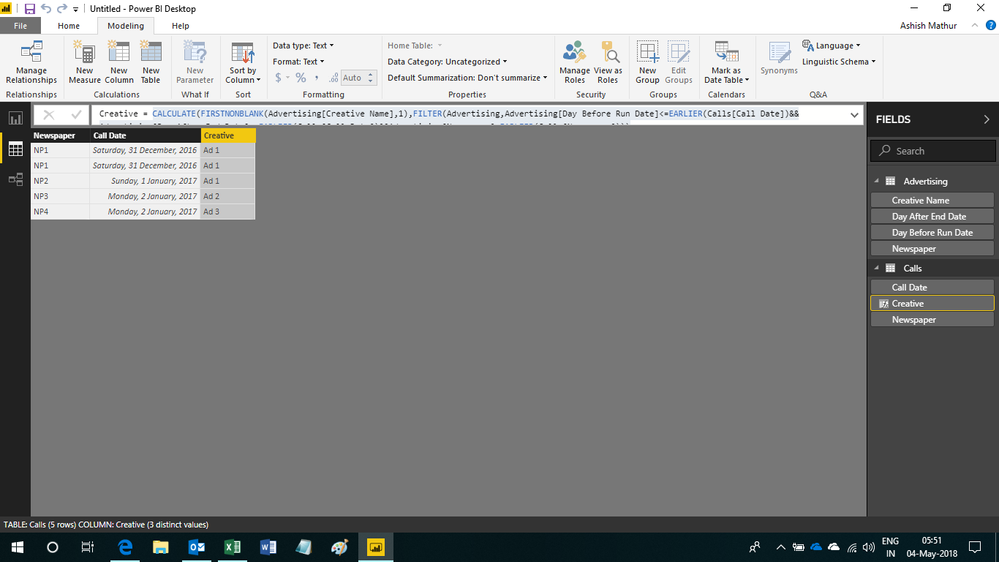- Power BI forums
- Updates
- News & Announcements
- Get Help with Power BI
- Desktop
- Service
- Report Server
- Power Query
- Mobile Apps
- Developer
- DAX Commands and Tips
- Custom Visuals Development Discussion
- Health and Life Sciences
- Power BI Spanish forums
- Translated Spanish Desktop
- Power Platform Integration - Better Together!
- Power Platform Integrations (Read-only)
- Power Platform and Dynamics 365 Integrations (Read-only)
- Training and Consulting
- Instructor Led Training
- Dashboard in a Day for Women, by Women
- Galleries
- Community Connections & How-To Videos
- COVID-19 Data Stories Gallery
- Themes Gallery
- Data Stories Gallery
- R Script Showcase
- Webinars and Video Gallery
- Quick Measures Gallery
- 2021 MSBizAppsSummit Gallery
- 2020 MSBizAppsSummit Gallery
- 2019 MSBizAppsSummit Gallery
- Events
- Ideas
- Custom Visuals Ideas
- Issues
- Issues
- Events
- Upcoming Events
- Community Blog
- Power BI Community Blog
- Custom Visuals Community Blog
- Community Support
- Community Accounts & Registration
- Using the Community
- Community Feedback
Register now to learn Fabric in free live sessions led by the best Microsoft experts. From Apr 16 to May 9, in English and Spanish.
- Power BI forums
- Forums
- Get Help with Power BI
- Desktop
- Re: How to Insert Index Match with multiple criter...
- Subscribe to RSS Feed
- Mark Topic as New
- Mark Topic as Read
- Float this Topic for Current User
- Bookmark
- Subscribe
- Printer Friendly Page
- Mark as New
- Bookmark
- Subscribe
- Mute
- Subscribe to RSS Feed
- Permalink
- Report Inappropriate Content
How to Insert Index Match with multiple criteria and IFERROR with nested formulas in Power Query
I have a few tables I am tryingto combine for marketing performance purposes.
I have an Advertising Table, a Sales Table, a Customers Table, and Calls Table. Currently, a lot of =Index Match, =Index Match with multiple criteria using a non-array, =COUNTIFS, and =IFERROR in my formulas to come up with ROI and CPC information. However, I am dealing with hundreds of thousands of rows and it now takes about an hour calculate every time I make an update the tables in my excel spreadsheet. I would love to stop this calculation in Excel and do it with the Power Query M language if possible.
Below are a few examples of what I want to complete in Power BI:
Assign a creative to a phone call using index match with multiple criteria:
- Using the Newspaper and Call Date columns in my Calls Table
- Using the Creative Name, Newspaper, Day Before Run Date, and Day After Run Date columns in my Advertising Table
I created a Creative Name column in my Calls Table with the following formula:
=INDEX(NPOrders[Creative Name],MATCH(1,INDEX(([@Newspaper]=NPOrders[Newspaper])*([@[Call Date]]>NPOrders[Day Before Run Date])*([@[Call Date]]<NPOrders[Day After End Date]),0,1),0))
Create a Sales Column by Item Typel using IFERROR:
This one only uses the Sales Table. In the Sales Table there is a separate row for every type of sale and item. I created columns for type of sale and type of item sold. I have four different types of sales in my SalesType column: "Gross", "Cancelled", "Returned", "Replacement", "Exchanged", and "Fee". I break up the items sold into two types in my Item Type column: a sale for Widget (left and right) and all other items sold.
I created a column of All Widgets Sold in my Sales Table with the following formula:
=IFERROR(IF(AND([@SalesType]="Gross",OR([@[Item Type]]="L_widget",[@[Item Type]]="R_widget")),[@[Net Sales]],""),"")
How would I create these formulas in the Power Query language?
Any help would be much appreciated!
Solved! Go to Solution.
- Mark as New
- Bookmark
- Subscribe
- Mute
- Subscribe to RSS Feed
- Permalink
- Report Inappropriate Content
Hi,
The correct answer should be AD1,AD1,AD1,AD2,AD3. This is the calculated column formula i have written in Call Table of the Query Editor
=CALCULATE(FIRSTNONBLANK(Advertising[Creative Name],1),FILTER(Advertising,Advertising[Day Before Run Date]<=EARLIER(Calls[Call Date])&&Advertising[Day After End Date]>=EARLIER(Calls[Call Date])&&Advertising[Newspaper]=EARLIER(Calls[Newspaper])))
Hope this helps.
Regards,
Ashish Mathur
http://www.ashishmathur.com
https://www.linkedin.com/in/excelenthusiasts/
- Mark as New
- Bookmark
- Subscribe
- Mute
- Subscribe to RSS Feed
- Permalink
- Report Inappropriate Content
Hi,
This should be possible. Share some data and show the expected result.
Regards,
Ashish Mathur
http://www.ashishmathur.com
https://www.linkedin.com/in/excelenthusiasts/
- Mark as New
- Bookmark
- Subscribe
- Mute
- Subscribe to RSS Feed
- Permalink
- Report Inappropriate Content
Below is from the Calls Table, every row is a unique caller. The Creative column is the result from the index match formula with multiple criteria between the two tables below.
| Newspaper | Call Date | Creative | ||||||
| NP1 | 12/31/2016 | Ad 1 | ||||||
| NP1 | 12/31/2016 | Ad 1 | ||||||
| NP2 | 1/1/2017 | Ad 2 | ||||||
| NP3 | 1/2/2017 | Ad 3 | ||||||
| NP4 | 1/2/2017 | Ad 3 |
Below is the Advertising Table. Each row is unique per run date of a creative in a newspaper.
| Newspaper | Creative Name | Day Before Run Date | Day After End Date |
| NP1 | Ad 1 | 12/30/2016 | 2/10/2017 |
| NP2 | Ad 1 | 12/29/2016 | 1/6/2017 |
| NP3 | Ad 2 | 12/20/2016 | 1/30/2017 |
| NP4 | Ad 3 | 1/1/2017 | 1/15/2017 |
- Mark as New
- Bookmark
- Subscribe
- Mute
- Subscribe to RSS Feed
- Permalink
- Report Inappropriate Content
Hi,
The correct answer should be AD1,AD1,AD1,AD2,AD3. This is the calculated column formula i have written in Call Table of the Query Editor
=CALCULATE(FIRSTNONBLANK(Advertising[Creative Name],1),FILTER(Advertising,Advertising[Day Before Run Date]<=EARLIER(Calls[Call Date])&&Advertising[Day After End Date]>=EARLIER(Calls[Call Date])&&Advertising[Newspaper]=EARLIER(Calls[Newspaper])))
Hope this helps.
Regards,
Ashish Mathur
http://www.ashishmathur.com
https://www.linkedin.com/in/excelenthusiasts/
- Mark as New
- Bookmark
- Subscribe
- Mute
- Subscribe to RSS Feed
- Permalink
- Report Inappropriate Content
This isn't quite reading between the two tables. When I try to create this as a new measure or a calculated column every column name referenced in the Calls table is greyed out and I getthe below message:
EARLIER/EARLIEST refers to an earlier row context which doesn't exist.
Do I have to build a relationship between these tables first?
- Mark as New
- Bookmark
- Subscribe
- Mute
- Subscribe to RSS Feed
- Permalink
- Report Inappropriate Content
Hi,
It is working fine. No relatioship is required. Download the PBI file from here.
Hope this helps.
Regards,
Ashish Mathur
http://www.ashishmathur.com
https://www.linkedin.com/in/excelenthusiasts/
- Mark as New
- Bookmark
- Subscribe
- Mute
- Subscribe to RSS Feed
- Permalink
- Report Inappropriate Content
I think you should be looking at Data modelling using the modelling engine (power pivot) instead. This is what Power BI is built to do.
This article I wrote describes Power pivot, but it is the same in Power bi. https://exceleratorbi.com.au/what-is-power-pivot/
Helpful resources

Microsoft Fabric Learn Together
Covering the world! 9:00-10:30 AM Sydney, 4:00-5:30 PM CET (Paris/Berlin), 7:00-8:30 PM Mexico City

Power BI Monthly Update - April 2024
Check out the April 2024 Power BI update to learn about new features.

| User | Count |
|---|---|
| 109 | |
| 98 | |
| 77 | |
| 66 | |
| 54 |
| User | Count |
|---|---|
| 144 | |
| 104 | |
| 100 | |
| 86 | |
| 64 |