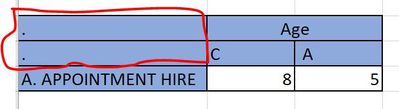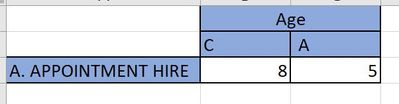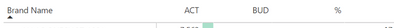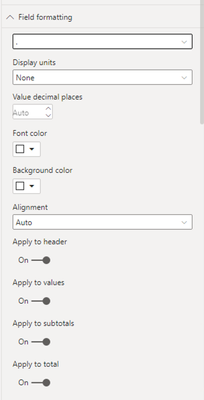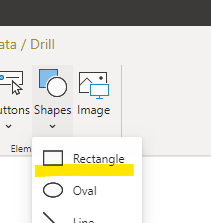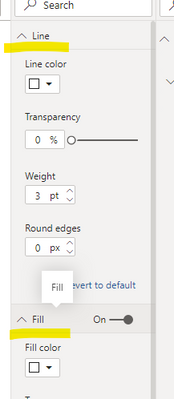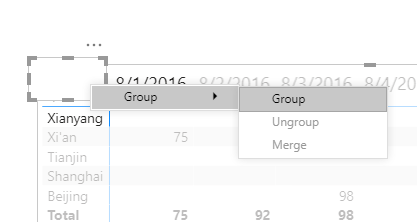- Power BI forums
- Updates
- News & Announcements
- Get Help with Power BI
- Desktop
- Service
- Report Server
- Power Query
- Mobile Apps
- Developer
- DAX Commands and Tips
- Custom Visuals Development Discussion
- Health and Life Sciences
- Power BI Spanish forums
- Translated Spanish Desktop
- Power Platform Integration - Better Together!
- Power Platform Integrations (Read-only)
- Power Platform and Dynamics 365 Integrations (Read-only)
- Training and Consulting
- Instructor Led Training
- Dashboard in a Day for Women, by Women
- Galleries
- Community Connections & How-To Videos
- COVID-19 Data Stories Gallery
- Themes Gallery
- Data Stories Gallery
- R Script Showcase
- Webinars and Video Gallery
- Quick Measures Gallery
- 2021 MSBizAppsSummit Gallery
- 2020 MSBizAppsSummit Gallery
- 2019 MSBizAppsSummit Gallery
- Events
- Ideas
- Custom Visuals Ideas
- Issues
- Issues
- Events
- Upcoming Events
- Community Blog
- Power BI Community Blog
- Custom Visuals Community Blog
- Community Support
- Community Accounts & Registration
- Using the Community
- Community Feedback
Register now to learn Fabric in free live sessions led by the best Microsoft experts. From Apr 16 to May 9, in English and Spanish.
- Power BI forums
- Forums
- Get Help with Power BI
- Desktop
- Re: How to Hide Header in Matrix Table
- Subscribe to RSS Feed
- Mark Topic as New
- Mark Topic as Read
- Float this Topic for Current User
- Bookmark
- Subscribe
- Printer Friendly Page
- Mark as New
- Bookmark
- Subscribe
- Mute
- Subscribe to RSS Feed
- Permalink
- Report Inappropriate Content
How to Hide Header in Matrix Table
Hi,
I am trying hide header part of Matrix table (PowerBI), however, i would like to keep other part of the Matrix Header (Row and Column Value both). Please see screen shot below to see what i am looking for,
I have this; Red Highlighted part, i would like to remove or hide because currently I have put DOT "." but does not look good.
The expected format is below;
As you can see i would like to keep ROW and COLUMN Headers value but would like to hide Headers name. I can do everything else just not getting how would I hide headers.
Any Suggestion or Advise? Hope this is enough explanation. If you need more please let me know would be more than happy to share with you.
Thanks
- Mark as New
- Bookmark
- Subscribe
- Mute
- Subscribe to RSS Feed
- Permalink
- Report Inappropriate Content
There is another way 🙂
In this I have a header over the "green" box, but it is hidden with field formating:
This cannot also be applied to columns where you don't want to show totals for a specific column
- Mark as New
- Bookmark
- Subscribe
- Mute
- Subscribe to RSS Feed
- Permalink
- Report Inappropriate Content
Hi @damit23183 ,
For matrix,there's no such functionality that can hide the headers.But i have a workaround for you:
First create a Rectangle,and set the color of "line" and "fill" to white:
Then move the Rectangle to the part where you wanna "hide",press ctrl and right click on the visuals of rectangle and matrix,set "group",as you see below:
Then magic happens:
Kelly
- Mark as New
- Bookmark
- Subscribe
- Mute
- Subscribe to RSS Feed
- Permalink
- Report Inappropriate Content
Hi,
Thanks for your response.
Your idea is good but does not look like it will work because when user move their mouse it will be flip flop show off. This is the reason when user can easily see that hidden part.
Thanks though for nice trick.
Thanks
- Mark as New
- Bookmark
- Subscribe
- Mute
- Subscribe to RSS Feed
- Permalink
- Report Inappropriate Content
Hi @damit23183 ,
Pls check whether below links will help:
https://community.powerbi.com/t5/Desktop/hide-matrix-headers/td-p/497460
https://stackoverflow.com/questions/57924019/show-hide-column-in-power-bi-table-matrix-visual
If not,I suggest you propose an idea via below link to make this feature come soon.
https://ideas.powerbi.com/forums/265200-power-bi-ideas
Kelly
- Mark as New
- Bookmark
- Subscribe
- Mute
- Subscribe to RSS Feed
- Permalink
- Report Inappropriate Content
@damit23183 You could create a rectangle shape and overlay that part of the matrix.
Helpful resources

Microsoft Fabric Learn Together
Covering the world! 9:00-10:30 AM Sydney, 4:00-5:30 PM CET (Paris/Berlin), 7:00-8:30 PM Mexico City

Power BI Monthly Update - April 2024
Check out the April 2024 Power BI update to learn about new features.

| User | Count |
|---|---|
| 119 | |
| 107 | |
| 69 | |
| 68 | |
| 43 |
| User | Count |
|---|---|
| 148 | |
| 104 | |
| 102 | |
| 89 | |
| 66 |