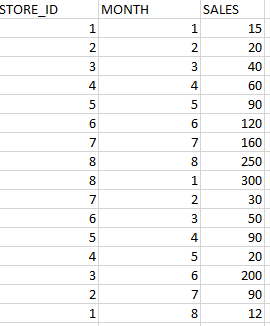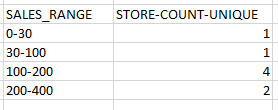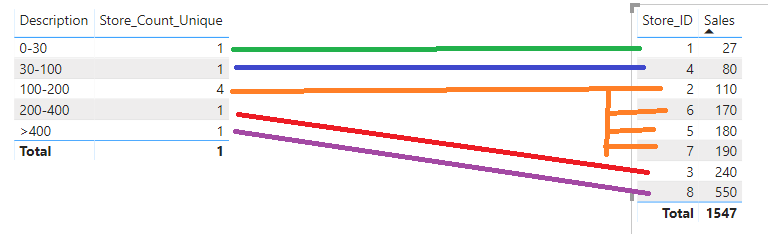- Power BI forums
- Updates
- News & Announcements
- Get Help with Power BI
- Desktop
- Service
- Report Server
- Power Query
- Mobile Apps
- Developer
- DAX Commands and Tips
- Custom Visuals Development Discussion
- Health and Life Sciences
- Power BI Spanish forums
- Translated Spanish Desktop
- Power Platform Integration - Better Together!
- Power Platform Integrations (Read-only)
- Power Platform and Dynamics 365 Integrations (Read-only)
- Training and Consulting
- Instructor Led Training
- Dashboard in a Day for Women, by Women
- Galleries
- Community Connections & How-To Videos
- COVID-19 Data Stories Gallery
- Themes Gallery
- Data Stories Gallery
- R Script Showcase
- Webinars and Video Gallery
- Quick Measures Gallery
- 2021 MSBizAppsSummit Gallery
- 2020 MSBizAppsSummit Gallery
- 2019 MSBizAppsSummit Gallery
- Events
- Ideas
- Custom Visuals Ideas
- Issues
- Issues
- Events
- Upcoming Events
- Community Blog
- Power BI Community Blog
- Custom Visuals Community Blog
- Community Support
- Community Accounts & Registration
- Using the Community
- Community Feedback
Register now to learn Fabric in free live sessions led by the best Microsoft experts. From Apr 16 to May 9, in English and Spanish.
- Power BI forums
- Forums
- Get Help with Power BI
- Desktop
- Re: How to Group a measure or a numeric value (Sal...
- Subscribe to RSS Feed
- Mark Topic as New
- Mark Topic as Read
- Float this Topic for Current User
- Bookmark
- Subscribe
- Printer Friendly Page
- Mark as New
- Bookmark
- Subscribe
- Mute
- Subscribe to RSS Feed
- Permalink
- Report Inappropriate Content
How to Group a measure or a numeric value (Sales$) or Set up multiple numeric ranges
I have Store Id's, month and sales$ for 2019. This is my raw data. I want to Know how many of the storeId's fall in the ranges i mentioned below in the second picture.
I want the result like below. (This is number of stores that fall under the range given, after summing up the sales of all the months of 2019)
How do I do this. Thank you for your response.
Solved! Go to Solution.
- Mark as New
- Bookmark
- Subscribe
- Mute
- Subscribe to RSS Feed
- Permalink
- Report Inappropriate Content
Hi @Anonymous ,
Believe that the issue is related with a semi-comma that you didn't replace by a comma. Try the following:
DoorCountUnique =
COUNTROWS (
FILTER (
SUMMARIZE (
ALL ( 'DC-R TV'[UpdateMemberNum] ),
'DC-R TV'[UpdateMemberNum],
"Total Sales$", SUM ( 'DC-R TV'[Dollars] )
),
[Total Sales$] <= MAX ( BinSelect[MaxValueRange] )
&& [Total Sales$] >= MAX ( BinSelect[MinValueRange] )
)
)
Regards,
MFelix
Regards
Miguel Félix
Did I answer your question? Mark my post as a solution!
Proud to be a Super User!
Check out my blog: Power BI em Português- Mark as New
- Bookmark
- Subscribe
- Mute
- Subscribe to RSS Feed
- Permalink
- Report Inappropriate Content
Hi @Anonymous ,
Create an unrelated table with the following format:
Sales_Range
| ID | Description | Min | Max |
| 1 | 0-30 | 0 | 30 |
| 2 | 30-100 | 31 | 100 |
| 3 | 100-200 | 101 | 200 |
| 4 | 200-400 | 201 | 400 |
| 5 | >400 | 401 | 9999999999 |
(I created the higher than 400 because your values don't sum as you have in the split, but this can be change to whatever values you want.
Now create the following measure:
Store_Count_Unique =
COUNTROWS (
FILTER (
SUMMARIZE (
ALL ( Sales[Store_ID] );
Sales[Store_ID];
"Total Sales"; SUM ( Sales[Sales] )
);
[Total Sales] <= MAX ( Sales_Range[Max] )
&& [Total Sales] >= MAX ( Sales_Range[Min] )
)
)
Result is in the image below and the PBIX file attach.
Regards,
MFelix
Regards
Miguel Félix
Did I answer your question? Mark my post as a solution!
Proud to be a Super User!
Check out my blog: Power BI em Português- Mark as New
- Bookmark
- Subscribe
- Mute
- Subscribe to RSS Feed
- Permalink
- Report Inappropriate Content
ALL ( Sales[Store_ID] );
Sales[Store_ID];
"Total Sales"; SUM ( Sales[Sales] )COuld you please explain the above part in the query.
Is the Sales[Store_ID] = Table[column].
If so what does "Total Sales" in the line represent ?
- Mark as New
- Bookmark
- Subscribe
- Mute
- Subscribe to RSS Feed
- Permalink
- Report Inappropriate Content
Hi @Anonymous ,
What I'm doing in the measure I created is a temporary table that makes the sum per store of the sales. In that temporary table I need to name the SUM of the sales and I decided to call it Total Sales.
This virtual table column is then used on the filter part to check if the store should be counted on your ranges or not.
You can call it whatever you want as long as the name is then reused on the filter part of the measure.
Regards,
MFelix
Regards
Miguel Félix
Did I answer your question? Mark my post as a solution!
Proud to be a Super User!
Check out my blog: Power BI em Português- Mark as New
- Bookmark
- Subscribe
- Mute
- Subscribe to RSS Feed
- Permalink
- Report Inappropriate Content
Can you see what mistake am I doing here
DC-R TV is my table, updatedmembernumber is my storeID, Dollars is my Sales numbers.
- Mark as New
- Bookmark
- Subscribe
- Mute
- Subscribe to RSS Feed
- Permalink
- Report Inappropriate Content
Hi @Anonymous ,
Believe that the issue is related with a semi-comma that you didn't replace by a comma. Try the following:
DoorCountUnique =
COUNTROWS (
FILTER (
SUMMARIZE (
ALL ( 'DC-R TV'[UpdateMemberNum] ),
'DC-R TV'[UpdateMemberNum],
"Total Sales$", SUM ( 'DC-R TV'[Dollars] )
),
[Total Sales$] <= MAX ( BinSelect[MaxValueRange] )
&& [Total Sales$] >= MAX ( BinSelect[MinValueRange] )
)
)
Regards,
MFelix
Regards
Miguel Félix
Did I answer your question? Mark my post as a solution!
Proud to be a Super User!
Check out my blog: Power BI em Português- Mark as New
- Bookmark
- Subscribe
- Mute
- Subscribe to RSS Feed
- Permalink
- Report Inappropriate Content
- Mark as New
- Bookmark
- Subscribe
- Mute
- Subscribe to RSS Feed
- Permalink
- Report Inappropriate Content
Hi @Anonymous ,
You need to create the new measures as I refered on previous response and then place it on the values of the matrix setup.
Regards,
MFelix
Regards
Miguel Félix
Did I answer your question? Mark my post as a solution!
Proud to be a Super User!
Check out my blog: Power BI em Português- Mark as New
- Bookmark
- Subscribe
- Mute
- Subscribe to RSS Feed
- Permalink
- Report Inappropriate Content
This is great ! Thanks a Ton. I was able to add percentage of door count as well.
How do we add, the total sales number to this. I mean in that range what is the exact number of sales did it make?
and the average sale that each store made between the range.
- Mark as New
- Bookmark
- Subscribe
- Mute
- Subscribe to RSS Feed
- Permalink
- Report Inappropriate Content
Could you please help me with the below.
How can we add, the total sales number to this. I mean in that range what is the exact number of sales did it make?
and the average sale that each store made between the range.
- Mark as New
- Bookmark
- Subscribe
- Mute
- Subscribe to RSS Feed
- Permalink
- Report Inappropriate Content
Hi @Anonymous
Try the following code:
Sales_Total =
IF (
HASONEFILTER ( BinSelect[Description] ),
SUMX (
COUNTROWS (
FILTER (
SUMMARIZE (
ALL ( 'DC-R TV'[UpdateMemberNum] ),
'DC-R TV'[UpdateMemberNum],
"Total Sales$", SUM ( 'DC-R TV'[Dollars] )
),
[Total Sales$] <= MAX ( BinSelect[MaxValueRange] )
&& [Total Sales$] >= MAX ( BinSelect[MinValueRange] )
)
),
[Total Sales$]
),
SUM ( Sales[Sales$] )
)
Tried to adjust the formula to the names of your table based on the previous measure you send out.
Regards,
MFelix
Regards
Miguel Félix
Did I answer your question? Mark my post as a solution!
Proud to be a Super User!
Check out my blog: Power BI em PortuguêsHelpful resources

Microsoft Fabric Learn Together
Covering the world! 9:00-10:30 AM Sydney, 4:00-5:30 PM CET (Paris/Berlin), 7:00-8:30 PM Mexico City

Power BI Monthly Update - April 2024
Check out the April 2024 Power BI update to learn about new features.

| User | Count |
|---|---|
| 112 | |
| 99 | |
| 73 | |
| 72 | |
| 49 |
| User | Count |
|---|---|
| 145 | |
| 109 | |
| 109 | |
| 90 | |
| 64 |