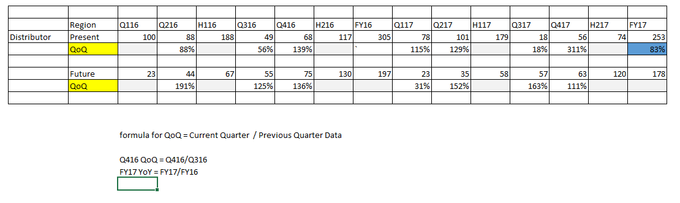- Power BI forums
- Updates
- News & Announcements
- Get Help with Power BI
- Desktop
- Service
- Report Server
- Power Query
- Mobile Apps
- Developer
- DAX Commands and Tips
- Custom Visuals Development Discussion
- Health and Life Sciences
- Power BI Spanish forums
- Translated Spanish Desktop
- Power Platform Integration - Better Together!
- Power Platform Integrations (Read-only)
- Power Platform and Dynamics 365 Integrations (Read-only)
- Training and Consulting
- Instructor Led Training
- Dashboard in a Day for Women, by Women
- Galleries
- Community Connections & How-To Videos
- COVID-19 Data Stories Gallery
- Themes Gallery
- Data Stories Gallery
- R Script Showcase
- Webinars and Video Gallery
- Quick Measures Gallery
- 2021 MSBizAppsSummit Gallery
- 2020 MSBizAppsSummit Gallery
- 2019 MSBizAppsSummit Gallery
- Events
- Ideas
- Custom Visuals Ideas
- Issues
- Issues
- Events
- Upcoming Events
- Community Blog
- Power BI Community Blog
- Custom Visuals Community Blog
- Community Support
- Community Accounts & Registration
- Using the Community
- Community Feedback
Register now to learn Fabric in free live sessions led by the best Microsoft experts. From Apr 16 to May 9, in English and Spanish.
- Power BI forums
- Forums
- Get Help with Power BI
- Desktop
- Re: How to Get QoQ and YoY Growth using Fiscal Qua...
- Subscribe to RSS Feed
- Mark Topic as New
- Mark Topic as Read
- Float this Topic for Current User
- Bookmark
- Subscribe
- Printer Friendly Page
- Mark as New
- Bookmark
- Subscribe
- Mute
- Subscribe to RSS Feed
- Permalink
- Report Inappropriate Content
How to Get QoQ and YoY Growth using Fiscal Quarter.
Hi,
I have a data which Contains Columns of Region,Scenario, Business Type, FQ, FY, Revenue.
Basically these collumns will have a data like below
Region="APJ","AMS","EMEA"
Scenario = "Present","Future"
Business Type ="Distributor","Reseller"
FQ = "Q16"," Q216","Q316","Q416"...."Q417"
FY= "FY 14", "FY15", "FY 16", "FY 17"
Revenue= Numerical Data
Here Business Type and Region will be in a filter and I have to create a Table and Chart in Power BI as below. I don't have any challenge of create a below table except QoQ and YoY and also Please note FQ and FY is string and we don't have any date column in the rawdata. we have only FQ and FY which I highlighted above. Can anyone please help me as this is quit urgent and I have to give demo to my senior management.
Thanks and Regards
Kalidas Subramaniam
- Mark as New
- Bookmark
- Subscribe
- Mute
- Subscribe to RSS Feed
- Permalink
- Report Inappropriate Content
Hi @subrakal,
Could you please mark the proper answer as solution or share the solution if it's convenient for you? That will be a big help to the others.
Best Regards!
Dale
If this post helps, then please consider Accept it as the solution to help the other members find it more quickly.
- Mark as New
- Bookmark
- Subscribe
- Mute
- Subscribe to RSS Feed
- Permalink
- Report Inappropriate Content
Hi Kalidas,
Could you please post a sample with dummy data in text mode? It's hard to create formula with the current information. Maybe you could try to add an index. Then the formula could look like this: Calculate([...], filter('table', 'table'[index]<=min('table'[index]))).
Best Regards!
Dale
If this post helps, then please consider Accept it as the solution to help the other members find it more quickly.
- Mark as New
- Bookmark
- Subscribe
- Mute
- Subscribe to RSS Feed
- Permalink
- Report Inappropriate Content
Hi Dale,
Thanks for your reply. I have attached a table below for your ref. Sorry but I an not clear with your solution regarding my requirement. Can you please explain me briefly how this can be acheived in Power BI.
Region Scenario Q116 Q216 H116 Q316 Q416 H216 FY16 Q117 Q217 H117 Q317 Q417 H217 FY17
Distributor APJ Present 100 85 185 98 99 197 382 67 67 134 54 54 108 242
QoQ 85% 115% 101% 68% 100% 81% 100%
YoY 63%
YoY YoY Formula=Current year/Previous Year
QoQ QoQ Formula =Current Quarter/Previous Quarter
Example FY17 Q1 QoQ=Q117/Q416
Regards
Kalidas S
- Mark as New
- Bookmark
- Subscribe
- Mute
- Subscribe to RSS Feed
- Permalink
- Report Inappropriate Content
Hi Kalidas,
Could you please post your source data the table you already have now? Maybe it looks like this:
Region Scenario Business Type FQ FY Revenue APJ Present Distributor Q16 FY14 1000000 AMS Future Distributor Q216 FY14 2000000
Best Regards!
Dale
If this post helps, then please consider Accept it as the solution to help the other members find it more quickly.
- Mark as New
- Bookmark
- Subscribe
- Mute
- Subscribe to RSS Feed
- Permalink
- Report Inappropriate Content
Hi Dale,
Please find attached source data as requested. Sorry I am not able to attach the excel file. But you can copy the entire Data to excel and make it Text to Column with Space delimiter. it will come in the format you required. I tested it.
Region Scenario Business Type FQ FY Revenue
CEMA Present Reseller Q114 FY 14 123.12
CEMA Present Reseller Q214 FY 14 137.22
CEMA Present Reseller Q314 FY 14 151.32
CEMA Present Reseller Q414 FY 14 165.42
CEMA Present Reseller Q115 FY 15 179.52
CEMA Present Reseller Q215 FY 15 193.62
CEMA Present Reseller Q315 FY 15 207.72
CEMA Present Reseller Q415 FY 15 221.82
CEMA Present Reseller Q116 FY 16 235.92
CEMA Present Reseller Q216 FY 16 250.02
CEMA Present Reseller Q316 FY 16 264.12
CEMA Present Reseller Q416 FY 16 278.22
CEMA Present Reseller Q117 FY 17 292.32
CEMA Present Reseller Q217 FY 17 306.42
CEMA Present Reseller Q317 FY 17 320.52
CEMA Present Distributor Q114 FY 14 334.62
CEMA Present Distributor Q214 FY 14 348.72
CEMA Present Distributor Q314 FY 14 362.82
CEMA Present Distributor Q414 FY 14 376.92
CEMA Present Distributor Q115 FY 15 391.02
CEMA Present Distributor Q215 FY 15 405.12
CEMA Present Distributor Q315 FY 15 419.22
CEMA Present Distributor Q415 FY 15 433.32
CEMA Present Distributor Q116 FY 16 447.42
CEMA Present Distributor Q216 FY 16 461.52
CEMA Present Distributor Q316 FY 16 475.62
CEMA Present Distributor Q416 FY 16 489.72
CEMA Present Distributor Q117 FY 17 503.82
CEMA Present Distributor Q217 FY 17 517.92
CEMA Present Distributor Q317 FY 17 532.02
CEMA Future Reseller Q415 FY 15 546.12
CEMA Future Reseller Q116 FY 16 560.22
CEMA Future Reseller Q216 FY 16 574.32
CEMA Future Reseller Q316 FY 16 588.42
CEMA Future Reseller Q416 FY 16 602.52
CEMA Future Reseller Q117 FY 17 616.62
CEMA Future Reseller Q217 FY 17 630.72
CEMA Future Reseller Q317 FY 17 644.82
CEMA Future Reseller Q417 FY 17 658.92
CEMA Future Distributor Q317 FY 17 673.02
CEMA Future Distributor Q417 FY 17 687.12
CEMA Quota Reseller Q115 FY 15 701.22
CEMA Quota Reseller Q215 FY 15 715.32
CEMA Quota Reseller Q315 FY 15 729.42
CEMA Quota Reseller Q415 FY 15 743.52
CEMA Quota Reseller Q116 FY 16 757.62
CEMA Quota Reseller Q216 FY 16 771.72
CEMA Quota Reseller Q316 FY 16 785.82
CEMA Quota Reseller Q416 FY 16 799.92
CEMA Quota Reseller Q117 FY 17 814.02
CEMA Quota Reseller Q217 FY 17 828.12
CEMA Quota Reseller Q317 FY 17 842.22
CEMA Quota Reseller Q417 FY 17 856.32
CEMA Quota Distributor Q115 FY 15 870.42
CEMA Quota Distributor Q215 FY 15 884.52
CEMA Quota Distributor Q315 FY 15 898.62
CEMA Quota Distributor Q415 FY 15 912.72
CEMA Quota Distributor Q116 FY 16 926.82
CEMA Quota Distributor Q216 FY 16 940.92
CEMA Quota Distributor Q316 FY 16 955.02
CEMA Quota Distributor Q416 FY 16 969.12
CEMA Quota Distributor Q117 FY 17 983.22
CEMA Quota Distributor Q217 FY 17 997.32
CEMA Quota Distributor Q317 FY 17 1011.42
CEMA Quota Distributor Q417 FY 17 1025.52
Regards
Kalidas
- Mark as New
- Bookmark
- Subscribe
- Mute
- Subscribe to RSS Feed
- Permalink
- Report Inappropriate Content
Hi Kalidas,
I created a report. It worked, though it wasn't the same with what you wanted.
1. Create a new table called "FDates".
FDates =
DISTINCT (
SELECTCOLUMNS (
Table2,
"fy", [FY],
"fq", [FQ],
"index", CONCATENATE ( MID ( [FQ], 3, 2 ), MID ( [FQ], 2, 1 ) )
)
)2. Establish relationship.
3. Create a measure.
QoQ/YoY =
VAR previousQ =
CALCULATE (
MAX ( 'FDates'[Index] ),
FILTER ( ALL ( 'FDates' ), 'FDates'[index] < MIN ( 'FDates'[Index] ) )
)
VAR previousY =
CALCULATE (
MAX ( 'FDates'[fy] ),
FILTER ( ALL ( 'FDates' ), 'FDates'[FY] < MIN ( 'table2'[FY] ) )
)
RETURN
IF (
ISFILTERED ( 'FDates'[fq] ),
DIVIDE (
SUM ( 'table2'[Revenue] ),
CALCULATE (
SUM ( table2[Revenue] ),
FILTER ( ALL ( 'FDates' ), 'FDates'[Index] = previousQ )
),
0
),
DIVIDE (
SUM ( 'table2'[Revenue] ),
CALCULATE (
SUM ( table2[Revenue] ),
FILTER ( ALL ( 'FDates' ), 'FDates'[FY] = previousY )
),
0
)
)More details, please review the attachment: https://1drv.ms/u/s!ArTqPk2pu-BkfxURHskKu4H1AFo
Best Regards!
Dale
If this post helps, then please consider Accept it as the solution to help the other members find it more quickly.
- Mark as New
- Bookmark
- Subscribe
- Mute
- Subscribe to RSS Feed
- Permalink
- Report Inappropriate Content
Thanks Dale. I am very new to Power BI. I will implement your solution to my Dashboard and will post my response whether it is resolved or not. Currently I am out of office and will post my response on 8th August. Moreover It would be nice if you have entered some comments on your script which will help me to understand easily. But Otherwise when I see the dashboard you attached here in the link shows good.
Thanks a lot.
Regards
Kalidas S
- Mark as New
- Bookmark
- Subscribe
- Mute
- Subscribe to RSS Feed
- Permalink
- Report Inappropriate Content
Hi Dale,
I created the measures and new columns as you advised. But when I tried to establish relation ship with the source table it says "You Can not create a relationship between these two columns because one of the columns must have unique values". But the column fq in the table FDate has unique value. Can you please advise me why I am getting this error.
Regards
Kalidas S
- Mark as New
- Bookmark
- Subscribe
- Mute
- Subscribe to RSS Feed
- Permalink
- Report Inappropriate Content
Hi Kalidas,
I think there must be some blank values in the column "fq". You can find them out by sorting the column "fq". If you didn't forget the function "distinct", you have to check your data source.
FDates =
DISTINCT (
SELECTCOLUMNS (
Table2,
"fy", [FY],
"fq", [FQ],
"index", CONCATENATE ( MID ( [FQ], 3, 2 ), MID ( [FQ], 2, 1 ) )
)
)Best Regards!
Dale
If this post helps, then please consider Accept it as the solution to help the other members find it more quickly.
Helpful resources

Microsoft Fabric Learn Together
Covering the world! 9:00-10:30 AM Sydney, 4:00-5:30 PM CET (Paris/Berlin), 7:00-8:30 PM Mexico City

Power BI Monthly Update - April 2024
Check out the April 2024 Power BI update to learn about new features.

| User | Count |
|---|---|
| 112 | |
| 97 | |
| 85 | |
| 67 | |
| 59 |
| User | Count |
|---|---|
| 150 | |
| 120 | |
| 99 | |
| 87 | |
| 68 |