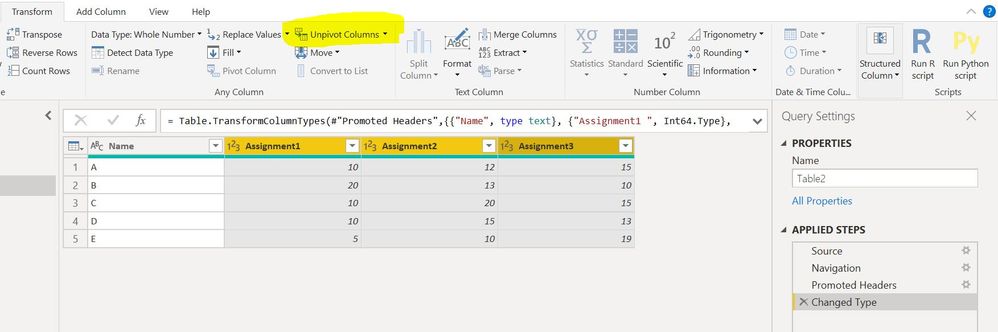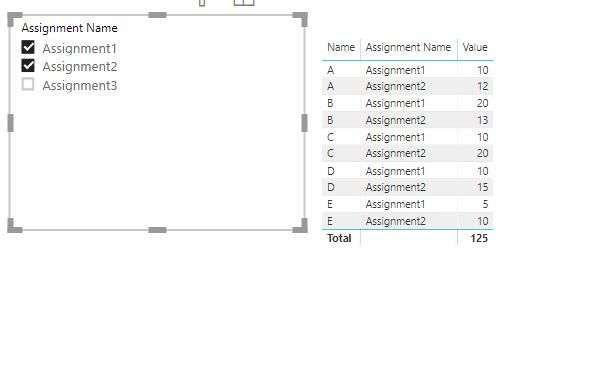- Power BI forums
- Updates
- News & Announcements
- Get Help with Power BI
- Desktop
- Service
- Report Server
- Power Query
- Mobile Apps
- Developer
- DAX Commands and Tips
- Custom Visuals Development Discussion
- Health and Life Sciences
- Power BI Spanish forums
- Translated Spanish Desktop
- Power Platform Integration - Better Together!
- Power Platform Integrations (Read-only)
- Power Platform and Dynamics 365 Integrations (Read-only)
- Training and Consulting
- Instructor Led Training
- Dashboard in a Day for Women, by Women
- Galleries
- Community Connections & How-To Videos
- COVID-19 Data Stories Gallery
- Themes Gallery
- Data Stories Gallery
- R Script Showcase
- Webinars and Video Gallery
- Quick Measures Gallery
- 2021 MSBizAppsSummit Gallery
- 2020 MSBizAppsSummit Gallery
- 2019 MSBizAppsSummit Gallery
- Events
- Ideas
- Custom Visuals Ideas
- Issues
- Issues
- Events
- Upcoming Events
- Community Blog
- Power BI Community Blog
- Custom Visuals Community Blog
- Community Support
- Community Accounts & Registration
- Using the Community
- Community Feedback
Register now to learn Fabric in free live sessions led by the best Microsoft experts. From Apr 16 to May 9, in English and Spanish.
- Power BI forums
- Forums
- Get Help with Power BI
- Desktop
- How to Enable multi select in slicer for dynamic m...
- Subscribe to RSS Feed
- Mark Topic as New
- Mark Topic as Read
- Float this Topic for Current User
- Bookmark
- Subscribe
- Printer Friendly Page
- Mark as New
- Bookmark
- Subscribe
- Mute
- Subscribe to RSS Feed
- Permalink
- Report Inappropriate Content
How to Enable multi select in slicer for dynamic measure change
I have Dataset similar to below
| Name | Assignment1 | Assignment2 | Assignment3 | Assignment4 | Assignment5 | Assignment6 | Assignment7 | Assignment8 |
| Suj | 10 | 7 | 10 | 8 | 10 | 10 | 7 | 8 |
| Swe | 8 | 9 | 8 | 9 | 10 | 7 | 9 | 9 |
| Har | 9 | 7 | 9 | 8 | 10 | 9 | 8 | 10 |
| Rit | 10 | 10 | 10 | 10 | 10 | 10 | 9 | 10 |
| Hem | 5 | 6 | 5 | 7 | 8 | 7 | 9 | 9 |
And have created disconnected table with measure names for Dynamic visual change
And have written dax
- Mark as New
- Bookmark
- Subscribe
- Mute
- Subscribe to RSS Feed
- Permalink
- Report Inappropriate Content
HI @Harinihemanth06 ,
I recommend you to unpivot all your assignment 1 to assignment n and then use this into filter with multiple selection. Follow the below step to solve your issue:
Step 1: Go to Query Editor and select all assignments columns(say 1 to n) --> go to trnasform tab --> select unpivout column (attached screen shot below)
Step 2: Rename the Attribute column to Assignment Name. Close and Apply.
Step 3: Take the Assignment name into Slicer and enable multi select option. (SCreen shot is attached below)
Don't forget to hit THUMBS UP and Accept this as a solution if it helps you!
Please take a quick glance at newly created dashboards : Restaurant Management Dashboard , HR Analytics Report , Hotel Management Report, Sales Analysis Report , Fortune 500 Companies Analysis , Revenue Tracking Dashboard
- Mark as New
- Bookmark
- Subscribe
- Mute
- Subscribe to RSS Feed
- Permalink
- Report Inappropriate Content
@Tahreem24 Thanks for your valuable input since the data volume is huge un-Pivoting is not a best option.
I have chosen to go with multiple measures for the requirement.
Helpful resources

Microsoft Fabric Learn Together
Covering the world! 9:00-10:30 AM Sydney, 4:00-5:30 PM CET (Paris/Berlin), 7:00-8:30 PM Mexico City

Power BI Monthly Update - April 2024
Check out the April 2024 Power BI update to learn about new features.

| User | Count |
|---|---|
| 110 | |
| 97 | |
| 77 | |
| 63 | |
| 55 |
| User | Count |
|---|---|
| 143 | |
| 109 | |
| 89 | |
| 84 | |
| 66 |