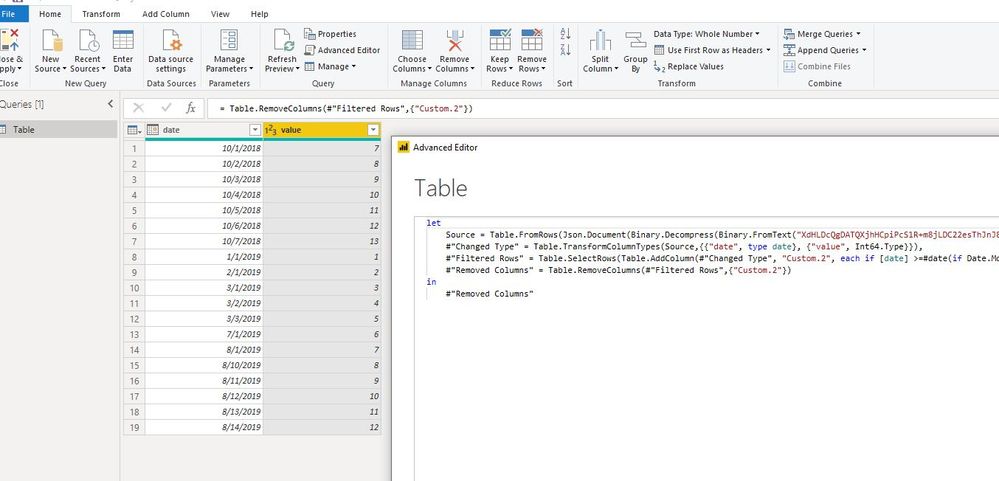- Power BI forums
- Updates
- News & Announcements
- Get Help with Power BI
- Desktop
- Service
- Report Server
- Power Query
- Mobile Apps
- Developer
- DAX Commands and Tips
- Custom Visuals Development Discussion
- Health and Life Sciences
- Power BI Spanish forums
- Translated Spanish Desktop
- Power Platform Integration - Better Together!
- Power Platform Integrations (Read-only)
- Power Platform and Dynamics 365 Integrations (Read-only)
- Training and Consulting
- Instructor Led Training
- Dashboard in a Day for Women, by Women
- Galleries
- Community Connections & How-To Videos
- COVID-19 Data Stories Gallery
- Themes Gallery
- Data Stories Gallery
- R Script Showcase
- Webinars and Video Gallery
- Quick Measures Gallery
- 2021 MSBizAppsSummit Gallery
- 2020 MSBizAppsSummit Gallery
- 2019 MSBizAppsSummit Gallery
- Events
- Ideas
- Custom Visuals Ideas
- Issues
- Issues
- Events
- Upcoming Events
- Community Blog
- Power BI Community Blog
- Custom Visuals Community Blog
- Community Support
- Community Accounts & Registration
- Using the Community
- Community Feedback
Register now to learn Fabric in free live sessions led by the best Microsoft experts. From Apr 16 to May 9, in English and Spanish.
- Power BI forums
- Forums
- Get Help with Power BI
- Desktop
- How to Dynamic Filter in Query Editor with Fiscal ...
- Subscribe to RSS Feed
- Mark Topic as New
- Mark Topic as Read
- Float this Topic for Current User
- Bookmark
- Subscribe
- Printer Friendly Page
- Mark as New
- Bookmark
- Subscribe
- Mute
- Subscribe to RSS Feed
- Permalink
- Report Inappropriate Content
How to Dynamic Filter in Query Editor with Fiscal year start
Hi All,
I used this post to determine how to filter to all data BEFORE the start of the current month in the Query Editor. (In other words, I wanted month-end, prior month data and older, and NOT any data for the current month.
Add a new Custom column:
=Date.StartOfMonth(DateTime.LocalNow())
Change to Date format.
Then filter the Date column we want to filter (e.g. order create date) like this
= Table.SelectRows(#"Changed Type1", each [Date] < [Custom])
I've also done this, which dynamically goes back two years, but how would I do this to go back to the start date of the prior fiscal year?:
#"Filtered Rows1" = Table.SelectRows(dbo_ServiceOrder, each [Create_Date] >= (Date.AddYears(List.Max(dbo_ServiceOrder[Create_Date]),-2))),
Is there a way to filter the data back to everything with the start of the prior fiscal year or later? That is, our fiscal year begins October 1, so how do I load data every month that dynamically looks back to the start of the prior fiscal year and loads everything beginning there and newer?
- Mark as New
- Bookmark
- Subscribe
- Mute
- Subscribe to RSS Feed
- Permalink
- Report Inappropriate Content
Hi @Shelley
Assume your fiscal year is as below:
year period
2017 2017/10/1 ~2018/9/30
2018 2018/10/1~2019/9/30
2019 2019/10/1~2020/9/30
"go back to the start date of the prior fiscal year"
If the prior fiscal year means:
1.
for today 2019/9/3, prior fiscal year is 2018, the period you expected is 2018/10/1~2019/8/31
#"Filtered Rows" =
Table.SelectRows(Table.AddColumn(#"Changed Type", "Custom.2", each if
[date] >=#date(if Date.Month(DateTime.LocalNow())<10
then Date.Year(DateTime.LocalNow())-1
else Date.Year(DateTime.LocalNow()),10,1)
and
[date]< DateTime.Date(Date.StartOfMonth(DateTime.LocalNow()))
then 1
else null),
each ([Custom.2] = 1)),
#"Removed Columns" = Table.RemoveColumns(#"Filtered Rows",{"Custom.2"})
in
#"Removed Columns"
2.
for today 2019/9/3, prior fiscal year is 2017
the period you expected is 2017/10/1~2019/8/31
Change code above with below
let
Source = Table.FromRows(Json.Document(Binary.Decompress(Binary.FromText("XdHLDcQgDATQXjhHCpiPcS1R+m8jLDC22esThJnJ84QU73RTTByukMJ7TSEIQTIkQwqkQCqkQhqkQRjCS9bjfUCfQAYrTXYQt9D/kQxYednurLjdYKUVg7ohR4iG1TN8DGNpMcxP5BjG5cUyk9IxzSQ6tpmU/TiiRcmA/DiiRfc2okX3NqJF2a40v41ozQER0iF6RiD60K45SJ/aNQcVJfLDi7UUi5zwc+xDI/T7AQ==", BinaryEncoding.Base64), Compression.Deflate)), let _t = ((type text) meta [Serialized.Text = true]) in type table [date = _t, value = _t]),
#"Changed Type" = Table.TransformColumnTypes(Source,{{"date", type date}, {"value", Int64.Type}}),
#"Filtered Rows" = Table.SelectRows(Table.AddColumn(#"Changed Type", "Custom.2", each if [date] >=#date(if Date.Month(DateTime.LocalNow())<10 then Date.Year(DateTime.LocalNow())-2 else Date.Year(DateTime.LocalNow())-1,10,1) and [date]< DateTime.Date(Date.StartOfMonth(DateTime.LocalNow())) then 1 else null), each ([Custom.2] = 1)),
#"Removed Columns" = Table.RemoveColumns(#"Filtered Rows",{"Custom.2"})
in
#"Removed Columns"
Best Regards
Maggie
Community Support Team _ Maggie Li
If this post helps, then please consider Accept it as the solution to help the other members find it more quickly.
- Mark as New
- Bookmark
- Subscribe
- Mute
- Subscribe to RSS Feed
- Permalink
- Report Inappropriate Content
Check This
https://docs.microsoft.com/en-us/dax/totalytd-function-dax
Microsoft Power BI Learning Resources, 2023 !!
Learn Power BI - Full Course with Dec-2022, with Window, Index, Offset, 100+ Topics !!
Did I answer your question? Mark my post as a solution! Appreciate your Kudos !! Proud to be a Super User! !!
- Mark as New
- Bookmark
- Subscribe
- Mute
- Subscribe to RSS Feed
- Permalink
- Report Inappropriate Content
Thank you, but this doesn't address my ask. I'm looking for a way to filter records upon import into the query editor to dynamically filter for all records created since the start of the prior fiscal year. I want to filter out unneccesary records in order to minimize the data model.
This link is for calculating YTD values.
Helpful resources

Microsoft Fabric Learn Together
Covering the world! 9:00-10:30 AM Sydney, 4:00-5:30 PM CET (Paris/Berlin), 7:00-8:30 PM Mexico City

Power BI Monthly Update - April 2024
Check out the April 2024 Power BI update to learn about new features.

| User | Count |
|---|---|
| 112 | |
| 99 | |
| 73 | |
| 72 | |
| 49 |
| User | Count |
|---|---|
| 145 | |
| 109 | |
| 109 | |
| 90 | |
| 64 |