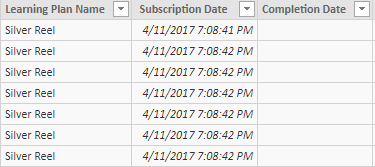- Power BI forums
- Updates
- News & Announcements
- Get Help with Power BI
- Desktop
- Service
- Report Server
- Power Query
- Mobile Apps
- Developer
- DAX Commands and Tips
- Custom Visuals Development Discussion
- Health and Life Sciences
- Power BI Spanish forums
- Translated Spanish Desktop
- Power Platform Integration - Better Together!
- Power Platform Integrations (Read-only)
- Power Platform and Dynamics 365 Integrations (Read-only)
- Training and Consulting
- Instructor Led Training
- Dashboard in a Day for Women, by Women
- Galleries
- Community Connections & How-To Videos
- COVID-19 Data Stories Gallery
- Themes Gallery
- Data Stories Gallery
- R Script Showcase
- Webinars and Video Gallery
- Quick Measures Gallery
- 2021 MSBizAppsSummit Gallery
- 2020 MSBizAppsSummit Gallery
- 2019 MSBizAppsSummit Gallery
- Events
- Ideas
- Custom Visuals Ideas
- Issues
- Issues
- Events
- Upcoming Events
- Community Blog
- Power BI Community Blog
- Custom Visuals Community Blog
- Community Support
- Community Accounts & Registration
- Using the Community
- Community Feedback
Register now to learn Fabric in free live sessions led by the best Microsoft experts. From Apr 16 to May 9, in English and Spanish.
- Power BI forums
- Forums
- Get Help with Power BI
- Desktop
- Re: How to COUNTIF within a specified date range
- Subscribe to RSS Feed
- Mark Topic as New
- Mark Topic as Read
- Float this Topic for Current User
- Bookmark
- Subscribe
- Printer Friendly Page
- Mark as New
- Bookmark
- Subscribe
- Mute
- Subscribe to RSS Feed
- Permalink
- Report Inappropriate Content
How to COUNTIF within a specified date range
Hi again,
I'm trying to use the Gauge visual to demonstrate target completion vs actual completion based on enrollment dates. I think I need a measure to calculate how many values are in a column, but I keep running in to errors while trying to use EDATE() so I'm not sure I'm doing it quite right.
There are four unique under "Learning Plan Name" all with respective "Subscription Date." If they have not completed the training, "Completion Date" remains blank; however, if they have completed training, "Completion Date" has a value.
What I would like it to do is count the # of values in the "Subscription Date" column within the time allocated to complete the training to be my "target value" on the gauge visual. For example, if Silver Reel has a deadline of 12 months, I would like it count anything in "Subscription Date" that is 12 months or greater from today's date. The other "Learning Plan Name" values all have a 12 month deadline, except for one, which has a 6 month deadline. I would like it to calculate everything that should be completed, essentially.
- Mark as New
- Bookmark
- Subscribe
- Mute
- Subscribe to RSS Feed
- Permalink
- Report Inappropriate Content
Hi @cpatterson
Try the following measure:
Count plans out =
CALCULATE (
COUNT ( 'Subscription Plans'[Learning Plan Name] );
'Subscription Plans'[Completion] = "";
FILTER (
ALL (
'Subscription Plans'[Subscription Date];
'Subscription Plans'[Learning Plan Name]
);
'Subscription Plans'[Subscription Date]
<= EDATE (
TODAY ();
IF ( 'Subscription Plans'[Learning Plan Name] = "Gold Reel"; -6; -12 )
)
)
)
Replace the column names by your model information and in the Gold Reel replace it by the plan that as only 6 months, in my example I call it Gold Reel to test out.
Regards,
MFelix
Regards
Miguel Félix
Did I answer your question? Mark my post as a solution!
Proud to be a Super User!
Check out my blog: Power BI em Português- Mark as New
- Bookmark
- Subscribe
- Mute
- Subscribe to RSS Feed
- Permalink
- Report Inappropriate Content
Hi @MFelix ,
Thank you for your help! Sorry for the delay in responding to this... I created the measure but when I add it to the visual (or any visual), it says "Can't display the visual."
Do you have an idea on what could be causing this?
Helpful resources

Microsoft Fabric Learn Together
Covering the world! 9:00-10:30 AM Sydney, 4:00-5:30 PM CET (Paris/Berlin), 7:00-8:30 PM Mexico City

Power BI Monthly Update - April 2024
Check out the April 2024 Power BI update to learn about new features.

| User | Count |
|---|---|
| 115 | |
| 100 | |
| 88 | |
| 68 | |
| 61 |
| User | Count |
|---|---|
| 150 | |
| 120 | |
| 100 | |
| 87 | |
| 68 |