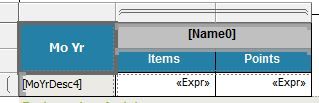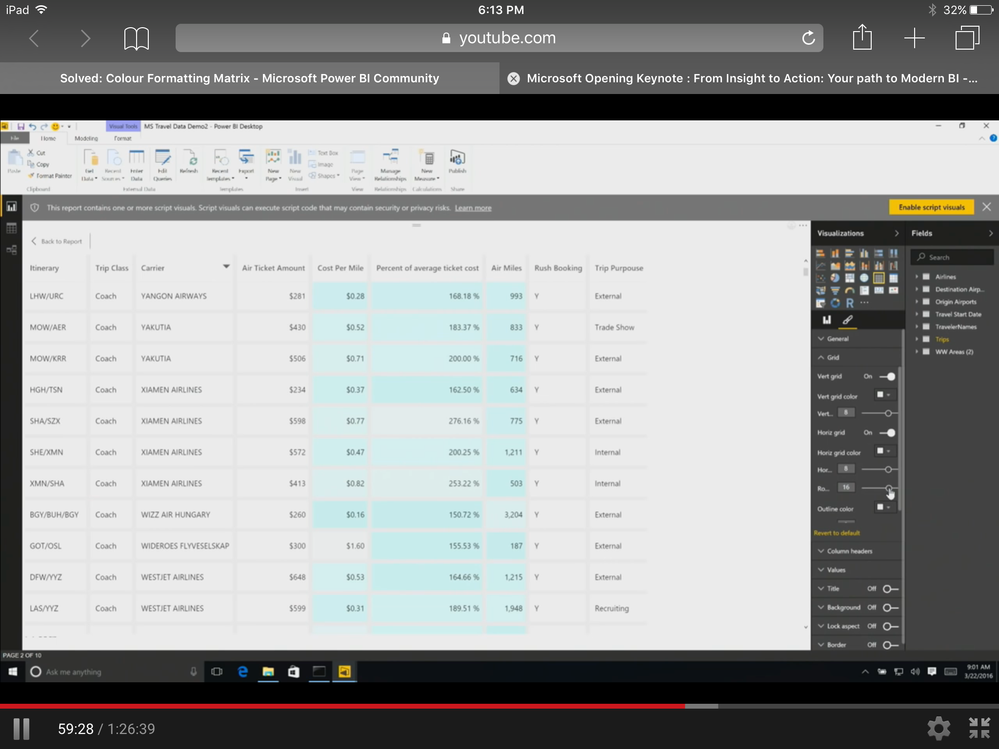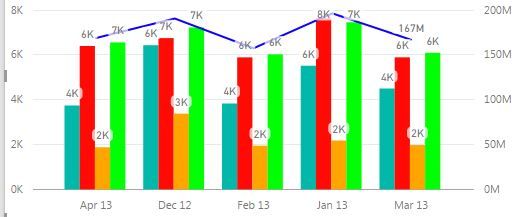- Power BI forums
- Updates
- News & Announcements
- Get Help with Power BI
- Desktop
- Service
- Report Server
- Power Query
- Mobile Apps
- Developer
- DAX Commands and Tips
- Custom Visuals Development Discussion
- Health and Life Sciences
- Power BI Spanish forums
- Translated Spanish Desktop
- Power Platform Integration - Better Together!
- Power Platform Integrations (Read-only)
- Power Platform and Dynamics 365 Integrations (Read-only)
- Training and Consulting
- Instructor Led Training
- Dashboard in a Day for Women, by Women
- Galleries
- Community Connections & How-To Videos
- COVID-19 Data Stories Gallery
- Themes Gallery
- Data Stories Gallery
- R Script Showcase
- Webinars and Video Gallery
- Quick Measures Gallery
- 2021 MSBizAppsSummit Gallery
- 2020 MSBizAppsSummit Gallery
- 2019 MSBizAppsSummit Gallery
- Events
- Ideas
- Custom Visuals Ideas
- Issues
- Issues
- Events
- Upcoming Events
- Community Blog
- Power BI Community Blog
- Custom Visuals Community Blog
- Community Support
- Community Accounts & Registration
- Using the Community
- Community Feedback
Register now to learn Fabric in free live sessions led by the best Microsoft experts. From Apr 16 to May 9, in English and Spanish.
- Power BI forums
- Forums
- Get Help with Power BI
- Desktop
- How to Bold out the column headers on a Table ?
- Subscribe to RSS Feed
- Mark Topic as New
- Mark Topic as Read
- Float this Topic for Current User
- Bookmark
- Subscribe
- Printer Friendly Page
- Mark as New
- Bookmark
- Subscribe
- Mute
- Subscribe to RSS Feed
- Permalink
- Report Inappropriate Content
How to Bold out the column headers on a Table ?
I have added a table to the Dashboard and need the Column Headers to be BOLD. Also, I have a requirement to dsiplay the First day of last month and first day of the current month, create Row groups and Column groups, Merge Headers, Change BG color for Headers like we do in SSRS.
Please help me find out how these could be done. Appreciate your timely response.
Solved! Go to Solution.
- Mark as New
- Bookmark
- Subscribe
- Mute
- Subscribe to RSS Feed
- Permalink
- Report Inappropriate Content
Coming in the Spring... https://www.youtube.com/watch?v=jH7BVpVMsEw
Along with Conditional Formatting in Tables...
- Mark as New
- Bookmark
- Subscribe
- Mute
- Subscribe to RSS Feed
- Permalink
- Report Inappropriate Content
Hi vinhot001,
As smoupre mentioned, in Power BI desktop, it’s not supported to set column headers to be Bold currently. To get first day of last month and first day of the current month, we can use DAX function.
Besides, based on my research, we are not able to add row groups and column groups, merge headers and change background color for headers like in Reporting Serveries. I already reported this issue internally, will keep you updated once I get any updates.
If you have any question, please feel free to ask.
Best regards,
Qiuyun Yu
If this post helps, then please consider Accept it as the solution to help the other members find it more quickly.
- Mark as New
- Bookmark
- Subscribe
- Mute
- Subscribe to RSS Feed
- Permalink
- Report Inappropriate Content
Hi Qiuyun Yu,
I hope you are doing good. now we can change background color for headers like in Reporting Serveries.
I want to wrap the text in headers is it possible......? and the column header should be in center.
could you please help me on both issues.
quick response will be appreciated
Thanks & Regards,
Vinod Kumar
- Mark as New
- Bookmark
- Subscribe
- Mute
- Subscribe to RSS Feed
- Permalink
- Report Inappropriate Content
Coming in the Spring... https://www.youtube.com/watch?v=jH7BVpVMsEw
Along with Conditional Formatting in Tables...
- Mark as New
- Bookmark
- Subscribe
- Mute
- Subscribe to RSS Feed
- Permalink
- Report Inappropriate Content
How do I sort the chart by the Month ? Its sorting only in Alphabetical order and not by the month. I even tried to add the YearMonth (Numerical) field to the shared axis, in addition to the current YrMo Desc field and sort it, but that did not help. I require the chart to be sorted by the Month name.
Appreciate all the great help done.!!
- Mark as New
- Bookmark
- Subscribe
- Mute
- Subscribe to RSS Feed
- Permalink
- Report Inappropriate Content
Make sure the column containing the dates is of type date and not text.
If for some reason it cannot be converted to type date/time, then use trick provided in this post http://community.powerbi.com/t5/Desktop/How-can-I-sort-the-text-values-in-a-filter-object/m-p/24606#...
- Mark as New
- Bookmark
- Subscribe
- Mute
- Subscribe to RSS Feed
- Permalink
- Report Inappropriate Content
In Desktop, table visualization, column headings are bold by default and you are powerless to change it.
For the other one, can you give me an idea of your data model? You could potentially just use something like:
DATE([Year], [Month] -1, 1) for the first day of the last month and perahps EOMONTH for the last day of the month but that's going to depend on specifics:
https://msdn.microsoft.com/en-us/library/ee634394.aspx
@ me in replies or I'll lose your thread!!!
Instead of a Kudo, please vote for this idea
Become an expert!: Enterprise DNA
External Tools: MSHGQM
YouTube Channel!: Microsoft Hates Greg
Latest book!: The Definitive Guide to Power Query (M)
DAX is easy, CALCULATE makes DAX hard...
Helpful resources

Microsoft Fabric Learn Together
Covering the world! 9:00-10:30 AM Sydney, 4:00-5:30 PM CET (Paris/Berlin), 7:00-8:30 PM Mexico City

Power BI Monthly Update - April 2024
Check out the April 2024 Power BI update to learn about new features.

| User | Count |
|---|---|
| 111 | |
| 94 | |
| 82 | |
| 66 | |
| 59 |
| User | Count |
|---|---|
| 151 | |
| 121 | |
| 104 | |
| 87 | |
| 67 |