- Power BI forums
- Updates
- News & Announcements
- Get Help with Power BI
- Desktop
- Service
- Report Server
- Power Query
- Mobile Apps
- Developer
- DAX Commands and Tips
- Custom Visuals Development Discussion
- Health and Life Sciences
- Power BI Spanish forums
- Translated Spanish Desktop
- Power Platform Integration - Better Together!
- Power Platform Integrations (Read-only)
- Power Platform and Dynamics 365 Integrations (Read-only)
- Training and Consulting
- Instructor Led Training
- Dashboard in a Day for Women, by Women
- Galleries
- Community Connections & How-To Videos
- COVID-19 Data Stories Gallery
- Themes Gallery
- Data Stories Gallery
- R Script Showcase
- Webinars and Video Gallery
- Quick Measures Gallery
- 2021 MSBizAppsSummit Gallery
- 2020 MSBizAppsSummit Gallery
- 2019 MSBizAppsSummit Gallery
- Events
- Ideas
- Custom Visuals Ideas
- Issues
- Issues
- Events
- Upcoming Events
- Community Blog
- Power BI Community Blog
- Custom Visuals Community Blog
- Community Support
- Community Accounts & Registration
- Using the Community
- Community Feedback
Register now to learn Fabric in free live sessions led by the best Microsoft experts. From Apr 16 to May 9, in English and Spanish.
- Power BI forums
- Forums
- Get Help with Power BI
- Desktop
- How to Assign Month Number Dynamically
- Subscribe to RSS Feed
- Mark Topic as New
- Mark Topic as Read
- Float this Topic for Current User
- Bookmark
- Subscribe
- Printer Friendly Page
- Mark as New
- Bookmark
- Subscribe
- Mute
- Subscribe to RSS Feed
- Permalink
- Report Inappropriate Content
How to Assign Month Number Dynamically
Assign Month Number Dynamically
Example =
feb=1
mar=2
april=3
.
.
.
dec=11
current month jan is =12
Last 12 month data show
Moving AvG Prob
cureent month is jan =12
Solved! Go to Solution.
- Mark as New
- Bookmark
- Subscribe
- Mute
- Subscribe to RSS Feed
- Permalink
- Report Inappropriate Content
Please create calculated column in your table with formula below:
DynamicMonth = IF(MOD(MONTH(Table1[CreatedDate]) - MONTH(TODAY())+12,12)=0,12,MOD(MONTH(Table1[CreatedDate]) - MONTH(TODAY())+12,12))
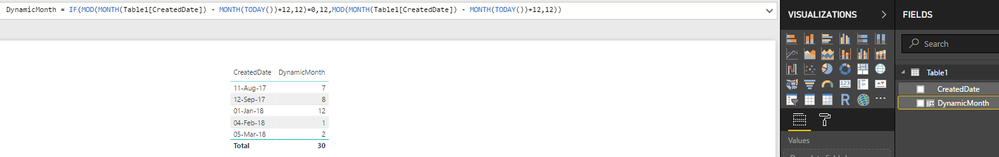
Where Table1 = your table name,
[CreatedDate] = your date field name.
Let me know if I understood you correct.
- Mark as New
- Bookmark
- Subscribe
- Mute
- Subscribe to RSS Feed
- Permalink
- Report Inappropriate Content
What do you mean under dynamically here?
I see that you just made offset. Do you mean each time Feb = 1, .., Apr = 3 etc.? And it would be for now, January and the same would be for next months like every time Feb = 1, .., Apr = 3 etc?
Or in February you should have Mar = 1,..,May=3, etc?
Where do you plant to user this month number? Or just to sort chart you've shown?
- Mark as New
- Bookmark
- Subscribe
- Mute
- Subscribe to RSS Feed
- Permalink
- Report Inappropriate Content
@zoloturucurrent month is -Jan ..so i want current month number is 12
current, jan 12,
_current - 1, 11,
_current - 2, 10,
_current - 3, 9,
_current - 4, 8,
_current - 5, 7,
_current - 6, 6,
_current - 7, 5,
_current - 8, 4,
_current - 9, 3,
_current - 10, 2,
_current - 11, 1,
this type logic i want ..in dax
- Mark as New
- Bookmark
- Subscribe
- Mute
- Subscribe to RSS Feed
- Permalink
- Report Inappropriate Content
Please create calculated column in your table with formula below:
DynamicMonth = IF(MOD(MONTH(Table1[CreatedDate]) - MONTH(TODAY())+12,12)=0,12,MOD(MONTH(Table1[CreatedDate]) - MONTH(TODAY())+12,12))
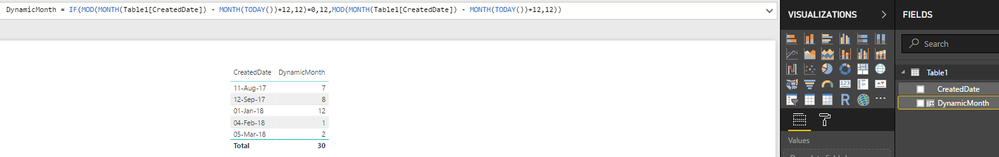
Where Table1 = your table name,
[CreatedDate] = your date field name.
Let me know if I understood you correct.
- Mark as New
- Bookmark
- Subscribe
- Mute
- Subscribe to RSS Feed
- Permalink
- Report Inappropriate Content
- Mark as New
- Bookmark
- Subscribe
- Mute
- Subscribe to RSS Feed
- Permalink
- Report Inappropriate Content
@veer best thing to do is have a calendar table where you create a column called month number where you can assign with an if statement, alternatively you can use switch statement to create a calculated column, or you could also create a if statement in power query (m)
month no = switch(month,
"feb", 1,
"mar",2 etc)
If I took the time to answer your question and I came up with a solution, please mark my post as a solution and /or give kudos freely for the effort 🙂 Thank you!
Proud to be a Super User!
- Mark as New
- Bookmark
- Subscribe
- Mute
- Subscribe to RSS Feed
- Permalink
- Report Inappropriate Content
- Mark as New
- Bookmark
- Subscribe
- Mute
- Subscribe to RSS Feed
- Permalink
- Report Inappropriate Content
I'm sorry if I'm missing the point, but can't you just use a relative date filter to always give you the last 12 months?
Helpful resources

Microsoft Fabric Learn Together
Covering the world! 9:00-10:30 AM Sydney, 4:00-5:30 PM CET (Paris/Berlin), 7:00-8:30 PM Mexico City

Power BI Monthly Update - April 2024
Check out the April 2024 Power BI update to learn about new features.

| User | Count |
|---|---|
| 115 | |
| 99 | |
| 86 | |
| 70 | |
| 62 |
| User | Count |
|---|---|
| 151 | |
| 120 | |
| 103 | |
| 87 | |
| 68 |

