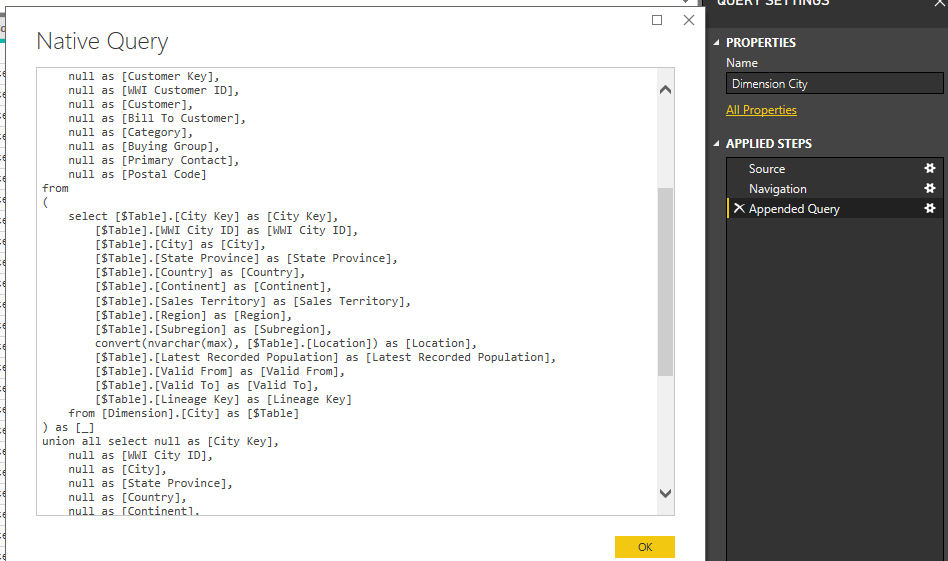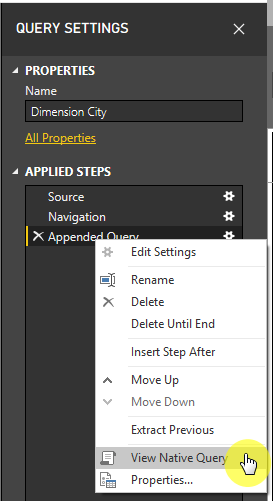- Power BI forums
- Updates
- News & Announcements
- Get Help with Power BI
- Desktop
- Service
- Report Server
- Power Query
- Mobile Apps
- Developer
- DAX Commands and Tips
- Custom Visuals Development Discussion
- Health and Life Sciences
- Power BI Spanish forums
- Translated Spanish Desktop
- Power Platform Integration - Better Together!
- Power Platform Integrations (Read-only)
- Power Platform and Dynamics 365 Integrations (Read-only)
- Training and Consulting
- Instructor Led Training
- Dashboard in a Day for Women, by Women
- Galleries
- Community Connections & How-To Videos
- COVID-19 Data Stories Gallery
- Themes Gallery
- Data Stories Gallery
- R Script Showcase
- Webinars and Video Gallery
- Quick Measures Gallery
- 2021 MSBizAppsSummit Gallery
- 2020 MSBizAppsSummit Gallery
- 2019 MSBizAppsSummit Gallery
- Events
- Ideas
- Custom Visuals Ideas
- Issues
- Issues
- Events
- Upcoming Events
- Community Blog
- Power BI Community Blog
- Custom Visuals Community Blog
- Community Support
- Community Accounts & Registration
- Using the Community
- Community Feedback
Register now to learn Fabric in free live sessions led by the best Microsoft experts. From Apr 16 to May 9, in English and Spanish.
- Power BI forums
- Forums
- Get Help with Power BI
- Desktop
- Re: How to Append Works ?
- Subscribe to RSS Feed
- Mark Topic as New
- Mark Topic as Read
- Float this Topic for Current User
- Bookmark
- Subscribe
- Printer Friendly Page
- Mark as New
- Bookmark
- Subscribe
- Mute
- Subscribe to RSS Feed
- Permalink
- Report Inappropriate Content
How to Append Works ?
Hi
I am using Append to join to SQL query. When I refresh data it is contacting the SQL server.
Example:
Query 1 -- Contacting SQL Server
Query 2 -- Contacting SQL Server
Append (Query 1 and Query 2) - Will this contacts the SQL Server again or will just do the join based on the data imported by Query 1 and Query 2 inside PBI Desktop?
Solved! Go to Solution.
- Mark as New
- Bookmark
- Subscribe
- Mute
- Subscribe to RSS Feed
- Permalink
- Report Inappropriate Content
The loading from SQL should always be just be the two tables.
If you Append then the actual appending will be pushed to sql (though not a new table load)
If you append them as new, then Power Query will do the heavy lifting of appending them since query folding is broken.
But in the end, just two tables are loaded from SQL. The question becomes is it better to have SQL append them, or have power query. I'd say generally want to keep as much on the server as possible (as they are built for this) but depending on the size and cardinality, PQ might be just fine. If you are concerned I'd just run some test and see what shakes out. The good thing is that these tables are only updated at refresh time, which you can set for off-peak hours.
- Mark as New
- Bookmark
- Subscribe
- Mute
- Subscribe to RSS Feed
- Permalink
- Report Inappropriate Content
Looks like as long as no transformations were done that breaks query folding, the appending gets pushed to sql server. I imported two tables from the WorldWideImported SQL Server database:
But if you Append as New, then that breaks the query folding and the combining is done in Power Query
- Mark as New
- Bookmark
- Subscribe
- Mute
- Subscribe to RSS Feed
- Permalink
- Report Inappropriate Content
So do you mean to say. The new Append will again become an independent query and will contact the SQL server for new data rows or any changes?
- Mark as New
- Bookmark
- Subscribe
- Mute
- Subscribe to RSS Feed
- Permalink
- Report Inappropriate Content
if you append (not append as new) it will stay using SQL. You can make many transformations in Power Query which will in turn push those to SQL, but not everything can be done in sql. And once you do something in PQ that cannot be done in SQL the query folding is done and everything from that point one is done in Power Query. I cant rememeber what does and does not break the query folding, but if you look in the applied steps and right click a step if "View Native Query" is clickable you are still pushing everything back to SQL. If it's greyed out, then its all in power query:
if you append as new, then the view native query is greyed out.
- Mark as New
- Bookmark
- Subscribe
- Mute
- Subscribe to RSS Feed
- Permalink
- Report Inappropriate Content
Thanks and thats a great info.. What I am actually trying to ask is...
I am concerned about the load going to my DW server due to Data Refresh in PBI Desktop. If i am having two independent query the two query will contact the DW server for data periodically. SO now the load is two for every refresh.
If I am appending these and creating a new one. Then when I refresh the data the load will be 3 or still 2?
I mean the appended new query will again contact my DW for data changes or will not?
Kindly help to understand.
- Mark as New
- Bookmark
- Subscribe
- Mute
- Subscribe to RSS Feed
- Permalink
- Report Inappropriate Content
The loading from SQL should always be just be the two tables.
If you Append then the actual appending will be pushed to sql (though not a new table load)
If you append them as new, then Power Query will do the heavy lifting of appending them since query folding is broken.
But in the end, just two tables are loaded from SQL. The question becomes is it better to have SQL append them, or have power query. I'd say generally want to keep as much on the server as possible (as they are built for this) but depending on the size and cardinality, PQ might be just fine. If you are concerned I'd just run some test and see what shakes out. The good thing is that these tables are only updated at refresh time, which you can set for off-peak hours.
Helpful resources

Microsoft Fabric Learn Together
Covering the world! 9:00-10:30 AM Sydney, 4:00-5:30 PM CET (Paris/Berlin), 7:00-8:30 PM Mexico City

Power BI Monthly Update - April 2024
Check out the April 2024 Power BI update to learn about new features.

| User | Count |
|---|---|
| 109 | |
| 99 | |
| 77 | |
| 66 | |
| 54 |
| User | Count |
|---|---|
| 144 | |
| 104 | |
| 102 | |
| 87 | |
| 64 |