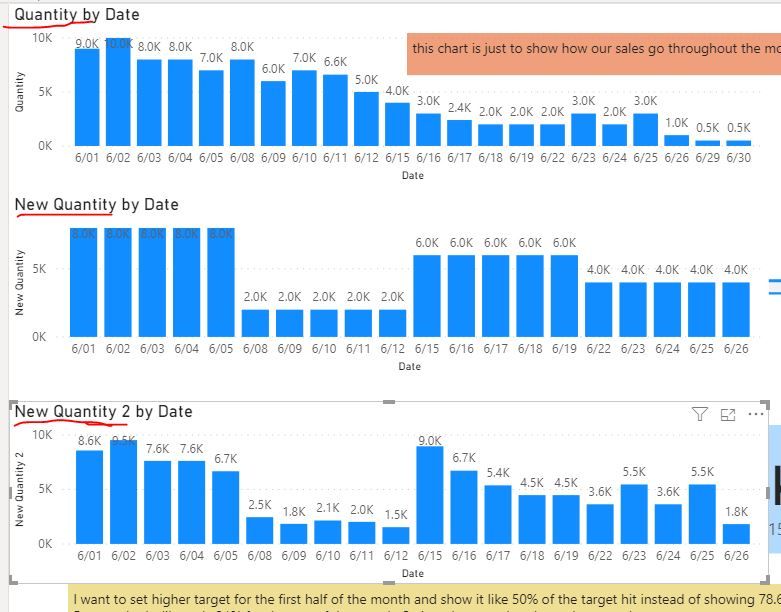- Power BI forums
- Updates
- News & Announcements
- Get Help with Power BI
- Desktop
- Service
- Report Server
- Power Query
- Mobile Apps
- Developer
- DAX Commands and Tips
- Custom Visuals Development Discussion
- Health and Life Sciences
- Power BI Spanish forums
- Translated Spanish Desktop
- Power Platform Integration - Better Together!
- Power Platform Integrations (Read-only)
- Power Platform and Dynamics 365 Integrations (Read-only)
- Training and Consulting
- Instructor Led Training
- Dashboard in a Day for Women, by Women
- Galleries
- Community Connections & How-To Videos
- COVID-19 Data Stories Gallery
- Themes Gallery
- Data Stories Gallery
- R Script Showcase
- Webinars and Video Gallery
- Quick Measures Gallery
- 2021 MSBizAppsSummit Gallery
- 2020 MSBizAppsSummit Gallery
- 2019 MSBizAppsSummit Gallery
- Events
- Ideas
- Custom Visuals Ideas
- Issues
- Issues
- Events
- Upcoming Events
- Community Blog
- Power BI Community Blog
- Custom Visuals Community Blog
- Community Support
- Community Accounts & Registration
- Using the Community
- Community Feedback
Register now to learn Fabric in free live sessions led by the best Microsoft experts. From Apr 16 to May 9, in English and Spanish.
- Power BI forums
- Forums
- Get Help with Power BI
- Desktop
- Re: How to Allocate monthly plan differently each ...
- Subscribe to RSS Feed
- Mark Topic as New
- Mark Topic as Read
- Float this Topic for Current User
- Bookmark
- Subscribe
- Printer Friendly Page
- Mark as New
- Bookmark
- Subscribe
- Mute
- Subscribe to RSS Feed
- Permalink
- Report Inappropriate Content
How to Allocate monthly plan differently each week?
Hello,
I want to allocate/distribute monthly plan into weeks or days differently. Our sales always go dramatically high at the beginning of the month and very low at the end of the month. So our Performance goes to like 70 or 80 percent in the first half of the month and it is kind of giving us some problems. it is looking like this
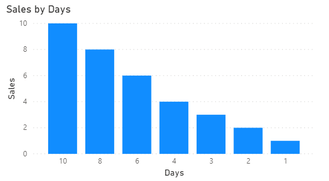
What I want to do is to allocate/distribute the first half moth with a higher target than the second half.
for example, right now we are doing this: target/workingday
so I would like to allocate the target like this :
week1: 40%
week2: 30%
week3: 20%
wekk4: 10%
meaning our monthly target is 100 USD. we must make 40 USD in the first week, 30 USD in the 2nd week, and so on.
Hope I made it clean. Please let me know if you need any questions.
I am hoping some people already do this thing. I am thinking I just don't know the name of this term or method.
I tried to google but I couldn't find it. That is why I am posting here. Thank you all
Edit:
because we sell higher in the first half of the month we see something like 80% of the target is achieved in the first half of the month and at the end of the month we cant even make it to 100%. So I would like to make a little smart monthly plan that allocates a higher percentage of the target in the first half of the month.
Let's say our target is 100 and we sold 80 in the first half of the month. and how we see is 80/100=80% of the target hit (just a simple one that everyone does). Instead of showing 80%. I would like to show it like 50% or 60% because we always sell higher in the first half of the month.
Do you understand what I am saying? I am not even sure that there is such calculation out there. So I am wondering if anyone has this type of calculation or there is already a method for this so I would like to read further if anyone knows they keyword or name for these kinds of methods.
I am sorry If I am making this complicated. I am having a hard time explaining this clearly.
this chart is just to show how our sales go throughout the month.
this is the link to Power Bi file. => The link to PowerBi file
Solved! Go to Solution.
- Mark as New
- Bookmark
- Subscribe
- Mute
- Subscribe to RSS Feed
- Permalink
- Report Inappropriate Content
hi @Anonymous
You may try this way as below:
Step1:
Create a year-month column
YearMonth = YEAR([Date])*100+MONTH([Date])Step2:
Create a new quantity column by this logic as below:
New Quantity = var rate=SWITCH('Table'[Weeks],
"Week 1",0.4,
"Week 2",0.1,
"Week 3",0.3,
"Week 4",0.2)
return
IF('Table'[Weekdays]<=5,CALCULATE(SUM('Table'[ Quantity ]),FILTER('Table','Table'[YearMonth]=EARLIER('Table'[YearMonth])))*rate/5)or
New Quantity 2 = var rate=SWITCH('Table'[Weeks],
"Week 1",0.4,
"Week 2",0.1,
"Week 3",0.3,
"Week 4",0.2)
return
IF('Table'[Weekdays]<=5,CALCULATE(SUM('Table'[ Quantity ]),FILTER('Table','Table'[YearMonth]=EARLIER('Table'[YearMonth])))*rate*DIVIDE('Table'[ Quantity ],CALCULATE(SUM('Table'[ Quantity ]),FILTER('Table','Table'[YearMonth]=EARLIER('Table'[YearMonth])&&'Table'[Weeks]=EARLIER('Table'[Weeks])))))
Now use this new quantity column in the report instead of old one
Result:
and here is sample pbix file, please try it.
Regards,
Lin
If this post helps, then please consider Accept it as the solution to help the other members find it more quickly.
- Mark as New
- Bookmark
- Subscribe
- Mute
- Subscribe to RSS Feed
- Permalink
- Report Inappropriate Content
hi @Anonymous
You may try this way as below:
Step1:
Create a year-month column
YearMonth = YEAR([Date])*100+MONTH([Date])Step2:
Create a new quantity column by this logic as below:
New Quantity = var rate=SWITCH('Table'[Weeks],
"Week 1",0.4,
"Week 2",0.1,
"Week 3",0.3,
"Week 4",0.2)
return
IF('Table'[Weekdays]<=5,CALCULATE(SUM('Table'[ Quantity ]),FILTER('Table','Table'[YearMonth]=EARLIER('Table'[YearMonth])))*rate/5)or
New Quantity 2 = var rate=SWITCH('Table'[Weeks],
"Week 1",0.4,
"Week 2",0.1,
"Week 3",0.3,
"Week 4",0.2)
return
IF('Table'[Weekdays]<=5,CALCULATE(SUM('Table'[ Quantity ]),FILTER('Table','Table'[YearMonth]=EARLIER('Table'[YearMonth])))*rate*DIVIDE('Table'[ Quantity ],CALCULATE(SUM('Table'[ Quantity ]),FILTER('Table','Table'[YearMonth]=EARLIER('Table'[YearMonth])&&'Table'[Weeks]=EARLIER('Table'[Weeks])))))
Now use this new quantity column in the report instead of old one
Result:
and here is sample pbix file, please try it.
Regards,
Lin
If this post helps, then please consider Accept it as the solution to help the other members find it more quickly.
- Mark as New
- Bookmark
- Subscribe
- Mute
- Subscribe to RSS Feed
- Permalink
- Report Inappropriate Content
Woaw. this is exactly what I was hoping to do. Thank you very much!
- Mark as New
- Bookmark
- Subscribe
- Mute
- Subscribe to RSS Feed
- Permalink
- Report Inappropriate Content
@Anonymous thank you for your effort. I have checked them out and learnt new things. but I couldn't really see how I can adopt this.
@v-lili6-msft Ok. I added something to the main post (Original post). Hope I made myself clear this time. And made up a pbix file. Sorry for an unclear post.
Please let me know if you have any question. I would be more than happy to answer.
- Mark as New
- Bookmark
- Subscribe
- Mute
- Subscribe to RSS Feed
- Permalink
- Report Inappropriate Content
hi @Anonymous
You may add a IF column to allocate monthly plan differently each week, please share your sample pbix file and your expected output, that will be a great help.
https://community.powerbi.com/t5/Community-Blog/How-to-Get-Your-Question-Answered-Quickly/ba-p/38490
Regards,
Lin
If this post helps, then please consider Accept it as the solution to help the other members find it more quickly.
- Mark as New
- Bookmark
- Subscribe
- Mute
- Subscribe to RSS Feed
- Permalink
- Report Inappropriate Content
this is a good example of what you are trying to do
- Mark as New
- Bookmark
- Subscribe
- Mute
- Subscribe to RSS Feed
- Permalink
- Report Inappropriate Content
i would create a seperate table with the % of budget then use that to calculate the result
if you want to make it dynamic then you need to create a series of parameters that you can change for each week
https://www.youtube.com/watch?v=iiNDq2VrZPY here is a quick video
let me know if this makes sense
Helpful resources

Microsoft Fabric Learn Together
Covering the world! 9:00-10:30 AM Sydney, 4:00-5:30 PM CET (Paris/Berlin), 7:00-8:30 PM Mexico City

Power BI Monthly Update - April 2024
Check out the April 2024 Power BI update to learn about new features.

| User | Count |
|---|---|
| 109 | |
| 98 | |
| 77 | |
| 66 | |
| 54 |
| User | Count |
|---|---|
| 144 | |
| 104 | |
| 100 | |
| 86 | |
| 64 |