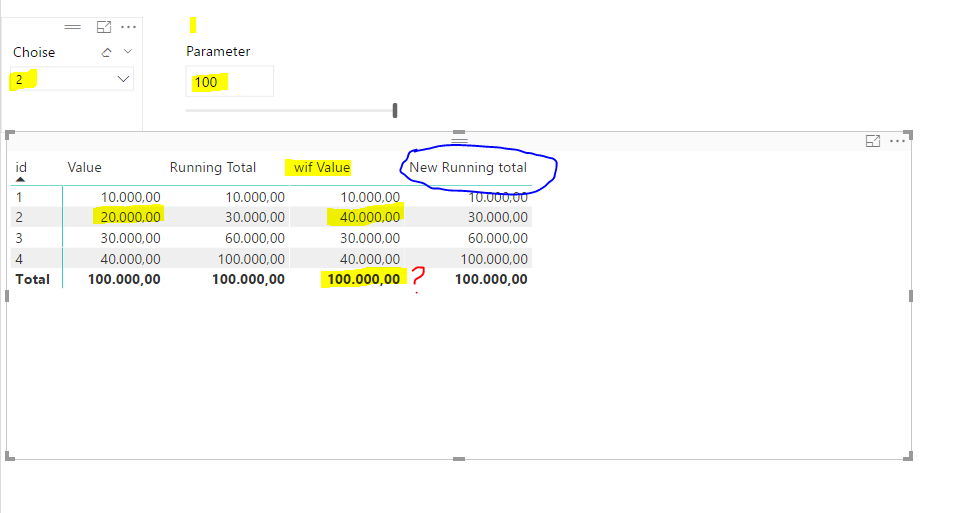- Power BI forums
- Updates
- News & Announcements
- Get Help with Power BI
- Desktop
- Service
- Report Server
- Power Query
- Mobile Apps
- Developer
- DAX Commands and Tips
- Custom Visuals Development Discussion
- Health and Life Sciences
- Power BI Spanish forums
- Translated Spanish Desktop
- Power Platform Integration - Better Together!
- Power Platform Integrations (Read-only)
- Power Platform and Dynamics 365 Integrations (Read-only)
- Training and Consulting
- Instructor Led Training
- Dashboard in a Day for Women, by Women
- Galleries
- Community Connections & How-To Videos
- COVID-19 Data Stories Gallery
- Themes Gallery
- Data Stories Gallery
- R Script Showcase
- Webinars and Video Gallery
- Quick Measures Gallery
- 2021 MSBizAppsSummit Gallery
- 2020 MSBizAppsSummit Gallery
- 2019 MSBizAppsSummit Gallery
- Events
- Ideas
- Custom Visuals Ideas
- Issues
- Issues
- Events
- Upcoming Events
- Community Blog
- Power BI Community Blog
- Custom Visuals Community Blog
- Community Support
- Community Accounts & Registration
- Using the Community
- Community Feedback
Register now to learn Fabric in free live sessions led by the best Microsoft experts. From Apr 16 to May 9, in English and Spanish.
- Power BI forums
- Forums
- Get Help with Power BI
- Desktop
- Re: How i can make "what if scenario" applied only...
- Subscribe to RSS Feed
- Mark Topic as New
- Mark Topic as Read
- Float this Topic for Current User
- Bookmark
- Subscribe
- Printer Friendly Page
- Mark as New
- Bookmark
- Subscribe
- Mute
- Subscribe to RSS Feed
- Permalink
- Report Inappropriate Content
How i can make "what if scenario" applied only in one (table) row
How can I make a calculation (New value) on a single line (only in one row) of the table, by selecting from a list containing numbers (1-4).
For example, I select the number 1 from the list and I would like to apply the statement in line 1, column New Value, of the table.
See in the picture below how I would like to work.
Solved! Go to Solution.
- Mark as New
- Bookmark
- Subscribe
- Mute
- Subscribe to RSS Feed
- Permalink
- Report Inappropriate Content
@kkapsokavadis wrote:
Finally, i found the solution.
i've made 2 measures, one for each Id (Row Id & Selection Id).
Sum_Choises_PK = SUM( Choises[Choises_PK] )
Sum_wif_id = SUM(wif[id])
Then i've made the Measure for "what if Value"
wif Value = if (wif[Sum_wif_id]=Choises[Sum_Choises_PK]; sum(wif[Value]) + sum(wif[Value]) * Parameter[Parameter Value] / 100 ; sum(wif[Value]))
Now, im faced with with a new (2) problems:
As you can see:
a. The Total of the [wif Value] is incorrect. The correct value is 120.000
b. The Calculated Column [New Running total] --> (New Quick Measure -> Running Total), also is incorrect
New Running total =
CALCULATE(
'wif'[wif Value];
FILTER(
ALLSELECTED('wif'[id]);
ISONORAFTER('wif'[id]; MAX('wif'[id]); DESC)
)
)
any suggestions are welcome!!
You can try to change the measure a little bit.
wif Value =
VAR summurizedTbl =
SUMMARIZE (
wif,
wif[id],
"total value", IF (
wif[id] = Choises[Sum_Choises_PK],
SUM ( wif[Value] )
+ SUM ( wif[Value] ) * Parameter[Parameter Value]
/ 100,
SUM ( wif[Value] )
)
)
RETURN
IF (
HASONEVALUE ( wif[id] ),
IF (
wif[Sum_wif_id] = Choises[Sum_Choises_PK],
SUM ( wif[Value] )
+ SUM ( wif[Value] ) * Parameter[Parameter Value]
/ 100,
SUM ( wif[Value] )
),
SUMX ( summurizedTbl, [total value] )
)
See more details in the attched pbix file.
- Mark as New
- Bookmark
- Subscribe
- Mute
- Subscribe to RSS Feed
- Permalink
- Report Inappropriate Content
- Mark as New
- Bookmark
- Subscribe
- Mute
- Subscribe to RSS Feed
- Permalink
- Report Inappropriate Content
Finally, i found the solution.
i've made 2 measures, one for each Id (Row Id & Selection Id).
Sum_Choises_PK = SUM( Choises[Choises_PK] )
Sum_wif_id = SUM(wif[id])
Then i've made the Measure for "what if Value"
wif Value = if (wif[Sum_wif_id]=Choises[Sum_Choises_PK]; sum(wif[Value]) + sum(wif[Value]) * Parameter[Parameter Value] / 100 ; sum(wif[Value]))
Now, im faced with with a new (2) problems:
As you can see:
a. The Total of the [wif Value] is incorrect. The correct value is 120.000
b. The Calculated Column [New Running total] --> (New Quick Measure -> Running Total), also is incorrect
New Running total =
CALCULATE(
'wif'[wif Value];
FILTER(
ALLSELECTED('wif'[id]);
ISONORAFTER('wif'[id]; MAX('wif'[id]); DESC)
)
)
any suggestions are welcome!!
- Mark as New
- Bookmark
- Subscribe
- Mute
- Subscribe to RSS Feed
- Permalink
- Report Inappropriate Content
@kkapsokavadis wrote:
Finally, i found the solution.
i've made 2 measures, one for each Id (Row Id & Selection Id).
Sum_Choises_PK = SUM( Choises[Choises_PK] )
Sum_wif_id = SUM(wif[id])
Then i've made the Measure for "what if Value"
wif Value = if (wif[Sum_wif_id]=Choises[Sum_Choises_PK]; sum(wif[Value]) + sum(wif[Value]) * Parameter[Parameter Value] / 100 ; sum(wif[Value]))
Now, im faced with with a new (2) problems:
As you can see:
a. The Total of the [wif Value] is incorrect. The correct value is 120.000
b. The Calculated Column [New Running total] --> (New Quick Measure -> Running Total), also is incorrect
New Running total =
CALCULATE(
'wif'[wif Value];
FILTER(
ALLSELECTED('wif'[id]);
ISONORAFTER('wif'[id]; MAX('wif'[id]); DESC)
)
)
any suggestions are welcome!!
You can try to change the measure a little bit.
wif Value =
VAR summurizedTbl =
SUMMARIZE (
wif,
wif[id],
"total value", IF (
wif[id] = Choises[Sum_Choises_PK],
SUM ( wif[Value] )
+ SUM ( wif[Value] ) * Parameter[Parameter Value]
/ 100,
SUM ( wif[Value] )
)
)
RETURN
IF (
HASONEVALUE ( wif[id] ),
IF (
wif[Sum_wif_id] = Choises[Sum_Choises_PK],
SUM ( wif[Value] )
+ SUM ( wif[Value] ) * Parameter[Parameter Value]
/ 100,
SUM ( wif[Value] )
),
SUMX ( summurizedTbl, [total value] )
)
See more details in the attched pbix file.
- Mark as New
- Bookmark
- Subscribe
- Mute
- Subscribe to RSS Feed
- Permalink
- Report Inappropriate Content
Works Perfect!
Thanx!!!!
Helpful resources

Microsoft Fabric Learn Together
Covering the world! 9:00-10:30 AM Sydney, 4:00-5:30 PM CET (Paris/Berlin), 7:00-8:30 PM Mexico City

Power BI Monthly Update - April 2024
Check out the April 2024 Power BI update to learn about new features.

| User | Count |
|---|---|
| 109 | |
| 96 | |
| 77 | |
| 66 | |
| 54 |
| User | Count |
|---|---|
| 144 | |
| 104 | |
| 102 | |
| 88 | |
| 63 |