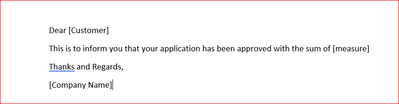- Power BI forums
- Updates
- News & Announcements
- Get Help with Power BI
- Desktop
- Service
- Report Server
- Power Query
- Mobile Apps
- Developer
- DAX Commands and Tips
- Custom Visuals Development Discussion
- Health and Life Sciences
- Power BI Spanish forums
- Translated Spanish Desktop
- Power Platform Integration - Better Together!
- Power Platform Integrations (Read-only)
- Power Platform and Dynamics 365 Integrations (Read-only)
- Training and Consulting
- Instructor Led Training
- Dashboard in a Day for Women, by Women
- Galleries
- Community Connections & How-To Videos
- COVID-19 Data Stories Gallery
- Themes Gallery
- Data Stories Gallery
- R Script Showcase
- Webinars and Video Gallery
- Quick Measures Gallery
- 2021 MSBizAppsSummit Gallery
- 2020 MSBizAppsSummit Gallery
- 2019 MSBizAppsSummit Gallery
- Events
- Ideas
- Custom Visuals Ideas
- Issues
- Issues
- Events
- Upcoming Events
- Community Blog
- Power BI Community Blog
- Custom Visuals Community Blog
- Community Support
- Community Accounts & Registration
- Using the Community
- Community Feedback
Register now to learn Fabric in free live sessions led by the best Microsoft experts. From Apr 16 to May 9, in English and Spanish.
- Power BI forums
- Forums
- Get Help with Power BI
- Desktop
- How dynamic Letters template in power BI just as S...
- Subscribe to RSS Feed
- Mark Topic as New
- Mark Topic as Read
- Float this Topic for Current User
- Bookmark
- Subscribe
- Printer Friendly Page
- Mark as New
- Bookmark
- Subscribe
- Mute
- Subscribe to RSS Feed
- Permalink
- Report Inappropriate Content
How dynamic Letters template in power BI just as SSRS letters
In SSRS, a dynamic letters can be created where the "Dear [Name of Customer]" and measure in the letter is added.
Just wondering if power BI has the capabilities to do the same?
For example, see below screenshot -
The customer is the name from a field in a customer table, measure is the calculation based of customer input and company name is static in all letters.
Is this achieveable?
Solved! Go to Solution.
- Mark as New
- Bookmark
- Subscribe
- Mute
- Subscribe to RSS Feed
- Permalink
- Report Inappropriate Content
Hey @Anonymous ,
that is also possible in Power BI. But take a look at paginated reports. That's pretty much SSRS that can access Power BI data sources.
Like this you can create a SSRS report that is taking the data from a Power BI dataset.
Be aware that you need a premium or premium per user license to generate the paginated reports.
- Mark as New
- Bookmark
- Subscribe
- Mute
- Subscribe to RSS Feed
- Permalink
- Report Inappropriate Content
Hey @Anonymous ,
sure, first you need the Power BI Report builder to create the paginated reports:
https://docs.microsoft.com/power-bi/paginated-reports/report-builder-power-bi
Microsoft is providing a free course how to create reports:
Power BI Paginated Reports in a Day course - Power BI | Microsoft Docs
Also you will find a lot of articles and YouTube videos when you search for it. For example here the quick introduction from Guy in a Cube:
Getting started with Power BI Paginated Reports (2021) - YouTube
Or a short article:
Sharing Power BI Dashboards (tutorialspoint.com)
- Mark as New
- Bookmark
- Subscribe
- Mute
- Subscribe to RSS Feed
- Permalink
- Report Inappropriate Content
Hey @Anonymous ,
that is also possible in Power BI. But take a look at paginated reports. That's pretty much SSRS that can access Power BI data sources.
Like this you can create a SSRS report that is taking the data from a Power BI dataset.
Be aware that you need a premium or premium per user license to generate the paginated reports.
- Mark as New
- Bookmark
- Subscribe
- Mute
- Subscribe to RSS Feed
- Permalink
- Report Inappropriate Content
Thanks @selimovd.
I have not used paginated report in power BI. I will be grateful if you have sample videos or links.
I really need help because it is one on my requirements. Please help me
- Mark as New
- Bookmark
- Subscribe
- Mute
- Subscribe to RSS Feed
- Permalink
- Report Inappropriate Content
Hey @Anonymous ,
sure, first you need the Power BI Report builder to create the paginated reports:
https://docs.microsoft.com/power-bi/paginated-reports/report-builder-power-bi
Microsoft is providing a free course how to create reports:
Power BI Paginated Reports in a Day course - Power BI | Microsoft Docs
Also you will find a lot of articles and YouTube videos when you search for it. For example here the quick introduction from Guy in a Cube:
Getting started with Power BI Paginated Reports (2021) - YouTube
Or a short article:
Sharing Power BI Dashboards (tutorialspoint.com)
Helpful resources

Microsoft Fabric Learn Together
Covering the world! 9:00-10:30 AM Sydney, 4:00-5:30 PM CET (Paris/Berlin), 7:00-8:30 PM Mexico City

Power BI Monthly Update - April 2024
Check out the April 2024 Power BI update to learn about new features.

| User | Count |
|---|---|
| 110 | |
| 97 | |
| 78 | |
| 64 | |
| 55 |
| User | Count |
|---|---|
| 143 | |
| 109 | |
| 89 | |
| 84 | |
| 66 |