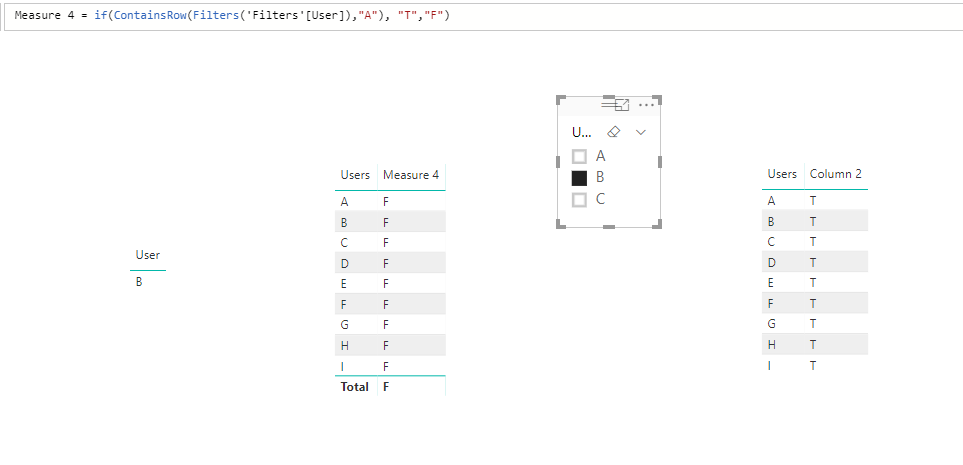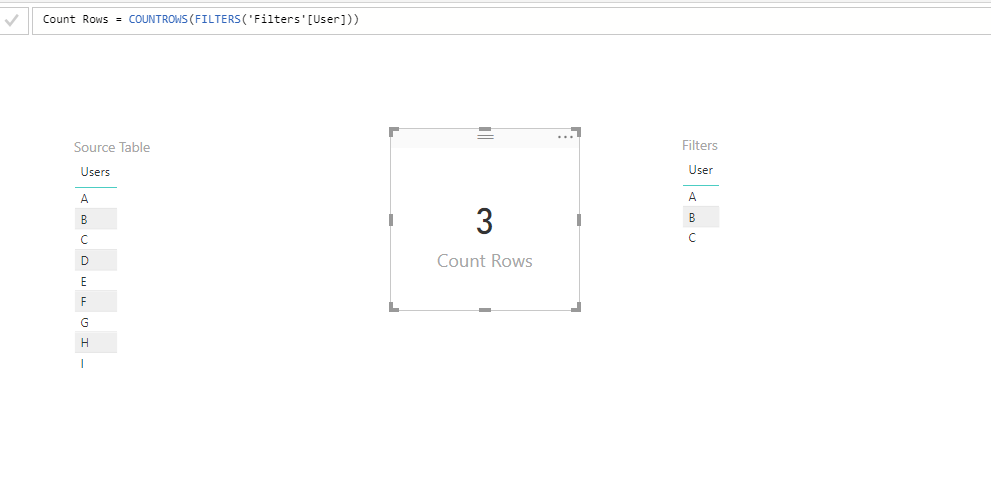- Power BI forums
- Updates
- News & Announcements
- Get Help with Power BI
- Desktop
- Service
- Report Server
- Power Query
- Mobile Apps
- Developer
- DAX Commands and Tips
- Custom Visuals Development Discussion
- Health and Life Sciences
- Power BI Spanish forums
- Translated Spanish Desktop
- Power Platform Integration - Better Together!
- Power Platform Integrations (Read-only)
- Power Platform and Dynamics 365 Integrations (Read-only)
- Training and Consulting
- Instructor Led Training
- Dashboard in a Day for Women, by Women
- Galleries
- Community Connections & How-To Videos
- COVID-19 Data Stories Gallery
- Themes Gallery
- Data Stories Gallery
- R Script Showcase
- Webinars and Video Gallery
- Quick Measures Gallery
- 2021 MSBizAppsSummit Gallery
- 2020 MSBizAppsSummit Gallery
- 2019 MSBizAppsSummit Gallery
- Events
- Ideas
- Custom Visuals Ideas
- Issues
- Issues
- Events
- Upcoming Events
- Community Blog
- Power BI Community Blog
- Custom Visuals Community Blog
- Community Support
- Community Accounts & Registration
- Using the Community
- Community Feedback
Register now to learn Fabric in free live sessions led by the best Microsoft experts. From Apr 16 to May 9, in English and Spanish.
- Power BI forums
- Forums
- Get Help with Power BI
- Desktop
- How does function FILTERS() work?
- Subscribe to RSS Feed
- Mark Topic as New
- Mark Topic as Read
- Float this Topic for Current User
- Bookmark
- Subscribe
- Printer Friendly Page
- Mark as New
- Bookmark
- Subscribe
- Mute
- Subscribe to RSS Feed
- Permalink
- Report Inappropriate Content
How does function FILTERS() work?
Hi,
How can I see if a value is in the return of function FILTERS()? e.g., I have a filter Brand(A, B, C), and I want to know if Brand A is selected to filter the data.
Or there are some other functions I can use to do it if Filters() is not a good choice,
Thanks!
Solved! Go to Solution.
- Mark as New
- Bookmark
- Subscribe
- Mute
- Subscribe to RSS Feed
- Permalink
- Report Inappropriate Content
Hi @Erin001,
Try measure instead of using calculated column.
FILTERS() in measure will return dynamic result, however it will always return the entire column values in a calculated column.
Thanks,
Xi Jin.
- Mark as New
- Bookmark
- Subscribe
- Mute
- Subscribe to RSS Feed
- Permalink
- Report Inappropriate Content
Hi @Erin001,
Yes. Brand A is selected to filter the data.
FILTERS() function returns the values that are directly applied as filters to columnName. Please refer to following simple sample:
As you can see the Source Table contains 9 rows as A to I. And the Filters table only contains 3 rows A to C. Then create a measure for Source Table with expression like:
Count Rows = COUNTROWS(FILTERS('Filters'[User]))The result will show as 3 since the Source Table has been filtered by Filters table.
Thanks,
Xi Jin.
- Mark as New
- Bookmark
- Subscribe
- Mute
- Subscribe to RSS Feed
- Permalink
- Report Inappropriate Content
Thanks...and here's what I'd tried and got confused:
when I select the brand(s)(A,B, or C) from the Filter Brand, I always can see row# = CounterRows(Filters(Product[Brand]) changes with what I selected, e.g, if I select A, row# = 1; if I select A and B, Row# = 2; if I select A, B and C, row# =3.
at the same time, I created column Flag = if(ContainsRow(Filters(Product[Brand],"A"), "T","F") to test if A is selected as filter value (I tried B and C also). No matter A is seleted or not, always the Flag = "T", which means Filters(Product[Brand]) always contains all A, B and C as its values, but CounterRows() tells me another story that Filters() only contains what I select.
what I want to achieve is checking if "A" is selected and applied as filter on the dashboard. I would like to know if containsRow() or IN functions can work with FILTERS() to get things done. Or any other ADX function can do it.
Thanks!
- Mark as New
- Bookmark
- Subscribe
- Mute
- Subscribe to RSS Feed
- Permalink
- Report Inappropriate Content
Hi @Erin001,
Try measure instead of using calculated column.
FILTERS() in measure will return dynamic result, however it will always return the entire column values in a calculated column.
Thanks,
Xi Jin.
Helpful resources

Microsoft Fabric Learn Together
Covering the world! 9:00-10:30 AM Sydney, 4:00-5:30 PM CET (Paris/Berlin), 7:00-8:30 PM Mexico City

Power BI Monthly Update - April 2024
Check out the April 2024 Power BI update to learn about new features.

| User | Count |
|---|---|
| 114 | |
| 99 | |
| 82 | |
| 70 | |
| 61 |
| User | Count |
|---|---|
| 149 | |
| 114 | |
| 107 | |
| 89 | |
| 67 |