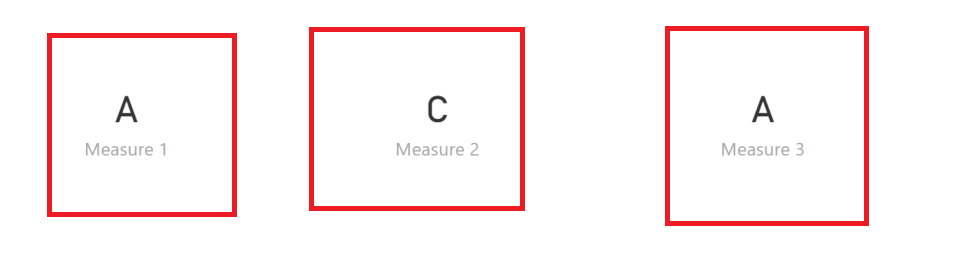- Power BI forums
- Updates
- News & Announcements
- Get Help with Power BI
- Desktop
- Service
- Report Server
- Power Query
- Mobile Apps
- Developer
- DAX Commands and Tips
- Custom Visuals Development Discussion
- Health and Life Sciences
- Power BI Spanish forums
- Translated Spanish Desktop
- Power Platform Integration - Better Together!
- Power Platform Integrations (Read-only)
- Power Platform and Dynamics 365 Integrations (Read-only)
- Training and Consulting
- Instructor Led Training
- Dashboard in a Day for Women, by Women
- Galleries
- Community Connections & How-To Videos
- COVID-19 Data Stories Gallery
- Themes Gallery
- Data Stories Gallery
- R Script Showcase
- Webinars and Video Gallery
- Quick Measures Gallery
- 2021 MSBizAppsSummit Gallery
- 2020 MSBizAppsSummit Gallery
- 2019 MSBizAppsSummit Gallery
- Events
- Ideas
- Custom Visuals Ideas
- Issues
- Issues
- Events
- Upcoming Events
- Community Blog
- Power BI Community Blog
- Custom Visuals Community Blog
- Community Support
- Community Accounts & Registration
- Using the Community
- Community Feedback
Register now to learn Fabric in free live sessions led by the best Microsoft experts. From Apr 16 to May 9, in English and Spanish.
- Power BI forums
- Forums
- Get Help with Power BI
- Desktop
- Re: How does FIRSTNONBLANK and ALLEXCEPT together ...
- Subscribe to RSS Feed
- Mark Topic as New
- Mark Topic as Read
- Float this Topic for Current User
- Bookmark
- Subscribe
- Printer Friendly Page
- Mark as New
- Bookmark
- Subscribe
- Mute
- Subscribe to RSS Feed
- Permalink
- Report Inappropriate Content
How does FIRSTNONBLANK and ALLEXCEPT together with CALCULATE return the first date for a given ID?
I'm trying to understand HOW the following calculation is returning the first date:
FirstDate = CALCULATE(FIRSTNONBLANK(mytable[activitydate], 1), ALLEXCEPT(mytable, mytable[emailaddress]))
FIRSTNONBLANK: Returns the first value in the column, column, filtered by the current context, where the expression is not blank.
ALLEXCEPT: Removes all context filters in the table except filters that have been applied to the specified columns.
Let's start with FIRSTNONBLANK. When it says "Returns the first value in the column", and let's say column is a Date/Time column not sorted in any way, does this function somehow perform a sorting to determine what the "FIRST" value should be? In my use-case, I am using this function to get the first date it was seen based on an email address.
What does the 1 actually mean in the FIRSTNONBLANK function above? Is that a boolean or literally the number 1? And why is it needed / what does it do when it's the expression? Does it just return a 1?
Now ALLEXCEPT. Is see that this is being used as a filter for CALCULATE, but I'm not sure what it's actually doing. "Removes all context filters" doesn't mean anything to me yet as a new user.
Ultimately, I don't understand how these three functions return the first seen date. Thanks in advance.
Solved! Go to Solution.
- Mark as New
- Bookmark
- Subscribe
- Mute
- Subscribe to RSS Feed
- Permalink
- Report Inappropriate Content
On FIRSTNONBLANK, it's not documented the best. Yes, it is a time intelligence function so it is intelligent about dates and times so it will find the "earliest" date in a series of unsorted dates.
So, I'm going to give you my perspective on this even though working with FIRSTNONBLANK can sometimes be tricky:
Suppose you have a 2 tables like this:
Dates
Date
| Monday, January 1, 2018 |
| Sunday, January 1, 2017 |
| Friday, January 1, 2016 |
| Wednesday, December 12, 2018 |
| Tuesday, December 12, 2017 |
| Monday, December 12, 2016 |
DateValues
Date Value
| Monday, January 1, 2018 | 10 |
| Sunday, January 1, 2017 | 14 |
| Friday, January 1, 2016 | |
| Wednesday, December 12, 2018 | 22 |
| Tuesday, December 12, 2017 | 55 |
| Monday, December 12, 2016 | 60 |
And there is the obvious relationship.
Now you have a measure:
Measure 1 = FIRSTNONBLANK(Dates[Date],1)
This is going to return 1/1/2016. The expression isn't doing anything in this case. 1 is always 1 and is never blank, so all dates apply and you get the first.
But, if you do something like this:
Measure 2 = FIRSTNONBLANK(Dates[Date],CALCULATE(SUM(DateValues[Value]),RELATEDTABLE(DateValues)))
You get back 12/12/2016 because that is the earliest date where the expression is essentially not null or blank.
Now, ALLEXCEPT removes all other filter contexts except for the filters on the columns specified. This means that if you have other slicers on other columns, ALLEXCEPT removes those filters but keeps the filter that you have on, in your case emailaddress. So, if you had a filter on "First Name" and on "Last Name" for example, the calculation of FirstDate would not be affected by those filters as it would normally, it would only care about the filter on emailaddress.
CALCULATE is just a way to apply a specific filter context to something that you are evaluating.
@ me in replies or I'll lose your thread!!!
Instead of a Kudo, please vote for this idea
Become an expert!: Enterprise DNA
External Tools: MSHGQM
YouTube Channel!: Microsoft Hates Greg
Latest book!: The Definitive Guide to Power Query (M)
DAX is easy, CALCULATE makes DAX hard...
- Mark as New
- Bookmark
- Subscribe
- Mute
- Subscribe to RSS Feed
- Permalink
- Report Inappropriate Content
This post by @MattAllington should help answer your questions
https://exceleratorbi.com.au/lastnonblank-explained/
There are also additional links at the bottom of the article
Matt’s site has a ton of helpful information
Good Luck! ![]()
- Mark as New
- Bookmark
- Subscribe
- Mute
- Subscribe to RSS Feed
- Permalink
- Report Inappropriate Content
This quote from ExceleratorBI was really helpful to understand why placing 1 in as the second parameter works:
LASTNONBLANK iterates through the Table[Column] and then checks to see if the second parameter has a value. The number 1 always has a value of course, so placing 1 as the second parameter has the same effect as just ignoring this parameter.
That link was really helpful. Thanks
- Mark as New
- Bookmark
- Subscribe
- Mute
- Subscribe to RSS Feed
- Permalink
- Report Inappropriate Content
HI @jaradc
The FIRSTNONBLANK function is just like using a MIN function. It will just return the oldest date with respect to other filter functions
- Mark as New
- Bookmark
- Subscribe
- Mute
- Subscribe to RSS Feed
- Permalink
- Report Inappropriate Content
As phil mentioned ...this function is very much like the Min function.
The second argument of this function can be anything that returns a nonblank value for the column.
You can use 0,1,"YourName" or a DAX measure or any other expression that returns a single value
But here is one important difference...
Lets take this table
| Product | Amount |
| A | |
| B | |
| C | 145 |
| D | 164 |
| E | 179 |
| F | 164 |
Check the results of following MEASUREs in the TABLE
Measure 1 = FIRSTNONBLANK(Table1[Product],1)
Measure 2= FIRSTNONBLANK(Table1[Product],CALCULATE(sum(Table1[Amount])))
Measure 3 = min(Table1[Product])
The second argument of FirstNonBlank is thus the differentiator
Regards
Zubair
Please try my custom visuals
- Mark as New
- Bookmark
- Subscribe
- Mute
- Subscribe to RSS Feed
- Permalink
- Report Inappropriate Content
HI @jaradc
This is not mentioned in the documentation of the function but you are right
"FirstNonBlank /LastNonBlank return the first/last value respectively in the column…..after sorting the column in its native Ascending Order….column, filtered by the current context, where the expression is not blank."
You can check this post as well
http://www.excelnaccess.com/using-firstnonblank-lastnonblank-in-dax/
Regards
Zubair
Please try my custom visuals
- Mark as New
- Bookmark
- Subscribe
- Mute
- Subscribe to RSS Feed
- Permalink
- Report Inappropriate Content
On FIRSTNONBLANK, it's not documented the best. Yes, it is a time intelligence function so it is intelligent about dates and times so it will find the "earliest" date in a series of unsorted dates.
So, I'm going to give you my perspective on this even though working with FIRSTNONBLANK can sometimes be tricky:
Suppose you have a 2 tables like this:
Dates
Date
| Monday, January 1, 2018 |
| Sunday, January 1, 2017 |
| Friday, January 1, 2016 |
| Wednesday, December 12, 2018 |
| Tuesday, December 12, 2017 |
| Monday, December 12, 2016 |
DateValues
Date Value
| Monday, January 1, 2018 | 10 |
| Sunday, January 1, 2017 | 14 |
| Friday, January 1, 2016 | |
| Wednesday, December 12, 2018 | 22 |
| Tuesday, December 12, 2017 | 55 |
| Monday, December 12, 2016 | 60 |
And there is the obvious relationship.
Now you have a measure:
Measure 1 = FIRSTNONBLANK(Dates[Date],1)
This is going to return 1/1/2016. The expression isn't doing anything in this case. 1 is always 1 and is never blank, so all dates apply and you get the first.
But, if you do something like this:
Measure 2 = FIRSTNONBLANK(Dates[Date],CALCULATE(SUM(DateValues[Value]),RELATEDTABLE(DateValues)))
You get back 12/12/2016 because that is the earliest date where the expression is essentially not null or blank.
Now, ALLEXCEPT removes all other filter contexts except for the filters on the columns specified. This means that if you have other slicers on other columns, ALLEXCEPT removes those filters but keeps the filter that you have on, in your case emailaddress. So, if you had a filter on "First Name" and on "Last Name" for example, the calculation of FirstDate would not be affected by those filters as it would normally, it would only care about the filter on emailaddress.
CALCULATE is just a way to apply a specific filter context to something that you are evaluating.
@ me in replies or I'll lose your thread!!!
Instead of a Kudo, please vote for this idea
Become an expert!: Enterprise DNA
External Tools: MSHGQM
YouTube Channel!: Microsoft Hates Greg
Latest book!: The Definitive Guide to Power Query (M)
DAX is easy, CALCULATE makes DAX hard...
Helpful resources

Microsoft Fabric Learn Together
Covering the world! 9:00-10:30 AM Sydney, 4:00-5:30 PM CET (Paris/Berlin), 7:00-8:30 PM Mexico City

Power BI Monthly Update - April 2024
Check out the April 2024 Power BI update to learn about new features.

| User | Count |
|---|---|
| 109 | |
| 99 | |
| 77 | |
| 66 | |
| 54 |
| User | Count |
|---|---|
| 144 | |
| 104 | |
| 102 | |
| 87 | |
| 64 |