- Power BI forums
- Updates
- News & Announcements
- Get Help with Power BI
- Desktop
- Service
- Report Server
- Power Query
- Mobile Apps
- Developer
- DAX Commands and Tips
- Custom Visuals Development Discussion
- Health and Life Sciences
- Power BI Spanish forums
- Translated Spanish Desktop
- Power Platform Integration - Better Together!
- Power Platform Integrations (Read-only)
- Power Platform and Dynamics 365 Integrations (Read-only)
- Training and Consulting
- Instructor Led Training
- Dashboard in a Day for Women, by Women
- Galleries
- Community Connections & How-To Videos
- COVID-19 Data Stories Gallery
- Themes Gallery
- Data Stories Gallery
- R Script Showcase
- Webinars and Video Gallery
- Quick Measures Gallery
- 2021 MSBizAppsSummit Gallery
- 2020 MSBizAppsSummit Gallery
- 2019 MSBizAppsSummit Gallery
- Events
- Ideas
- Custom Visuals Ideas
- Issues
- Issues
- Events
- Upcoming Events
- Community Blog
- Power BI Community Blog
- Custom Visuals Community Blog
- Community Support
- Community Accounts & Registration
- Using the Community
- Community Feedback
Register now to learn Fabric in free live sessions led by the best Microsoft experts. From Apr 16 to May 9, in English and Spanish.
- Power BI forums
- Forums
- Get Help with Power BI
- Desktop
- Re: How do you support executive/administrative as...
- Subscribe to RSS Feed
- Mark Topic as New
- Mark Topic as Read
- Float this Topic for Current User
- Bookmark
- Subscribe
- Printer Friendly Page
- Mark as New
- Bookmark
- Subscribe
- Mute
- Subscribe to RSS Feed
- Permalink
- Report Inappropriate Content
How do you support executive/administrative assistants?
I'm building out a report that's to be consumed by an audience of several hundred people and these reports rely on RLS to not provide confidential information to unintended people. Some members of my audience happen to be administrative assistants who support more than one person. Does anyone have a working suggestion for supporting these types of customers who need to view the report as if they were any one of the people that they support? While I can simulate viewing the report as anyone, it requires having ownership rights for simulating security and the RLS profiles.
Suggestions?
- Mark as New
- Bookmark
- Subscribe
- Mute
- Subscribe to RSS Feed
- Permalink
- Report Inappropriate Content
Hi @Anonymous ,
Is this problem solved?
If it is solved, please always accept the replies making sense as solution to your question so that people who may have the same question can get the solution directly.
If not, please let me know.
Best Regards
Icey
- Mark as New
- Bookmark
- Subscribe
- Mute
- Subscribe to RSS Feed
- Permalink
- Report Inappropriate Content
Hi @Anonymous ,
Do you mean that you want some people can view the full report?
If so, you can refer to this post: Dynamic Row Level Security with Manager Level Access in Power BI.
If not, please give me more details.
Best Regards,
Icey
If this post helps, then please consider Accept it as the solution to help the other members find it more quickly.
- Mark as New
- Bookmark
- Subscribe
- Mute
- Subscribe to RSS Feed
- Permalink
- Report Inappropriate Content
Hi Icey,
I am already leveraging dynamic RLS and have rules set up where people can see one's own information + all of their subordinates' information. This problem is a bit more complicated...
Suppose the following situation:
Person [A] oversees accounts {1,2,3}
Person [B] oversees accounts {7,8,9}
[A] and [B] are peers, who report to Person [C]
Person [S] is a secretary who supports both [A] and [B]
[S] is a direct report of person [A]
[B] asks [S] to capture an element of [B]'s report so that it can be used in another presentation. [S] does not have [B]'s credetials, so [S] is not able to log into [B]'s account and view data from [B]'s perspective.
The closest compromise I can come up with is creating a separate 'Secretary' security role where [S] can view {1,2,3,7,8,9}, but we still don't have a convenient way to only see only {1,2,3} or {7,8,9}
- Mark as New
- Bookmark
- Subscribe
- Mute
- Subscribe to RSS Feed
- Permalink
- Report Inappropriate Content
Hi @Anonymous ,
I refer to this post, and change the Role DAX expression like so:
IF (
USERPRINCIPALNAME () = "sss@radacad.com",
PATHCONTAINS (
User[Path],
MAXX ( FILTER ( User, [Email] = "leila@radacad.com" ), User[ID] )
),
PATHCONTAINS (
User[Path],
MAXX ( FILTER ( User, [Email] = USERPRINCIPALNAME () ), User[ID] )
)
)
))
And then, User S has the same access as Leila Etaati.
Best Regards,
Icey
If this post helps, then please consider Accept it as the solution to help the other members find it more quickly.
Helpful resources

Microsoft Fabric Learn Together
Covering the world! 9:00-10:30 AM Sydney, 4:00-5:30 PM CET (Paris/Berlin), 7:00-8:30 PM Mexico City

Power BI Monthly Update - April 2024
Check out the April 2024 Power BI update to learn about new features.

| User | Count |
|---|---|
| 114 | |
| 97 | |
| 86 | |
| 70 | |
| 62 |
| User | Count |
|---|---|
| 151 | |
| 120 | |
| 103 | |
| 87 | |
| 68 |
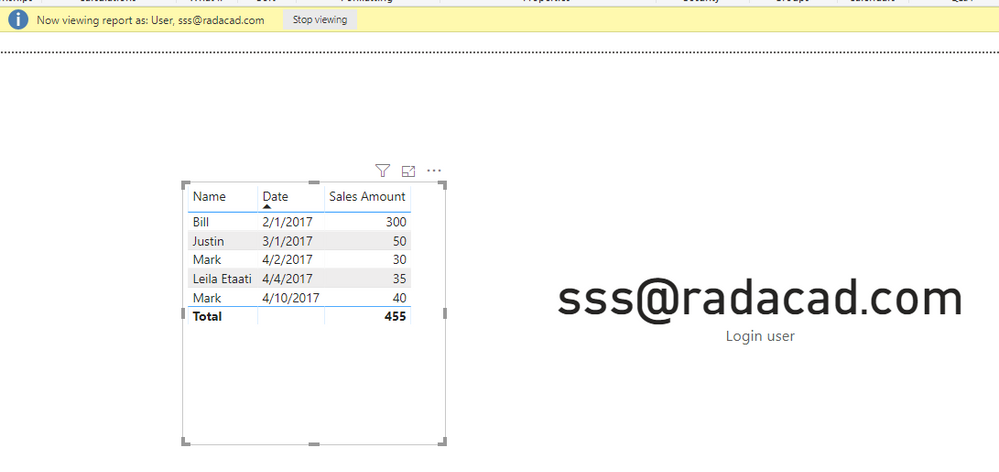
![sss2].PNG sss2].PNG](https://community.fabric.microsoft.com/t5/image/serverpage/image-id/203981iBAE1B3AA019B973B/image-size/large?v=v2&px=999)
