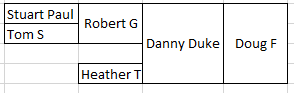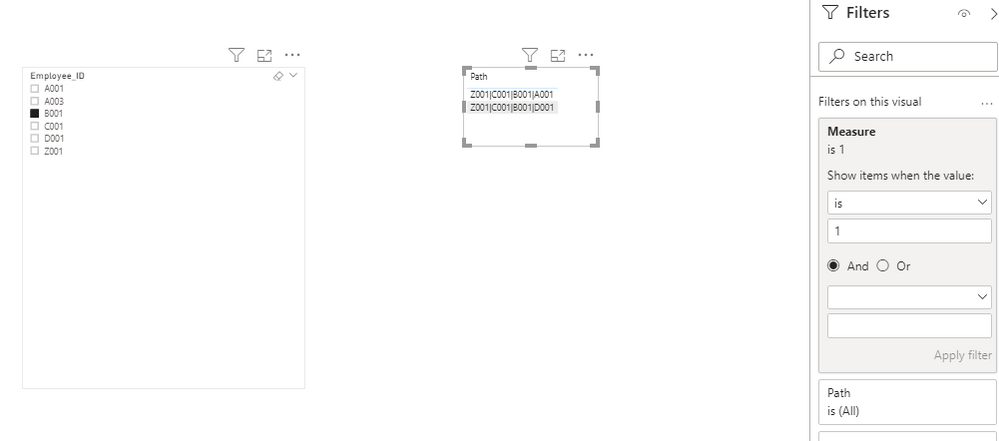- Power BI forums
- Updates
- News & Announcements
- Get Help with Power BI
- Desktop
- Service
- Report Server
- Power Query
- Mobile Apps
- Developer
- DAX Commands and Tips
- Custom Visuals Development Discussion
- Health and Life Sciences
- Power BI Spanish forums
- Translated Spanish Desktop
- Power Platform Integration - Better Together!
- Power Platform Integrations (Read-only)
- Power Platform and Dynamics 365 Integrations (Read-only)
- Training and Consulting
- Instructor Led Training
- Dashboard in a Day for Women, by Women
- Galleries
- Community Connections & How-To Videos
- COVID-19 Data Stories Gallery
- Themes Gallery
- Data Stories Gallery
- R Script Showcase
- Webinars and Video Gallery
- Quick Measures Gallery
- 2021 MSBizAppsSummit Gallery
- 2020 MSBizAppsSummit Gallery
- 2019 MSBizAppsSummit Gallery
- Events
- Ideas
- Custom Visuals Ideas
- Issues
- Issues
- Events
- Upcoming Events
- Community Blog
- Power BI Community Blog
- Custom Visuals Community Blog
- Community Support
- Community Accounts & Registration
- Using the Community
- Community Feedback
Register now to learn Fabric in free live sessions led by the best Microsoft experts. From Apr 16 to May 9, in English and Spanish.
- Power BI forums
- Forums
- Get Help with Power BI
- Desktop
- Re: How do you show an organization hierarchy?
- Subscribe to RSS Feed
- Mark Topic as New
- Mark Topic as Read
- Float this Topic for Current User
- Bookmark
- Subscribe
- Printer Friendly Page
- Mark as New
- Bookmark
- Subscribe
- Mute
- Subscribe to RSS Feed
- Permalink
- Report Inappropriate Content
How do you show an organization hierarchy?
Hi,
I've a below example dataset.
| Employee_ID | Employee_Name | Manager's Employee_ID |
| A001 | Stuart Paul | B001 |
| A003 | Heather T | C001 |
| B001 | Robert G | C001 |
| Z001 | Doug F | Z001 |
| D001 | Tom S | B001 |
| C001 | Danny Duke | Z001 |
I'm trying to show the hirerarchy for example
1. Lets say I pick an employee with their ID I would need to know their hirerarchy until it ends at CEO. Based on the above example if I pick Stuart I should get
Sturart reports to > Robert > Danny > Doug (CEO)
2. Also if I pick a manager I would want to know the hierarchy as above and I would also want to know the subbordinates of that manager for example
a. Let's say I pick "Robert"
I want something like below
- Stuart and Tom Report to Robert > Danny > Doug
b. Let's say I pick "Danny" I want the hirerarchy to show something like below.
Employee has a Manager. Manager is an Employee and in turn reports to an Executive who is also an Employee.
There might be n level of hirararchy.
I am having troble to model the data in such a way which displays the required hirerarchy.
Please advise.
Thanks
- Mark as New
- Bookmark
- Subscribe
- Mute
- Subscribe to RSS Feed
- Permalink
- Report Inappropriate Content
@Anonymous , Refer if this can help
Microsoft Power BI Learning Resources, 2023 !!
Learn Power BI - Full Course with Dec-2022, with Window, Index, Offset, 100+ Topics !!
Did I answer your question? Mark my post as a solution! Appreciate your Kudos !! Proud to be a Super User! !!
- Mark as New
- Bookmark
- Subscribe
- Mute
- Subscribe to RSS Feed
- Permalink
- Report Inappropriate Content
The soluton in that link gives me just the top hirerarchy but I'm mainly looking for reportees (subordinates) as well.
Lets say if I pick a manager I want to know whom does he report to and all the subbordinates of him as well.
- Mark as New
- Bookmark
- Subscribe
- Mute
- Subscribe to RSS Feed
- Permalink
- Report Inappropriate Content
Hi @Anonymous ,
Create an unrelated Employee_ID table as slicer.
Table 2 = DISTINCT('Table'[Employee_ID])Use the path function to find the entire path from one member in original table and create Path length column.
Path = PATH('Table'[Employee_ID],'Table'[Manager's Employee_ID])
Path Length = PATHLENGTH('Table'[Path])
Create a measure to determine whether it is the longest path and apply it in visual level filter.
Measure = IF(SEARCH(SELECTEDVALUE('Table 2'[Employee_ID]),MAX('Table'[Path]),1,0)>0&&MAX('Table'[Path Length])=CALCULATE(MAX('Table'[Path Length]),ALL('Table')),1,0)
Best Regards,
Liang
If this post helps, then please consider Accept it as the solution to help the other members find it more quickly.
- Mark as New
- Bookmark
- Subscribe
- Mute
- Subscribe to RSS Feed
- Permalink
- Report Inappropriate Content
I'm showing the details in a matrix and the measure would not work. For example if I pick A003 it wouldnt work for that Employee
- Mark as New
- Bookmark
- Subscribe
- Mute
- Subscribe to RSS Feed
- Permalink
- Report Inappropriate Content
Hi @Anonymous ,
Sorry, according to the example you provided and the result you expect, I can test it out.
Please refer to the sample pbix I shared to check if any steps have been omitted.
You can also calculate the real data with the method like this.
Best Regards,
Liang
If this post helps, then please consider Accept it as the solution to help the other members find it more quickly.
- Mark as New
- Bookmark
- Subscribe
- Mute
- Subscribe to RSS Feed
- Permalink
- Report Inappropriate Content
Hi @Anonymous ,
Is this problem sloved?
If not, please let me know.
Best Regards,
Liang
If this post helps, then please consider Accept it as the solution to help the other members find it more quickly.
- Mark as New
- Bookmark
- Subscribe
- Mute
- Subscribe to RSS Feed
- Permalink
- Report Inappropriate Content
@V-lianl-msft I did check the Sample.pbix and when I select A003 the path is empty which is not correct right?
So the idea which I came up with is create a path and put a text search on that so now I can search for an ID and it shows all the values associated to that ID including A003.
Helpful resources

Microsoft Fabric Learn Together
Covering the world! 9:00-10:30 AM Sydney, 4:00-5:30 PM CET (Paris/Berlin), 7:00-8:30 PM Mexico City

Power BI Monthly Update - April 2024
Check out the April 2024 Power BI update to learn about new features.

| User | Count |
|---|---|
| 113 | |
| 99 | |
| 80 | |
| 70 | |
| 59 |
| User | Count |
|---|---|
| 149 | |
| 114 | |
| 107 | |
| 89 | |
| 67 |