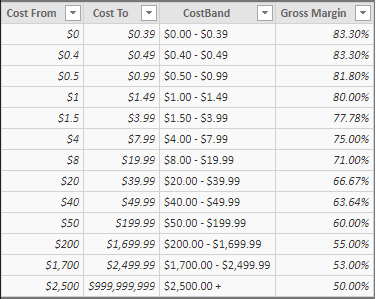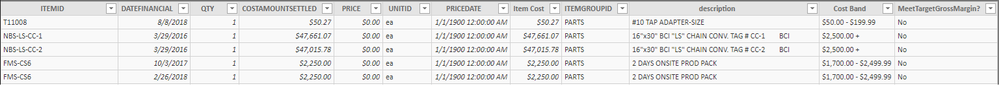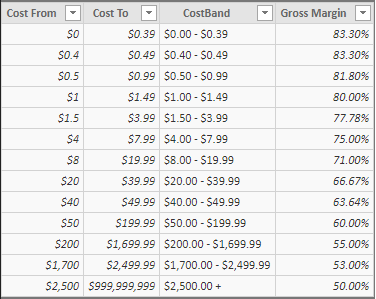- Power BI forums
- Updates
- News & Announcements
- Get Help with Power BI
- Desktop
- Service
- Report Server
- Power Query
- Mobile Apps
- Developer
- DAX Commands and Tips
- Custom Visuals Development Discussion
- Health and Life Sciences
- Power BI Spanish forums
- Translated Spanish Desktop
- Power Platform Integration - Better Together!
- Power Platform Integrations (Read-only)
- Power Platform and Dynamics 365 Integrations (Read-only)
- Training and Consulting
- Instructor Led Training
- Dashboard in a Day for Women, by Women
- Galleries
- Community Connections & How-To Videos
- COVID-19 Data Stories Gallery
- Themes Gallery
- Data Stories Gallery
- R Script Showcase
- Webinars and Video Gallery
- Quick Measures Gallery
- 2021 MSBizAppsSummit Gallery
- 2020 MSBizAppsSummit Gallery
- 2019 MSBizAppsSummit Gallery
- Events
- Ideas
- Custom Visuals Ideas
- Issues
- Issues
- Events
- Upcoming Events
- Community Blog
- Power BI Community Blog
- Custom Visuals Community Blog
- Community Support
- Community Accounts & Registration
- Using the Community
- Community Feedback
Register now to learn Fabric in free live sessions led by the best Microsoft experts. From Apr 16 to May 9, in English and Spanish.
- Power BI forums
- Forums
- Get Help with Power BI
- Desktop
- How do you get your IF statement model calculation...
- Subscribe to RSS Feed
- Mark Topic as New
- Mark Topic as Read
- Float this Topic for Current User
- Bookmark
- Subscribe
- Printer Friendly Page
- Mark as New
- Bookmark
- Subscribe
- Mute
- Subscribe to RSS Feed
- Permalink
- Report Inappropriate Content
How do you get your IF statement model calculation to work correctly?
I have a disconnected table which has target percentages for gross margin (table 2). I have another table which has the raw data in which I calculate the margin percentages (table 1).
PROBLEM = My Target Gross Margin IF statement (the output of either YES/NO listed on Table 1) is not calculating correctly in relation to the target percentages (the percentages listed in Table 2).
- EXAMPLE: See line 1 of Table 1. Item Cost $8.93 -> The Target Gross Margin % = 71%. If the Margin %_purch does not exceed this percentage, the output should = NO. Currently, the output = YES
TARGET SOLUTION = The goal is to have the IF statement produce the correct output of either YES or NO true to the percentage targets listed in table 2.
- EXAMPLE: See line 1 of Table 1. Item Cost $8.93 -> The Margin %_purch is < Target Gross Margin 71%. The output should = NO.
Any ideas on where I am going wrong? My intuition is leading me to believe that my DAX syntax is wrong.
Below are my DAX Syntax:
(Table 1 - Raw Data w/ Margin %_purch)
(Table 2 - Disconnected Table w/ Target Gross Margin Percentages)
Solved! Go to Solution.
- Mark as New
- Bookmark
- Subscribe
- Mute
- Subscribe to RSS Feed
- Permalink
- Report Inappropriate Content
@Anonymous
Can you show me the actual structure of your Table1? What you show in your first screen capture looks like a matrix visual. If so, what fields are you using in that visual?
If I understand correctly what you are showing, try this:
MeetTargetGrossMargin? =
IF (
[Margin %_purch]
> CALCULATE (
VALUES ( Table2[Gross Margin] ),
FILTER (
Table2,
Table2[Cost From] <= SELECTEDVALUE ( Table1[PRICE] )
&& Table2[Cost To] >= SELECTEDVALUE ( Table1[PRICE] )
)
),
"Yes",
"No"
)- Mark as New
- Bookmark
- Subscribe
- Mute
- Subscribe to RSS Feed
- Permalink
- Report Inappropriate Content
@Anonymous
I see there are quite a few issues. You marked it as solved but it's not working at all ![]()
![]()
1. First of all, the code I provided earlier was meant to be a measure, since you were showing a visual and were already using another measure to calculate the margin
2. I do not understand how the margin is calculated for each item. The code for your measure is:
Margin %_purch = DIVIDE(SUM(PurchaseOrderTrans[PRICE]) - SUM(PurchaseOrderTrans[Item Cost]); SUM(PurchaseOrderTrans[PRICE]))
I'm at a loss there, given the set-up you have in your visual. What are you trying to do? How would be the margin calculated conceptually? Why the SUM( )s?? Why does it have to be a measure?
3. I would just keep the calculation of the margin as a calculated column in your table, i.e. calculated per row in your table (don't know if that's the requirement):
MarginAsCOLUMN =
DIVIDE (
PurchaseOrderTrans[PRICE] - PurchaseOrderTrans[Item Cost];
PurchaseOrderTrans[PRICE]
)
4. And then another column in your table for the check:
MeetTargetGrossMargin? =
IF (
PurchaseOrderTrans[MarginAsCOLUMN]
> CALCULATE (
VALUES ( 'Cost Gross Margin%'[Gross Margin] ),
FILTER (
ALL ( 'Cost Gross Margin%' ),
'Cost Gross Margin%'[Cost From] <= Table1[PRICE]
&& 'Cost Gross Margin%'[Cost To] >= Table1[PRICE]
)
),
"Yes",
"No"
)
- Mark as New
- Bookmark
- Subscribe
- Mute
- Subscribe to RSS Feed
- Permalink
- Report Inappropriate Content
Hi @Anonymous
Is the first table that you are showing an actual table or a matrix visual? What are you trying to do with
SELECTEDVALUE('Cost Gross Margin%'[Gross Margin]) ? Get the gross margin for that price?
Are [Margin %_purch] and MeetTargetGrossMargin? measures and columns?
- Mark as New
- Bookmark
- Subscribe
- Mute
- Subscribe to RSS Feed
- Permalink
- Report Inappropriate Content
@AlB thank you for your response.
Table 1 is an actual table. The [Margin %_purch] measure is pulling information from Table 1.
The goal with using "SELECTEDVALUE('Cost Gross Margin%'[Gross Margin])" is to have [Margin %_purch] measure compare against [Gross Margin]. Yes you are correct, compare the gross margin for that price + provide an output that will confirm "Yes" or "No".
[Margin %_purch] = Measure
[Gross Margin] = Calculated Column
My initial measure for gross margin did not work because I was getting an error message that would say "a table of multiple values was supplied where a single value was expected". Below was my initial measure which I was trying to implement.
Gross Margin =
IF( [Margin %_purch] > FILTER('Cost Gross Margin%'[Gross Margin]), "Yes", "No")
What are your thoughts? Am I on the right track? How can I get this to calculate correctly to product a true output of YES or NO which will holds true?
- Mark as New
- Bookmark
- Subscribe
- Mute
- Subscribe to RSS Feed
- Permalink
- Report Inappropriate Content
@Anonymous
Can you show me the actual structure of your Table1? What you show in your first screen capture looks like a matrix visual. If so, what fields are you using in that visual?
If I understand correctly what you are showing, try this:
MeetTargetGrossMargin? =
IF (
[Margin %_purch]
> CALCULATE (
VALUES ( Table2[Gross Margin] ),
FILTER (
Table2,
Table2[Cost From] <= SELECTEDVALUE ( Table1[PRICE] )
&& Table2[Cost To] >= SELECTEDVALUE ( Table1[PRICE] )
)
),
"Yes",
"No"
)- Mark as New
- Bookmark
- Subscribe
- Mute
- Subscribe to RSS Feed
- Permalink
- Report Inappropriate Content
@AlB ABSOLUTELY STUNNING! I have literally been working on this DAX syntax for 3 days and you were able to cook this up so fast! How on earth did you do that?
So much gratitude for you! THANK YOU!
- Mark as New
- Bookmark
- Subscribe
- Mute
- Subscribe to RSS Feed
- Permalink
- Report Inappropriate Content
@Anonymous
![]() You're very welcome
You're very welcome
SELECTEDVALUE( Table1[Column]) gives you the filtered value in the Column if it's only one. If there are multiple values, it will return a blank. You were using:
SELECTEDVALUE('Cost Gross Margin%'[Gross Margin])
Since you had no filter on 'Cost Gross Margin%'[Gross Margin], that SELECTEDVALUE() would always return a blank, which functions pretty much as a zero in comparisons with numbers. That's why you got the "No" only with non-positive values of [Margin %_purch]
- Mark as New
- Bookmark
- Subscribe
- Mute
- Subscribe to RSS Feed
- Permalink
- Report Inappropriate Content
@AlB Thank you for the explanation. It is slowly starting to make sense.
Question for you. After doing some QA on the results, I discovered that all of the YES outputs held true but the NO outputs was not as accurate. There are items which had the [Margin %_purch] >= [Gross Margin]. The anticipated output of these items would be YES but actual output was NO.
I tried to play around with the DAX syntax but was not able to get the final output to be accurate. Any ideas or guidance you can provide? The syntax you provided was followed.
Below is a screenshot of the sample output results that are not holding true.
In a previous post, you requested to see the data table in which I am pulling the [Item Cost] and [PRICE]. Please see sample data below.
Also as a reference, below is a screenshot of the [Gross Margin]
- Mark as New
- Bookmark
- Subscribe
- Mute
- Subscribe to RSS Feed
- Permalink
- Report Inappropriate Content
@Anonymous
Can you share the pbix so that I can take a look?
- Mark as New
- Bookmark
- Subscribe
- Mute
- Subscribe to RSS Feed
- Permalink
- Report Inappropriate Content
@AlB thank you for your guidance! So much gratitude!
The tab that I am referencing is "Duplicate of Page 1". Upon discovering the tab, you will notice that I have the NO filter selected along with a cost band selected. Some of the NO outputs are true but many of the NO outputs should truly have a YES as the 'PurchaseOrderTrans'[Margin %_purch] is > 'Cost Gross Margin %'[Gross Margin].
Please let me know your thoughts.
- Mark as New
- Bookmark
- Subscribe
- Mute
- Subscribe to RSS Feed
- Permalink
- Report Inappropriate Content
@Anonymous
I see there are quite a few issues. You marked it as solved but it's not working at all ![]()
![]()
1. First of all, the code I provided earlier was meant to be a measure, since you were showing a visual and were already using another measure to calculate the margin
2. I do not understand how the margin is calculated for each item. The code for your measure is:
Margin %_purch = DIVIDE(SUM(PurchaseOrderTrans[PRICE]) - SUM(PurchaseOrderTrans[Item Cost]); SUM(PurchaseOrderTrans[PRICE]))
I'm at a loss there, given the set-up you have in your visual. What are you trying to do? How would be the margin calculated conceptually? Why the SUM( )s?? Why does it have to be a measure?
3. I would just keep the calculation of the margin as a calculated column in your table, i.e. calculated per row in your table (don't know if that's the requirement):
MarginAsCOLUMN =
DIVIDE (
PurchaseOrderTrans[PRICE] - PurchaseOrderTrans[Item Cost];
PurchaseOrderTrans[PRICE]
)
4. And then another column in your table for the check:
MeetTargetGrossMargin? =
IF (
PurchaseOrderTrans[MarginAsCOLUMN]
> CALCULATE (
VALUES ( 'Cost Gross Margin%'[Gross Margin] ),
FILTER (
ALL ( 'Cost Gross Margin%' ),
'Cost Gross Margin%'[Cost From] <= Table1[PRICE]
&& 'Cost Gross Margin%'[Cost To] >= Table1[PRICE]
)
),
"Yes",
"No"
)
- Mark as New
- Bookmark
- Subscribe
- Mute
- Subscribe to RSS Feed
- Permalink
- Report Inappropriate Content
@AlB so much gratitude! Thank you soooo much!
Although my setup was a complete disaster, there are some minor details that needed to be addressed to finally get the correct output. I was somewhat on the right path but YOU my friend, was my guiding light!
Best wishes and regards to you!
Anthony
- Mark as New
- Bookmark
- Subscribe
- Mute
- Subscribe to RSS Feed
- Permalink
- Report Inappropriate Content
@Anonymous
![]()
![]() No worries mate. You're very welcome. It's always nice to come across grateful people.
No worries mate. You're very welcome. It's always nice to come across grateful people.
It wasn't a disaster. Just needed some minor tweaking.
Cheers
Helpful resources

Microsoft Fabric Learn Together
Covering the world! 9:00-10:30 AM Sydney, 4:00-5:30 PM CET (Paris/Berlin), 7:00-8:30 PM Mexico City

Power BI Monthly Update - April 2024
Check out the April 2024 Power BI update to learn about new features.

| User | Count |
|---|---|
| 118 | |
| 107 | |
| 70 | |
| 70 | |
| 43 |
| User | Count |
|---|---|
| 148 | |
| 104 | |
| 104 | |
| 89 | |
| 66 |