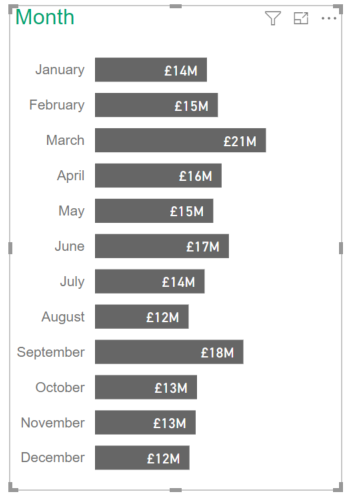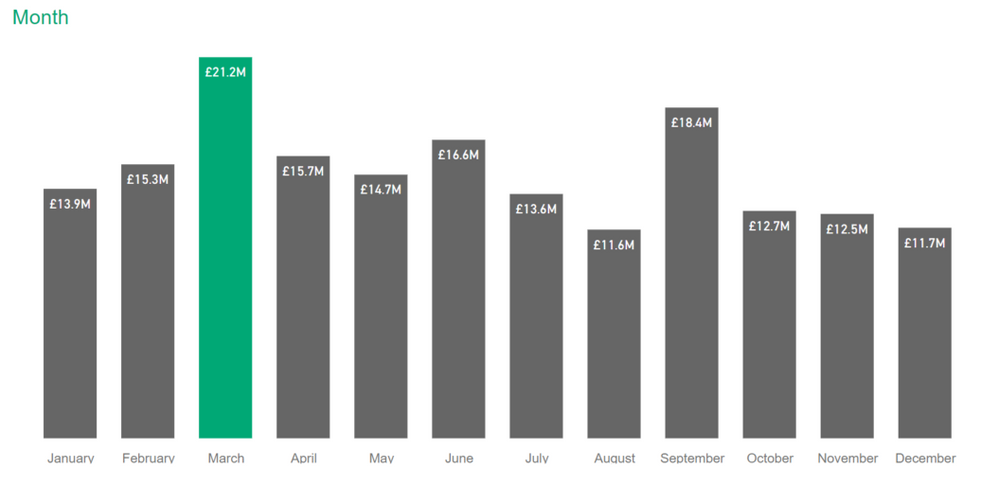- Power BI forums
- Updates
- News & Announcements
- Get Help with Power BI
- Desktop
- Service
- Report Server
- Power Query
- Mobile Apps
- Developer
- DAX Commands and Tips
- Custom Visuals Development Discussion
- Health and Life Sciences
- Power BI Spanish forums
- Translated Spanish Desktop
- Power Platform Integration - Better Together!
- Power Platform Integrations (Read-only)
- Power Platform and Dynamics 365 Integrations (Read-only)
- Training and Consulting
- Instructor Led Training
- Dashboard in a Day for Women, by Women
- Galleries
- Community Connections & How-To Videos
- COVID-19 Data Stories Gallery
- Themes Gallery
- Data Stories Gallery
- R Script Showcase
- Webinars and Video Gallery
- Quick Measures Gallery
- 2021 MSBizAppsSummit Gallery
- 2020 MSBizAppsSummit Gallery
- 2019 MSBizAppsSummit Gallery
- Events
- Ideas
- Custom Visuals Ideas
- Issues
- Issues
- Events
- Upcoming Events
- Community Blog
- Power BI Community Blog
- Custom Visuals Community Blog
- Community Support
- Community Accounts & Registration
- Using the Community
- Community Feedback
Register now to learn Fabric in free live sessions led by the best Microsoft experts. From Apr 16 to May 9, in English and Spanish.
- Power BI forums
- Forums
- Get Help with Power BI
- Desktop
- How do you conditional colour the maximum value in...
- Subscribe to RSS Feed
- Mark Topic as New
- Mark Topic as Read
- Float this Topic for Current User
- Bookmark
- Subscribe
- Printer Friendly Page
- Mark as New
- Bookmark
- Subscribe
- Mute
- Subscribe to RSS Feed
- Permalink
- Report Inappropriate Content
How do you conditional colour the maximum value in Bar chart?
Hello everyone.
How would I ensure the maximum value (in this case March) be coloured differently to the rest of the values? Thanks
Solved! Go to Solution.
- Mark as New
- Bookmark
- Subscribe
- Mute
- Subscribe to RSS Feed
- Permalink
- Report Inappropriate Content
Hello @Anonymous
you need to create two measures:
MaxValue = VAR _MAXValue = MAXX( ALL( 'Date'[Month], 'Date'[Month Number] ), [Total Sales] ) RETURN IF( [Total Sales] = _MAXValue, _MAXValue, BLANK() )
and
SalesTotal = VAR _MAXValue = MAXX( ALL( 'Date'[Month], 'Date'[Month Number] ), [Total Sales] ) VAR _TotSales = [Total Sales] RETURN IF( _TotSales = _MAXValue, BLANK(), _TotSales )
where [Total Sales] is this measure (this depends on your model and is the 1 your currently using in your chart above):
Total Sales = SUMX( Sales, Sales[Net Price] * Sales[Quantity] )
then add STACKED bar chart with months on the X axis and the two measures. Also for temporal data, i advise you to place it horizontally and not vertically
Did I answer your question correctly? Mark my answer as a solution!
Proud to be a Datanaut!
- Mark as New
- Bookmark
- Subscribe
- Mute
- Subscribe to RSS Feed
- Permalink
- Report Inappropriate Content
Hello @Anonymous
you need to create two measures:
MaxValue = VAR _MAXValue = MAXX( ALL( 'Date'[Month], 'Date'[Month Number] ), [Total Sales] ) RETURN IF( [Total Sales] = _MAXValue, _MAXValue, BLANK() )
and
SalesTotal = VAR _MAXValue = MAXX( ALL( 'Date'[Month], 'Date'[Month Number] ), [Total Sales] ) VAR _TotSales = [Total Sales] RETURN IF( _TotSales = _MAXValue, BLANK(), _TotSales )
where [Total Sales] is this measure (this depends on your model and is the 1 your currently using in your chart above):
Total Sales = SUMX( Sales, Sales[Net Price] * Sales[Quantity] )
then add STACKED bar chart with months on the X axis and the two measures. Also for temporal data, i advise you to place it horizontally and not vertically
Did I answer your question correctly? Mark my answer as a solution!
Proud to be a Datanaut!
- Mark as New
- Bookmark
- Subscribe
- Mute
- Subscribe to RSS Feed
- Permalink
- Report Inappropriate Content
Worked great thanks
Helpful resources

Microsoft Fabric Learn Together
Covering the world! 9:00-10:30 AM Sydney, 4:00-5:30 PM CET (Paris/Berlin), 7:00-8:30 PM Mexico City

Power BI Monthly Update - April 2024
Check out the April 2024 Power BI update to learn about new features.

| User | Count |
|---|---|
| 117 | |
| 107 | |
| 70 | |
| 70 | |
| 43 |
| User | Count |
|---|---|
| 148 | |
| 106 | |
| 104 | |
| 89 | |
| 65 |