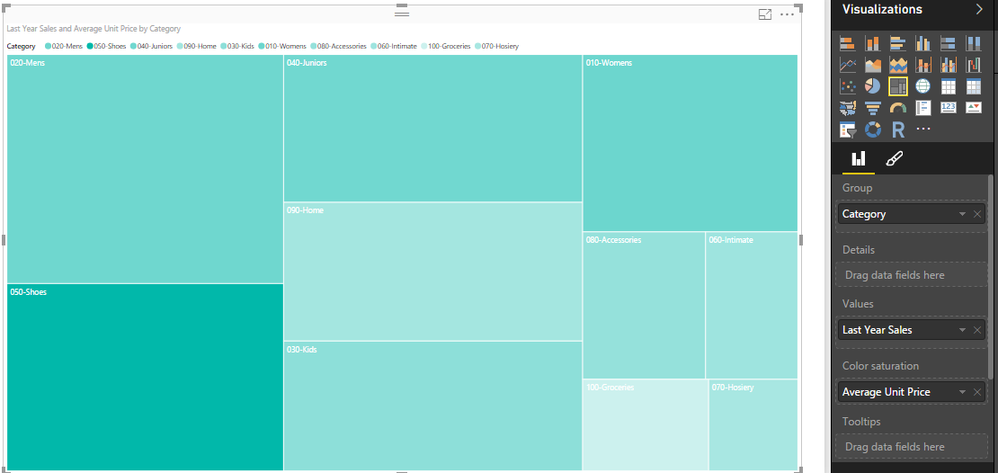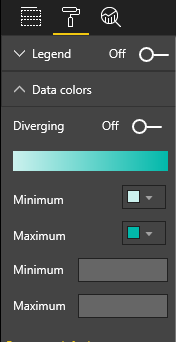- Power BI forums
- Updates
- News & Announcements
- Get Help with Power BI
- Desktop
- Service
- Report Server
- Power Query
- Mobile Apps
- Developer
- DAX Commands and Tips
- Custom Visuals Development Discussion
- Health and Life Sciences
- Power BI Spanish forums
- Translated Spanish Desktop
- Power Platform Integration - Better Together!
- Power Platform Integrations (Read-only)
- Power Platform and Dynamics 365 Integrations (Read-only)
- Training and Consulting
- Instructor Led Training
- Dashboard in a Day for Women, by Women
- Galleries
- Community Connections & How-To Videos
- COVID-19 Data Stories Gallery
- Themes Gallery
- Data Stories Gallery
- R Script Showcase
- Webinars and Video Gallery
- Quick Measures Gallery
- 2021 MSBizAppsSummit Gallery
- 2020 MSBizAppsSummit Gallery
- 2019 MSBizAppsSummit Gallery
- Events
- Ideas
- Custom Visuals Ideas
- Issues
- Issues
- Events
- Upcoming Events
- Community Blog
- Power BI Community Blog
- Custom Visuals Community Blog
- Community Support
- Community Accounts & Registration
- Using the Community
- Community Feedback
Register now to learn Fabric in free live sessions led by the best Microsoft experts. From Apr 16 to May 9, in English and Spanish.
- Power BI forums
- Forums
- Get Help with Power BI
- Desktop
- Re: How do we use treemap color saturation?
- Subscribe to RSS Feed
- Mark Topic as New
- Mark Topic as Read
- Float this Topic for Current User
- Bookmark
- Subscribe
- Printer Friendly Page
- Mark as New
- Bookmark
- Subscribe
- Mute
- Subscribe to RSS Feed
- Permalink
- Report Inappropriate Content
How do we use treemap color saturation?
Hi,
I'm trying to use the 'Color Saturation' setting for a Treemap with current PowerBI Desktop, but when I drag a field to the "Drag Data Fields Here" box the yellow border lights up momentarily but my data field is not displayed in that area and the color saturation is not affected. Are there specific requirements for the kind of data field that can be used to control color saturation?
thanks!
Martin
Solved! Go to Solution.
- Mark as New
- Bookmark
- Subscribe
- Mute
- Subscribe to RSS Feed
- Permalink
- Report Inappropriate Content
Hi @mbherbener,
We are not able to use Details and Color Saturation at the same time in a Treemap visual. We can only put fields in Details or Color Saturation separately each time.
Best Regards,
Qiuyun Yu
If this post helps, then please consider Accept it as the solution to help the other members find it more quickly.
- Mark as New
- Bookmark
- Subscribe
- Mute
- Subscribe to RSS Feed
- Permalink
- Report Inappropriate Content
I believe that field has to be Numeric, at least that is what works for me. That being said, if you drag a Text field to it, it should switch it to "Count of Column". What kind of field are you using?
@ me in replies or I'll lose your thread!!!
Instead of a Kudo, please vote for this idea
Become an expert!: Enterprise DNA
External Tools: MSHGQM
YouTube Channel!: Microsoft Hates Greg
Latest book!: The Definitive Guide to Power Query (M)
DAX is easy, CALCULATE makes DAX hard...
- Mark as New
- Bookmark
- Subscribe
- Mute
- Subscribe to RSS Feed
- Permalink
- Report Inappropriate Content
I've tried numeric - whole number and decimal.
do you know if it has to be in a certain range - 0 - 1 or 1 - 100 or something? Are there other limits on when/how you can use it?
thanks!
Martin
- Mark as New
- Bookmark
- Subscribe
- Mute
- Subscribe to RSS Feed
- Permalink
- Report Inappropriate Content
Hi @mbherbener,
In your scenario, please place fields for Group, Values and Color Saturation properties. Then rectangles' color will display as the same color but in different color saturation. See:
If you have any question, please feel free to ask.
Best Regards,
Qiuyun Yu
If this post helps, then please consider Accept it as the solution to help the other members find it more quickly.
- Mark as New
- Bookmark
- Subscribe
- Mute
- Subscribe to RSS Feed
- Permalink
- Report Inappropriate Content
Can I use Details AND Color Saturation at the same time? Or do I have to choose one vs the other?
thanks!
Martin
- Mark as New
- Bookmark
- Subscribe
- Mute
- Subscribe to RSS Feed
- Permalink
- Report Inappropriate Content
Hi @mbherbener,
We are not able to use Details and Color Saturation at the same time in a Treemap visual. We can only put fields in Details or Color Saturation separately each time.
Best Regards,
Qiuyun Yu
If this post helps, then please consider Accept it as the solution to help the other members find it more quickly.
- Mark as New
- Bookmark
- Subscribe
- Mute
- Subscribe to RSS Feed
- Permalink
- Report Inappropriate Content
Hi ,
Treemap is not allowing me put any field under color saturation option.
And also is there any option to define the color in the treemap like if value is 0-20 red , 20-40 yellow, 40-60 light green and so on.
Basically coloring the boxes based on the range specified
Thanks
Divya
- Mark as New
- Bookmark
- Subscribe
- Mute
- Subscribe to RSS Feed
- Permalink
- Report Inappropriate Content
Hi @DivyaP,
With treemaps you have to choose either Details or Color saturation. As of today, you cannot use both. If you already have a field in the Details well, you won't be able to add a field to Color saturation too.
For your other question about defining color ranges, that is not yet possible either. The closest you can come to that would be to use Color saturation and then in the Formatting tab > Data colors. There you can set a single color/saturation range, with min, middle, max colors selected or set min and max to specific values.
HTH,
Michele
- Mark as New
- Bookmark
- Subscribe
- Mute
- Subscribe to RSS Feed
- Permalink
- Report Inappropriate Content
Thanks for the reply.
whatever you said is correct, tree map is not allowing to select details and color saturation at the same time.
And the other point as u mentioned, i used diverging color option to show the different colors for different range of data
- Mark as New
- Bookmark
- Subscribe
- Mute
- Subscribe to RSS Feed
- Permalink
- Report Inappropriate Content
Ok, in that case the PowerBI tools and the official documentation (which I guess is this: https://powerbi.microsoft.com/en-us/documentation/powerbi-service-tutorial-treemaps/) should make this clear. Do you know who I contact about that?
thanks!
Martin
- Mark as New
- Bookmark
- Subscribe
- Mute
- Subscribe to RSS Feed
- Permalink
- Report Inappropriate Content
Hi @mbherbener,
The author of this official document is Michele Hart, you can contact her via this email address: michele.hart@microsoft.com.
Best Regards,
Qiuyun Yu
If this post helps, then please consider Accept it as the solution to help the other members find it more quickly.
- Mark as New
- Bookmark
- Subscribe
- Mute
- Subscribe to RSS Feed
- Permalink
- Report Inappropriate Content
Updated. Thanks for letting me know.
- Mark as New
- Bookmark
- Subscribe
- Mute
- Subscribe to RSS Feed
- Permalink
- Report Inappropriate Content
I tried on one of mine to use a measure, number column, and text column, with values ranging from 1 to 30,000. All worked, and you should see your tree map going from many different colors to all shades of the same color if it's working. Whatever you drop in the Color saturation box should stay there. I'm not sure why yours is having issues.
Power BI has a treemap tutorial you might try following, just to see if you're overlooking something.
If nothing in there stands out, are you on the latest version? There were at least two versions released in July, the second to correct the first. Several people were having various issues with visuals on the first release.
Helpful resources

Microsoft Fabric Learn Together
Covering the world! 9:00-10:30 AM Sydney, 4:00-5:30 PM CET (Paris/Berlin), 7:00-8:30 PM Mexico City

Power BI Monthly Update - April 2024
Check out the April 2024 Power BI update to learn about new features.

| User | Count |
|---|---|
| 110 | |
| 96 | |
| 77 | |
| 63 | |
| 55 |
| User | Count |
|---|---|
| 143 | |
| 109 | |
| 89 | |
| 84 | |
| 66 |