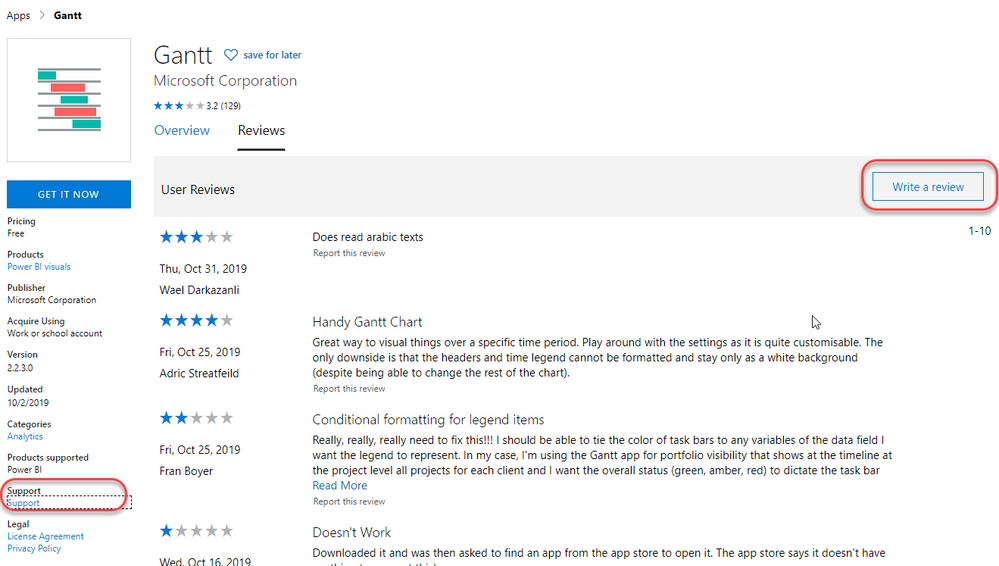- Power BI forums
- Updates
- News & Announcements
- Get Help with Power BI
- Desktop
- Service
- Report Server
- Power Query
- Mobile Apps
- Developer
- DAX Commands and Tips
- Custom Visuals Development Discussion
- Health and Life Sciences
- Power BI Spanish forums
- Translated Spanish Desktop
- Power Platform Integration - Better Together!
- Power Platform Integrations (Read-only)
- Power Platform and Dynamics 365 Integrations (Read-only)
- Training and Consulting
- Instructor Led Training
- Dashboard in a Day for Women, by Women
- Galleries
- Community Connections & How-To Videos
- COVID-19 Data Stories Gallery
- Themes Gallery
- Data Stories Gallery
- R Script Showcase
- Webinars and Video Gallery
- Quick Measures Gallery
- 2021 MSBizAppsSummit Gallery
- 2020 MSBizAppsSummit Gallery
- 2019 MSBizAppsSummit Gallery
- Events
- Ideas
- Custom Visuals Ideas
- Issues
- Issues
- Events
- Upcoming Events
- Community Blog
- Power BI Community Blog
- Custom Visuals Community Blog
- Community Support
- Community Accounts & Registration
- Using the Community
- Community Feedback
Register now to learn Fabric in free live sessions led by the best Microsoft experts. From Apr 16 to May 9, in English and Spanish.
- Power BI forums
- Forums
- Get Help with Power BI
- Desktop
- How do people review PowerBI Marketplace addins?
- Subscribe to RSS Feed
- Mark Topic as New
- Mark Topic as Read
- Float this Topic for Current User
- Bookmark
- Subscribe
- Printer Friendly Page
- Mark as New
- Bookmark
- Subscribe
- Mute
- Subscribe to RSS Feed
- Permalink
- Report Inappropriate Content
How do people review PowerBI Marketplace addins?
I've been looking at the marketplace for "Gantt Chart" add ins ... there are currently three.
There is no way that I can see to add a review or contact a developer to ask about an issue. It seems that all reviews stopped earlier this year.
Has this functionality (review) been discontinued?
Solved! Go to Solution.
- Mark as New
- Bookmark
- Subscribe
- Mute
- Subscribe to RSS Feed
- Permalink
- Report Inappropriate Content
There is no review button.
After a bit of looking around I figured that you were probably showing me a screenshot from some website called "Microsoft AppSource" whatever that is.
Doesn't make much sense to me, since I can't add it into PowerBI Desktop from the AppSource anyway. I'd have to download a file, then head over to PowerBI, and import a custom visual, and look for the file I downloaded and import it, then try it out. After that go back to appSource and write a review.
It would be so much simpler if the Power BI Desktop > Import custom Visual > Import from Marketplace just came up with the same page as AppSource, including the "Write a review" button.
But thanks anyway.
- Mark as New
- Bookmark
- Subscribe
- Mute
- Subscribe to RSS Feed
- Permalink
- Report Inappropriate Content
I can only see 2 Gantt chart visuals (one from Microsoft and one from MAQ Software) so maybe the one you could see was in the process of being taken down...?
But if you click on the reviews tab you should see a button to write a review in the top right and in the left hand navigation is a link for support.
- Mark as New
- Bookmark
- Subscribe
- Mute
- Subscribe to RSS Feed
- Permalink
- Report Inappropriate Content
There is no review button.
After a bit of looking around I figured that you were probably showing me a screenshot from some website called "Microsoft AppSource" whatever that is.
Doesn't make much sense to me, since I can't add it into PowerBI Desktop from the AppSource anyway. I'd have to download a file, then head over to PowerBI, and import a custom visual, and look for the file I downloaded and import it, then try it out. After that go back to appSource and write a review.
It would be so much simpler if the Power BI Desktop > Import custom Visual > Import from Marketplace just came up with the same page as AppSource, including the "Write a review" button.
But thanks anyway.
- Mark as New
- Bookmark
- Subscribe
- Mute
- Subscribe to RSS Feed
- Permalink
- Report Inappropriate Content
@Netrelemo wrote:
After a bit of looking around I figured that you were probably showing me a screenshot from some website called "Microsoft AppSource" whatever that is.
Doesn't make much sense to me, since I can't add it into PowerBI Desktop from the AppSource anyway.
Oh, I did not realize you were talking to trying to do this directly from inside Power BI Desktop. When you choose the "Add from Marketplace" option it is just connecting to the AppSource site behind the scenes. It's one and the same thing. This is where all the reviews you are reading are coming from.
It would be so much simpler if the Power BI Desktop > Import custom Visual > Import from Marketplace just came up with the same page as AppSource, including the "Write a review" button.
I agree that the link between AppSource and the marketplace is not obvious. Actually I think it would make more sense to include a link to write a review in the "About" page for the visual. You don't normally want to write a review at the same time as you import a visual, it's usually some time after it's been imported that you want to go back and review it.
Helpful resources

Microsoft Fabric Learn Together
Covering the world! 9:00-10:30 AM Sydney, 4:00-5:30 PM CET (Paris/Berlin), 7:00-8:30 PM Mexico City

Power BI Monthly Update - April 2024
Check out the April 2024 Power BI update to learn about new features.

| User | Count |
|---|---|
| 109 | |
| 98 | |
| 77 | |
| 66 | |
| 54 |
| User | Count |
|---|---|
| 144 | |
| 104 | |
| 100 | |
| 86 | |
| 64 |