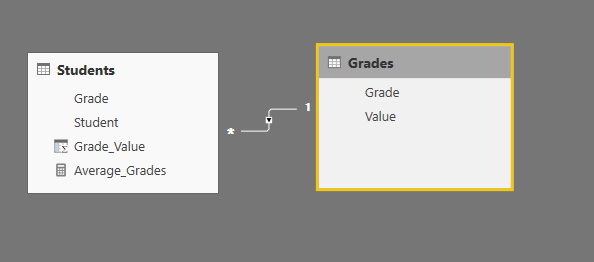- Power BI forums
- Updates
- News & Announcements
- Get Help with Power BI
- Desktop
- Service
- Report Server
- Power Query
- Mobile Apps
- Developer
- DAX Commands and Tips
- Custom Visuals Development Discussion
- Health and Life Sciences
- Power BI Spanish forums
- Translated Spanish Desktop
- Power Platform Integration - Better Together!
- Power Platform Integrations (Read-only)
- Power Platform and Dynamics 365 Integrations (Read-only)
- Training and Consulting
- Instructor Led Training
- Dashboard in a Day for Women, by Women
- Galleries
- Community Connections & How-To Videos
- COVID-19 Data Stories Gallery
- Themes Gallery
- Data Stories Gallery
- R Script Showcase
- Webinars and Video Gallery
- Quick Measures Gallery
- 2021 MSBizAppsSummit Gallery
- 2020 MSBizAppsSummit Gallery
- 2019 MSBizAppsSummit Gallery
- Events
- Ideas
- Custom Visuals Ideas
- Issues
- Issues
- Events
- Upcoming Events
- Community Blog
- Power BI Community Blog
- Custom Visuals Community Blog
- Community Support
- Community Accounts & Registration
- Using the Community
- Community Feedback
Register now to learn Fabric in free live sessions led by the best Microsoft experts. From Apr 16 to May 9, in English and Spanish.
- Power BI forums
- Forums
- Get Help with Power BI
- Desktop
- How do i assign a value to a letter
- Subscribe to RSS Feed
- Mark Topic as New
- Mark Topic as Read
- Float this Topic for Current User
- Bookmark
- Subscribe
- Printer Friendly Page
- Mark as New
- Bookmark
- Subscribe
- Mute
- Subscribe to RSS Feed
- Permalink
- Report Inappropriate Content
How do i assign a value to a letter
Hello!
While using a matrix chart
I am currently trying find the average of a rating but haivng trouble transfering the number assoisated back to a letter.
example:
A =1
B =2
C =3
If i wanted to find the average of:
A
A
B
C
AVERAGE = 1.75 = B
MY PROBLEM IS when transfer them to numbers. Then get the average, but i am unable to turn the average BACK into the letter rating in Power BI.
Has anyone done anything like this? I am only able to get the first letter rating not the letter that would be the correct average.
Thanks!
Solved! Go to Solution.
- Mark as New
- Bookmark
- Subscribe
- Mute
- Subscribe to RSS Feed
- Permalink
- Report Inappropriate Content
Hi @stevemc422,
I did a table with Grade and Values so basically
A - 1
B - 2
C - 3
D - 4
E - 5
Then added a column to the students classification with the following formula:
Grade_Value = LOOKUPVALUE(Grades[Value],Grades[Grade],Students[Grade])
Added the following measure:
Average_Grades =
VAR Average_Numbers =
CALCULATE ( AVERAGE ( Students[Grade_Value] ) )
RETURN
LOOKUPVALUE ( Grades[Grade], Grades[Value], ROUNDDOWN ( Average_Numbers, 0 ) )Final result is a table or a card with average in Letters not numbers, you can change the rounddown to roundup in order to achieve the expect result in the table grades:
As you can see you get the Grade based on any grouping you have in the lowest matrix I did two group A&B / C&D / E (this was done on the Grades table) and the final result gives you A for first roup and C for the second group
(A + B + A + B + A) / 5 = (1 + 2 + 1 + 2 +1) / 5 = 7 / 5 = 1,4 => Rounddown = 1 = A
(C + D + D + D + C ) / 5 = (3 + 4 + 4 + 4 + 3 ) / 5 = 18 / 5 = 3,6 => Roundown = 3 = C
Not sure if it fits your model but can be adjusted.
Regards,
MFelix
Regards
Miguel Félix
Did I answer your question? Mark my post as a solution!
Proud to be a Super User!
Check out my blog: Power BI em Português- Mark as New
- Bookmark
- Subscribe
- Mute
- Subscribe to RSS Feed
- Permalink
- Report Inappropriate Content
Hi @stevemc422,
I did a table with Grade and Values so basically
A - 1
B - 2
C - 3
D - 4
E - 5
Then added a column to the students classification with the following formula:
Grade_Value = LOOKUPVALUE(Grades[Value],Grades[Grade],Students[Grade])
Added the following measure:
Average_Grades =
VAR Average_Numbers =
CALCULATE ( AVERAGE ( Students[Grade_Value] ) )
RETURN
LOOKUPVALUE ( Grades[Grade], Grades[Value], ROUNDDOWN ( Average_Numbers, 0 ) )Final result is a table or a card with average in Letters not numbers, you can change the rounddown to roundup in order to achieve the expect result in the table grades:
As you can see you get the Grade based on any grouping you have in the lowest matrix I did two group A&B / C&D / E (this was done on the Grades table) and the final result gives you A for first roup and C for the second group
(A + B + A + B + A) / 5 = (1 + 2 + 1 + 2 +1) / 5 = 7 / 5 = 1,4 => Rounddown = 1 = A
(C + D + D + D + C ) / 5 = (3 + 4 + 4 + 4 + 3 ) / 5 = 18 / 5 = 3,6 => Roundown = 3 = C
Not sure if it fits your model but can be adjusted.
Regards,
MFelix
Regards
Miguel Félix
Did I answer your question? Mark my post as a solution!
Proud to be a Super User!
Check out my blog: Power BI em Português- Mark as New
- Bookmark
- Subscribe
- Mute
- Subscribe to RSS Feed
- Permalink
- Report Inappropriate Content
Hello!
While using a matrix chart
I am currently trying find the average of a rating but haivng trouble transfering the number assoisated back to a letter.
example:
A =1
B =2
C =3
If i wanted to find the average of:
A
A
B
C
AVERAGE = 1.75 = B
MY PROBLEM IS when transfer them to numbers. Then get the average, but i am unable to turn the average BACK into the letter rating in Power BI.
Has anyone done anything like this? I am only able to get the first letter rating not the letter that would be the correct average.
Thanks!
Helpful resources

Microsoft Fabric Learn Together
Covering the world! 9:00-10:30 AM Sydney, 4:00-5:30 PM CET (Paris/Berlin), 7:00-8:30 PM Mexico City

Power BI Monthly Update - April 2024
Check out the April 2024 Power BI update to learn about new features.

| User | Count |
|---|---|
| 111 | |
| 95 | |
| 80 | |
| 68 | |
| 59 |
| User | Count |
|---|---|
| 150 | |
| 119 | |
| 104 | |
| 87 | |
| 67 |