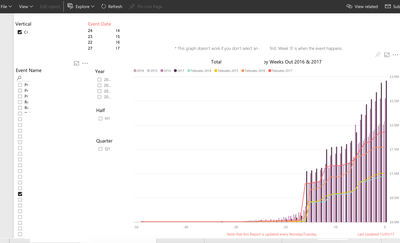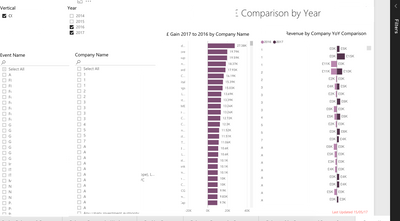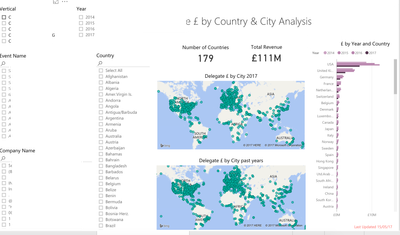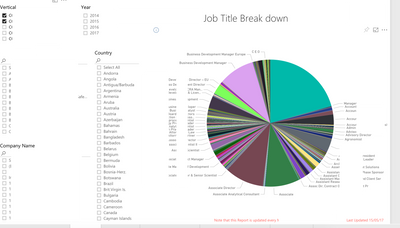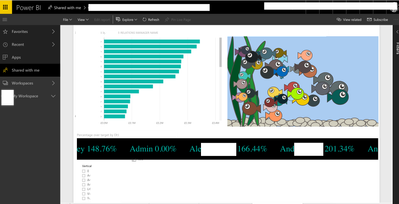- Power BI forums
- Updates
- News & Announcements
- Get Help with Power BI
- Desktop
- Service
- Report Server
- Power Query
- Mobile Apps
- Developer
- DAX Commands and Tips
- Custom Visuals Development Discussion
- Health and Life Sciences
- Power BI Spanish forums
- Translated Spanish Desktop
- Power Platform Integration - Better Together!
- Power Platform Integrations (Read-only)
- Power Platform and Dynamics 365 Integrations (Read-only)
- Training and Consulting
- Instructor Led Training
- Dashboard in a Day for Women, by Women
- Galleries
- Community Connections & How-To Videos
- COVID-19 Data Stories Gallery
- Themes Gallery
- Data Stories Gallery
- R Script Showcase
- Webinars and Video Gallery
- Quick Measures Gallery
- 2021 MSBizAppsSummit Gallery
- 2020 MSBizAppsSummit Gallery
- 2019 MSBizAppsSummit Gallery
- Events
- Ideas
- Custom Visuals Ideas
- Issues
- Issues
- Events
- Upcoming Events
- Community Blog
- Power BI Community Blog
- Custom Visuals Community Blog
- Community Support
- Community Accounts & Registration
- Using the Community
- Community Feedback
Register now to learn Fabric in free live sessions led by the best Microsoft experts. From Apr 16 to May 9, in English and Spanish.
- Power BI forums
- Forums
- Get Help with Power BI
- Desktop
- How do a make my workflow easier (big data source ...
- Subscribe to RSS Feed
- Mark Topic as New
- Mark Topic as Read
- Float this Topic for Current User
- Bookmark
- Subscribe
- Printer Friendly Page
- Mark as New
- Bookmark
- Subscribe
- Mute
- Subscribe to RSS Feed
- Permalink
- Report Inappropriate Content
How do a make my workflow easier (big data source files)?
Hi everyone,
First post on the forums so hopefully I am in the right place.
I'm looking for some advice on how to make my workflow and PBI life a bit easier.
Some basic info...
Microsoft Account Type:
Office365 Enterprise
PowerBI Pro
DATA SOURCE: (to give you an idea of scale)
Excel data file: 298 MB (and growing every week)
SHEET1 – Data from SAP (client details and transactions):
Number of rows of data: 398,687(and growing every week)
Number of columns of data: 104 A-CZ
SHEET2 – Data from SAP (client details and transactions):
Number of rows of data: 94,494(and growing every week)
Number of columns of data: 104 A-CZ
SHEET3 – Data from SAP (client details and transactions):
Number of rows of data: 92,733(and growing every week)
Number of columns of data: 104 A-CZ
SHEET4 – My admin Tab which is mainly made up of look up formulas:
Number of rows of data: 1,84(and growing every week)
Number of columns of data: 17 A-Q
PowerBI Report (one of many)
83 MB
15 Pages
Graphs & Pie charts (booking trends, values, annual histories, company analysis, client analysis)
Data maps
Lots of slicers
The data files and the PBIX files are stored on an internal server.
Hardware
Dell Optiplex3420
16 GB RAM
6th Gen Intel® Core™ i5-6500 (Quad Core 3.2GHz, 3.6Ghz Turbo, 6MB, w/ HD Graphics 530)
Windows 10
Office 2016
OR Amazon Work Space.
SERVER:
No idea but we are a FTSE100 company so I’d like to think it’s suitable.
Data connection:
Speedtest.net says 300MB/300MB
Situation:
Adding the data to Excel is becoming a painful process as the file is getting very large and it continually grey screens and bluewheels (or crashes).
We have to manually refresh the dashboards once we have updated the Excel datafiles which is sometimes very slow (over 10 mins).
We (3 of us) update the datafiles once per week and refresh the PBIXs.
The Excel files are password protected for data security.
We have not had any formal training on PBI, everything has been learned from Youtube and trial and error. We would start again if it meant the long term solution was better.
Questions:
In a nutshell – how can I make the workflow faster and save time?
I have multiple cloud storage options available – would it be faster using the cloud to store the XLS and PBIX? (Onedrive, Box, AWS, Sites)
Should I use something other than Excel to hold the data sets? (I can’t do a live link to SAP until 2018 at the earliest/if at all and I’d stil need to link to some Excel data)
I’ve never used Azure, could this be a faster option?
How can I make the PBIXs update without having to manually update them?
Some sanitised example screenshots:
Thanks in advance for any suggestions or advice!
Mark
Solved! Go to Solution.
- Mark as New
- Bookmark
- Subscribe
- Mute
- Subscribe to RSS Feed
- Permalink
- Report Inappropriate Content
OK, a number of things you could do. One, you could switch your Excel data source to a combine binaries Folder query so that you wouldn't have to update a huge Excel file every time but rather just dump the new Excel file of the new data into the folder and it will all get appended together.
You could use Azure SQL DB or something similar. Very low cost and if you put your Azure SQL DB in the same data center as your Power BI tenant, then that should greatly improve speed.
You need to publish your Power BI file to the Service and set the automatic refresh schedule there.
@ me in replies or I'll lose your thread!!!
Instead of a Kudo, please vote for this idea
Become an expert!: Enterprise DNA
External Tools: MSHGQM
YouTube Channel!: Microsoft Hates Greg
Latest book!: The Definitive Guide to Power Query (M)
DAX is easy, CALCULATE makes DAX hard...
- Mark as New
- Bookmark
- Subscribe
- Mute
- Subscribe to RSS Feed
- Permalink
- Report Inappropriate Content
OK, a number of things you could do. One, you could switch your Excel data source to a combine binaries Folder query so that you wouldn't have to update a huge Excel file every time but rather just dump the new Excel file of the new data into the folder and it will all get appended together.
You could use Azure SQL DB or something similar. Very low cost and if you put your Azure SQL DB in the same data center as your Power BI tenant, then that should greatly improve speed.
You need to publish your Power BI file to the Service and set the automatic refresh schedule there.
@ me in replies or I'll lose your thread!!!
Instead of a Kudo, please vote for this idea
Become an expert!: Enterprise DNA
External Tools: MSHGQM
YouTube Channel!: Microsoft Hates Greg
Latest book!: The Definitive Guide to Power Query (M)
DAX is easy, CALCULATE makes DAX hard...
Helpful resources

Microsoft Fabric Learn Together
Covering the world! 9:00-10:30 AM Sydney, 4:00-5:30 PM CET (Paris/Berlin), 7:00-8:30 PM Mexico City

Power BI Monthly Update - April 2024
Check out the April 2024 Power BI update to learn about new features.

| User | Count |
|---|---|
| 115 | |
| 99 | |
| 86 | |
| 70 | |
| 62 |
| User | Count |
|---|---|
| 151 | |
| 120 | |
| 103 | |
| 87 | |
| 68 |