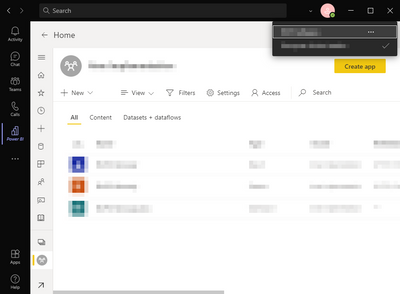- Power BI forums
- Updates
- News & Announcements
- Get Help with Power BI
- Desktop
- Service
- Report Server
- Power Query
- Mobile Apps
- Developer
- DAX Commands and Tips
- Custom Visuals Development Discussion
- Health and Life Sciences
- Power BI Spanish forums
- Translated Spanish Desktop
- Power Platform Integration - Better Together!
- Power Platform Integrations (Read-only)
- Power Platform and Dynamics 365 Integrations (Read-only)
- Training and Consulting
- Instructor Led Training
- Dashboard in a Day for Women, by Women
- Galleries
- Community Connections & How-To Videos
- COVID-19 Data Stories Gallery
- Themes Gallery
- Data Stories Gallery
- R Script Showcase
- Webinars and Video Gallery
- Quick Measures Gallery
- 2021 MSBizAppsSummit Gallery
- 2020 MSBizAppsSummit Gallery
- 2019 MSBizAppsSummit Gallery
- Events
- Ideas
- Custom Visuals Ideas
- Issues
- Issues
- Events
- Upcoming Events
- Community Blog
- Power BI Community Blog
- Custom Visuals Community Blog
- Community Support
- Community Accounts & Registration
- Using the Community
- Community Feedback
Register now to learn Fabric in free live sessions led by the best Microsoft experts. From Apr 16 to May 9, in English and Spanish.
- Power BI forums
- Forums
- Get Help with Power BI
- Desktop
- Re: How do I switch tenant in Power BI Desktop wit...
- Subscribe to RSS Feed
- Mark Topic as New
- Mark Topic as Read
- Float this Topic for Current User
- Bookmark
- Subscribe
- Printer Friendly Page
- Mark as New
- Bookmark
- Subscribe
- Mute
- Subscribe to RSS Feed
- Permalink
- Report Inappropriate Content
How do I switch tenant in Power BI Desktop with B2B?
When I log into Power BI desktop it automatically defaults to the tenant associated with my account. My account is a guest account on other tenants using guest B2B access but I don't know how to log into those tenants with Power BI desktop. Is it possible?
- Mark as New
- Bookmark
- Subscribe
- Mute
- Subscribe to RSS Feed
- Permalink
- Report Inappropriate Content
There are a few ideas posted to change this so that users do not have to know the URL to switch a tenant. Please consider upvoting this idea:
Switch accounts and tenants in the portal in the same way as Azure https://ideas.powerbi.com/ideas/idea/?ideaid=eb9194f1-ceea-41a7-9761-76e913c58ed5
- Mark as New
- Bookmark
- Subscribe
- Mute
- Subscribe to RSS Feed
- Permalink
- Report Inappropriate Content
Hi All,
These comments are all really useful, this is something that I'm looking into currently. I was wondering if there was any recent updates to the issue around logging into another tenant from Power BI desktop, or is this still not possible?
Many thanks
Vicky
- Mark as New
- Bookmark
- Subscribe
- Mute
- Subscribe to RSS Feed
- Permalink
- Report Inappropriate Content
Well PowerBI Desktop doesn't support at this time B2B (account switcher).
Same goes for the web app (as of Martch 2021). If you use B2B, no tenant switch. Yet a tips for future reference: a very convinient way is to actually use MS Teams Power BI App. The new Teams Account switcher will allow you to switch tenant and the integrated Teams authentication will works its magic 😉
- Mark as New
- Bookmark
- Subscribe
- Mute
- Subscribe to RSS Feed
- Permalink
- Report Inappropriate Content
This is the first result on a web search, so I wanted to add some more useful info I found.
You can access other organisations Power BI tenants by using the Azure AD B2B Guest functionality. You are limited to doing everything in the Online service. This means you can't use Power BI Desktop but can connect data and build reports directly on the website.
The key to accessing (or switching tenants) is to find out what the tenant URL is. You can't easily guess it, so ask someone in the home tenant to find it out for you (very easy to do). Instructions and more info on the limitations (pasted below) are here in this Microsoft blog post from March 2019: https://powerbi.microsoft.com/en-us/blog/azure-ad-b2b-guest-users-can-now-edit-and-manage-content-in...
To upload or update Power BI Desktop authored reports (PBIX files), guest users must use the Get Data experience in the Power BI Service. They can select Files and then upload the file to the service.
While most experiences are available to these Guest users, there are some that are not supported, specifically:
- Direct publishing from Power BI Desktop to the Power BI service
- Guest users cannot use Power BI Desktop to connect to service datasets in the Power BI service
- Classic workspaces tied to Office 365 Groups: Guest user cannot create or be Admins of these workspaces. They can be members. This limitation does not apply to new workspace experience workspaces.
- Sending ad-hoc invites is not supported from workspace access lists
- Power BI Publisher for Excel is not supported for guest users
- Guest users cannot install a Power BI Gateway and connect it to your organization
- Guest users cannot install apps publish to the entire organization. Add Guest users to the app access list directly or through a security group.
- Guest users cannot use, create, update, or install organizational content packs
- Guest users cannot use Analyze in Excel
- Guest users cannot be @mentioned in commenting (coming soon)
- Guest users cannot use subscriptions (coming soon)
- Guest users who use this capability should have a work or school account. Guest users using Personal accounts will experience more limitations due to sign-in restrictions.
More detailed info is on this Docs page: https://docs.microsoft.com/en-us/power-bi/admin/service-admin-azure-ad-b2b
- Mark as New
- Bookmark
- Subscribe
- Mute
- Subscribe to RSS Feed
- Permalink
- Report Inappropriate Content
Hi @TimOConnell
As tested,
if i use a power bi pro trail(free for 30 days) acount, then this account is added as a tenant's guest user,
i can sign in Power bi desktop with my pro trail account and password.
If the account is created by the tenant admin and it is a guset user in his tenant, you could ask the tenant what the password the account has.
then use the account and password, you could log in power bi desktop.
To see the reports/dashboards which the users in that tenant share with you, please sign in power bi service->shared.
if the power bi desktop log in with a account by default once you open the app, you could click the name then switch account.
Best Regards
Maggie
Community Support Team _ Maggie Li
If this post helps, then please consider Accept it as the solution to help the other members find it more quickly.
- Mark as New
- Bookmark
- Subscribe
- Mute
- Subscribe to RSS Feed
- Permalink
- Report Inappropriate Content
Hi Maggie,
Thank you for the reply but I haven't been able to resolve the problem.
Here is further explanation:
Tenant 1
Domain: northwind.com
User email = tim@northwind.com
User type = normal AAD account
Tenant 2
Domain: cars.com
User email: tim@northwind.com
User type = Guest AAD account
When I log into Power BI desktop with the account tim@northwind.com I have no way of logging in to the Power BI tenant assocaited with the domain cars.com
Regards,
Tim
- Mark as New
- Bookmark
- Subscribe
- Mute
- Subscribe to RSS Feed
- Permalink
- Report Inappropriate Content
Hi @TimOConnell
As tested, it seems logging in Power BI Desktop as another tenant is impossible.
If you want to access the workspaces and content for that tenant, even contribute content to workspaces,
once you have permission as below, you could log in Power BI Desktop with your account, then do the normal steps as default.
When using the Allow external guest users to edit and manage content in the organization feature, the specified guest users get access to your organization's Power BI. They can see any content to which they have permission. They can access Home, browse workspaces, install apps, see where they are on the access list, and contribute content to workspaces. They can create or be an Admin of workspaces that use the new workspace experience.
Some limitations apply. The Considerations and Limitations section list those restrictions.
Best Regards
Maggie
Community Support Team _ Maggie Li
If this post helps, then please consider Accept it as the solution to help the other members find it more quickly.
- Mark as New
- Bookmark
- Subscribe
- Mute
- Subscribe to RSS Feed
- Permalink
- Report Inappropriate Content
Thanks, Maggie
Helpful resources

Microsoft Fabric Learn Together
Covering the world! 9:00-10:30 AM Sydney, 4:00-5:30 PM CET (Paris/Berlin), 7:00-8:30 PM Mexico City

Power BI Monthly Update - April 2024
Check out the April 2024 Power BI update to learn about new features.

| User | Count |
|---|---|
| 106 | |
| 94 | |
| 75 | |
| 62 | |
| 50 |
| User | Count |
|---|---|
| 147 | |
| 106 | |
| 104 | |
| 87 | |
| 61 |