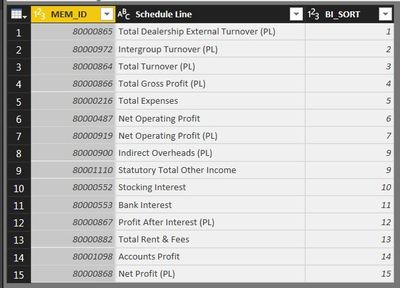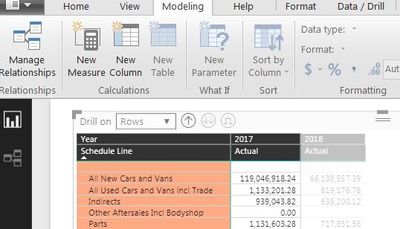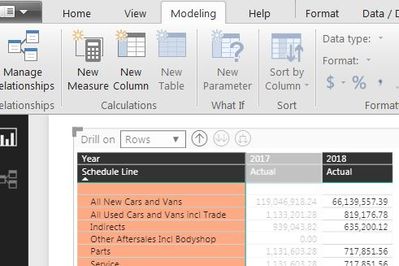- Power BI forums
- Updates
- News & Announcements
- Get Help with Power BI
- Desktop
- Service
- Report Server
- Power Query
- Mobile Apps
- Developer
- DAX Commands and Tips
- Custom Visuals Development Discussion
- Health and Life Sciences
- Power BI Spanish forums
- Translated Spanish Desktop
- Power Platform Integration - Better Together!
- Power Platform Integrations (Read-only)
- Power Platform and Dynamics 365 Integrations (Read-only)
- Training and Consulting
- Instructor Led Training
- Dashboard in a Day for Women, by Women
- Galleries
- Community Connections & How-To Videos
- COVID-19 Data Stories Gallery
- Themes Gallery
- Data Stories Gallery
- R Script Showcase
- Webinars and Video Gallery
- Quick Measures Gallery
- 2021 MSBizAppsSummit Gallery
- 2020 MSBizAppsSummit Gallery
- 2019 MSBizAppsSummit Gallery
- Events
- Ideas
- Custom Visuals Ideas
- Issues
- Issues
- Events
- Upcoming Events
- Community Blog
- Power BI Community Blog
- Custom Visuals Community Blog
- Community Support
- Community Accounts & Registration
- Using the Community
- Community Feedback
Register now to learn Fabric in free live sessions led by the best Microsoft experts. From Apr 16 to May 9, in English and Spanish.
- Power BI forums
- Forums
- Get Help with Power BI
- Desktop
- Re: How do I sort using my original data order ( i...
- Subscribe to RSS Feed
- Mark Topic as New
- Mark Topic as Read
- Float this Topic for Current User
- Bookmark
- Subscribe
- Printer Friendly Page
- Mark as New
- Bookmark
- Subscribe
- Mute
- Subscribe to RSS Feed
- Permalink
- Report Inappropriate Content
How do I sort using my original data order ( ie NOT Alphanumeric but by a sql column order )
Hi, I have a list of accounting lines that I wish to import into a matrix and to retain the order that they appear in the table. I have had to create a subset of the full list of account report names in my sql system and insert a column specifically to index in the order i wish them to appear. This is the native table
However, when I drop the table into the matrix I only have the option to do an alpha sort. My "solution" was to redo the 'bi_sort' and make it have the sort number and text description. But this means my output matrix report has that as well.
This is not acceptable to management.
I am new to BI and would appreciate some guidance on what steps to take. I am experienced VBA programmer but am struggling with the drag'n'drop nature of BI and wish I could just code all the placements and objects.
Thanks
- Mark as New
- Bookmark
- Subscribe
- Mute
- Subscribe to RSS Feed
- Permalink
- Report Inappropriate Content
There is a sort by column button in the Modeling tab (I think that is where it is). The cardinality of the column you want to change sort order for (away form alpha) needs to be the same as the sort by column.
- Mark as New
- Bookmark
- Subscribe
- Mute
- Subscribe to RSS Feed
- Permalink
- Report Inappropriate Content
Hi,
The "sort by column" in the modelling tab is greyed out. So not available for me.
Thanks
Mark
- Mark as New
- Bookmark
- Subscribe
- Mute
- Subscribe to RSS Feed
- Permalink
- Report Inappropriate Content
Hi @MarkPendragon,
When the visual is selected but no column is selected in the Fields pane, the Sort by Column button is inactive (grayed out). Make sure, you have selected the column which needs to be sorted like month name.
Best Regards,
Angelia
- Mark as New
- Bookmark
- Subscribe
- Mute
- Subscribe to RSS Feed
- Permalink
- Report Inappropriate Content
Hi, I am sorry but maybe I am missing something simple here. I have tried clicking all combinations of row/column and get these various scenarios highlighted, but none of them activate the 'sort by column' option. It must be something very simple that I am missing but I cannot see it.
Should I have 'drill on... columns' selected perhaps ?
Thanks in advance.
Mark
- Mark as New
- Bookmark
- Subscribe
- Mute
- Subscribe to RSS Feed
- Permalink
- Report Inappropriate Content
Hi @MarkPendragon,
You should select the column name(highlighted in red line) in the fields area instead of visual as follows.
Best Regards,
Angelia
Helpful resources

Microsoft Fabric Learn Together
Covering the world! 9:00-10:30 AM Sydney, 4:00-5:30 PM CET (Paris/Berlin), 7:00-8:30 PM Mexico City

Power BI Monthly Update - April 2024
Check out the April 2024 Power BI update to learn about new features.

| User | Count |
|---|---|
| 110 | |
| 97 | |
| 78 | |
| 63 | |
| 55 |
| User | Count |
|---|---|
| 143 | |
| 109 | |
| 89 | |
| 84 | |
| 66 |