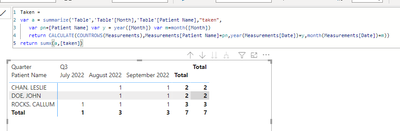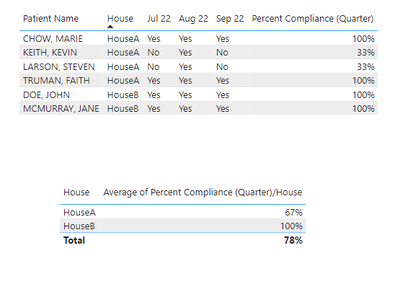- Power BI forums
- Updates
- News & Announcements
- Get Help with Power BI
- Desktop
- Service
- Report Server
- Power Query
- Mobile Apps
- Developer
- DAX Commands and Tips
- Custom Visuals Development Discussion
- Health and Life Sciences
- Power BI Spanish forums
- Translated Spanish Desktop
- Power Platform Integration - Better Together!
- Power Platform Integrations (Read-only)
- Power Platform and Dynamics 365 Integrations (Read-only)
- Training and Consulting
- Instructor Led Training
- Dashboard in a Day for Women, by Women
- Galleries
- Community Connections & How-To Videos
- COVID-19 Data Stories Gallery
- Themes Gallery
- Data Stories Gallery
- R Script Showcase
- Webinars and Video Gallery
- Quick Measures Gallery
- 2021 MSBizAppsSummit Gallery
- 2020 MSBizAppsSummit Gallery
- 2019 MSBizAppsSummit Gallery
- Events
- Ideas
- Custom Visuals Ideas
- Issues
- Issues
- Events
- Upcoming Events
- Community Blog
- Power BI Community Blog
- Custom Visuals Community Blog
- Community Support
- Community Accounts & Registration
- Using the Community
- Community Feedback
Register now to learn Fabric in free live sessions led by the best Microsoft experts. From Apr 16 to May 9, in English and Spanish.
- Power BI forums
- Forums
- Get Help with Power BI
- Desktop
- Re: How do I show monthly compliance?
- Subscribe to RSS Feed
- Mark Topic as New
- Mark Topic as Read
- Float this Topic for Current User
- Bookmark
- Subscribe
- Printer Friendly Page
- Mark as New
- Bookmark
- Subscribe
- Mute
- Subscribe to RSS Feed
- Permalink
- Report Inappropriate Content
How do I show monthly compliance?
I have a dataset of patient weights, and they want me to be able to show whether or not a weight for a patient was taken at least once a month. They want it to be expressed as a percentage for each Quarter, both individually and for a group home. (example: for Q1, patient A had a weight recording for 2 of the 3 months, or 66% compliance.)
The problems I am running into are:
1) How do I show whether or not a recording was taken for each month, and then going along with this:
2) If a patient is new, then not having any recordings wouldn’t be differentiated from not having a recording, for example, if they moved into the group home in the middle of the quarter.
3) Some patients have multiple recording in a single month, but I really only need to show whether or not a recording was taken.
I can show how many for a month in a different visual, and I can approximate a percentage based on counts per expected value, but it doesn’t take into account multiple recordings.
Patient Name | Date | Weight | Group Home | Case Manager |
DOE, JOHN | 15-Sep | 195 | Wheatland | Arnold Jones |
DOE, JOHN | 15-Aug | 195.8 | Wheatland | Arnold Jones |
CHAN, LESLIE | 15-Sep | 180.6 | Wheatland | Arnold Jones |
CHAN, LESLIE | 15-Aug | 181 | Wheatland | Arnold Jones |
ROCKS, CALLUM | 15-Sep | 160.8 | Wheatland | Arnold Jones |
ROCKS, CALLUM | 15-Aug | 161 | Wheatland | Arnold Jones |
ROCKS, CALLUM | 17-Jul | 163 | Wheatland | Arnold Jones |
Solved! Go to Solution.
- Mark as New
- Bookmark
- Subscribe
- Mute
- Subscribe to RSS Feed
- Permalink
- Report Inappropriate Content
- Mark as New
- Bookmark
- Subscribe
- Mute
- Subscribe to RSS Feed
- Permalink
- Report Inappropriate Content
Hi @CarloA93 ,
This is my test table:
Please try following DAX to create new columns:
MonthNumber = MONTH('Table'[Date])
Jul 22 =
var CountJuly = COUNTX(FILTER('Table','Table'[Patient Name] = EARLIER('Table'[Patient Name]) && 'Table'[MonthNumber] = 7), 'Table'[MonthNumber])
return
IF( CountJuly >=1,"Yes","No")
Aug 22 =
var CountAug = COUNTX(FILTER('Table','Table'[Patient Name] = EARLIER('Table'[Patient Name]) && 'Table'[MonthNumber] = 8), 'Table'[MonthNumber])
return
IF( CountAug >=1,"Yes","No")
Sep 22 =
var CountSep = COUNTX(FILTER('Table','Table'[Patient Name] = EARLIER('Table'[Patient Name]) && 'Table'[MonthNumber] = 7), 'Table'[MonthNumber])
return
IF( CountSep >=1,"Yes","No")
Percent Compliance (Quarter) =
var Count_Jul22 = COUNTX(FILTER('Table','Table'[Patient Name] = EARLIER('Table'[Patient Name]) ), 'Table'[Jul 22])
var Count_Aug22 = COUNTX(FILTER('Table','Table'[Patient Name] = EARLIER('Table'[Patient Name]) ), 'Table'[Aug 22])
var Count_Sep22 = COUNTX(FILTER('Table','Table'[Patient Name] = EARLIER('Table'[Patient Name]) ), 'Table'[Sep 22])
var CountYes_Jul22 = COUNTX(FILTER('Table','Table'[Patient Name] = EARLIER('Table'[Patient Name]) && 'Table'[Jul 22] = "Yes"), 'Table'[Jul 22])
var CountYes_Aug22 = COUNTX(FILTER('Table','Table'[Patient Name] = EARLIER('Table'[Patient Name]) && 'Table'[Aug 22] = "Yes"), 'Table'[Aug 22])
var CountYes_Sep22 = COUNTX(FILTER('Table','Table'[Patient Name] = EARLIER('Table'[Patient Name]) && 'Table'[Sep 22] = "Yes"), 'Table'[Sep 22])
return
DIVIDE(CountYes_Jul22 + CountYes_Aug22 + CountYes_Sep22, Count_Jul22 + Count_Aug22 + Count_Sep22)
Percent Compliance (Quarter)/House = IF('Table'[Date] = MAXX(FILTER('Table','Table'[Patient Name] = EARLIER('Table'[Patient Name])),'Table'[Date]),'Table'[Percent Compliance (Quarter)])
The result you want:
Best regards,
Yadong Fang
If this post helps, then please consider Accept it as the solution to help the other members find it more quickly.
- Mark as New
- Bookmark
- Subscribe
- Mute
- Subscribe to RSS Feed
- Permalink
- Report Inappropriate Content
Hi @CarloA93 ,
This is my test table:
Please try following DAX to create new columns:
MonthNumber = MONTH('Table'[Date])
Jul 22 =
var CountJuly = COUNTX(FILTER('Table','Table'[Patient Name] = EARLIER('Table'[Patient Name]) && 'Table'[MonthNumber] = 7), 'Table'[MonthNumber])
return
IF( CountJuly >=1,"Yes","No")
Aug 22 =
var CountAug = COUNTX(FILTER('Table','Table'[Patient Name] = EARLIER('Table'[Patient Name]) && 'Table'[MonthNumber] = 8), 'Table'[MonthNumber])
return
IF( CountAug >=1,"Yes","No")
Sep 22 =
var CountSep = COUNTX(FILTER('Table','Table'[Patient Name] = EARLIER('Table'[Patient Name]) && 'Table'[MonthNumber] = 7), 'Table'[MonthNumber])
return
IF( CountSep >=1,"Yes","No")
Percent Compliance (Quarter) =
var Count_Jul22 = COUNTX(FILTER('Table','Table'[Patient Name] = EARLIER('Table'[Patient Name]) ), 'Table'[Jul 22])
var Count_Aug22 = COUNTX(FILTER('Table','Table'[Patient Name] = EARLIER('Table'[Patient Name]) ), 'Table'[Aug 22])
var Count_Sep22 = COUNTX(FILTER('Table','Table'[Patient Name] = EARLIER('Table'[Patient Name]) ), 'Table'[Sep 22])
var CountYes_Jul22 = COUNTX(FILTER('Table','Table'[Patient Name] = EARLIER('Table'[Patient Name]) && 'Table'[Jul 22] = "Yes"), 'Table'[Jul 22])
var CountYes_Aug22 = COUNTX(FILTER('Table','Table'[Patient Name] = EARLIER('Table'[Patient Name]) && 'Table'[Aug 22] = "Yes"), 'Table'[Aug 22])
var CountYes_Sep22 = COUNTX(FILTER('Table','Table'[Patient Name] = EARLIER('Table'[Patient Name]) && 'Table'[Sep 22] = "Yes"), 'Table'[Sep 22])
return
DIVIDE(CountYes_Jul22 + CountYes_Aug22 + CountYes_Sep22, Count_Jul22 + Count_Aug22 + Count_Sep22)
Percent Compliance (Quarter)/House = IF('Table'[Date] = MAXX(FILTER('Table','Table'[Patient Name] = EARLIER('Table'[Patient Name])),'Table'[Date]),'Table'[Percent Compliance (Quarter)])
The result you want:
Best regards,
Yadong Fang
If this post helps, then please consider Accept it as the solution to help the other members find it more quickly.
- Mark as New
- Bookmark
- Subscribe
- Mute
- Subscribe to RSS Feed
- Permalink
- Report Inappropriate Content
Hi @CarloA93 ,
Has your problem been solved? If solved, please consider Accept it as the solution to help the other members find it more quickly.
Best regards,
Yadong Fang
- Mark as New
- Bookmark
- Subscribe
- Mute
- Subscribe to RSS Feed
- Permalink
- Report Inappropriate Content
Hi,
Share a larger dataset and show the expected result.
Regards,
Ashish Mathur
http://www.ashishmathur.com
https://www.linkedin.com/in/excelenthusiasts/
- Mark as New
- Bookmark
- Subscribe
- Mute
- Subscribe to RSS Feed
- Permalink
- Report Inappropriate Content
Here's a slightly larger dataset:
| Patient Name | Date | Weight | House | Manager |
| LARSON, STEVEN | 9/15/2022 | 195 | Wheatland | Emily Troxell |
| LARSON, STEVEN | 8/15/2022 | 195.8 | Wheatland | Emily Troxell |
| KEITH, KEVIN | 9/15/2022 | 180.6 | Wheatland | Emily Troxell |
| KEITH, KEVIN | 8/15/2022 | 181 | Wheatland | Emily Troxell |
| TRUMAN, FAITH | 9/15/2022 | 160.8 | Wheatland | Emily Troxell |
| TRUMAN, FAITH | 8/15/2022 | 161 | Wheatland | Emily Troxell |
| TRUMAN, FAITH | 7/17/2022 | 163 | Wheatland | Emily Troxell |
| CHOW, MARIE | 4/15/2022 | 227 | Wheatland | Emily Troxell |
| CHOW, MARIE | 9/15/2022 | 230.4 | Wheatland | Emily Troxell |
| CHOW, MARIE | 8/15/2022 | 231.8 | Wheatland | Emily Troxell |
| CHOW, MARIE | 7/15/2022 | 234.2 | Wheatland | Emily Troxell |
| CHOW, MARIE | 5/15/2022 | 236.2 | Wheatland | Emily Troxell |
| CHOW, MARIE | 6/15/2022 | 236.4 | Wheatland | Emily Troxell |
| MCMURRAY, JANE | 8/15/2022 | 161.6 | Wheatland | Emily Troxell |
| MCMURRAY, JANE | 7/15/2022 | 163 | Wheatland | Emily Troxell |
| MCMURRAY, JANE | 5/15/2022 | 164.8 | Wheatland | Emily Troxell |
| MCMURRAY, JANE | 6/15/2022 | 165.2 | Wheatland | Emily Troxell |
| MCMURRAY, JANE | 9/15/2022 | 166.4 | Wheatland | Emily Troxell |
| DOE, JOHN | 7/12/2022 | 213.4 | Wheatland | Emily Troxell |
| DOE, JOHN | 7/19/2022 | 214 | Wheatland | Emily Troxell |
| DOE, JOHN | 8/2/2022 | 214.6 | Wheatland | Emily Troxell |
| DOE, JOHN | 7/26/2022 | 215.8 | Wheatland | Emily Troxell |
| DOE, JOHN | 8/16/2022 | 216.4 | Wheatland | Emily Troxell |
| DOE, JOHN | 9/6/2022 | 216.4 | Wheatland | Emily Troxell |
| DOE, JOHN | 8/30/2022 | 217 | Wheatland | Emily Troxell |
| DOE, JOHN | 8/9/2022 | 217.2 | Wheatland | Emily Troxell |
| DOE, JOHN | 8/23/2022 | 217.8 | Wheatland | Emily Troxell |
| DOE, JOHN | 9/13/2022 | 220.2 | Wheatland | Emily Troxell |
I would essentially want to show whether or not there was a recording each month, and then be able to calculate the percentage of the time a recording was taken to meet the minimum requirement that each individual as well as each household.
For example:
| Jan 22 | Feb 22 | Mar 22 | Percent Compliance (Quarter) |
PersonA (House A) | Yes (if there is at least 1 recording for the month) | Yes | No | 66% |
PersonB (House A) | No | No | Yes | 33% |
PersonC (House B) | No | No | No | 0% |
PersonD (House B) | Yes | No | No | 33% |
| Percent Compliance |
House A | 50% (i.e. 3 out of 6 expected recordings) |
House B | 16.7% |
- Mark as New
- Bookmark
- Subscribe
- Mute
- Subscribe to RSS Feed
- Permalink
- Report Inappropriate Content
Hi,
You may download my PBI file from here.
Hope this helps.
Regards,
Ashish Mathur
http://www.ashishmathur.com
https://www.linkedin.com/in/excelenthusiasts/
- Mark as New
- Bookmark
- Subscribe
- Mute
- Subscribe to RSS Feed
- Permalink
- Report Inappropriate Content
- Mark as New
- Bookmark
- Subscribe
- Mute
- Subscribe to RSS Feed
- Permalink
- Report Inappropriate Content
This looks like a step in the right direction. I'll play around with the pbix you attached and see what I can do with my dataset.
Helpful resources

Microsoft Fabric Learn Together
Covering the world! 9:00-10:30 AM Sydney, 4:00-5:30 PM CET (Paris/Berlin), 7:00-8:30 PM Mexico City

Power BI Monthly Update - April 2024
Check out the April 2024 Power BI update to learn about new features.

| User | Count |
|---|---|
| 114 | |
| 99 | |
| 82 | |
| 70 | |
| 60 |
| User | Count |
|---|---|
| 149 | |
| 114 | |
| 107 | |
| 89 | |
| 67 |