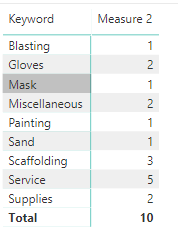- Power BI forums
- Updates
- News & Announcements
- Get Help with Power BI
- Desktop
- Service
- Report Server
- Power Query
- Mobile Apps
- Developer
- DAX Commands and Tips
- Custom Visuals Development Discussion
- Health and Life Sciences
- Power BI Spanish forums
- Translated Spanish Desktop
- Power Platform Integration - Better Together!
- Power Platform Integrations (Read-only)
- Power Platform and Dynamics 365 Integrations (Read-only)
- Training and Consulting
- Instructor Led Training
- Dashboard in a Day for Women, by Women
- Galleries
- Community Connections & How-To Videos
- COVID-19 Data Stories Gallery
- Themes Gallery
- Data Stories Gallery
- R Script Showcase
- Webinars and Video Gallery
- Quick Measures Gallery
- 2021 MSBizAppsSummit Gallery
- 2020 MSBizAppsSummit Gallery
- 2019 MSBizAppsSummit Gallery
- Events
- Ideas
- Custom Visuals Ideas
- Issues
- Issues
- Events
- Upcoming Events
- Community Blog
- Power BI Community Blog
- Custom Visuals Community Blog
- Community Support
- Community Accounts & Registration
- Using the Community
- Community Feedback
Register now to learn Fabric in free live sessions led by the best Microsoft experts. From Apr 16 to May 9, in English and Spanish.
- Power BI forums
- Forums
- Get Help with Power BI
- Desktop
- How do I perform a distinct count of text within a...
- Subscribe to RSS Feed
- Mark Topic as New
- Mark Topic as Read
- Float this Topic for Current User
- Bookmark
- Subscribe
- Printer Friendly Page
- Mark as New
- Bookmark
- Subscribe
- Mute
- Subscribe to RSS Feed
- Permalink
- Report Inappropriate Content
How do I perform a distinct count of text within a column?
Power BI Community,
My goal is identify a DAX that will perform a distinct count of each word below. For example, the results for the word "Gloves" should be two. For "Scaffolding" the results should be three and so on.
| Vendor ID | Vendor Name | PO Number | Description |
| 0000001234 | Dummy Supplies | 2000000001 | Service Scaffolding |
| 0000001234 | Dummy Supplies | 2000000002 | Service Sand Blasting |
| 0000001234 | Dummy Supplies | 2000000003 | Painting |
| 0000001234 | Dummy Supplies | 2000000004 | Service Gloves |
| 0000001234 | Dummy Supplies | 2000000005 | Miscellaneous Supplies |
| 0000001234 | Dummy Supplies | 2000000006 | Miscellaneous Supplies |
| 0000001234 | Dummy Supplies | 2000000007 | Gloves |
| 0000001234 | Dummy Supplies | 2000000008 | Service Scaffolding |
| 0000001234 | Dummy Supplies | 2000000009 | Mask |
| 0000001234 | Dummy Supplies | 2000000010 | Service Scaffolding |
I used the following DAX, but did not get the response I wanted:
Solved! Go to Solution.
- Mark as New
- Bookmark
- Subscribe
- Mute
- Subscribe to RSS Feed
- Permalink
- Report Inappropriate Content
@gusdahu you can create a new data table and manually enter the keywords. Again if you have fix list then this solution is fine but if you want it to be more dynamic, you can create keyword by splitting description field by space in Power Query and it will generate a keyword list for you.
You have to be specific what you are looking for. Anyhow you have solution available, it is upto you to choose what meets your requirement
Subscribe to the @PowerBIHowTo YT channel for an upcoming video on List and Record functions in Power Query!!
Learn Power BI and Fabric - subscribe to our YT channel - Click here: @PowerBIHowTo
If my solution proved useful, I'd be delighted to receive Kudos. When you put effort into asking a question, it's equally thoughtful to acknowledge and give Kudos to the individual who helped you solve the problem. It's a small gesture that shows appreciation and encouragement! ❤
Did I answer your question? Mark my post as a solution. Proud to be a Super User! Appreciate your Kudos 🙂
Feel free to email me with any of your BI needs.
- Mark as New
- Bookmark
- Subscribe
- Mute
- Subscribe to RSS Feed
- Permalink
- Report Inappropriate Content
Hi,
Try the Word Cloud visual from the Custom Visuals store.
Regards,
Ashish Mathur
http://www.ashishmathur.com
https://www.linkedin.com/in/excelenthusiasts/
- Mark as New
- Bookmark
- Subscribe
- Mute
- Subscribe to RSS Feed
- Permalink
- Report Inappropriate Content
Distinct will always give you one, no more and you need a CONTAIN.
Try this instead:
Count Words = CALCULATE(COUNT(Sheet1[Description],CONTAINS(Sheet1[Description],Sheet1[Description]="Gloves"))
- Mark as New
- Bookmark
- Subscribe
- Mute
- Subscribe to RSS Feed
- Permalink
- Report Inappropriate Content
Hi @bwarner ,
I tried the DAX you provided below with no Luck. I get an error "Too few arguments were passed to the CONTAINS function. The minimum argument count for the function is 3." I tried to correct the erro, but was unsuccessful in doing so. Do you suggest another DAX I could use?
Regards,
Gus Dahu
- Mark as New
- Bookmark
- Subscribe
- Mute
- Subscribe to RSS Feed
- Permalink
- Report Inappropriate Content
@gusdahu Your question is not clear, distinct will surely count it once, are you looking how any time gloves word shows up in description?
How you are planning to visualize the data?
Subscribe to the @PowerBIHowTo YT channel for an upcoming video on List and Record functions in Power Query!!
Learn Power BI and Fabric - subscribe to our YT channel - Click here: @PowerBIHowTo
If my solution proved useful, I'd be delighted to receive Kudos. When you put effort into asking a question, it's equally thoughtful to acknowledge and give Kudos to the individual who helped you solve the problem. It's a small gesture that shows appreciation and encouragement! ❤
Did I answer your question? Mark my post as a solution. Proud to be a Super User! Appreciate your Kudos 🙂
Feel free to email me with any of your BI needs.
- Mark as New
- Bookmark
- Subscribe
- Mute
- Subscribe to RSS Feed
- Permalink
- Report Inappropriate Content
Hi @parry2k ,
Correct. I would like to see how many times a particular word, in this instance "Gloves", comes up in my population.
To answer your second question, ideally I will have a large population with multiple vendors and Purchase Order Description. I would then would like to determine which words are most closely used or associated with each vendor. This will give me an idea of what we are buying most from each vendor.
Regards,
Gus Dahu
- Mark as New
- Bookmark
- Subscribe
- Mute
- Subscribe to RSS Feed
- Permalink
- Report Inappropriate Content
@gusdahu the following measure will give you the count of gloves and you can tweak it but it is fixed value "Gloves" which I think you don't want
Word Count = CALCULATE( COUNTROWS( Table6 ), CONTAINSSTRING( Table6[Description], "Gloves" ) )
So best way to overcome that is to split the description column in rows in power query and then all this is super easy.
Subscribe to the @PowerBIHowTo YT channel for an upcoming video on List and Record functions in Power Query!!
Learn Power BI and Fabric - subscribe to our YT channel - Click here: @PowerBIHowTo
If my solution proved useful, I'd be delighted to receive Kudos. When you put effort into asking a question, it's equally thoughtful to acknowledge and give Kudos to the individual who helped you solve the problem. It's a small gesture that shows appreciation and encouragement! ❤
Did I answer your question? Mark my post as a solution. Proud to be a Super User! Appreciate your Kudos 🙂
Feel free to email me with any of your BI needs.
- Mark as New
- Bookmark
- Subscribe
- Mute
- Subscribe to RSS Feed
- Permalink
- Report Inappropriate Content
Hi @parry2k ,
Thank you for your response. The challenge I have with the DAX you provided is that it only captures one word "Gloves". Since I will be counting words for an entire population, unfortunately this DAX will not help me.
The word cloud visual in Power BI's market place basically provides me with what I am looking for. However, I would like my results to be in a matrix/tabular format where I can see the actual count of times a particular word has been associated with a vendor. If you know of a way to get to this result, then that would be great.
Results,
Gus Dahu
- Mark as New
- Bookmark
- Subscribe
- Mute
- Subscribe to RSS Feed
- Permalink
- Report Inappropriate Content
Hi @parry2k ,
Correction to the previous post, the word cloud does not offer me exactly what I need as it does not break up descriptions into individual words. I need to figure out how to determine a sentence into individual words and then perform a count of those words.
Regards,
Gus Dahu
- Mark as New
- Bookmark
- Subscribe
- Mute
- Subscribe to RSS Feed
- Permalink
- Report Inappropriate Content
@gusdahu Yes, as I suggest, we will do the break up (split) the description in words in power query and then it is a breeze. You really need to be very specific:
- do you have list of words which care about, if yes then the solution posted by @Anonymous will work the best.
- if you don't have the list, you want it be dynamic and count on any word then we need to split the description in word in power query (which is super simple) and everything will work from there.
Subscribe to the @PowerBIHowTo YT channel for an upcoming video on List and Record functions in Power Query!!
Learn Power BI and Fabric - subscribe to our YT channel - Click here: @PowerBIHowTo
If my solution proved useful, I'd be delighted to receive Kudos. When you put effort into asking a question, it's equally thoughtful to acknowledge and give Kudos to the individual who helped you solve the problem. It's a small gesture that shows appreciation and encouragement! ❤
Did I answer your question? Mark my post as a solution. Proud to be a Super User! Appreciate your Kudos 🙂
Feel free to email me with any of your BI needs.
- Mark as New
- Bookmark
- Subscribe
- Mute
- Subscribe to RSS Feed
- Permalink
- Report Inappropriate Content
Here's my take on this. I took your desciption column and created a new dimension column based on each word
Using those on rows, you can use the following measure:
Measure 2 =
CALCULATE(
COUNTROWS(Table1),
FILTER(
Table1,
CONTAINSSTRING(Table1[Description],SELECTEDVALUE( DimKeyWords[Keyword])
)
)
)which gives this table
- Mark as New
- Bookmark
- Subscribe
- Mute
- Subscribe to RSS Feed
- Permalink
- Report Inappropriate Content
Hi @Anonymous ,
Thank you for your response!
I belive this is what I need. How did you create the new dimension column based on each word?
Regards,
Gus Dahu
- Mark as New
- Bookmark
- Subscribe
- Mute
- Subscribe to RSS Feed
- Permalink
- Report Inappropriate Content
@gusdahu you can create a new data table and manually enter the keywords. Again if you have fix list then this solution is fine but if you want it to be more dynamic, you can create keyword by splitting description field by space in Power Query and it will generate a keyword list for you.
You have to be specific what you are looking for. Anyhow you have solution available, it is upto you to choose what meets your requirement
Subscribe to the @PowerBIHowTo YT channel for an upcoming video on List and Record functions in Power Query!!
Learn Power BI and Fabric - subscribe to our YT channel - Click here: @PowerBIHowTo
If my solution proved useful, I'd be delighted to receive Kudos. When you put effort into asking a question, it's equally thoughtful to acknowledge and give Kudos to the individual who helped you solve the problem. It's a small gesture that shows appreciation and encouragement! ❤
Did I answer your question? Mark my post as a solution. Proud to be a Super User! Appreciate your Kudos 🙂
Feel free to email me with any of your BI needs.
Helpful resources

Microsoft Fabric Learn Together
Covering the world! 9:00-10:30 AM Sydney, 4:00-5:30 PM CET (Paris/Berlin), 7:00-8:30 PM Mexico City

Power BI Monthly Update - April 2024
Check out the April 2024 Power BI update to learn about new features.

| User | Count |
|---|---|
| 117 | |
| 105 | |
| 69 | |
| 67 | |
| 43 |
| User | Count |
|---|---|
| 148 | |
| 103 | |
| 103 | |
| 88 | |
| 66 |